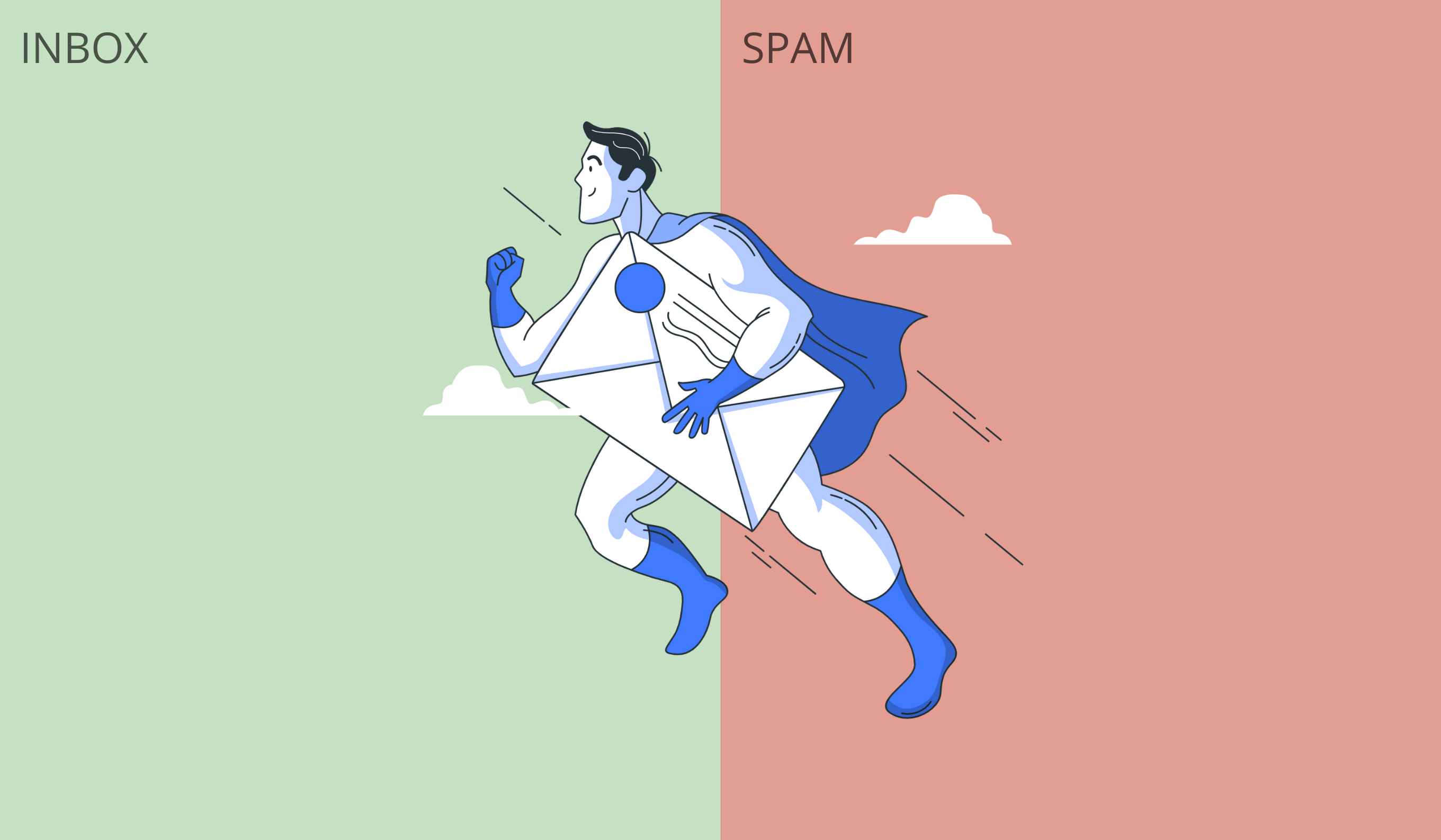Spam is to email marketing what kryptonite is to Superman.
Imagine putting in the effort of designing and sending emails only for it to land in your audience’s spam folder. What a waste of time and effort! To top it all off, the Federal Trade Commission (FTC) might even penalize you for your spammy emails. Yikes.
Don’t worry; we come with solutions. Follow our 20 fool-proof ways on how to avoid spam filters for good.
What Is Spam Email?

Almost 48% of all emails are spam. But what is it? Spam is like the advice you receive at large family gatherings - uncalled for and unwanted.
Any unsolicited email sent in bulk to people (>10) is categorized as spam. They can either be promotional emails or phishing attacks wanting to steal your personal information. No matter the purpose, spam emails are annoying and potentially dangerous.
If your intentions are noble and still your emails are being sent to spam, you have our deepest sympathies.
Designing emails to avoid the spam filter should be your topmost priority. Why? Read the section below.
What Happens When Your Emails Get Spammed?
So your emails land in your audience’s spam folder - what’s the worst that could happen? A lot, actually.
A few of the repercussions are below:

You Lose Your Hard Work
Executing email campaigns is no joke. So much goes into creating emails; from brainstorming ideas to designing emails to finally sending them - all your hard work will be gone within seconds.
According to a study, companies lose around 21 billion dollars each year in spam filters. You surely wouldn’t want that for your company.
You’ll be Monetarily Penalized
Not only will you lose money in lost productivity, but you can also be subject to monetary penalties.
To stop unsolicited emails, the FTC introduced the Controlling the Assault of Non-Solicited Pornography And Marketing (CAN-SPAM) act in 2003. The latter monitors all commercial emails to filter out fraud schemes and salesly ones.
Each email that violates the law can be fined up to $43,792. Imagine having a list of 5,000 subscribers and sending one spammy email - you might have to pay more than 200 million dollars!
Your IP Gets Blacklisted
Internet Service Providers (ISP), like Gmail and Outlook, can simply blacklist your IP address if they think you’re up to shady business.
How do they determine that you have a spammy reputation? Through the following ways;
Too many people report your emails as spam
Your email list increases drastically in a short time
A lot of bounced email addresses
How Do Email Spam Filters Work?

Spam filters are a receiver’s friend and an email sender’s foe.
All ISPs have different spam filters, but they all operate in similar ways. Once you hit send on an email, it first needs to be screened by the spam filter of your audience’s ISP.
Each spam filter will check the subject line and email content on pre-defined criteria. Apart from verifying the sender’s name and email address, the filter will match the content with an in-house bank of spam words and phrases.
Each email screened is assigned a score. If the email passes a certain threshold, it gets sent to the spam folder and deleted after a set number of days. If it falls below the threshold, the email gets sent to your audience’s inbox.
20 Ways on How to Avoid Spam Filters in Emails
You’re now well-equipped with spam filters 101. But how do you save yourself from the much-dreaded folder? Easy; follow the below guaranteed ways on how to avoid spam filters for good.
1. Don’t Buy (or Rent) Email Lists
Any seasoned marketer knows this is a big email no-no. In today’s time, you can legally buy or rent an email list. Many of your targeted audience have legally given consent to share their email addresses with third-party members. But this practice is still highly discouraged.
Take it this way; if you somehow got your hands over a legitimate email list, your audience would not be interested in your brand. You can send the most persuasive of emails, and they still wouldn’t be interested. It’s like convincing a vegan to buy a beef burger.
Since these people don’t know about you, they would most likely click on the ‘report to spam’ button. Hence, boosting your reputation as a spammer.
Organic email lists witness 5 times more opens and 4 times fewer spam complaints than purchased lists. So how can you build a valuable email list? Well through lead magnets and double optin forms.

2. No Shady Business
Shady is the last thing you want to be when aiming for your audience’s money.
Many email marketers try (read: fail) to outsmart spam filters. If caught in action, your IP can get blacklisted permanently.
Avoid the following shady practices at all costs:
Don’t hashbust spammy words and phrases. The latter means to add text or symbols to spam trigger words to conceal them. For instance, the spam trigger phrase ‘earn extra cash’ can be hashbusted as ‘earn extra ca$h.’
Don’t deceive spam filters by writing Re: or Fwd: on a new email to signal that an ongoing conversation is being maintained.
Don’t add spammy text on images. These spam filters are much more advanced than you think.
3. Provide an Unsubscribe Link
The absence of an unsubscribe link is a sure indication of spam email. It is one of the main seven requirements of FTC’s CAN-SPAM act. The latter states, “Tell recipients how to opt out of receiving future email from you.”
We know how hard it is to build an email list but take losing subscribers as a blessing in disguise - they wouldn’t have purchased from you anyway. The FTC further states that an unsubscribe link/button should be easy to locate and read. It should be designed in a way that is easy to stand out.
While you must add ways to unsubscribe, don’t try to be over-smart. No ‘you can unsubscribe by paying $5.’
4. Avoid Clickbait Like the Plague
Clickbait is not only cringy but spammy as well.
A clickbait subject line is simply deceptive in nature. It provides an attractive attention hook, but the content is completely different from what was originally promised. For instance, a subject line talks about winning a million dollars, but the content says this prize is subject to participation in a trivia.
Not only do clickbait subject lines rarely pass through the spam filter, but they quickly get reported as spam by the final reader.
5. Say Goodbye to Exclamation Marks
Exclamation marks were created to emphasize a word or sentence. But is there a thing as too much emphasis?
Not only are too many exclamation marks annoying, but spammy as well. If you ask us, you should never use them. If you feel the need to emphasize something, just use words. Your readers are not going to get excited or prompted to purchase after seeing an exclamation mark.
It’s high-quality textual and visual content that converts them - not exclamation marks.
If you find yourself questioning whether to add an exclamation mark or not, look at the following flowchart.

6. Don’t Go Ham With Rich Multimedia
Would you rather read a 1,000-word essay or watch a 5-minute video on it?
Rich multimedia, like GIFs and videos, is a great way to attract and maintain attention. However, if you go overboard, things might not look so good for you. Including too many rich elements is a guaranteed spam trigger.
This might come as a shocker, but most email clients, like Gmail, Outlook, and Yahoo Mail, don’t enable embedded videos. You’re better off using a static image, adding a play button, and linking it to a video appearing on a landing page.
As far as using GIFs in emails is concerned, limit your usage to only 3 in longer emails and 1 in shorter ones.
7. Attachments are a No-No
Nothing screams spam more than attachments. Spammers can be attaching all sorts of files; unsolicited pictures, or malware. With the rise of phishing attacks because of Covid-19, people are wary of clicking on unwanted attachments. Hence, most likely reporting your email as spam.
As a wise email marketer, ask yourself, ‘Why should I attach files when I can simply include the message in the email body?’
If you’re concerned about the email’s size rising, just include a link that redirects your audience to a landing page.
8. Avoid Spam Trigger Words
Remember when we said spam filters screen your email’s subject line and content for trigger words? The truth is spammers are not as creative as you are. Hence, their repeated usage of a few words has resulted in ISPs compiling a list of spam trigger words.
These words instantly awaken spam filters and make them eager to scan your emails from top to bottom. Avoid these words at all costs, and if you can’t help it, don’t use more than one within an email.
Some of the spam trigger words can be seen in the below image.

9. Limit the Use of Fonts
Using too many fonts is like a table full of your favorite foods; you don’t know where to start, and you get easily distracted.
According to one study, more than 60% of people consider using multiple fonts within an email absolutely unacceptable.
Okay, using multiple fonts is an email design sin, but what does it have to do with spam filters? An email with different fonts appears as if a child designed it. These emails appear nonserious and immature, which signals to the spam folder that the sender is not a credible one.
Do yourself a favor and read this best fonts for email guide before you design your next email.
10. Avoid Too Many Images
Over 91% of consumers prefer visual content over textual one. While engaging and relevant images are an absolute necessity, too many of them can indicate spam. This is especially true if images are more than text within an email.
Aim to maintain a 60/40 ratio when designing emails; 60% text and 40% imagery. While you’re at it, provide alt texts for all images you place. Not only does this provide context for those who have turned off their images, but it also improves deliverability.
11. Engage Graymail
No, this is not something from Grey’s Anatomy.
Graymail simply refers to solicited emails that land in one’s spam folder. The receiver has subscribed to your mailing list in the past but rarely opens your emails and engages with them. Low engagement is a spam trigger, which is why your emails get sent in their junk folder.
How do you avoid graymail? You can re-engage such subscribers by offering them coupons or discounts. If that doesn’t work, try getting in touch with them on how you can improve their experiences with your brand.

12. Don’t Forget Your Physical Address
Forgetting to include your physical address is a direct violation of the CAN-SPAM act. Shall we remind you how this ‘absent-mindedness’ can cost you more than 43,000 dollars?
When you provide your company’s location, it signals to your audience’s ISP that you’re not a bogus entity. Always mention your address in the footer of each email you send.
13. Use a Familiar Sender Name
Imagine going to a party, and a stranger starts talking to you. How will you react? Not in the friendliest of ways, we suppose. The same logic applies to emails.
When you receive an email from a random Tom, Dick, and Harry, you won’t spend 5 seconds reporting it to junk. Then, why expect your customers to engage with your brand when they can’t recall you?
Follow this simple formula for getting your sender name spam filter approved:
Employee’s name + Company’s name = Match made in deliverability heaven.

Such a sender name appears humanistic and ensures that the email is coming from a legitimate entity. The addition of the company’s name helps in brand recall.
One thing you should never do is send emails from the address noreply@yourcompany.com. Spam filters rely on engagement to screen emails. When your audience can’t reply to you, how will they engage?
14. Send Both Plain Text and HTML
In the debate of HTML vs. plain text emails, HTML wins.
However, some email clients still don’t support HTML templates, while others flag high HTML elements. What’s the solution? Provide a plain text version of your email as a backup. Even if the email client fails to process the HTML email, the text-only one will be shown to your audience.
Also, if you went through the hassle of designing the same email in different formats, spam filters will probably consider you as a credible entity.
15. Keep the Email Copy Precise
Your email’s content should be short and sweet. If it’s too long, you’re at risk of getting flagged. A huge influx of content is considered spammy, salesly, and potentially harmful.
Follow the below best practices for keeping your email copy concise:
Keep email content less than 200 words
If you have a lot to share, break your email into two or three
Proofread and delete unnecessary adjectives and paraphrased sentences
16. Get Certified
We all love certifications. They act as a seal of approval that hey this person means business.
Consider getting an email sender accreditation from a third-party entity. The latter will audit your email sending practices and assign you a sender score. If it’s above an acceptable threshold, you can flex it to your audience’s email clients.
This certification ensures your emails land safely and securely in your audience’s inbox folder.
17. Monitor Your IP Address Reputation
Your email’s deliverability depends heavily upon the reputation of your IP address. If it’s poor, then you can find yourself being a constant spammer. You can instantly know whether your IP address is blacklisted through tools, like Google Postmaster.
You can further improve your IP’s reputation through the following ways:
Send emails to organic mailing lists only
Check all your subdomains
Inspect your server for malware
Grow your mailing list steadily over time
18. Test Emails with Deliverability Tools
“If only I could know the spamminess of my email before sending it.” Well, you can!
Many deliverability tools, like Mail-Tester and Mailtrap, test how spammy your emails are. They assign each email a deliverability score and suggest ways to improve the likelihood of avoiding the dreaded spam folder.
19. Set Expectations and Communicate Them
Emails are a great way to communicate, but too many of them can be hella annoying. The latter is especially true if you promise your subscribers weekly emails, but you keep sending them daily ones.
If you’re not honest with your subscribers, they can get fed up and report you as spam. Always set an email sending frequency and let your subscribers know in the first email you send. Once you’ve set and communicated this expectation, just stick to it.
Nobody does this better than Zapier.

20. Use a Reliable ESP
When you send emails through an Email Service Provider, like Mailchimp, you use their IP address. If their IP address is shady, your emails will get sent to spam. Hence, do your homework before selecting an ESP and ensure it’s as credible as you are.
The Final Takeaway
As an email marketer, spam is your worst nightmare. Not only will it cost you your time and money, but the FTC can fine you a hefty amount in violation of its CAN-SPAM laws. The latter might never be your fate, as by following these 20 ways on how to avoid spam filters, you can be certain of skyrocketing your deliverability rates.