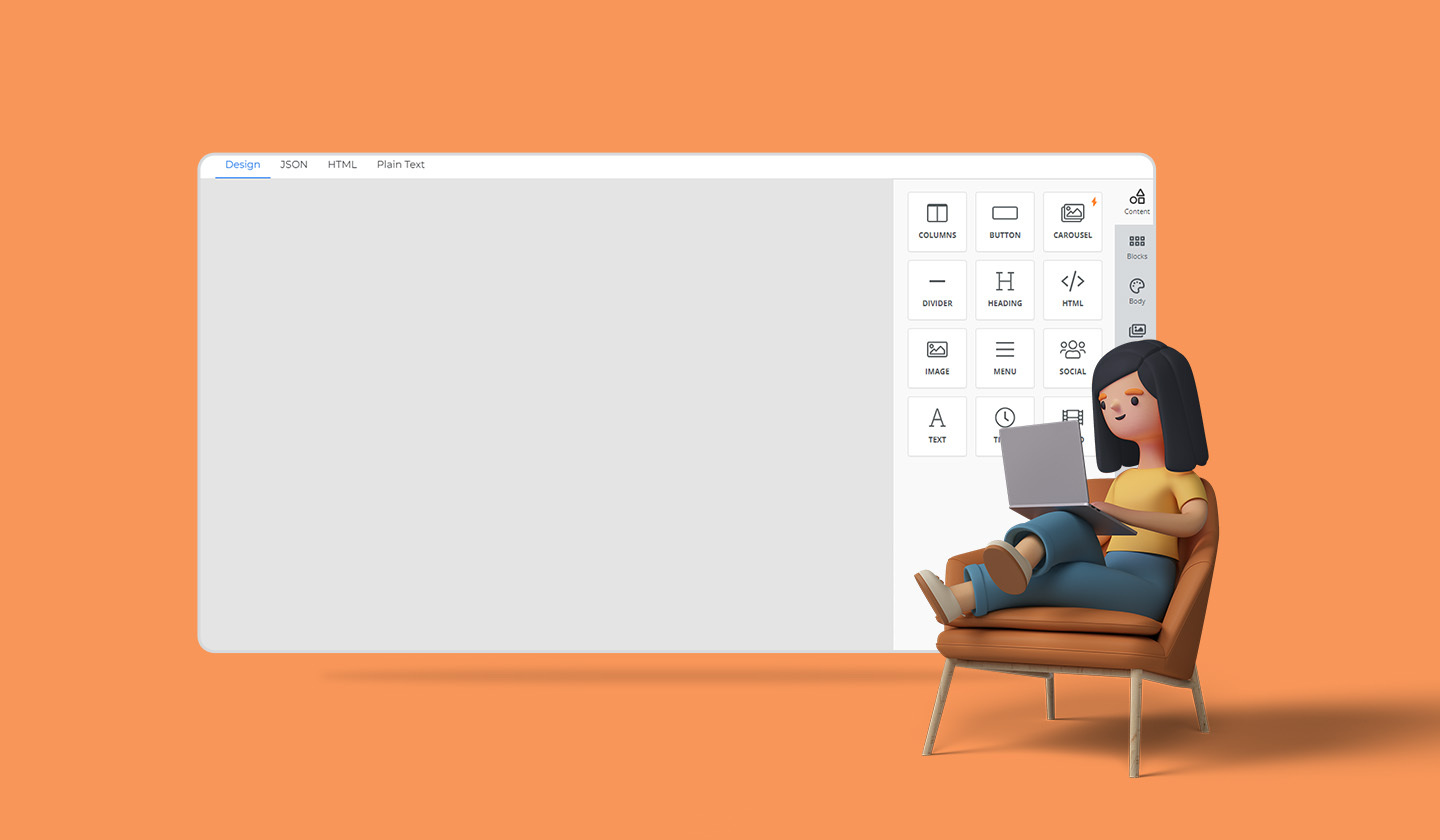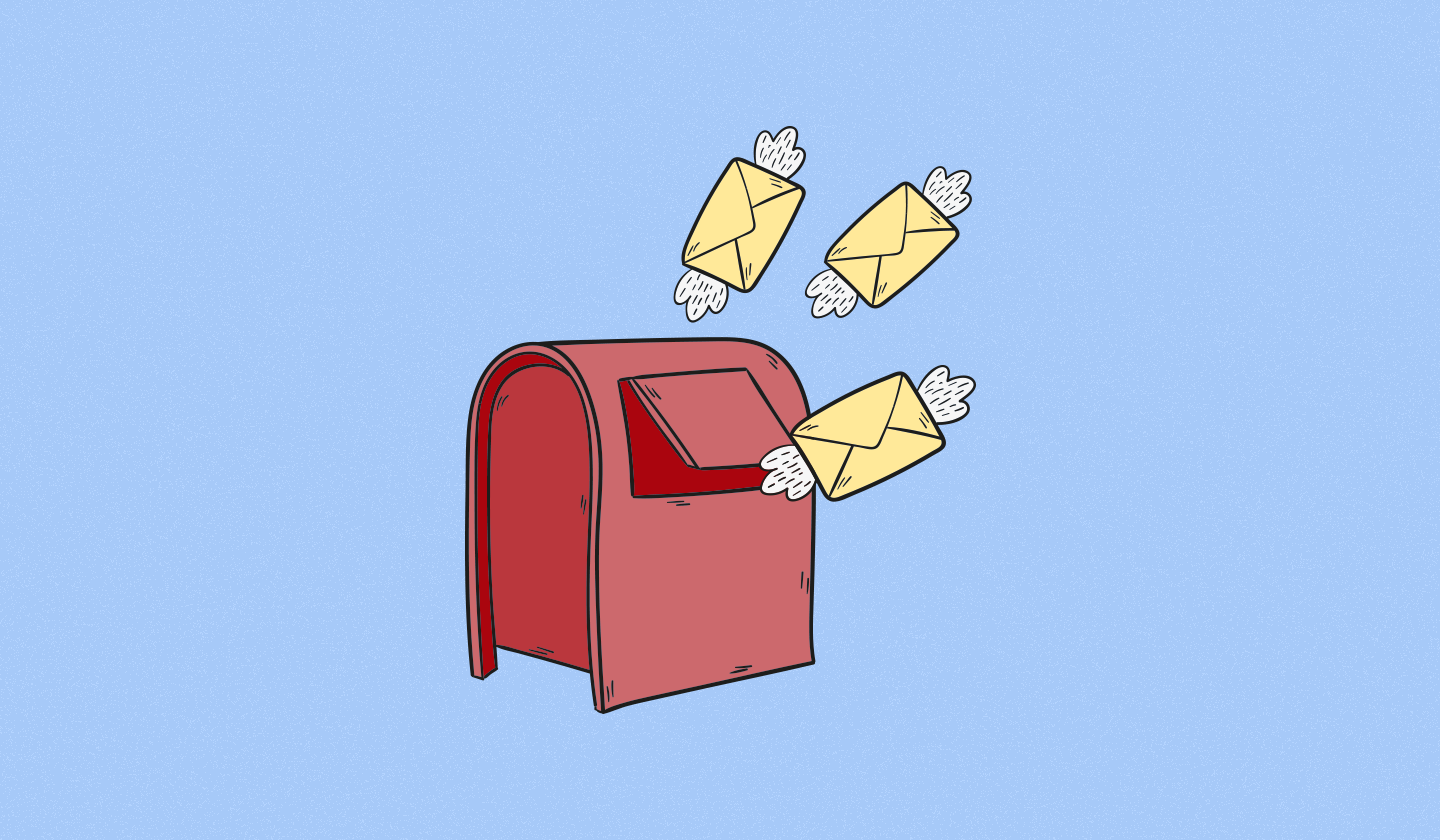On a quest to find the best embeddable email editors in the market? 👀
Well, first, pat yourself on the back for this awesome decision. I mean, who wants to invest a great deal of time and money in creating an email builder from scratch when you can just embed one?
And second, shrug off that worry because this article has got exactly what you need - a list of embeddable email editors that you can use to create high-quality email designs.
But before we discuss why they’re leading the race, let’s quickly run by what exactly is an embeddable email editor.
What Are Embeddable Email Editors?
Embeddable email editors, AKA plugins, are email builders you can integrate into your web application or CRM. These low-code solutions enable users to leverage their functionality with minimal effort and investment.
Reasons to Opt for an Embeddable Email Editor

As a business, you’re always looking for choices that agree with your email marketing cost.
In that case, embedding an email editor in your application is profitable for your business for the following reasons;
Saves time for creating a new email builder and allows you to enter the market quicker,
Reduces the cost of producing an email builder and hiring new resources like an engineering team to get the job done,
Enables you to increase your product offerings and focus on growing your business with the time you have saved.
I’m sure that you’re now convinced that embedding a pre-built email editor in your application is the way to go. 🚀
So, let’s unveil the seven email builders that you can opt for.
7 Embeddable Email Editors That Can Skyrocket Your ROI
Picking the right embeddable email editor is like looking for an economical residence in New York City - tough but not impossible.
And to make things easier for you, I’ve listed the names of seven email plugins that can be fruitful for your business. So let’s start digging.
1. Unlayer

Want to get an email builder while cutting your development cost and time? Then Unlayer is what you’re looking for.
Unlayer is a silver bullet that saves you from building a product from scratch, hiring a team of engineers for coding, and countless sleepless nights simultaneously.
With such promising benefits, Unlayer has become an ideal choice for numerous enterprise clients like Airship, Keap, and more.
By embedding Unlayer in your application, you can create high-performing emails effortlessly. The embedding process itself takes less than five minutes, only. And our comprehensive documentation provides users with necessary code snippets that you can copy and paste to get going.
Key features:
Main features that make Unlayer the market’s leading email builder are;
A user-friendly drag-and-drop editor
Comprehensive documentation
Custom tools
Custom blocks as reusable elements
Mobile responsive content
Code samples and demos
Merge tags for email personalization
AI features
Choice to hide or display items on the mobile version
No limit on the usability of tools
Team collaboration to streamline the workflow process
Custom cloud storage or self-hosted storage
Language support
Playground to see how the product works
Roles and access management
Unlayer has enabled various businesses to win more by creating high-performing emails efficiently. Want to be one of them? Start your free trial now!
Pricing:
Our user data suggests that Embedding Unlayer in your application can boost your ROI many times over. You can view pricing for Unlayer embed here.
2.TOPOL.io

In case you’re exploring your options, stick along and keep reading.
TOPOL.io is an independent email builder that you can embed in your application to design emails efficiently.
Their free version offers eight, whereas their paid offers eleven building blocks that you can drag and drop to design attractive and mobile-responsive emails.
Key features:
Their embeddable editor offers the following features to make email creation easy for users:
No limit on how many email templates can be created or exported
Custom cloud storage or self-hosted storage
Language support
Pre-defined dynamic products
Choice to hide or display items on the mobile version
Using TOPOL.io’s plugin requires the users to have coding knowledge to enable or disable certain features and modify the appearance of their plugin.
Pricing:
Coming to the part, every business is most concerned with - money. 💰You can explore TOPOL.io’s pricing here for more information.
3. Stripo

Stripo also offers an option to embed their editor in your website or CRM to design emails seamlessly.
Just like many other email editors in the market, Stripo offers a user-friendly drag-and-drop editor to create emails in minutes. Stripo plugin is free to use, and if you decide to include additional features and capabilities within their plugin, you’ll have to opt for their paid plan.
Key features:
Stripo plugin offers the following features to its user:
User-friendly editor with block management
Ability to save needed parts of the design as modules for future use
Smart elements
Merge tags for email personalization
Option to customize the plugin’s look
Custom storage servers
Roles and access management
Stripo also offers a document to simplify the installation process for its users.
Pricing:
If the above-mentioned features have caught your interest, you can check out their plugin’s pricing information here.
4. Mailjet

Mailjet is an intuitive email marketing platform that made quite a name for itself in the market.
It offers all the functionality of an email marketing platform, such as automation, A/B testing, segmentation, and email creation. Mailjet is not primarily known for its email editor, but its email-building capabilities are decent enough.
You can embed Mailjet into your application within a matter of weeks. On onboarding, each customer is paired with a technical account manager to ensure the installation process is easy and answer any queries.
Key features:
Mailjet embed offers the following features to make email creation simple, efficient, and productive for its users:
Drag and drop editor
Collaboration tools
Premium support
Custom branding
Themes and templates
Multi-language support
Pricing:
You can use Mailjet’s free plan to explore the tool without committing to it and pick a pricing plan that suits your needs and demands the best. You can view the details for their pricing plan here.
5. ActiveCampaign

Another popular name in the world of email marketing is ActiveCampaign. And the reason for its rising popularity is its provision of commendable email marketing services such as email creation, scheduling, advanced customization, segmentation, and automation.
ActiveCampaign is best known for its email automation service, but since I had my eye on the best embeddable email editors, I figured that they also provide a user-friendly drag-and-drop editor that enables users to design emails smoothly.
You can also embed their email editor to design emails using their white labeling services, which are available for all agencies and regular customers.
Key Features:
Once you opt for ActiveCampaign’s white-label service to embed their email editor, you’ll be able to benefit from the following features:
Drag and drop email builder
Pre-designed HTML email templates
Advanced customization, including HTML/CSS rebranding
Add/remove buttons and other options
Pricing:
If ActiveCampaign’s email creation services sound like your jam, you can find more information about their pricing plans here.
6. Chamaileon.io

If you thought you were short on choices, then think again. 😉
Chamaileon.io is another email creation platform that you can embed into any product or email marketing platform to design emails.
It provides users with an SDK (software development kit), which is a collection of software components that can be installed or embedded into any application. You can easily assemble or add any element to the email editor plugin according to your requirements.
Key features:
Chamaileon.io is a collaborative editor that offers users the following features:
Drag and drop editor
150 pre-designed email templates
400+ email modules to be saved and reused
Collaboration tools
Customization of SDK
On-brand design system
Pricing:
You can review Chamaileon.io’s pricing plan here and schedule a call with them for more information.
7. MOSAICO.io

Last but not the least, we have MOSAICO.io.
It’s an open-source drag-and-drop email editor that requires little to no coding knowledge to be used. You can find the complete code on GitHub (the link is also available on their website) and customize it according to your requirements.
The email builder is quite simple to use. And to use their plugin services, you’ll have to request a commercial license.
Key features:
MOSAICO.io makes email creation simple by providing the following features:
Responsive and tested templates
Pre-defined custom blocks
Style customization
Undo/redo system
Custom support templates
Pricing:
Click here to view MOSAICO.io’s pricing for more information, and choose the plan that suits your requirements the best.
Things to Consider Before Choosing an Embeddable Email Builder
Picking the best embeddable email builder is not a walk in the park. I mean, you’re about to choose something that will directly affect your business.
So, before you think of choosing one, ensure you consider the following things:
Does it offer pre-built email templates for design inspiration and ease?
Is the interface user-friendly?
Does it offer support in case of any concerns?
Does it support integrations to send emails seamlessly?
Is it cost and time efficient?
Once your chosen email editor crosses all these checkboxes, you can proceed on and take a demo for more clarity.
Final Thoughts
All psyched up to pick an embeddable email editor? Great. I’m excited to see you make the right decision.
Just make sure you pick one that best fits your business’s demands and promises to bring the most to your table. And yes, we’d love to hear about your recommendations, so feel free to comment below.