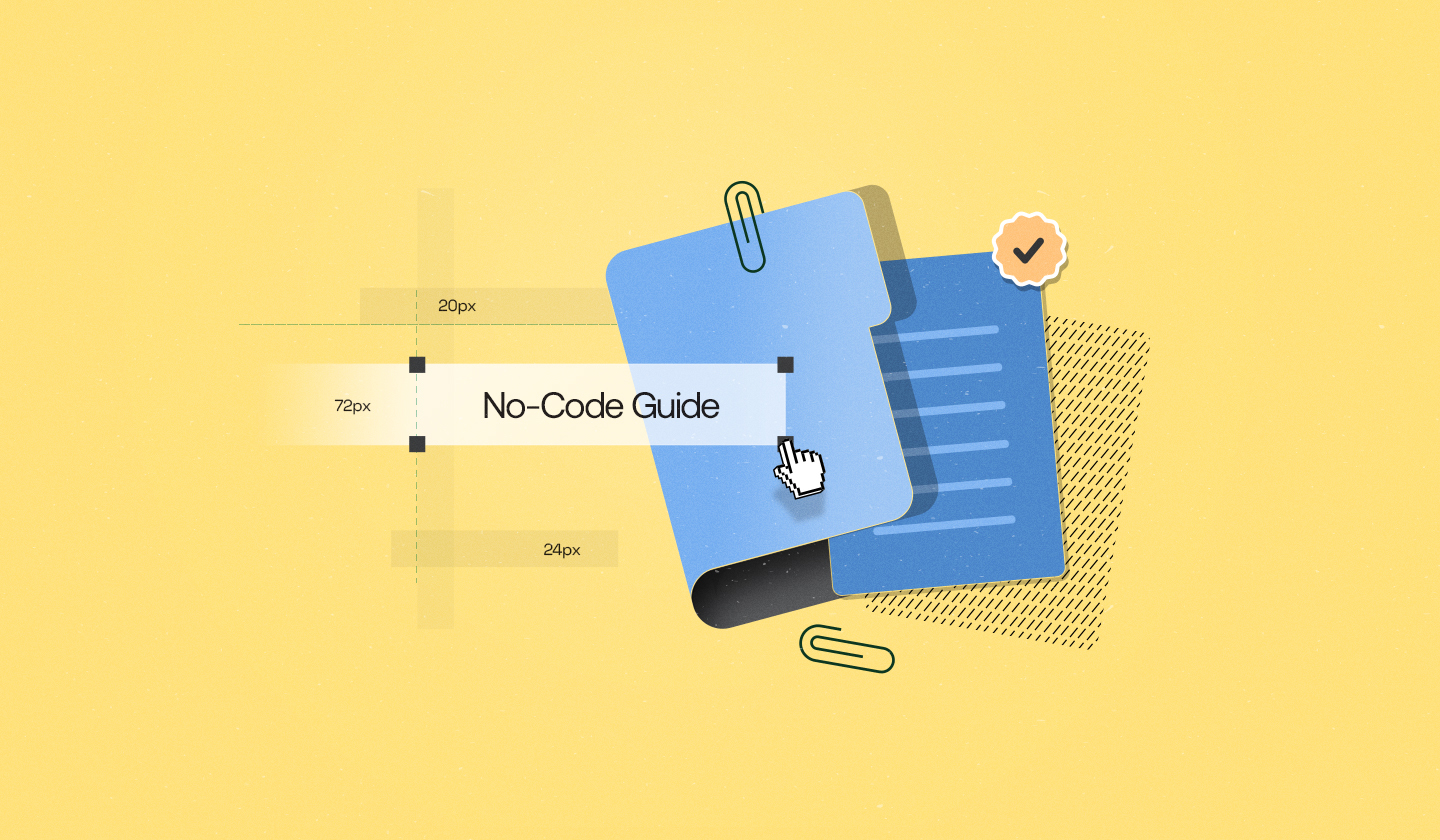Developing SaaS products has always been complex — endless coding, repeated testing cycles, and troubleshooting a common issue over and over.
Embeddable no-code builders have changed the game, especially for SaaS platforms. They help product teams ship faster, marketers launch without dev support, and free up developers to focus on the tasks that move the needle.
Whether you’re a product manager weighing a build vs. buy decision, a developer exploring how to embed a no-code builder into your platform, or a business leader optimizing your team’s productivity, this post covers everything you need to know.
Here’s what we’ll cover:
What Is a No-Code Builder?
How No-Code Builders Work
Difference Between No-Code, Low-Code, and Full-Code
Why No-Code Builders Matter for SaaS
Build vs. Buy: What’s Right for Your SaaS?
Checklist for Choosing the Right No-Code Builder for SaaS
Unlayer: A No-Code Builder for Devs & End-Users
How to Embed Unlayer into Your SaaS App
Frequently Asked Questions About No-Code Builders
What Is a No-Code Builder?
A no-code builder is a visual editor, such as Unlayer, that enables users to create digital assets, including emails, landing pages, popups, and documents, without writing a single line of code.
It provides an intuitive interface, often with drag-and-drop functionality, so anyone on your team can design, customize, and publish professional-looking layouts quickly and easily, regardless of technical skills.
For SaaS platforms, a no-code builder serves as an in-app design environment where non-technical users can create branded content easily, while developers maintain control over how that builder behaves, looks, and integrates with the product.
In short, no-code builders democratize creation — putting the power to design and launch in the hands of every user, not just developers.
How No-Code Builders Work
While no-code builders look simple on the surface, they’re powered by a sophisticated architecture that blends front-end freedom with back-end control.
Here’s a breakdown of how they actually work:

1. Visual Editor Layer: The WYSIWYG (What You See Is What You Get) interface lets users design visually by dragging elements, adjusting layouts, and editing text or images in real time.
2. Content Blocks and Logic Layer: Each builder is composed of modular content blocks, also called custom blocks, that define design and layout elements like headers or CTAs. Developers can preconfigure these blocks for branding, while users simply drag, drop, and reuse them to build visually consistent designs.
3. APIs and SDKs: No-code builders provide an SDK that lets you embed the editor directly into your platform, while APIs handle important data tasks—like saving templates, retrieving user information, and running automated workflows in the background—so everything works smoothly behind the scenes.
4. Customization and Extensibility: Developers can customize the UI, apply branding, or white-label the editor. They can also extend its functionality by adding custom tools, integrating data sources, or modifying logic via APIs, making the builder as flexible as your product requires.
Follow: The Dev’s Guide to Customizing and Extending Editor SDKs
5. Output and Rendering: Once the user finishes designing, the builder automatically converts the visual layout into clean HTML, JSON, or other required formats, ready for publishing, exporting, or sending.
In short, no-code builders translate drag-and-drop creativity into developer-approved, production-ready outputs, empowering teams to create faster without sacrificing control or consistency.
Difference Between No-Code, Low-Code, and Full-Code
Picking the right development approach can make a big difference in how fast you launch, how much you spend, and how well your product can scale. Whether it’s no-code, low-code, or full-code, each approach has its own strengths, and the right choice depends on your project goals and your team’s expertise.
Here’s a quick comparison to help you choose the best fit:
Aspect | No-Code | Low-Code | Full-Code |
Definition | Visual builder with drag-and-drop interfaces and pre-built templates; no coding needed. | Combines visual development with minimal coding for more customization and flexibility. | Fully manual coding, providing complete control over design, functionality, and integrations. |
Ideal Users | Non-technical teams, marketers, designers, citizen developers | Semi-technical users and developers | Professional developers handling complex projects |
Speed | Fastest; ideal for rapid prototyping | Fast; faster than full-code while allowing some customizations | Slow; builds everything from scratch |
Customization | Limited | Moderate | Complete control over functionality, UI, and UX |
Cost | Low: Minimal developer resources required | Moderate: Requires some coding resources | High: Skilled developers and longer timelines needed |
Key Takeaway:
No-code is ideal for rapid builds with minimal cost and effort. Low-code offers a middle ground—faster development with moderate customization. Full-code provides maximum flexibility and control but demands more time, skill, and budget.
Why No-Code Builders Matter for SaaS
For SaaS platforms, success depends on how quickly teams can build, scale, and deliver exceptional user experiences. But as products grow, so do design requests, feature dependencies, and developer workloads. This is where no-code builders make a measurable impact.
According to Gartner, 70% of new applications will use low-code or no-code technologies by 2025. These tools are not just design conveniences; they’re strategic enablers that help SaaS companies innovate faster, operate leaner, and scale smarter.

1. Accelerate time-to-market
Speed is everything in SaaS. Instead of building an in-house editor from scratch — a process that can take months and often comes with hidden costs —SaaS teams can go for embeddable editors. This drastically reduces development cycles and helps you launch faster without compromising on quality or customization.
2. Empower non-technical users
No-code builders put creation power directly into the hands of non-developers — marketers, designers, or even end customers. They can design, edit, and publish content independently, freeing your technical team from handling every small change request.
3. Optimize developer productivity
No-code builders take the repetitive work off developers’ plates—things like coding layouts, building editors, and fixing formatting issues. This frees them to focus on the important tasks like improving performance, scaling systems, and driving product innovation.
4. Maintain brand consistency at scale
When multiple teams or customers use your SaaS platform, maintaining brand alignment can be challenging. With preconfigured templates, reusable blocks, and locked design parameters, no-code builders ensure every asset created stays visually and technically on-brand — no matter who’s designing it.
5. Enable flexibility and scalability
For SaaS platforms, flexibility and scalability are crucial. Customizable no-code builders with SDKs, APIs, and extensibility options allow deeper customization, seamless integration, and full white-labeling, keeping your product consistent and adaptable.
As your platform and user base grow, your builder should grow with you. Scalable no-code solutions handle increasing workloads, multiple content types, and evolving features, ensuring your platform can expand without compromising performance or control.
6. Gain a competitive edge
Ultimately, no-code builders enhance your platform’s value proposition. They make your SaaS product more intuitive, more interactive, and more self-service-friendly, giving your customers the freedom they expect and setting your product apart in a crowded market.
In short, no-code builders matter for SaaS because they bring together speed, scalability, and autonomy, empowering teams to innovate faster while keeping developers in control and users satisfied.
Build vs. Buy Dilemma: What’s Right for Your SaaS?
Aspect | Build In-House | Buy & Embed |
Control | Full control over design, features, and customization | Limited control, but highly configurable through APIs and settings |
Development Time | Long; requires months or years of development and testing | Short; ready to deploy within days or weeks |
Engineering Load | Heavy; needs dedicated developer teams for build and maintenance | Light; minimal developer involvement after integration |
Maintenance | Ongoing; includes frequent updates, bug fixes, and technical debt | Managed by the provider; includes automatic updates and support |
Scalability | Slower and requires manual scaling efforts | Highly scalable with built-in performance optimizations |
Cost | High upfront and ongoing maintenance costs | Lower long-term cost and faster ROI |
Time to Market | Delayed due to longer build cycles | Accelerated with quick launch and iteration |
So, the decision to build or buy an embeddable content builder ultimately depends on the team's resources, the product’s maturity, and the level of customization required.
Choosing the Right No-Code Builder for Your SaaS
Selecting a no-code builder for your SaaS platform can be overwhelming. The key is to understand what features matter and then use a practical checklist to pick the tool that fits your team and product needs.

Key features to look for
For SaaS companies, the ideal builder balances ease of use for marketers and designers with developer-friendly features that allow customization, automation, and scaling.
Here are the key features to consider:
APIs and Webhooks: Allow your builder to connect seamlessly with backend systems, third-party tools, and automation platforms.
Custom Styling and Branding Options: Help you maintain brand consistency without relying on developers for every change.
Pre-Built Templates and Reusable Blocks: Make it faster to create content while keeping a unified design across emails, landing pages, and other assets.
Custom Tools and Code Injections: Let you extend the editor's functionality to support unique workflows.
Role-Based Access and Security Controls: Define user roles and permissions to ensure safe collaboration and provide enterprise-level security to protect sensitive data.
Cross-Platform Compatibility: Ensures your designs render well across devices and email clients, providing a smooth user experience.
Practical checklist: What to look for beyond features
Features are important, but they aren’t the only factor when choosing a no-code builder. Make sure your selected tool fits your SaaS product and team's needs:
✔️ Support Multiple Content Types: Build emails, landing pages, popups, and documents from a single platform.
✔️ Offer Quick Setup and Onboarding: Get your team building fast without long training or complex installations.
✔️ Scale With Your Product: Handle growing user bases, evolving content, and expanding feature sets without compromising performance.
✔️ Provide Flexible Pricing Options: Offer free plans, tiered paid plans, and enterprise-level custom solutions to fit your budget.
Unlayer: The No-Code Builder That Works for Devs & End-Users

Here’s what makes Unlayer a favorite among developers and end-users:
✅ Developer-First Customization: Full control through APIs, SDKs, custom blocks, and UI overrides to editing raw HTML and injecting custom JS/CSS.
✅ End-User Simplicity: Drag-and-drop interface, predesigned templates, and reusable blocks empower non-technical users to create brand-consistent content quickly and independently.
✅ Fully White-Labeled: Let you apply your own branding so all content reflects your platform’s identity.
✅ User Roles and Access Control: Ensure the right team members have the right permissions for creating, editing, and approving content.
✅ Device and Email Client Compatibility: Ensure content renders perfectly across all devices and major email clients.
✅ Enterprise-Grade Security: SOC 2 Type II certified, GDPR and HIPAA compliant.
✅ Flexible Pricing: Free plan, tiered paid options, and enterprise solution ensure teams of all sizes can leverage Unlayer without overcommitting resources.
🚀 Sign Up Now to unlock a no-code builder that enables full customization, effortless content creation, and scalable workflows.
How to Embed Unlayer in Your SaaS App - Seamlessly
Here’s how you can integrate Unlayer directly into your SaaS application:

Step 1: Add the Unlayer JS snippet to your web application
<script src="https://editor.unlayer.com/embed.js"></script>For framework-specific integrations, follow our step-by-step guides:
Step 2: Add a blank div where the builder will be displayed
<div id="editor-container"></div>Step 3: Initialize the builder inside the container you created
unlayer.init({
id: 'editor-container', // ID of the container created in previous step
projectId: 1234, // Add your project ID here
displayMode: 'email', // Can be 'email', 'web' or 'popup'
});Once initialized, you will see a fully functional drag-and-drop editor right inside your app. You have full control over the setup—tweak the interface, add custom blocks, fonts, or tools, and define merge tags. Everything is configurable to suit your needs.
Step 4: Deploy to production
Before making your builder live, double-check the following:
Include your domains in the Allowed Domains section of your project settings.
Ensure the projectId is correctly passed when initializing the builder in the production environment.
Final Thoughts
No-code builders have completely reshaped how SaaS teams work. They let developers and non-technical users collaborate effortlessly, speed up content creation, and keep branding consistent across the board.
Choosing the right builder means your platform can grow without hiccups, support teams of all kinds, and deliver a smooth, high-quality experience for users on any device.
Simply put, the right no-code tool helps your team work smarter, move faster, and create experiences that your users will actually enjoy.
FAQs About No-Code Builder
Q1. Can I use no-code builders for free?
Yes! Most no-code builders offer a free plan that lets you explore basic features and get a feel for the platform. To unlock advanced capabilities like custom branding, team collaboration, integrations, or a higher usage limit, you’ll need to upgrade to a paid plan.
Q2. What's your favorite no-code builder?
Umm… Unlayer is my personal favorite, and the reason is its drag-and-drop interface, white labeling, and customization flexibility.
Q3: How do I customize Unlayer for my SaaS platform?
Customizing Unlayer for your SaaS platform is flexible and straightforward. Here’s how to do it:
Embed the email builder in your web app using Unlayer SDK.
Customize UI elements like fonts and colors to match your brand. Also, replace the default Unlayer branding with your own for a fully white-labeled experience.
Create custom tools and property editors using React or other frameworks.
Manage templates by saving and loading them as JSON for version control or reuse.
Q4: How does Unlayer speed up email/page production?
Well, Unlayer speeds things up with its drag-and-drop editor, reusable custom blocks, built-in collaboration, and responsive templates, eliminating the need to code or switch between tools.
Still confused? Book a demo!
Q5: How do CRMs and marketing tools use embedded builders?
Top CRMs & marketing automation tools use embedded builders within their apps, allowing users to design content without needing to switch tools. This results in a smoother user experience, higher engagement, less friction, and faster campaign launches.
Q6: What’s the difference between embedding a builder vs. using it standalone?
Embedding a builder means integrating it directly into your SaaS platform or product, so users can design emails or pages without leaving your app. It offers a seamless, branded experience and connects with your existing data, workflows, and permissions.
Using a builder standalone, on the other hand, means accessing it as a separate tool or platform. It’s great for quick use but lacks integration, customization, and control over the user experience.