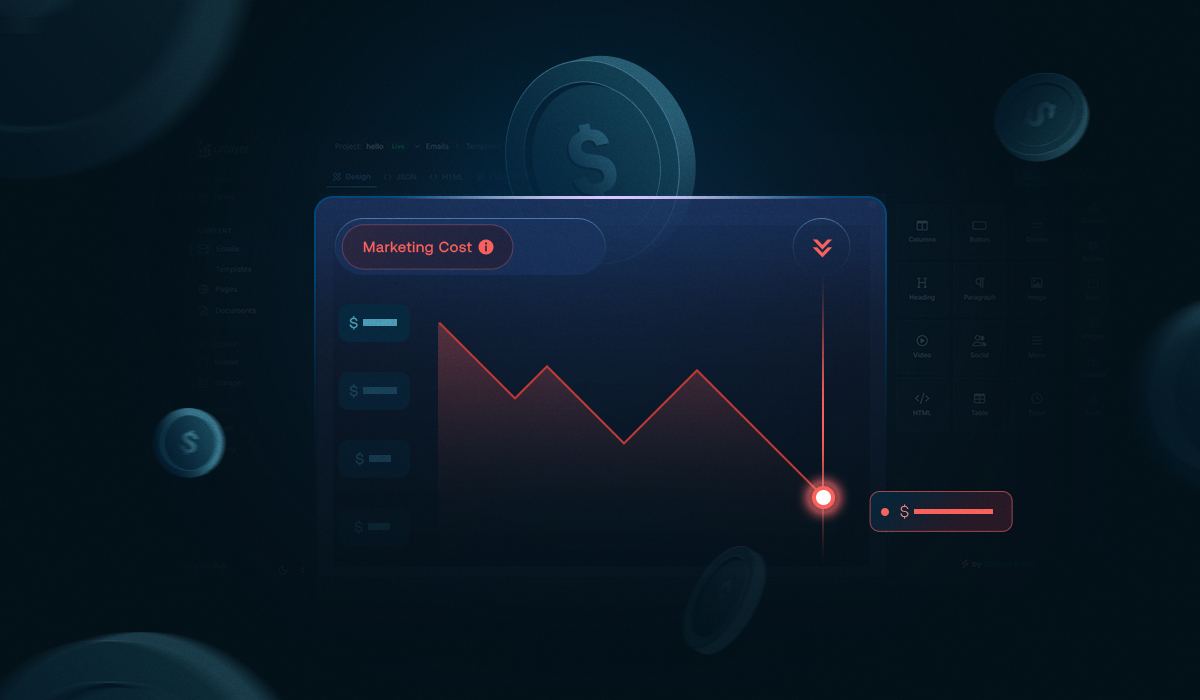Every Small or Mid-sized Business (SMB) dreams of running sleek, data-driven marketing campaigns that rival big brands. But reality often looks very different — limited budgets, small teams, and a never-ending to-do list.
Between hiring agencies, chasing designers for creatives, and waiting on developers to code each email or landing page, costs pile up faster than the campaigns go live.
But there’s a smarter, leaner way to get it all done — with embeddable builders.
These no-code, plug-and-play tools let SMBs create professional marketing assets directly within their platforms — no coding, no outsourcing, and no endless approvals required.
In this blog, we will explore where traditional marketing workflows drain your budget, how to reduce marketing costs with embeddable builders, and how real businesses are saving big with Unlayer.
The Hidden Costs of Traditional Marketing Workflows
Running marketing campaigns the traditional way sounds simple — but it’s not.
Here’s where SMBs end up spending more than they realize:
Too many people involved: Every campaign needs a designer, a developer, and a marketer — which means more coordination and more time.
High creative costs: Hiring freelancers or agencies for every new design or update quickly adds up.
Developers pulled away from core work: Instead of improving your product, developers spend hours fixing or coding campaign templates.
Slow feedback cycles: Each round of edits, approvals, and revisions delays launch dates.
Tool overload: Teams switch between multiple platforms for designing emails and landing pages— wasting valuable hours.
Missed launch windows: Delays often mean campaigns go live too late to capture full engagement.
Rising overall spend: These small inefficiencies stack up, turning marketing into a growing expense instead of a growth driver.
That’s where embeddable builders flip the script.
What Are Embeddable Builders (And Why They Matter for SMBs)
An embeddable builder like Unlayer is a no-code design tool that can be integrated directly into your existing platform, CRM, or SaaS product. It enables users to design emails, landing pages, and popups with a drag-and-drop interface — no developer help needed.
Think of it as giving your team a built-in creative studio inside your app.
For SMBs, this means:
No need to build design tools from scratch
No reliance on outside agencies for every campaign
Complete control over branding and templates
Faster turnaround times at a fraction of the cost
In short, embeddable builders help small businesses act like large enterprises — without the enterprise expenses.
How Embeddable Builders Help SMBs Cut Marketing Costs
Embeddable builders redefine how SMBs approach marketing — cutting unnecessary costs, speeding up production, and empowering teams to create more with less.
Here’s how:

1. Eliminating agency and freelancer expenses
Agencies and freelancers are great for specialized design and development work — but when every campaign needs their input, expenses can quickly spiral out of control.
Each email template, landing page, or popup requires design revisions, coding adjustments, and QA testing — all billed hourly. For SMBs running frequent campaigns, this becomes an ongoing, expensive cycle.
Embeddable builders change that completely. Your in-house marketing team can take full creative control using pre-designed templates and drag-and-drop editors. They can create and customize visuals directly — no waiting on third-party partners or approval delays.
The result? Lower creative costs, faster execution, and complete brand ownership with every campaign.
2. Reducing developer involvement
Developers are some of your most valuable — and costly — team members. Yet in traditional marketing workflows, they’re often tied up with repetitive, non-technical requests like adjusting layouts, fixing email HTML, or checking mobile responsiveness.
Embeddable builders remove this dependency entirely. These tools come with responsive, ready-to-use components that automatically adapt to all devices and email clients. Marketers can easily create, preview, and test campaigns themselves, without touching a line of code.
This means developers stay focused on high-impact product work while marketers work autonomously — saving both time and development costs across every campaign.
3. Speeding up campaign launches
Time delays are silent budget killers. When campaigns take weeks to design, approve, and launch, your marketing spend loses momentum and opportunities slip away.
Embeddable builders help teams move at the speed of marketing. With real-time editing and instant previews, campaigns that once took days can go live in hours. Faster launches not only reduce labor costs but also increase the number of campaigns you can run each quarter — multiplying ROI without increasing headcount.
4. Cutting down on multiple tool subscriptions
Many SMBs use separate tools for emails, landing pages, and pop-ups. Each tool comes with its own subscription, login credentials, and learning curve. Managing multiple platforms not only increases costs but also slows down workflows, creates integration challenges, and wastes valuable time as teams constantly switch between different tools.
Using a single embeddable builder that handles emails, pages, and pop-ups in one place can streamline the entire process. Teams can design and manage campaigns more efficiently, reduce multiple software costs, minimize tool-related headaches, and focus on creating marketing campaigns that drive real results.
5. Maintaining brand consistency without extra costs
Design inconsistencies are more than aesthetic errors — they’re expensive to fix. Every off-brand layout or color mismatch leads to additional design revisions and lost time.
Embeddable builders solve this with custom brand settings and reusable design blocks. Fonts, colors, and layouts can be preset to ensure every campaign aligns perfectly with your brand guidelines. This consistency minimizes rework and ensures that even non-designers can produce pixel-perfect campaigns every time — saving hours of design time per project.
6. Increasing team productivity
In small teams, every minute counts. When marketers wait on designs or developers, productivity drops and deadlines stretch.
Embeddable builders empower marketers to take ownership of the entire process — from creation to launch — without outside help. This independence keeps projects moving smoothly and ensures that every team member’s time is used efficiently. The result is a leaner, more productive workflow that delivers more output at a lower cost.
In short, embeddable builders give SMBs the power to create, test, and launch campaigns independently — cutting unnecessary costs, saving time, and maximizing every team member’s potential.
Why Unlayer Is the Smart Choice for Cost-Conscious SMBs

If you’re looking to integrate an embeddable builder that combines affordability, performance, and scalability, Unlayer checks all the boxes.
Here’s how Unlayer helps SMBs save money and time:
Drag-and-Drop Builder: Create responsive emails and pages without writing a single line of code.
Reusable Custom Blocks: Save and reuse branded elements to maintain consistency and reduce repetitive work.
Multi-User Collaboration: Let marketing, design, and dev teams work together seamlessly.
Easy Integration: Embed Unlayer into your CRM, CMS, or SaaS product in just a few lines of code.
Cost Efficiency: Replace multiple tools and licenses with one scalable solution that grows with your business.
Whether you’re building campaigns for your brand or offering creative tools to your end-users, Unlayer makes it cost-effective and effortless.
Real-World Examples: How SMBs Are Saving Big With Unlayer
Don’t just take our word for it — see how other growing businesses have already slashed development time, reduced tool expenses, and launched faster with Unlayer’s embeddable builders.
1- Keap saved 1 year of development time with Unlayer
Keap — a CRM and marketing automation platform trusted by over 200,000 entrepreneurs — was spending huge chunks of time and resources maintaining multiple custom email builders. Each version required development hours, testing, and redesigns.
When they switched to Unlayer, their workflow became far more efficient and manageable. Unlayer’s ready-to-embed email and landing page builders helped Keap save one full year’s worth of development time while giving their customers a smoother, more modern design experience.

Read More: How Keap Saved 1 Year Worth of Development Time with Unlayer
2- TargetBay’s customers saved 8,000+ hours with Unlayer
TargetBay — a marketing automation platform for eCommerce brands — wanted to help its users create stunning emails without depending on designers or developers. Building a state-of-the-art email builder in-house would have required a massive investment of time and engineering resources, which their team didn’t have bandwidth for.
By embedding Unlayer’s drag-and-drop email builder, TargetBay empowered users to design beautiful, responsive emails on their own. The result? Over 8,000 hours saved collectively by customers — and a massive boost in satisfaction and productivity.

Read More: How TargetBay’s Customers Saved 8,000+ Hours
3- Hive closed 40% more leads with Unlayer
Hive — a marketing software platform helping businesses automate campaigns and generate leads — needed a powerful yet easy-to-use email builder to support its growing customer base. Building one in-house would have required heavy development time and ongoing maintenance.
By embedding Unlayer, Hive saved $50,000 per year, closed 40% more leads, and freed over 10,000 hours of development work. Their team could now focus on growing the platform instead of tweaking HTML or maintaining custom builders.

Read More: How Hive Closed 40% More Leads With Unlayer
These stories share a common theme — Unlayer doesn’t just cut marketing costs; it multiplies efficiency, empowers teams, and drives real business growth.
Final Thoughts
For small and mid-sized businesses, every dollar and every hour matters. Embeddable builders help you save both by simplifying workflows, removing technical dependencies, and cutting unnecessary costs.
Instead of juggling designers, developers, and multiple tools, your team can focus on what really drives growth: creating, testing, and launching campaigns that convert.
So if you want to reduce marketing costs with embeddable builders, Unlayer is built to help you do just that — faster, cheaper, and without compromise.
➡️ Book a demo to see how Unlayer can help you do more with less.
FAQs on Reducing Marketing Costs With Embeddable Builders
Q1: Are embeddable builders difficult to integrate?
Not at all. Most embeddable builders, including Unlayer, can be integrated into your app, CRM, or SaaS product with just a few lines of code. Once added, your users can start creating right away — no long setup or training required.
Q2: Can non-technical team members use an embeddable builder?
Yes. Embeddable builders are designed for everyone, not just designers or coders. Their intuitive interfaces, pre-built templates, and reusable design blocks make it easy for any marketer to create branded, responsive content effortlessly.
Q3: How does Unlayer specifically help SMBs save money?
Unlayer helps SMBs save money by offering a single embeddable builder for creating emails, popups, and landing pages. Instead of relying on multiple design tools or hiring developers for every layout change, teams can build, edit, and collaborate directly inside the builder. This reduces multiple software costs, development time, and design hours — helping SMBs launch campaigns faster without overspending.
Still have any questions? Contact us— we’d love to help!
Q4: How does an embeddable builder improve ROI for SMBs?
By reducing design costs, developer hours, and campaign turnaround time, embeddable builders help SMBs get more done with fewer resources. Faster campaigns mean more opportunities to test, optimize, and convert — resulting in a higher return on every marketing dollar.
Q5: Can I customize Unlayer to match my brand or platform?
Absolutely. Unlayer offers full customization — from UI colors and fonts to custom blocks and templates. You can even white-label it completely, so your users see it as a native part of your platform while you control branding and user experience.