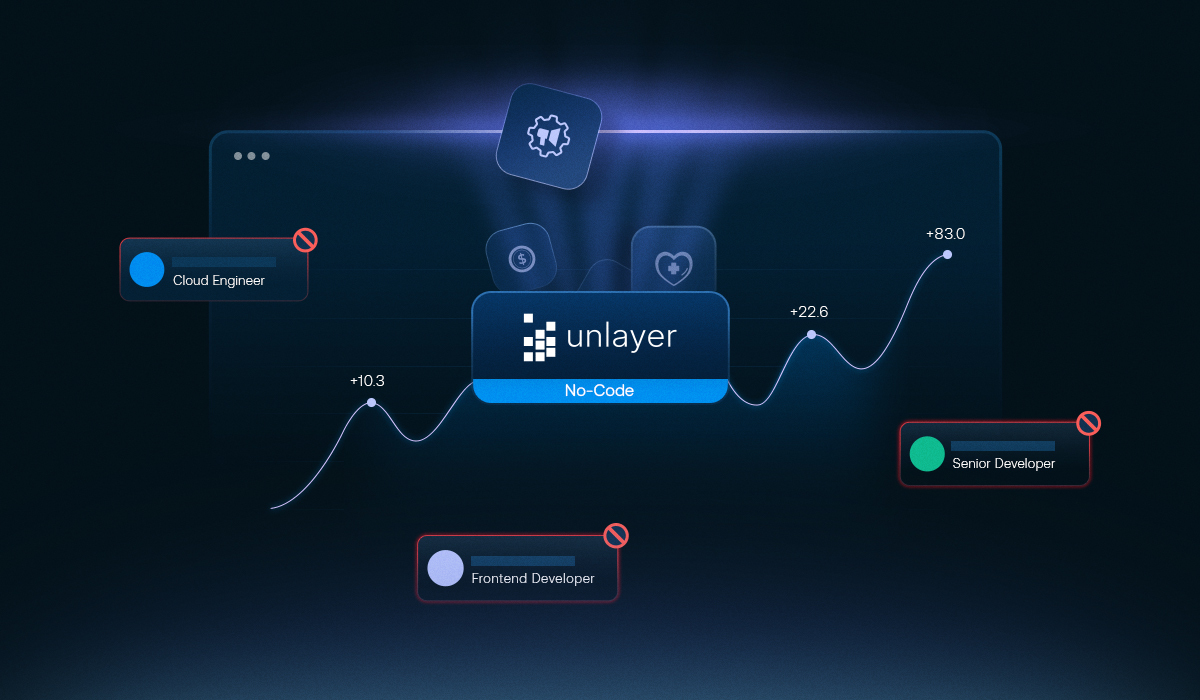For small and medium-sized businesses, growth often feels like a balancing act between big ambitions and limited resources. You’ve got the ideas, the audience, and the drive — but not always the developer power to make things happen.
That’s the challenge most SMBs face. You want to design a newsletter to showcase your latest offers, a landing page for your next big launch, or a popup to boost signups — but every task seems to require coding, design help, or long turnaround times. When resources are stretched thin, creativity takes a backseat.
This is where Unlayer changes the game. It’s a no-code email, page, popup, and document builder that gives SMBs full creative control without technical complexity. With Unlayer, you can design professional, on-brand campaigns in minutes — no coding, no waiting on devs.
In this guide, you’ll discover how Unlayer for SMBs empowers small teams to grow smarter and faster — even without heavy development resources. You’ll also learn how to embed Unlayer into your own tools and workflows, plus actionable tips to get the most out of it for long-term scalability.
How Unlayer Helps SMBs Grow Without Heavy Dev Resources
Unlayer lets teams create content without technical bottlenecks. Here’s how:

1. User-friendly & low learning curve
The Problem: SMBs rarely have dedicated design or development teams. Marketers often juggle multiple roles — managing campaigns, content, and customer engagement — but struggle when it comes to technical design tasks. Creating professional emails, pages, or popups can require coding in HTML, CSS, or JavaScript, slowing teams down and creating bottlenecks.
Unlayer’s Solution: Unlayer empowers SMBs with a no-code, drag-and-drop platform that covers every campaign type — emails, landing pages, popups, and even documents. Its intuitive visual editor lets non-technical users design responsive assets in minutes, without writing a single line of code.
The interface is built for simplicity — drag elements, customize layouts, and preview designs. Whether you’re building a promotional email, a high-converting landing page, or an exit-intent popup, everything feels consistent and easy to manage. With comprehensive documentation, small teams can start on-brand designing immediately — no training or setup delays.
2. Quick campaign creation
The Problem: SMBs move fast — and so should their marketing. But when every new campaign requires developer input, simple ideas turn into time-consuming projects. Waiting for code changes or layout fixes delays product launches, promotions, and lead generation campaigns.
Unlayer’s Solution: Unlayer dramatically shortens campaign timelines with its visual editing environment. Marketers can instantly make changes, experiment with layouts, and preview results across devices — all without developer input.
It also offers a vast library of professionally designed templates for newsletters, product updates, and transactional emails. Each template can be customized in minutes, helping teams launch campaigns faster while maintaining design quality. With Unlayer, SMBs can move from concept to launch quickly — keeping them agile and ahead of competitors.
3. Brand consistency
The Problem: When multiple people create emails or pages without shared design standards, branding can quickly become inconsistent. Logos get resized, fonts vary, and colors drift off-brand — making campaigns look disjointed and unprofessional. For growing SMBs, inconsistent branding weakens customer trust and recognition.
Unlayer’s Solution: Unlayer keeps every campaign perfectly on-brand through custom design blocks, reusable templates, and centralized brand assets. Teams can pre-define common sections like headers, footers, and call-to-action blocks, so users can drag and drop them into new campaigns — no coding or developer support required.
Once saved, these blocks can be reused across campaigns — so every email looks cohesive, no matter who designs it. The result: brand consistency without micromanagement, fewer design mistakes, and a polished, professional image across all channels.
4. Cost & time efficiency
The Problem: Hiring developers or agencies for every design request quickly drains an SMB’s budget. Each revision or technical fix adds extra cost, and the dependency on external help slows teams down. For businesses trying to grow sustainably, this model isn’t scalable.
Unlayer’s Solution: Unlayer helps SMBs cut costs and save time by eliminating the need for technical assistance in day-to-day marketing tasks. Its no-code flexibility allows marketing teams to own the entire campaign design process.
Changes that once took days and multiple back-and-forths with developers can now be done in minutes. And because everything happens in-house, SMBs save significantly on outsourcing or development costs. It’s a simple shift that translates into faster execution and higher ROI on every campaign.
5. Seamless integrations
The Problem: Even if an SMB creates a great design, exporting it and syncing it with other tools can become tedious. Manual uploads, formatting errors, or disconnected systems lead to inefficiencies that waste valuable time and cause mistakes during deployment.
Unlayer’s Solution: Unlayer integrates effortlessly with leading email marketing and CRM platforms like HubSpot, Mailchimp, and ActiveCampaign — as well as other custom systems through its embeddable SDKs and APIs.
This means teams can design, send, and track campaigns within their existing workflow, without ever switching between tools. Integrations ensure that campaigns are not only easy to create but also easy to deliver — making Unlayer the bridge that connects design and execution seamlessly.
6. Collaboration & workflow efficiency
The Problem: As SMB teams grow, more people get involved in campaign creation. Without clear role-based access or shared assets, collaboration can become messy — duplicated work, conflicting edits, and delays in approvals slow down campaigns.
Unlayer’s Solution: Unlayer streamlines teamwork with collaboration-friendly features like role-based permissions and shared templates. Multiple users can work on the same campaign simultaneously without overwriting each other’s changes.
Managers can review and approve designs directly within the platform, while shared assets keep everyone aligned on brand and message. This structure ensures smooth collaboration, faster approvals, and a more efficient workflow for small teams with big ambitions.
Comparison Table: Unlayer vs. Traditional Dev-Heavy Approach
When SMBs rely heavily on developers or external agencies for every marketing asset — from emails to landing pages and popups — they lose time, flexibility, and budget. Unlayer flips this model entirely by giving teams the tools to create and preview designs independently.
Here’s how Unlayer stacks up against the traditional development-heavy approach:
Criteria | Traditional Dev-Heavy Approach | With Unlayer |
Speed | Campaigns take days or weeks to design, code, test, and approve. | Drag-and-drop editing enables teams to launch emails, pages, and popups in hours. |
Cost | High recurring expenses for developer hours, freelancers, or agencies. | One affordable platform for all campaign types — no ongoing dev costs. |
Technical Dependency | Marketing teams rely on developers for every change or new asset. | Marketers design independently — no coding required. |
Brand Consistency | Risk of inconsistent fonts, layouts, and brand elements across assets. | Shared templates, brand kits, and reusable blocks ensure consistent visuals everywhere. |
Integrations | Manual export and upload between design and CRM tools. | Seamless integration with ESPs, CRMs, and SaaS products via SDKs and APIs. |
Collaboration | Feedback and revisions happen over long email threads or tickets. | Collaboration with comments, approvals, and role-based access. |
Scalability | Hard to scale with limited dev capacity and manual processes. | Scalable — create more campaigns with minimal setup. |
Learning Curve | Requires technical knowledge or developer training. | Easy, visual interface — ready to use from day one. |
Campaign Variety | Separate tools or developers needed for emails, pages, and popups. | One platform for all — emails, landing pages, popups, and documents. |
With Unlayer, SMBs gain more than just a design tool — they gain speed, independence, and control over every marketing channel. It’s the smarter, scalable way to grow without stretching limited dev resources.
How to Embed Unlayer Into Your Platform
Unlayer’s editor is designed to be embedded directly into your platform or workflow, making it ideal for SMBs with custom setups or SaaS products.
Embedding Unlayer takes just a few steps:
Embed via SDK: Use Unlayer’s embeddable editor SDK to plug it directly into your app or CRM. It works with minimal code and supports React, Angular, and other frameworks.
Customize the Experience: Tailor the editor to match your brand or workflow. You can define default templates, restrict design elements, add custom blocks, or apply your own fonts, themes, and color palettes.
Manage and Store Designs: Every design created in your embedded Unlayer editor can be saved, exported as HTML, or pushed directly into your email or page system — giving you complete control over your marketing assets.
Launch Instantly: Once embedded, your team or customers can start designing right within your platform — no setup, no switching tools.
In short: Embedding Unlayer gives SMBs the power of an in-house design suite inside their own tools, combining flexibility, speed, and complete branding control — without the technical complexity.
For a step-by-step integration guide with code snippets, check out how to integrate Unlayer into your startup in six steps.
6 Practical Tips for SMBs to Get the Most Out of Unlayer
Getting started with Unlayer is easy — but getting the most out of it requires a little strategy. Here are some practical ways SMBs can use Unlayer to scale faster, stay consistent, and save even more time.

1. Embed Unlayer for long-term efficiency
For SMBs running SaaS platforms or internal tools, embedding Unlayer means your team (or even customers) can design directly within your system. It’s a one-time setup that keeps delivering value — enabling you to scale without switching between design platforms or hiring additional developers.
2. Start with pre-built templates — then customize
Unlayer offers a huge library of professionally designed HTML email templates. These are fully editable — so instead of designing from scratch, teams can pick a layout, tweak the text, add images, and go live instantly.
3. Leverage reusable blocks to keep branding consistent
Custom blocks are one of Unlayer’s biggest time-savers. SMBs can build reusable content sections (like headers, footers, or social icons) and lock brand elements like colors, logos, and fonts.
This ensures every campaign — whether it’s an email or a landing page — stays perfectly on-brand, even when created by different team members.
4. Encourage collaboration
Small teams often struggle with scattered files and design miscommunication. With Unlayer, multiple users can collaborate on the same project — leave comments, make edits, and track changes.
Role-based permissions allow you to control who can edit certain sections, manage assets, or access specific campaigns. This keeps teams aligned, prevents accidental changes, and ensures smooth approval processes — all without relying on developers.
5. Use popups and documents for multi-channel reach
Don’t stop at emails and landing pages — Unlayer’s popup and document builders expand your reach.
Popups can boost conversions on your website by capturing leads or promoting limited-time offers.
Documents let you create beautifully branded proposals, reports, or onboarding materials — perfect for SMBs that want a polished customer experience.
6. Keep experimenting and analyzing
The beauty of Unlayer is speed — you can launch, test, and iterate quickly. SMBs should take advantage of this by experimenting with layouts, CTAs, and color schemes. Track engagement and conversions, refine designs, and continuously improve your campaigns — all without relying on dev cycles.
Final Thoughts
Small and midsize businesses don’t need massive developer teams to grow — they just need the right tools. And Unlayer proves it.
By simplifying design across emails, landing pages, popups, and documents, Unlayer for SMBs gives teams the freedom to design campaigns, stay on brand, and scale their marketing — all without relying on developers. It’s fast, flexible, and built for teams that value creativity over complexity.
From saving costs and reducing time-to-market to maintaining brand consistency across every customer touchpoint, Unlayer helps SMBs operate like well-resourced enterprises — but with far less effort.
In the end, Unlayer isn’t just helping businesses design better — it’s helping them grow smarter.
Embed Unlayer!
No-Code. Cost & Time Efficient. Built to Scale.
FAQs Related to Unlayer for SMBs
Q1: What kind of content can I create with Unlayer?
Unlayer supports multiple builder types, including email builder, landing page builder, popup builder, and document builder. This makes it a complete suite for SMBs looking to centralize all their marketing and communication design.
Q2: Is Unlayer mobile-friendly?
Yes, every email, landing page, and popup created with Unlayer is fully responsive by default. You can preview and adjust layouts for mobile, tablet, and desktop views with ease.
Q3: Can I customize or extend Unlayer for my business needs?
Definitely. You can change logos, colors, fonts, and themes, as well as create custom tools and reusable content blocks to tailor Unlayer to your unique business workflows and branding needs.
Q4: Does Unlayer support multiple languages?
Yes. Unlayer supports multiple languages for the editor interface, making it suitable for international teams and customers.
Q5: Does Unlayer support dark mode or theme customization?
Yes! Unlayer’s editor supports light and dark modes, and you can customize the interface to fit your brand or app’s visual style — especially useful for white-label integrations.