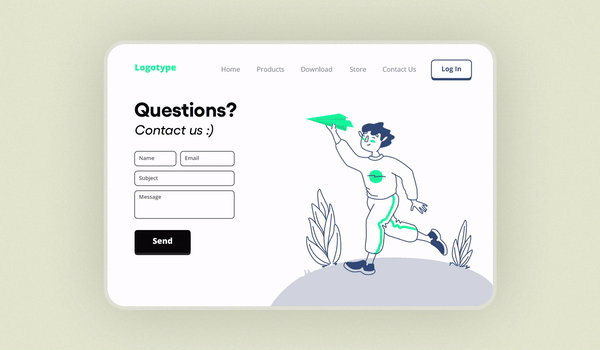Creating landing page templates has never been easier. With so many drag and drop tools to choose from, anyone can put together a landing page to generate leads. It's all straightforward until it isn't. It turns out that coding isn't the most challenging part when you want to boost your conversion rates, after all.
Drag and drop tools have simplified the process of creating landing page templates, but just because you place elements in seconds on the page doesn’t mean you’ll convince people to subscribe. Triggering the right emotions and convincing people to take action requires a deep understanding of your audience and their expectations.
Creating landing page templates and adapting them to speak to specific audiences is an art. You need a persuasive message, smart and crisp copy, and an eye for details when it comes to design. Drag and drop tools have simplified landing page creation, but “simple” doesn’t necessarily mean “easy.”
Let’s explore the most common mistakes folks make when creating landing page templates. In other words, here’s what keeps companies from generating leads, despite the ease of creating landing pages.
1. Reusing the same rigid template for all campaigns

Landing page templates are made to be reused. While some prefer to create a landing page from scratch every time they start a new campaign, most marketers agree that a template can be repurposed multiple times for increased efficiency. This way, you can take an old template, revamp it to align the landing page’s content with the campaign’s goal, and go live in a fraction of the time necessary to craft a new landing page.
A rigid template can only take you so far. With small changes here and there, you won’t convince people to give you information. Moreover, every time you need a new page, making changes in an old landing page template can take longer than creating a new concept from scratch.
The secret is to remain flexible when you pick your design elements and build the template with future cases in mind. So, when you start working, think of your campaign’s purpose and how you’ll be able to repurpose the template in different contexts.
Using paragraphs and blocks, for example, you gain the flexibility you need to play with your design and create the best experience for your readers in more than one campaign. At the same time, these elements make it easy for you to highlight your value proposition and point out what’s in it for the people who take action.
Flexible design and variables permit you to personalize the user experience for better conversions. “Include dynamic content within your template so it can be adjusted but wouldn't require a complete overhaul,” advises Allyssa Eclarin, designer and content marketer.
2. Copying your competitors’ templates

Another common mistake when creating landing page templates is replicating what you see on your competitors’ websites. Here’s the thing; changing brand colors, adding your logo, and rewriting the copy won’t help you hide the fact that your creativity was on vacation the day you decided to craft that landing page.
First, this move makes you look desperate. With so many done-for-you templates out there, copying someone else’s work is unacceptable. If you’re not ready to create something from scratch, using pre-defined templates is better than copying what seems to work on other websites.
Plus, the fact that a landing page works for your competition doesn’t mean it will skyrocket your conversion rate as well. Every company’s audience is different, so by making your landing page look like your competitors’, you only minimize your chances to generate leads.
According to Maria Cristina Muntean of Chillital, you must cater to your audience, so you should develop a template that can help you communicate only with your specific public. “I research the type of audience I want to attract, I analyze what their problems and desires are, and work on the messaging. Then I craft the copy, and the design comes last,” says Muntean.
In other words, do your homework, try to estimate what your target audience responds well to, and test landing page elements to see what works and what needs to be improved.
3. Pushing the readers away from the call to action

The CTA is one of the essential elements of any highly effective landing page. If your template includes too many distractions that guide people towards anything but the CTA, the page won’t convert.
“I often see pages with full navigation or multiple other ‘distractions’ that take away from the main point of the page. If you have a specific marketing campaign driven to the landing page, ensure that the who/what/why is 100% clear. Having a single call to action is the best way to try to ensure success with your landing page,” shares Sherry Holub, creative director at JVM Design.
Build your landing page template around a single action for the user to take. Page elements like eye-catching navigation, additional CTAs, extra links, or moving images take the focus from your page’s purpose.
People get easily distracted, so you want to avoid:
Multiple fonts and high-contrast colors on the same page.
Additional messages and bolded phrases that have nothing to do with the CTA.
Headers that take too much space on the page.
As a guideline, everything that captures attention unnecessarily will mislead page visitors and keep your conversion rates low. When building a landing page template, make sure that all elements work together to guide the viewer toward the CTA and nowhere else.
4. Using too many images

Images, too, can become distractions on a landing page, so you want to make sure you only include visual content that adds value to your visitors. Simplicity is essential when looking to create a landing page template that generates leads. So, try to focus on the core message and connect what you say with the visual elements.
Harrison Hepp, digital marketing specialist, says, “The goal is to provide enough information for the customer, but not so much they become overwhelmed or overlook the product or offer. Including irrelevant information or images can distract users and ultimately lead them away from converting.“
The images you use to illustrate your offer impact performance in more ways than one. You must pay attention to dimensions and size, too. These elements can slow down the landing page loads’ speed, with significant consequences for user experience and conversion rates. Everything you’ve worked for will bring no results if people close the page due to a slow loading time.
Moreover, the wrong size can make it challenging to optimize the page for social media, so make sure you create a template that can be easily converted to meet the specific requirements of each marketing channel you use in your campaign.
Last but not least, stay away from stock photos. In this case, less is more; instead of using multiple free images you find online, invest in one or two high-quality visual elements that align with your brand. It helps you build a cohesive message and shows the uniqueness of your offer. Potential leads are less likely to associate your lead magnet with other brands due to similar visual content present on their pages.
5. Not building trust

The landing page has one purpose: make it hard for people to say “No” to your offer. For this to happen, you need to gain your audience’s trust. How can you do that? Make room in your template for the following elements:
A short bio or About us section to build authority
Social proof (such as video testimonials or reviews)
Your certifications
Endorsements
The more information you want from your page visitors, the more you should build trust with them. If you only ask for an email address, people might not pay attention to all the details on the page. You can get what you need even if you don’t have endorsements or certifications to show.
However, if you expect them to tell you more about them or buy something directly from the page, you should go above and beyond to prove your trustworthiness.
Victoria Morton of DECKER Creative Strategy explains, “Your audience won't necessarily know why a site looks "sketchy,” but they'll feel it. Build landing pages that make people comfortable giving their payment information to.”
So, how do you avoid a “sketchy” landing page? First, make sure your template doesn’t look like a school project—94% of website visitors state that poor design generates mistrust. Second, don’t overpromise. If you have no proof of your previous results, focus on how you’re going to make things happen.
6. Prioritizing design over the copy

When you create a landing page template, don’t focus exclusively on the design. Taking a look at the copy before picking your page elements can be the winning move for a cohesive message.
Doug R Thomas of Magniventris suggests that optimizing design elements should come after deciding how you want to align your message with your public’s expectations. “Studies have shown that changing copy and creative can have a far greater impact than even major layout and design updates,” says Thomas.
Craft copy that taps into your audience’s needs and desires. Then, create the landing page template around it. Make your story compelling but straightforward so that people can easily understand what’s in it for them. Focus on benefits, and pick the best design elements to highlight the core message.
On the other hand, if you choose the design elements first, you’ll have to adapt the content to fit in, which might reduce its impact on potential customers, directly affecting conversion rates. You don’t want to rewrite the copy to fit on the page. It’s better to stay flexible about page elements to make sure you deliver powerful copy that speaks to your audience and triggers reactions.
7. Ignoring loading times

Fast loading times enable you to deliver a frictionless experience. The more your page needs to load all the elements, the more difficult it becomes to convince people to stay on the page. It’s not just the visual content or unoptimized images that can slow your page down. Some pre-set landing page templates don’t use responsive design or hide too large design elements.
The more time your page needs to load, the higher your bounce rate. If your page loads in 10 seconds, the probability people will abandon your website increases by 123%.
When you choose a landing page builder, pay attention to how responsive the templates are and what elements perform better when it comes to loading times. Test page speed periodically and optimize all page elements to provide an excellent user experience and maintain your public’s attention long enough to convert.
Wrapping it all up
Build your landing page templates so that your value proposition stands out. You must keep people’s attention on your offer by highlighting what’s in there for them. At the same time, your page should guide visitors toward the call to action and trigger the right emotions to encourage them to do what you ask them to.
Mistakes when creating landing page templates happen, regardless of the tools you use. Let’s recap how you can get the most out of your templates:
Create flexible templates, including dynamic content.
Craft landing pages aligned with your brand.
Focus on a single CTA per page.
Eliminate distractions, such as additional links, unnecessary visual elements, or extra-large navigation bars.
Focus on building trust with your audience.
Design with the copy in mind and not the other way around.
Test loading times and optimize page elements if necessary.
It’s easy to make mistakes when creating landing page templates. Luckily, tools like drag and drop builders make it easy to fix errors and boost conversion rates.