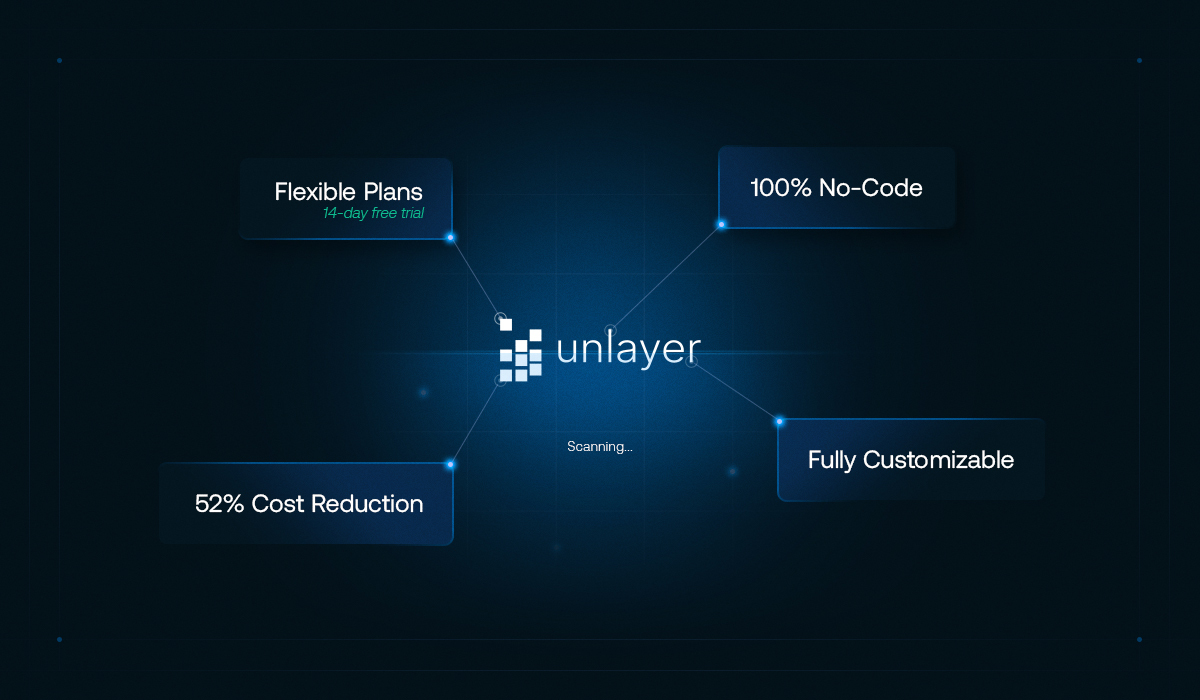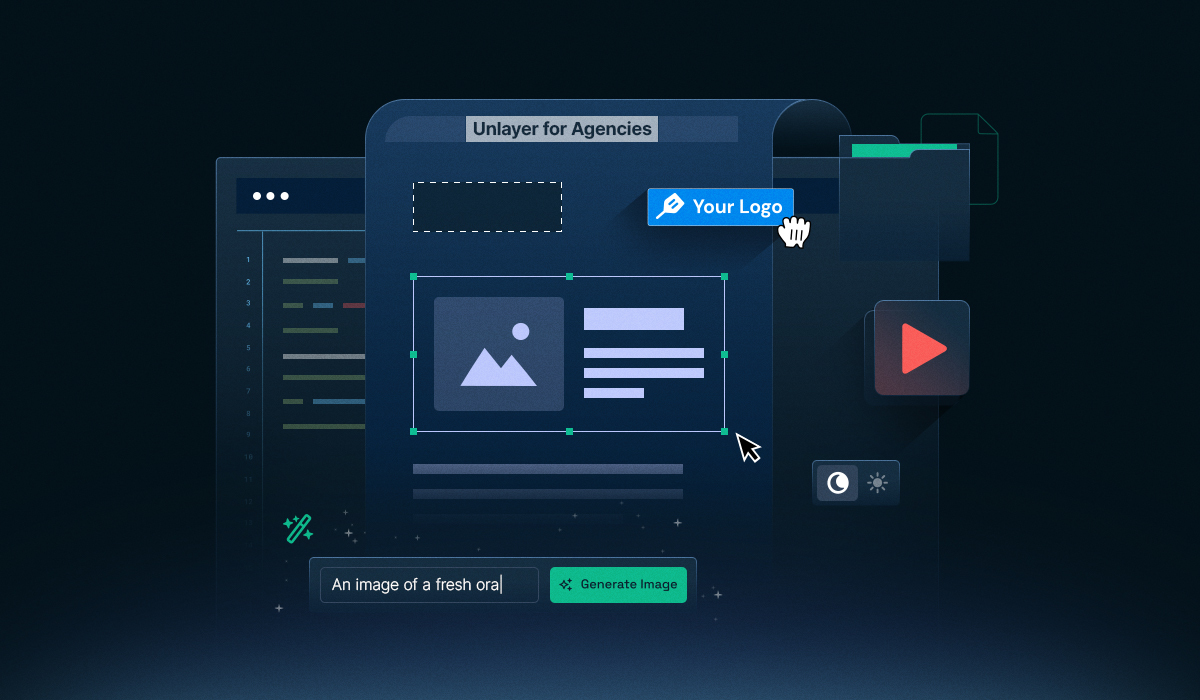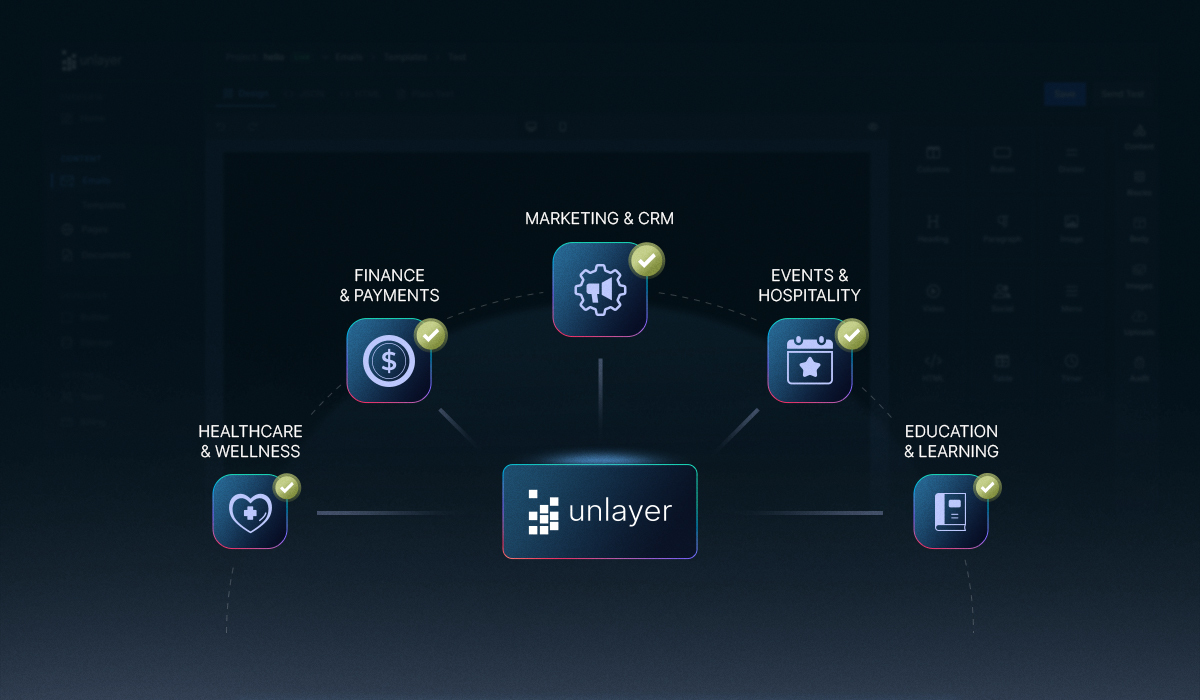Startups and small businesses often reach a critical decision point: save money now with free or DIY solutions, or invest in tools that scale as they grow. Unlayer promises to deliver both affordability at the entry level and strong ROI over time. But does it really live up to that promise?
In this blog, we’ll answer all the key questions founders ask about Unlayer cost for startups and small businesses: from integration and customization to scaling and the hidden costs of building your own content platform. By the end, you’ll see why many small teams choose Unlayer early on and keep choosing it as they grow.
Common Unlayer Cost Concerns: What Founders Ask First?
Let’s address the burning questions almost every startup team has about Unlayer:
1. Do we need a developer to integrate Unlayer?
Yes — you will need a developer to integrate Unlayer, but the integration is simple, quick, and fully documented.
📌 Why a developer is needed:
To embed the builder SDK (JavaScript or framework wrapper).
To configure customization (themes, fonts, storage, templates, etc.).
To connect with your app’s backend for saving and exporting designs.
📌 Why it’s simple:
The SDK is lightweight and straightforward.
Integration takes minutes for a developer familiar with JavaScript.
Unlayer provides step-by-step documentation and videos.
📌 Resources available to help developers:
✅ The Dev’s Guide to Customizing and Extending Editor SDK
✅ Unlayer Best Practices for Developers: Integration & Usage Guide
✅ YouTube Videos
Getting Started with Unlayer: Console Walkthrough & Integration Guide
Embedding Unlayer in React, Vue & Angular Apps | Framework Integration Guide
2. How customizable is Unlayer without extra cost?
Unlayer gives startups and small businesses plenty of flexibility without extra cost. You can easily drag, drop, and edit templates to match your brand. As you grow, you can take it further by adding custom blocks, tools, and even your own fonts or styles.
On paid plans, you also get advanced options like white-labeling (so the editor looks 100% yours), custom JS/CSS, and themes for deeper brand control.
🚀 Customer success story: Perfit, an email marketing and automation startup in Argentina, struggled with a clunky in-house editor. After testing several tools, they chose Unlayer for its flexibility and customization. The switch paid off: they saved development time, cost, and resources, and today support around 6,000 e-commerce clients across Latin America with a more professional, customizable editor.

👉 Read the Full Case Study: How Perfit Built an Extensible Solution With Unlayer
In short: Unlayer gives you the freedom to shape the platform to your needs, so your brand (and your clients) never feel boxed in by a one-size-fits-all tool.
3. Is the Unlayer free plan enough in the beginning?
Yes. The Unlayer free plan gives you all the basic content builders to design emails, landing pages, popups, or documents. It’s a good option if you’re just starting out, running an MVP, or validating an idea because you don’t have to spend anything up front.
As your needs grow, you can upgrade to a paid plan without losing your work or starting over. This makes the free plan a safe, low-risk way to get started.
4. What happens when we outgrow the starter plan?
Growing beyond the Unlayer starter plan, i.e., Launch, doesn’t mean your costs will suddenly skyrocket — it just means your business is moving to the next stage, and Unlayer grows with you.
Here’s how the Unlayer paid plans work (as of September 2025):
Launch ($250/month) – Perfect for small teams going live for the first time. You get white-labeling, mobile-ready designs, API access, image editing, two domains, one custom tool, localization, etc. Great for a single product or brand with light customization needs.
Scale ($750/month) – Designed for growing teams. Adds team collaboration, AI-assisted writing, three domains, three custom tools, custom image library, built-in themes, smart merge tags, audit tab, etc. Ideal once you have more users or multiple brands to manage.
Optimize ($2,000/month) – Meant for larger, high-volume teams needing advanced brand control and QA.
Enterprise (Custom) – For large, regulated, or highly complex businesses requiring dedicated support, on-prem/offline deployment, custom workflows, and compliance features.
👉 For a full walkthrough, check out our detailed blog on Unlayer pricing.
How Unlayer plans work in practice for startups and small businesses

Start on the Forever Free Plan to test ideas or build a prototype.
Move to Launch to go live professionally with branding and core tools.
Upgrade to Scale when collaboration, multiple brands, or higher volume becomes necessary.
Later, Optimize or Enterprise (a custom plan, for which you must contact sales) are options only when your business has grown enough to need advanced features or compliance support.
The key takeaway: Unlayer grows with your business. You only pay for what you need at each stage, keeping costs predictable and manageable — no need to worry about high-end plans until you’re ready for them.
Sign Up Now!
5. Does Unlayer offer a free trial?
Yes — Unlayer gives you a 14-day free trial on its Launch, Scale, and Optimize plans, letting you try out all the premium features before making a commitment. You’ll need a credit card to activate the trial, but you’re free to cancel anytime within those two weeks if it doesn’t suit your needs.
What makes it even better is Unlayer’s transparent pricing. There are no surprise charges or extra taxes/VAT added at checkout — the price you see is exactly what you pay.
The key takeaway: You get two weeks to test-drive Unlayer’s advanced features completely risk-free, with clear and upfront pricing, and the flexibility to walk away if it’s not the right fit.
6. What are the hidden costs of building a content creation platform in-house?
At first glance, building your own platform might seem like a smart way to save money. But hidden costs pile up quickly — from developer salaries and ongoing QA to bug fixes, feature upgrades, and constant maintenance to stay compatible with new devices and standards. Instead of focusing on growth, your team gets stuck reinventing the wheel.
In short: In-house platforms drain valuable time, money, and focus. With Unlayer, you get a fully customizable, ready-to-use content builder at a predictable price — so your team can spend less time maintaining and more time scaling.
👉 Book a demo to see how Unlayer can save your team time and cost.
7. How does Unlayer deliver a strong ROI for startups and small businesses?
1. Reduces design & development costs: Startups and small businesses don’t need to hire dedicated designers or developers. Unlayer’s drag-and-drop editor and customizable templates let teams create professional emails, landing pages, popups, and documents in-house.

2. Speeds up campaign launches: With ready-to-use templates, customizable blocks, and an intuitive editor, campaigns can be launched faster, helping small businesses act on opportunities immediately.
3. Improves team productivity: Non-technical team members can design, edit, and launch campaigns themselves, freeing up time for strategic tasks rather than manual coding or design work.
4. Increases engagement & conversions: Professional, visually appealing emails and landing pages are more likely to capture attention, improve click-through rates, and drive conversions, directly impacting revenue.
5. Scales without extra tech investment: Integrations with CRMs and email service providers allow businesses to scale campaigns without building complex infrastructure, saving both money and time.
6. Ensures brand consistency: Reusable custom blocks maintain brand identity across campaigns, which helps in building customer trust and long-term loyalty.
7. Provides measurable ROI: By combining lower costs, faster launch times, higher engagement, and scalability, every dollar spent on Unlayer delivers measurable returns, maximizing the impact of marketing budgets.
8. Are there any real-world examples of startups & small businesses using Unlayer?
Yes, there are plenty of examples of startups and small businesses using Unlayer across industries.
Breev, headquartered in Brussels, Belgium, is an administrative communication platform that uses Unlayer to create and customize confidential contracts, critical invoices, and other documents within its platform.
Explore Unlayer’s Finance & Payments Solutions
Subflow, headquartered in Nashville, TN, is a healthcare platform that uses Unlayer to enhance the design and personalization of patient emails.
Explore Unlayer’s Healthcare & Wellness Solutions
Clicki Referrals, headquartered in Grand Rapids, Michigan, is a referral marketing platform tailored for local businesses. It uses Unlayer to create visually appealing email templates for referral program communications.
Explore Unlayer’s Marketing & CRM Solutions
Event Hub, headquartered in Sydney, New South Wales, is an event management and hospitality solution that uses Unlayer to create visually appealing and engaging email campaigns, improving customer experience and communication.
Explore Unlayer’s Event & Hospitality Solutions
OWNA, headquartered in Bella Vista, New South Wales, is an all-in-one childcare management software that uses Unlayer to create professional email templates for communication with parents and staff, improving user experience and enhancing family engagement.
Explore Unlayer’s Education & Learning Solutions
Final Verdict: Is Unlayer Worth the Cost for Startups and Small Businesses?
So, when considering Unlayer cost for startups, the real question is whether it delivers enough value—and the answer is yes.
Unlayer provides startups and small businesses with a powerful, flexible, and cost-effective solution for email and content creation.
Our Freemium, Launch, and Scale plans are designed keeping startups and small businesses in mind, offering a 14-day free trial and extensive customization options to help you save development time & costs, and deliver professional results without building a content creation platform in-house.
If you are focused on efficient growth while maintaining strong branding and an excellent user experience, Unlayer is an investment that truly pays off.