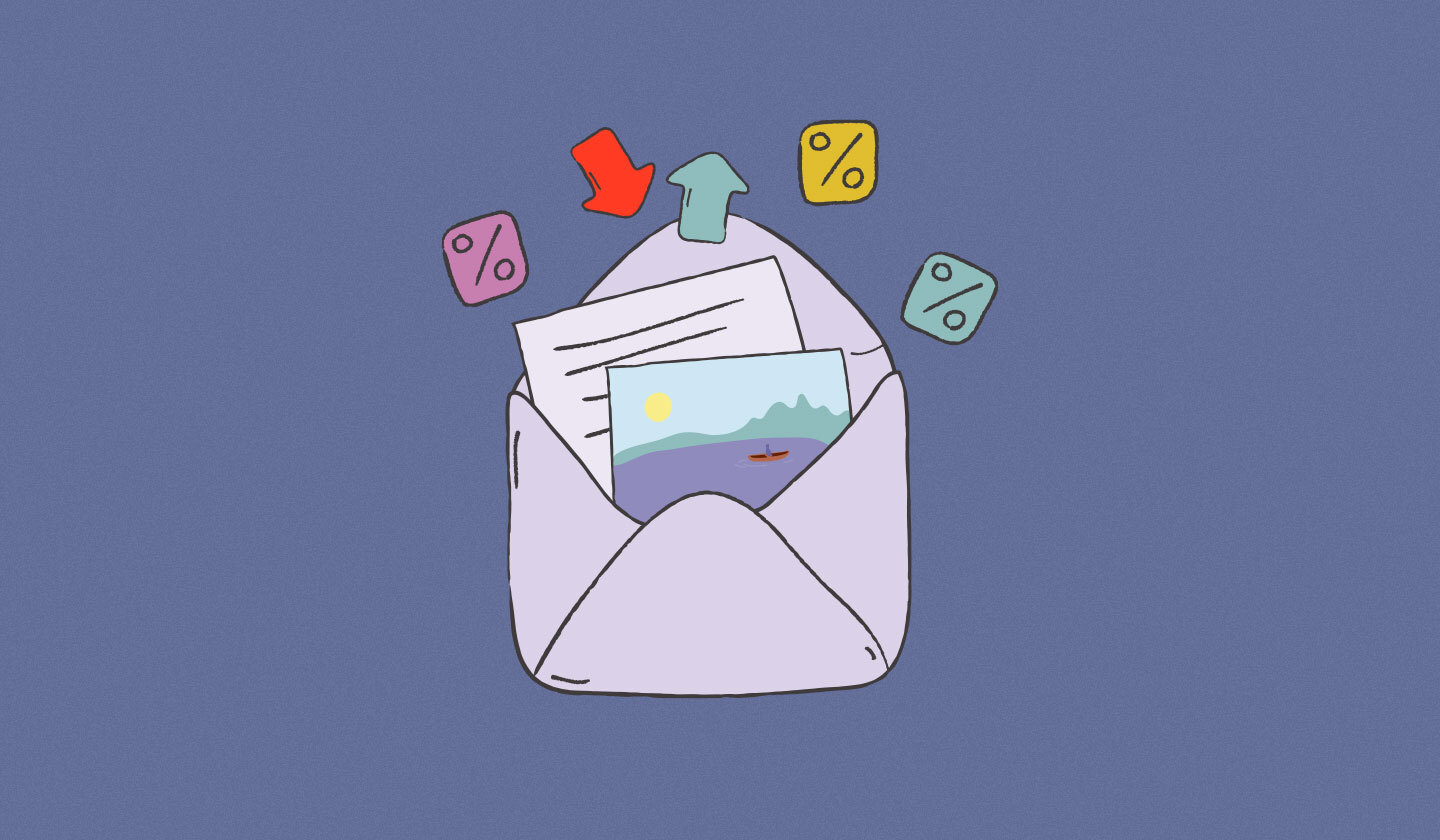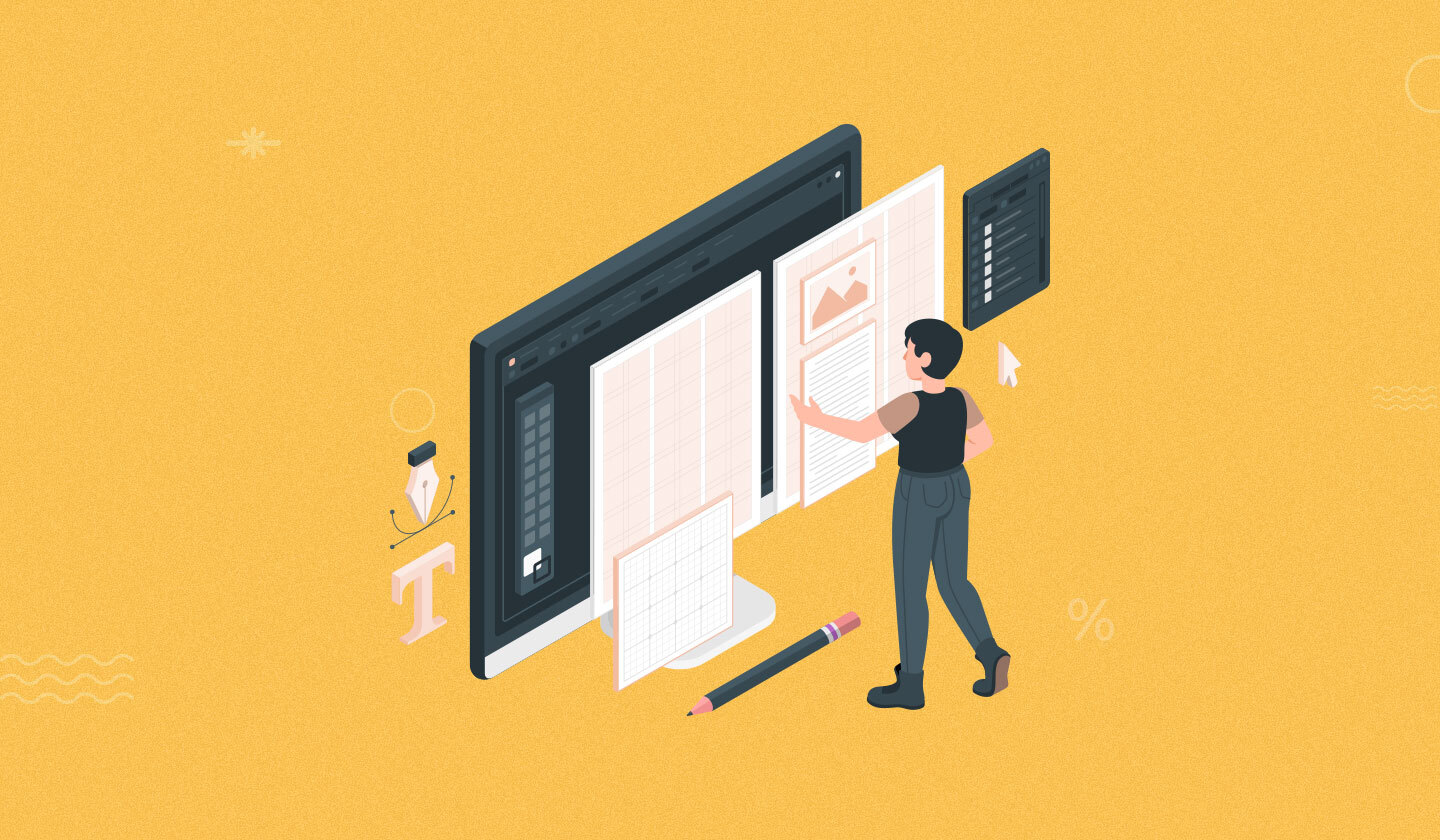If you work in the professional space in any capacity, chances are you’ve spent countless hours crafting, sending, and reading emails. It’s a go-to for communication between colleagues, businesses, and even family and friends. It’s also a top channel for marketing your business—and for good reason. According to Ryan Pinkham, Content Manager for Constant Contact, email marketing can build credibility, boost sales, strengthen relationships, show you what’s working and what’s not, reach people on any device, get immediate results, and more.
Anyone of these is a great reason to keep up your flow of outbound emails. But with so many being sent on a daily basis, it only takes a moment of distraction to make crucial mistakes.
Diane Gottsman, etiquette expert and founder of the Protocol School of Texas, explains why setting standards in email communication should be a must, especially when you use it for business.
“A poorly written email can discredit your professional image. That’s just as important as your business suite, the way you carry yourself. It’s part of who you are in business.”
Nobody is looking to discredit themselves or their organization with an accidental email error, so we’ve rounded up some of the top email mistakes you might be making so you can check in, clean up, and send worry-free emails.

Grammar & Writing Mistakes
“Email is a to-do list you don’t control,” says Aye Moah, Chief of Product and Co-Founder of the productivity software provider Boomerang. “It’s an open protocol, and anybody who can get hold of your email address can impose on you and demand attention in your inbox.”
If you’re spending time demanding people’s attention, don’t make these mistakes.
All Caps Subject Line
Moah suggests skipping the all caps subject line. “It’s like a heart attack to trick you into opening the email,” she says. You may have heard that all caps is the written version of yelling; and who wants to be yelled at? According to a Boomerang study, emails with all caps subject lines receive a reply 30% less often than the rest of the emails.
Instead, we recommend articulating the urgency of the email in the subject line with a compelling delivery—just make sure your subject line isn’t confusing.
Unclear Subject Line
Writing something vague like “This Afternoon” in the subject line can deter recipients from opening your email, as they have no idea what they’ll be viewing. Generally, ambiguity can only hurt your overall open rate and response rate. Moreover, it makes it harder for recipients to go back through your emails and find specific conversations.
We suggest that instead, you take the time to craft a subject line that clearly states what’s in the email, whether it’s an email to a colleague or a mass email to your marketing list. This will not only make your recipient(s) more likely to open the email, but it’ll help you better organize your inbox, and who doesn’t love a more organized inbox?
Common Grammar Mistakes
The dreaded typo. Most email services offer a relatively reliable spell check—or if you employ a service like Grammarly—you should be relatively safe when it comes to typos, but the occasional oversight can still slip through. Here are some of the most common grammar mistakes you should watch out for in your next email.
1. You're & Your
“Your” is possessive: If something belongs to you, then it is yours.
“You’re” is a shortened version of you are.
2. There, Their, & They're
“There” may be used as a place, as in ‘Look over there.’
“Their” is possessive: ‘It is their sale.’
“They’re” is a shortened version of they are.
3. It's & its
“Its” is possessive: ‘We lost its charger.’
“It’s” is a contraction of ‘it is’ or ‘it has’.
4. Affect & Effect
“Affect” is a verb: ‘This setback will affect the whole quarter.’
“Effect” is a noun: ‘Let’s see what kind of effect the change will have.’
These might leave you saying, “Duh, everyone knows that.” Maybe that’s why they’re the most common mistakes.

Etiquette Mistakes
It might be tempting to skip over common courtesies when you feel like all you do is send emails, but don’t let repetition deter you from making the best possible impression with every email you send.
Not Using CC and BCC
We’ve all gotten those emails from our great aunt—the one with her entire email list pasted into the To field. Not only is this messy and annoying to look at, but it could also cause a breach in privacy for some of your recipients.
So when do you use To, CC, and BCC?
The To field should obviously be used if there’s only one recipient. It’s also acceptable when you communicate with a group of people who are directly influenced by your message or whom you require action from. If the email is going to less than four people, be sure to address them all by name in the opening line. This will let others know who else is involved in the conversation.
The Cc, or carbon copy, is for people who should be aware of the message but aren’t necessarily directly involved. These recipients likely won’t need to act or reply to the email, but everyone receiving the email will be able to see their email address is included.
Bcc, blind carbon copy, is used when you need everyone to receive the same email, but you don’t want recipients to know who else has received the message. This is helpful if you’re sending an email to a large list or if there are privacy concerns with your recipients.
Not Segmenting Your Emails
For marketing emails, it’s tempting to create a killer message and blast it to your whole list. After all, if they’re part of your email list, they want all your content, right? Not quite.
Not everything is relevant to all your customers. For example, if you’re in commerce, you might have some email subscribers who clicked to be notified of new sales in your women’s shoe department. They’re not likely going to care about the sale you have going on for men’s ties.
Don’t push the same message on all of your customers. If you keep giving them content they don’t care about, they’re going to stop reading your emails or unsubscribe from your list altogether.

Productivity Mistakes
We all fall prey to time-wasters, and productivity sucks now and again. Here are a few email-related examples you can avoid in the future.
Sending Emails on a Monday
Apparently, people are crankier on Mondays—who knew? If you’re thinking about crafting an email first thing Monday morning, it might be better to hold off. This early-week attitude can lead to snippier subject lines and more mistakes within the email.
Don’t send emails on Monday mornings, either. People are more likely to mass delete from their inboxes to get their week started, leading to a greater chance your email will never see the light of day.
With how effective email marketing is, it’s no wonder there have been multiple studies done to figure out a peak email-sending schedule. The consensus seems to be that the best time to send an email is Tuesday at either 6 am or 10 am. If it’s a marketing email or a mass email and you need to send to your list twice in a week, it’s best to send them Tuesday and Thursday mornings.
Repeating Questions
When it comes to chatting one-on-one or with a small group through email, make sure you’re actually reading emails before replying to them. It’s easy to scan through and quickly jot back a reply in the hopes of getting your question answered without actually comprehending what the recipient sent to you. This not only causes you to look foolish when someone has to repeat something they’ve already said, but it also shows your recipient that you couldn’t be bothered to take the time to read their email. To avoid this, Judith Kallos, an email etiquette expert, suggests answering emails point by point. "People love it because they know you've taken the time to address each and every one of their concerns," she says.

Design Mistakes
Having a properly designed email is vital to the success of your email marketing campaigns, personal email interactions, and overall email performance. In other words, you should make email design your top priority
Forgetting Mobile Users
Having a mobile responsive design in place is crucial to the life of your email since more than half of all emails are now read on a mobile device. Not catering to this audience, especially in marketing emails, could critically harm the response you receive on your calls to action.
Here are some great tips from Dave Gerhardt, Product Marketing at Constant Contact, for crafting a mobile-friendly email:
Be concise in both design and content
Use a single column template
Use a single, clear call to action
Avoid tiny fonts
Don’t use too many images
Following those tips and always testing your emails before you send them to a large audience will get you a long way in creating something people want to read.
Sending Non-Formatted Emails
Sometimes there’s a lot to be said in an email, and that’s fine. But try not to say it all in huge blocks of text. While this might be the easiest way for you to brain-dump your thoughts, it’ll likely cause your readers to skip right over your email.
Instead, try separating your thoughts with bullet points or numbers. Not only will this help you feel more organized in what you’re sending out, but it’ll also help your prospects more easily see the main point of the message. Moreover, it gives them more reason to stay and read until the end.
Going Off-Brand
When it comes to marketing emails, it might be tempting to use email designs and color schemes that are big and bold in an attempt to get people’s attention, but this strategy will hurt you in the end.
Chances are your audience is getting a ton of content thrown at them through their inbox, and they’re scanning pretty quickly to get through everything. You want your brand to be recognizable and reliable, so when their eyes land on your specific color scheme and font, they know what they’re looking at.
It should be the same when they’re clicking through your email. So, try to stick with consistent logo placement, original photos or stock photos that best represent your brand, and consistent language that supports your brand identity and positioning.
Using Too Many Images
According to Shutterstock, each content segment should have a single image. A recent study involving two million email customers found that emails with three or fewer images result in the highest click-through rate. This can be especially helpful when you consider that a large number of mobile users view emails with images turned off. Make sure it’s your copy that’s driving your email forward and images complement it, not the other way around.
Conclusion
Nobody’s perfect, especially when it comes to email. However, the average professional receives 120 messages a day! It’s worth taking the time to go through your current email practices and templates to make sure your emails are standing out and being remembered. Otherwise, your hard work is likely to end up in the trash folder, all due to easily-avoidable email design mistakes.