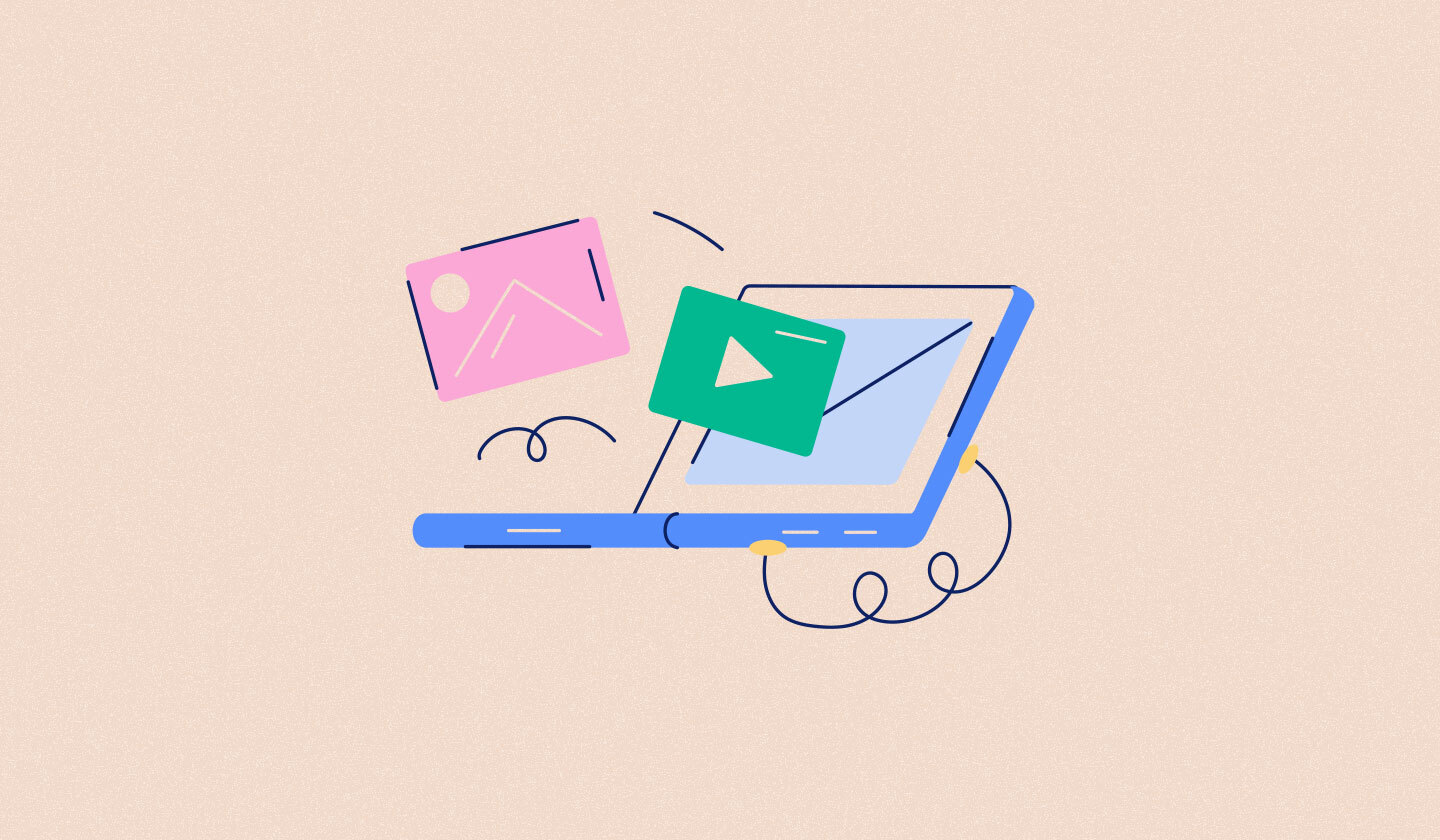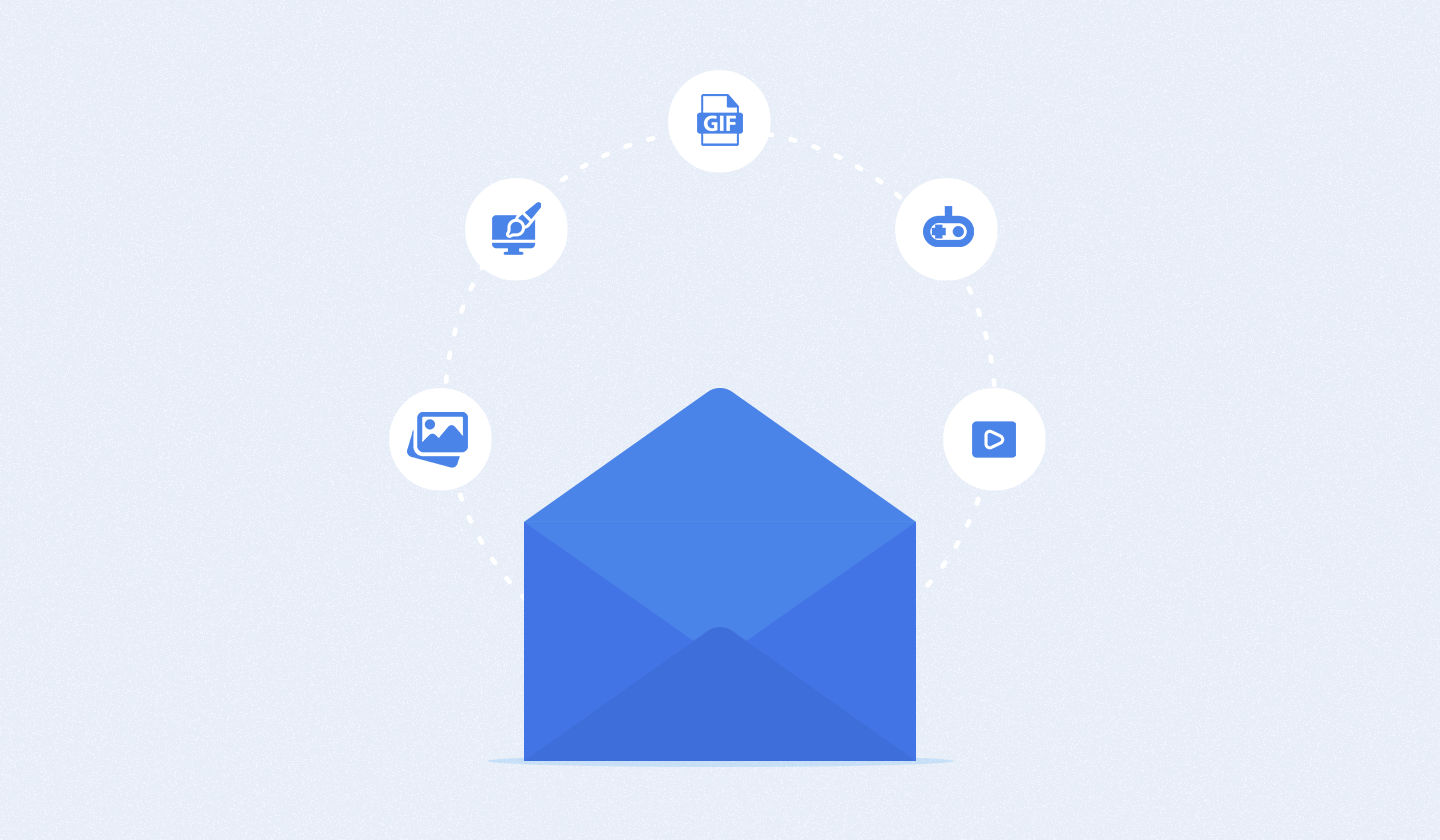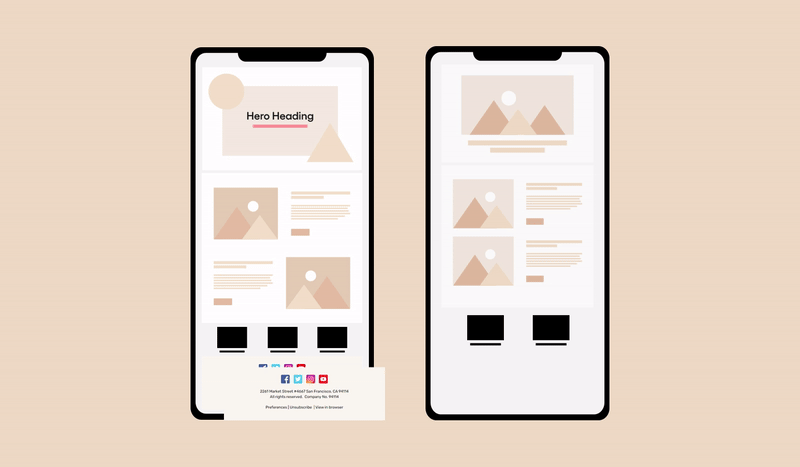It’s safe to say the process of creating truly beautiful emails is easier than ever before.
Once reserved for talented designers and coding pros, putting together an effective and aesthetically pleasing email can be as simple as gathering your assets and dropping them into place.
What’s more, is that drag and drop emails have overcome many of their prior perceived or actual limitations, including a lack of customization and the aesthetic rigidity that often kept the figurative seams showing. Now, without a look at the back end or an exceptionally keen eye, it’s nearly impossible to tell the difference between a template fully created and customized by a pro and a well-executed drag and drop template.
So to celebrate the beauty of this simplicity—and well, beauty itself—here’s a look at some dazzling examples of email templates built with drag and drop editors.
1. Engagement Email from Field Company - Naturally delicious

Plenty of people think that putting together beautiful email templates takes a lot of plotting and planning and creating the perfect layout based on what information goes where. While there should always be a focus on the intent and purpose of an email, as well as the placement of your assets, this email from Field Company does a perfect job of proving just how simple of a layout you can create without compromising aesthetics.
What works best
Simplicity. Every element on this page is center-justified, from the logo, to the header text, to the copy and CTAs—and it all works together even better when the main image is also centered. It’s clean, consistent, and loses no ground in showing folks exactly where they need to look, read, and go.
Single, beautiful image. Instead of using multiple images and/or separating the text, this email uses the image to elicit a response, but also makes a statement with its use. By laying the text and CTAs over the image, they’ve used its natural white space and made the presentation feel more natural and intimate, which directly speaks to the message’s core—it invites you to make delicious food in your own home.
Dual purpose CTAs. While it’s not commonly advisable to have multiple CTAs in an email, these two are perfect complements to each other without compromising the focus. The main purpose is to get people to click the CTA to check out the recipe, and it being front and center ensures that readers know the primary ask. However, the second CTA also invites readers to follow along on social media, which is an additional gateway to further engagement based on the same offer: great recipes.
2. Welcome Email from Fracture - Recreating reality

Oftentimes, people designing emails get caught up in the potential of being able to create whatever world they want to immerse their readers in, even if just momentarily. And while this isn’t a bad mentality, even when it does aptly represent the brand and speak to the audience, there’s a common tendency to use design elements to make it obvious that it’s an email or create something that’s surreal or even fantastical. Sometimes, it just needs to reflect a curated reality—and that’s exactly what Fracture did with this email.
What works best
Meta message. Fracture is all about taking a special moment and turning it into art, and it’s exactly what they’ve done with this email. They’ve perfectly recreated the feeling of sitting at a desk and thumbing through old photos. Even the message feels like a personal note from the CEO in the way it’s styled and placed over the image, as if also sitting atop the same desk. The message is life and reality can be art, and they’ve delivered that message by doing it themselves.
On-brand imagery and clever formatting. Okay, we know not everyone has access to their own photographer or graphic designer to customize the images in their messaging, but even if this was (or is) stock photography in some capacity, consider how impactful simply using a papyrus-colored rectangle is when creating an overall picture and feeling. Even though readers can see the information is typed not written, the shape, color, and signature make it feel genuine and convincing.
No CTA above the fold. Let’s be real: very few marketers will tell you that you should bury your CTA, but here it absolutely drives the point home. While there are CTAs that aren’t shown in the image further down to show the process and invite readers to test the service out, there are none in the immediately visible window and that alone says a lot. It tells readers the most important thing in front of them is reading the message, not buying something, and that wholeheartedly speaks to the idea that the company is genuine and that it’s all about the moment and feeling—not making sales.
3. Product Email from On Running - The image is the message

Sales messaging can sometimes be a hard thing to compose. Depending on your audience, sometimes the hard-sell is expected, even welcome, sometimes it takes a lot of nuance to get your message across. Sometimes it takes a careful use of language. And sometimes, like it is here with this On Running email, the image is actually the message—and executed to perfection.
What works best
Color can be everything. Before anything else, simply consider how beautiful and dynamic this email is thanks to its color range and imagery—it begs you to not only look at it, but truly examine it. But what’s more, is that the products aren’t just highlighted because of the color, they’re part of it. It shows an incredible level of awareness on the part of the product and marketing designers and clearly shows they understand that their message can be captured almost purely by the images themselves.
Simple and beautiful. If you stripped down this to the bare essentials, it’s five core rectangular images, three simple overlays with CTAs, and brief, center-justified text. Although extremely exciting and interesting, it’s still a super simple build and yet has a ton of layered subtext.
Speaking to the audience. There are plenty of businesses that sell shoes that take a completely different approach to selling their products—and plenty of people that buy that approach. But On Running showcases a clear understanding of their audience. They’re not just about selling cool shoes, but about aligning with and highlighting the best aspects of actually running. With very few words, this email drives home that running isn’t just about exercise, it’s about getting out and appreciating the beauty of nature—and finding a meaningful way to capture that experience and moment with a product you use to best embrace it.
4. Referral Email from Allset - Easy money

Referrals are one of the highest levels of the customer experience and they should be highlighted and rewarded—with style and purpose, of course. Allset has done exactly that and made the process itself fun in both process and aesthetic.
What works best
It’s modular. If you look at this email, it’s essentially two parts, the colored imagery in the center with important information for the audience, and the frame, which holds social links and a few extra details about the company itself. It’s a template that can be reused in multiple ways since the latter is information you’d likely include in other emails, but also because the simple formatting of the colorful center has plenty of room for text, CTAs, additional images, and so on. That means if you want to make your welcome, discovery, sales, or any other kinds of routine sends cohesive, you’ve got a great baseline to start from every time.
Easy access. It takes very little reading to figure out what this email is about. It adds excitement with good imagery and color psychology, puts the emphasis on what you’ve already accomplished, shows you just how easy it is, then provides easy additional access to other avenues you can use to repeat the process with just a simple click. It proves a little design can go a long way.
It shapes things up. Far too often email designers feel constrained by the rigidity of rectangular shapes simply due to the limitations of email formatting, but to create a softer delivery, you can simply soften the corners. Notice how on the colored section, the CTAs/links, and the shape of the main items in the images are rounded. Even the line that separates the color blocks is off-kilter. With a small change, this email feels more fun and less rigid, even though the main email is still rectangular.
5. Offer Email from Peloton - Leveraging contrast

Emails can be truly comprehensive and share a lot of information without getting complicated when it comes to building blocks. This email from Peloton feels like it delivers a lot of helpful information and is visually pretty dense but it really just uses the segmentation of smaller, simple elements to get everything across that it needs to.
What works best
The contrast. While there’s certainly a lot to soak up in this email, as mentioned above, the elements are simple—it uses pretty basic text, titles, CTAs, and images. But where it really delivers the most important information is denoted by an easily noticeable color change. The CTA, the most important text, and a small portion of the images are all that really get much color, allow the eye to either read directly or move from point to point and still get all the necessary information.
Bring on the darkness. Most emails are bright and simple. This one is a bit more visually complex, as there’s a lot going on, but it’s downplayed by the use of a dark background that helps keep the eye from being overstimulated. It allows the creator to deliver a lot of information without overwhelming the reader.
News and reuse. Much like the modular mention with the Allset email, this simple template allows the creator to easily swap images and text in and out without having to reorganize anything, and can even be expanded or reduced in terms of the segments used to appropriate the template to what needs to be covered without compromising the look or feel.
Conclusion
There you have it - the best beautiful-looking email templates for you to take inspiration from. Once you've brainstormed your amazing idea, you can use Unlayer to design your emails.