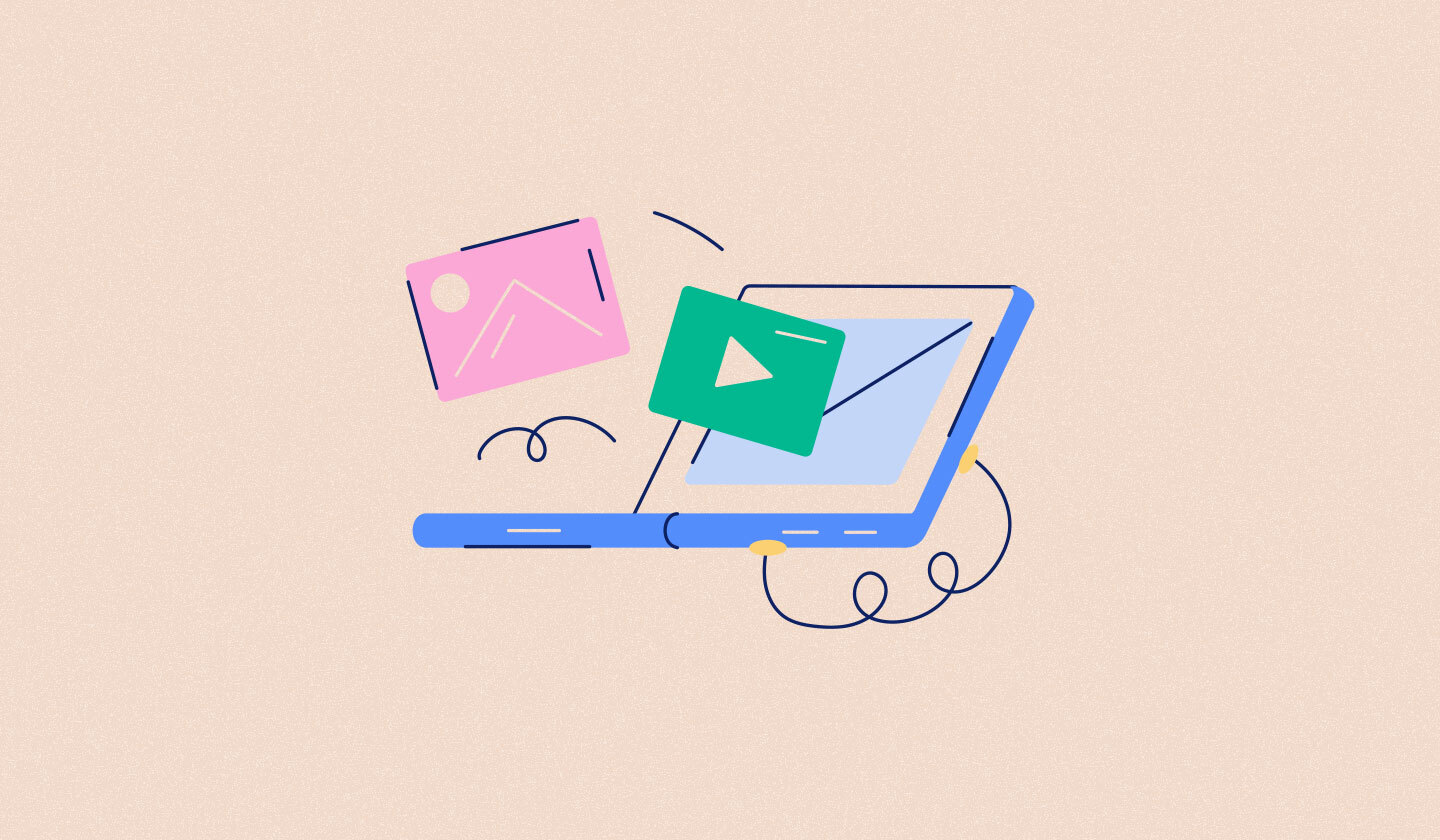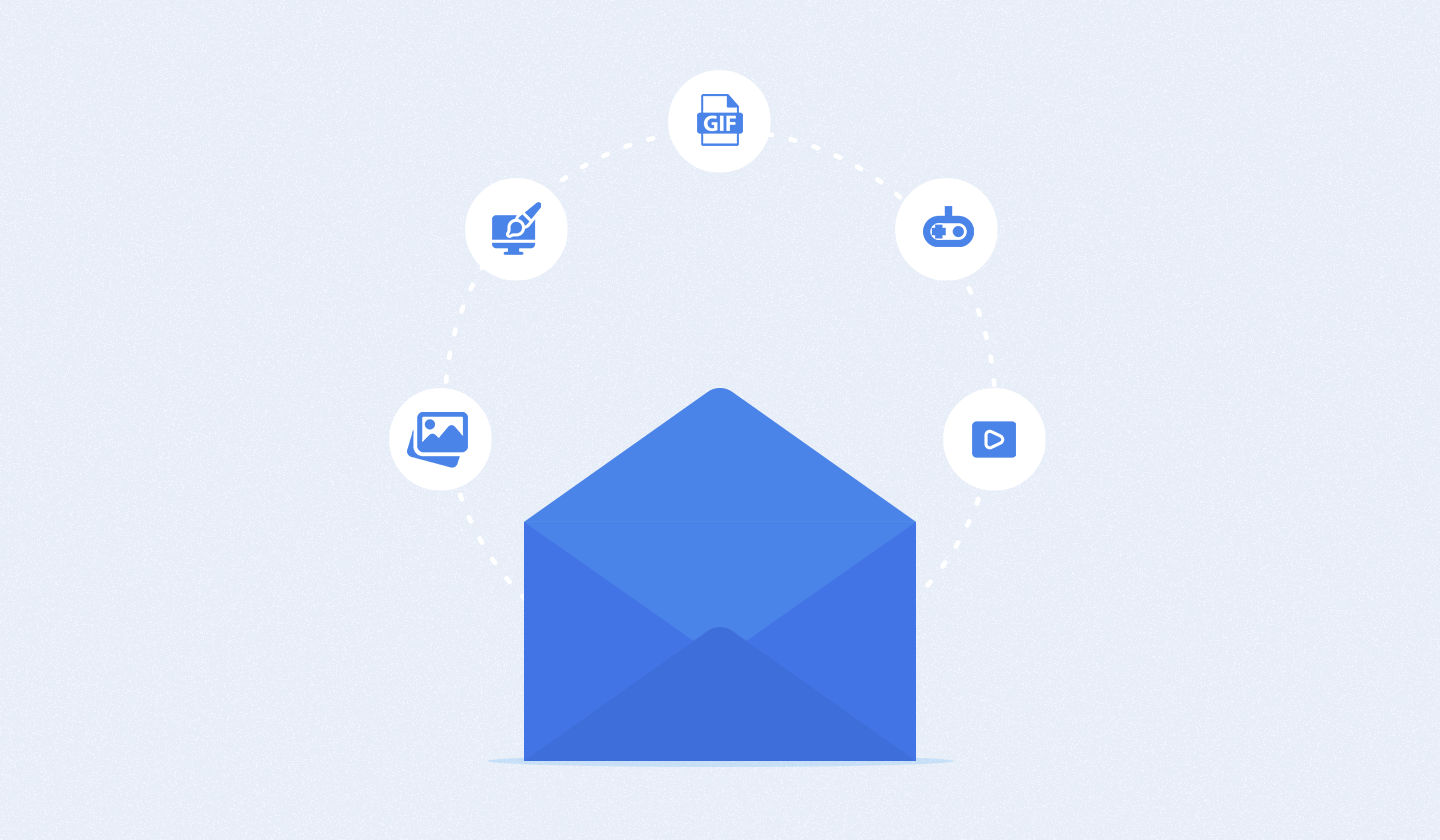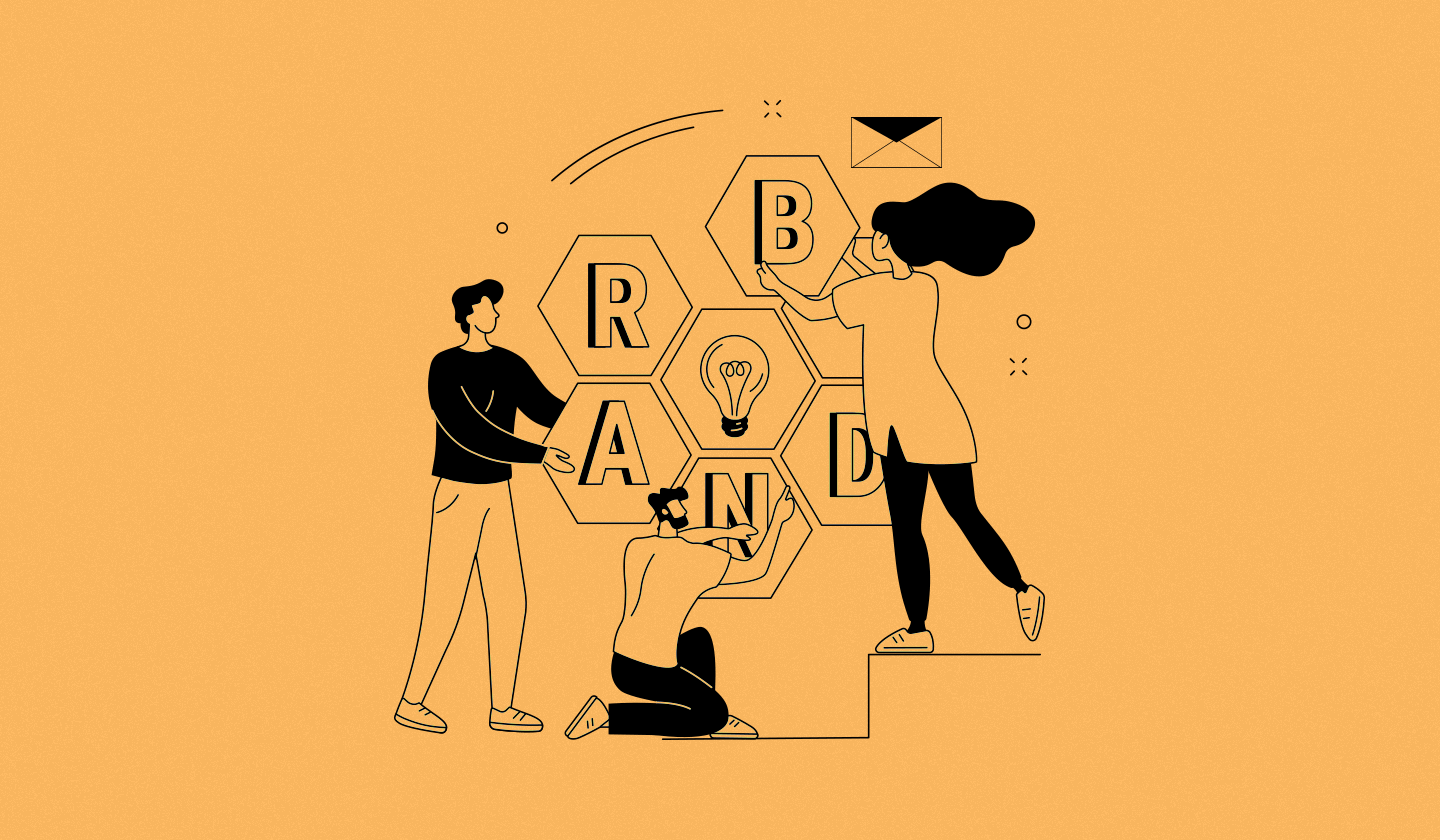Do you have a unique brand kit for designing emails?
Do you wish to speed up your email creation process?
Do you hate mundane and repetitive tasks?
If the answer to all these questions is yes, then you MUST use email modules to design your emails.
Modular emails are your secret weapon for crafting emails fast. And the best part? they guarantee brand cohesion, making design a breeze. That’s right, gone are the days when you had to create the same design blocks over and over again.
All you have to do is design → save → reuse the content blocks. 💁🏼♀️
Want more clarity on what email modules are? Let’s dig in.
What Are Email Modules & Why You Need Them?
Email modules, or as we call it at Unlayer, custom blocks, are content blocks that can be reused in email designs.
It’s a common practice among email marketers and designers to use the same content blocks for email footer or email header designs. Now, come to think of it designing the same content block repeatedly is nothing but a waste of time and resources!

With modular email designs, you can turbocharge your email creation process by reusing the custom blocks and direct the other parts of your campaign. What makes your design process even more powerfully efficient is how custom blocks offer flexibility in designs, as you can play around with the elements of the content blocks in different types of emails. Give your creativity a little extra push.
You can create email modules or custom blocks according to your brand kit if you want brand-centric email designs.
Using email modules in your designs is cost-effective and enables businesses to increase brand recognition through email designs.
CEO of EmailTech Solutions, David Johnson, says,
“Email modules help developers create a seamless communication experience within their applications, enabling users to connect and interact efficiently across distances and time zones."
To sum it up, custom blocks are the silver bullets that make your email creation process efficient and effortless.

Enticed to create your own? Then, here are the five simple steps to create an email module using Unlayer.
5 Simple Steps to Create Email Modules, AKA Custom Blocks
Doesn’t matter if it’s an unnoticeable typo or the alignment of your email needs a little fixing; creating the same content block again and again, is a chore for both designers and developers. Let alone the time invested in running a QA anew each time.
If you want to get rid of this hassle, then please drop everything you’re doing and grace us with your undivided attention because we’re about to discuss the five simple steps to create flawless and high-performing email modules.
Step 1: Identify the most reused content block
The first step is identifying what kind of email modules you need to create. It could be:
A header
A footer
Email Buttons
that you keep using in your email designs.
Mark these content blocks or elements as primary, secondary, or tertiary custom blocks. Primary modules consist of a whole block, such as a header, while secondary modules may consist of images, GIFs, or CTAs that can be reused in emails. Lastly, tertiary modules stand for links to be reused in emails.
Step 2: Select an email module for each email type
Here’s a catch. Using a single email module for all kinds of email isn’t a great idea.
Because it won’t go well with all types of emails
Why fit a square fit in a round hole? All your emails deserve their own unique treatment so that they bring the best results for your business. This means that you design email modules specific for each type of campaign.
Good thing, with the convenience these content blocks offer, this customization is a walk in the park. For example, if you create a module for a promotional email, it can be modified and reused in another promotional email, but not preferably in a transactional email.
So, decide which type of module or custom block would be best for each email campaign.
Step 3: Create the custom block
And now comes the real deal. Once you’ve selected the module you want to reuse in your next email, it's time to start designing.
Know what you need at this point?
An email design tool like Unlayer to help you design an attractive, responsive, and trendy content block in minutes.
While creating your email module, remember to personalize the content according to the intent of the email. Once you’ve designed it, preview it to ensure it is responsive and looks good on all devices.
Designers and developers should collaborate to create this content block in order to ensure it displays well across all email clients.
Another super important thing you must consider is ensuring that the custom block you create is GDPR compliant so that it doesn’t trigger spam filters.
Here's how you can create custom blocks with Unlayer seamlessly.
Step 4: Test and preview
Once you’ve created your custom block, test it.
While running the QA, check if it renders correctly across different browsers and ESPs. Also, pay special attention to how it displays across different devices.
Email testing is super crucial to ensure the quality and performance of your emails. So A/B test different variables one by one and see what works and what doesn’t.
Step 5: Reuse and enjoy
Once you’ve completed all the above-mentioned steps, reuse your email module whenever and enjoy creating email faster.
Results?
Time saved
Increased email engagement and
Improved brand recognition.
What else does an email marketer really wish for? 🙈
Now that we’ve established that creating email modules or custom blocks is beneficial for your business and even learned how to create them let’s dive into some inspirational examples.
3 Brands That Nailed Modular Email Designs
We know what you’re looking for at this point: examples of modular email designs that can inspire you.
We’ve got it covered.
Here are three businesses that perfectly understood how to create them and benefited from using them quite frequently.
Grammarly


What did we love about this modular email design?
Grammarly is quite popular for its email designs. They’re breathable, peppy, and minimalistic.
For their email category, Grammarly Insights, they created an email module to reuse every month. All they need to do is update the content according to their user’s performance and the date.
Simple, efficient, yet personalized.
Flings


What did we love about this modular email design?
Flings created an image-based header that they modify and reuse in their product promotion email campaigns.
Notice how the pattern of using logo, heading, and image is similar in both of these emails, but they did not forget to customize the colors of the email header according to the email’s intent.
This is your hint to play around with the design of your custom block as much as you like. Just keep it campaign-centric and relevant to the intent of the email.
Litmus

What did we love about this modular email design?
Litmus created this email footer that’s included in all their emails, falling under the category Litmus reports. This is the most accurate example of creating a reusable custom block.
So, take notes, you guys, and save yourselves from the hassle of creating the same content block over and over. 🥺
Final Take Away
All set to create modular email designs to create emails faster and boost brand recognition through emails?
We’re sure that’s a loud yes!
Just don’t forget to incorporate the best practices listed below to ensure that your content blocks are accessible and spam-free.
FAQs for Modular Email Designs
Got questions about modular email designs? Drop in the comment box below.
Meanwhile, here are some frequently asked questions from users who want to design email modules or custom blocks; you might find the answers helpful for your next email campaign.
Q. Which tools can you use to create modular email designs?
A. An email design tool like Unlayer is an ideal pick to design custom blocks. Unlayer offers a team collaboration feature that enables designers, developers, and QA to work together to create an email design.
Plus, features such as dynamic personalization and customization that are needed to create high-performing custom blocks are also available in Unlayer. Not to mention, email modules designed with Unlayer are also mobile-friendly.
Q. What are some common examples of email modules?
A. custom blocks commonly include email header, footer, menu bars, or product/software description.
Q. Tips to design email modules or custom blocks?
A. While creating a content block, one should ensure that the email design is accessible and GDPR compliant (especially in the case of footers.)
While reusing the content block, the email marketer must ensure that the custom block they use is relevant to the email. If not, they must customize block elements according to the email’s intent.

![Using Modular Email Designs [+ Tips, Benefits & Examples]](https://images.ctfassets.net/eut50lk49cau/71k610j3hYaoxg8pnOfueF/daec236775798f07d855af73adb97ce2/modular-email-designs.png)