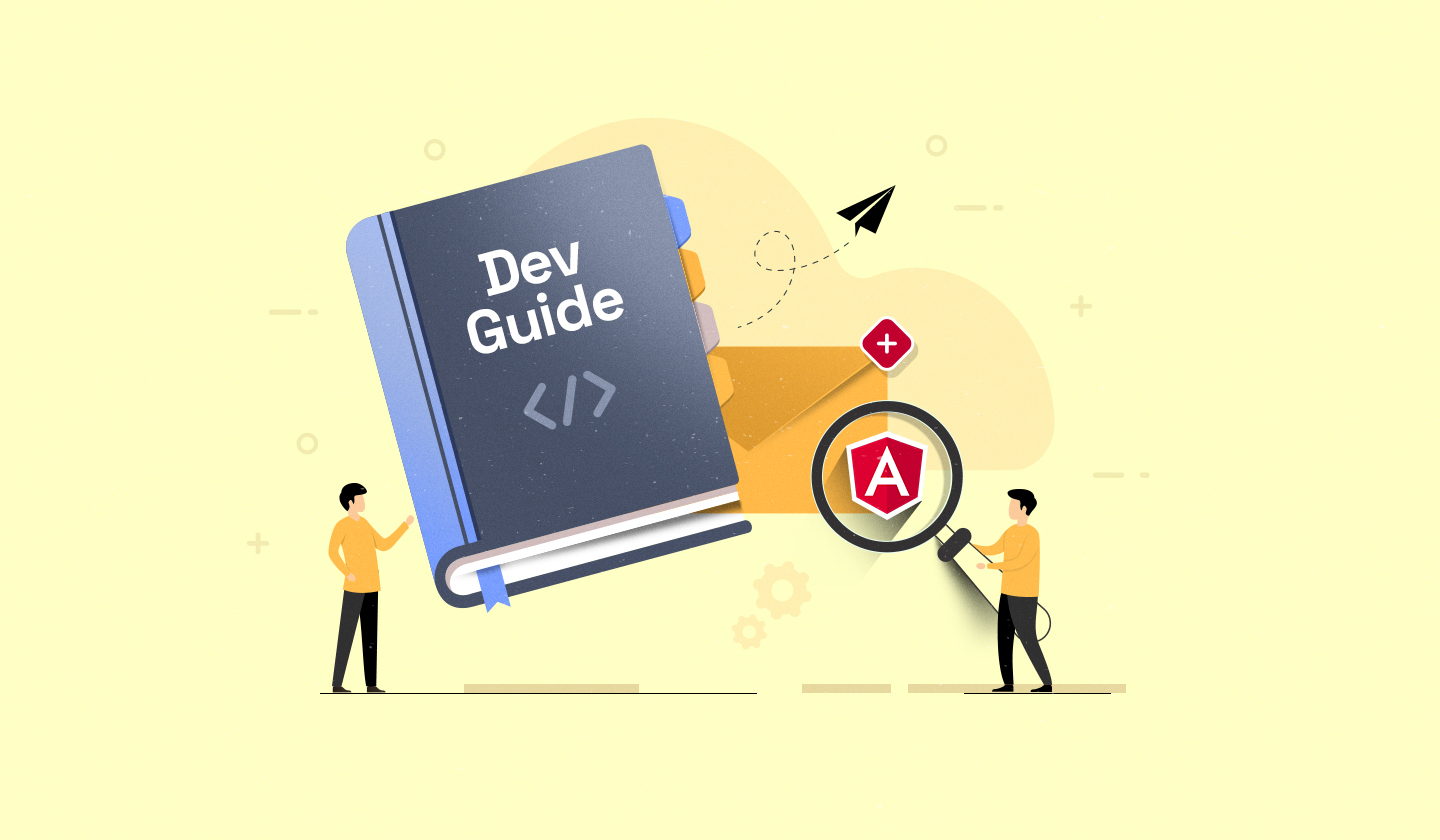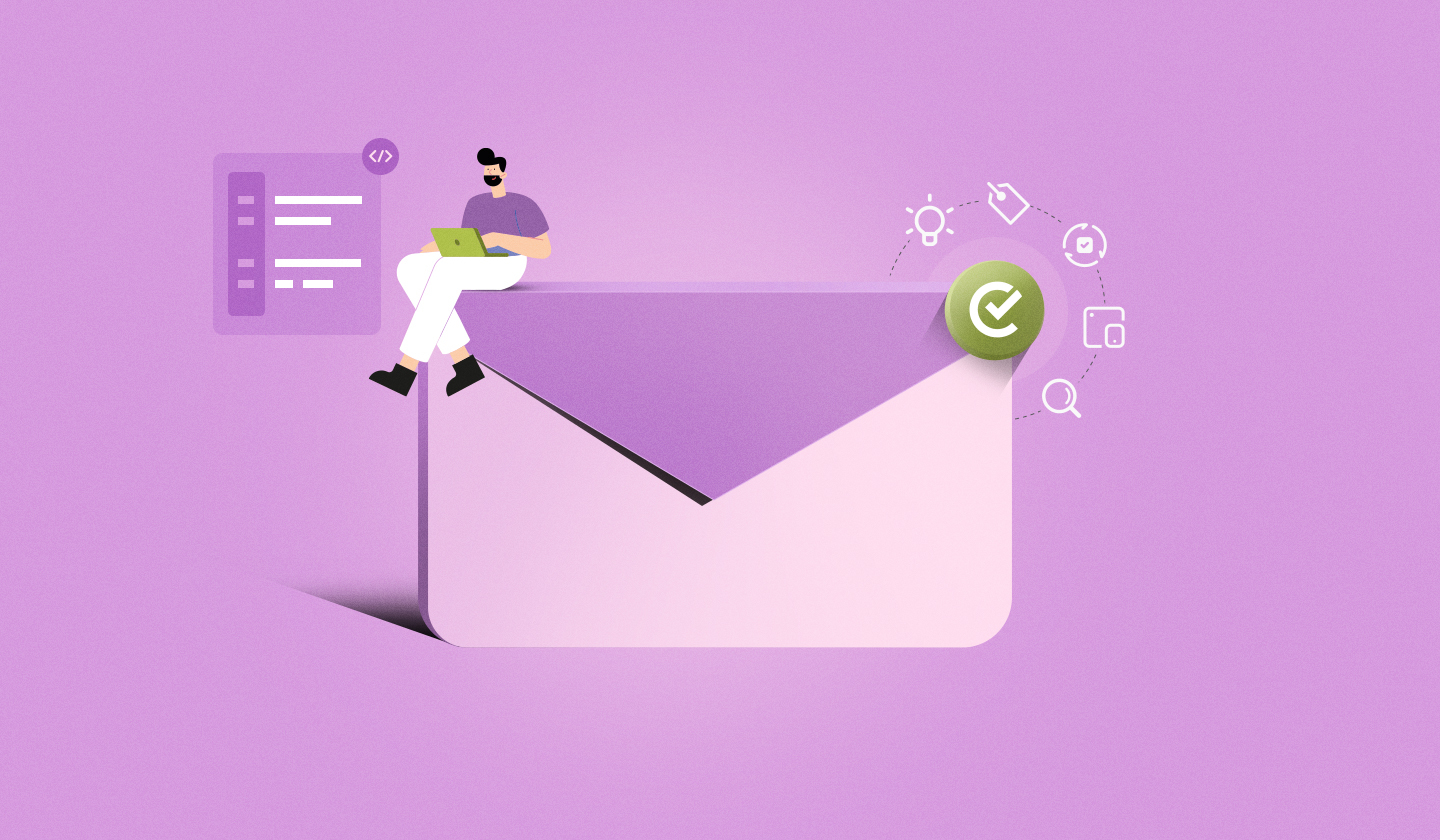Designing emails isn’t a bonus feature, but an essential part of any modern web application.
Whether you are building a CRM or any other XYZ tool that interacts with customers, end-users expect to craft high-quality, on-brand emails within the app without writing a single line of code.
However, building a full-fledged email editor from scratch is quite a task for developers. That’s where embedded builders come as a ray of hope.
But how do they benefit Angular devs and end-users? That's exactly what this guide is about—exploring the benefits of embedded email builders in Angular apps.
What Is Angular and Why Do You Need It?
Angular is an open-source web app framework that is developed and maintained by Google. It’s written in TypeScript and is primarily used for building Single-Page Applications (SPAs), which load one HTML page and update content dynamically as users interact with the app.
It offers a stable and dev-friendly foundation to embed tools such as email editors without compromising application performance and user experience.
Check out our ultimate guide to the Angular email builder to learn more about why Angular is a solid framework, which Angular UI library to choose, how to embed the Angular email editor in your app, and how to troubleshoot common integration issues.
🧑💻 Benefits of Embedded Email Builders in Angular Apps - For Developers
Embedding an email builder isn’t just a quick fix; it’s a smart, strategic choice. It frees up your time, cuts down on unnecessary headaches, and lets you keep your focus exactly where it should be: building your core product.
Here’s how:

1. No more reinventing the wheel
The struggle: Building a full-fledged email editor from scratch is a massive investment of time and effort. You’re not just creating a simple text editor; you're dealing with:
Responsive layouts that work across hundreds of email clients
Drag-and-drop block logic with nested components
Undo/redo functionality to support user editing history
Custom code blocks (like HTML and dynamic content)
Preview modes and real-time rendering
Cross-client rendering quirks, especially for Outlook and mobile devices
Exporting clean, production-ready HTML that won’t break in Gmail, Outlook, or Apple Mail
This adds complexity, increases maintenance, and distracts your dev team from focusing on your core product features.
Read More: 7 Hidden Costs of Building an In-House Email & Page Builder
The win: With an embedded email builder, all of that heavy lifting is already done for you. You get a ready-to-use, feature-rich editor complete with drag-and-drop functionality, responsive design support, and clean HTML export. Angular’s modular design makes it easy to drop in a feature-rich editor and lets your team stay focused on building your core product.
2. Fits neatly into Angular’s architecture
The struggle: Adding a complex feature like a drag-and-drop email editor to your Angular app might sound simple at first, but it can get messy really fast. You often end up:
Writing loads of custom code,
pulling in extra dependencies,
and trying to make everything work seamlessly.
It clutters your codebase and turns into something that’s harder to manage over time.
The win: An embedded email builder is built to work just like any other Angular component: modular, self-contained, and easy to plug in.
No need to rewrite your setup or build custom integrations from scratch. Just import it, configure a few settings, and you’re good to go. You skip the chaos, reduce maintenance, and keep your app clean and efficient, which is precisely how Angular was meant to be used.
3. Built-in stability with TypeScript
The struggle: Adding complex features like an email editor using plain JavaScript can quickly become unpredictable. Bugs tend to pop up out of nowhere, and tracking down what went wrong can take a lot of time and effort. This makes development and debugging way harder than it should be.
The win: Angular is built on TypeScript, a superset of JavaScript, which adds strict rules and better error checking to catch issues early. Embedded email builders designed for Angular tap into these TypeScript benefits, offering built-in type safety and more predictable behavior.
The result? Fewer bugs, easier debugging, and a much smoother development experience, especially when dealing with complex, customizable tools like email editors.
4. Performance that doesn’t take a hit
The struggle: Adding a complex, feature-packed email editor to your Angular app can sometimes slow things down. Large code bundles, extra unused code, or inefficient loading can make your app sluggish, leading to longer load times and a bad user experience.
The win: Embedded email builders are designed to fit perfectly with Angular’s performance tools.
They take advantage of Angular’s Ahead-of-Time (AOT) compilation, which precompiles your code so that your apps start faster. They also use tree shaking, a process that removes any unused code before the app loads, so only what’s really needed is included.
This keeps your app light, fast, and smooth while still giving you all the powerful email editing features you need.
5. Smoother upgrades and less maintenance
The struggle: Every time Angular rolls out an update or a new version, custom-built components can break unexpectedly.
This means your dev team spends valuable time chasing bugs, rewriting code, and fixing compatibility issues, all of which slow down progress and distract from building what really matters.
The win: Modern embedded email builders are built to play nicely with different Angular versions.
They follow best practices and get regular updates from their creators to stay compatible. So, when Angular updates come around, these builders keep working smoothly without causing headaches.
The result? Fewer surprises, less time spent on maintenance, and more time for your team to focus on growing your core app, making life a whole lot easier for developers.
👩🎨 Benefits of Embedded Email Builders in Angular Apps - For End-Users
An embedded email builder doesn't just make life easier for developers; it empowers your end-users, too. Here’s how:

6. Everything happens in one place
The old way: Designing emails used to mean bouncing between different tools or browser tabs. Copying and pasting email content often messes up the formatting, making the whole process frustrating and slow.
The better way: The email builder is built right into the Angular app, so users can create and edit emails without ever leaving the app or switching tools. Everything happens smoothly in one place, saving time, preventing errors, and making the whole experience much easier and more enjoyable.
7. Beautiful emails with zero coding skills
The reality: Most people who need to create emails aren’t designers or coders.
Trying to build emails from scratch or write code can be confusing, slow, and downright frustrating. Without the right tools, their emails often look plain and messy or do not quite match the brand’s style.
The upgrade: Since the email builder lives right inside the app, users alread y know that it’s super easy to use.
With drag-and-drop blocks and simple styling options, anyone can add images, text, and CTA buttons and tweak fonts or colors without writing a single line of code. It feels smooth and natural, like it’s part of the app itself. This makes it possible for everyone to create beautiful, branded emails quickly and confidently, with no design skills needed.
8. Speed that keeps up with ideas
The frustration: There’s nothing more frustrating than using a slow, clunky email editor.
You try to drag in an image, and nothing happens. Or you make a small change and then sit there waiting for the preview to catch up. It completely throws off your rhythm, drains your patience, and turns what should be a quick task into a drawn-out headache.
The relief: With Angular’s SPA setup, everything loads once and updates instantly without refreshing. So when the email builder is part of the app, every action, dragging, typing, and previewing happens in real-time.
It feels smooth and natural, as if the editor was made just for that app. This speed keeps users in the zone, sparks creativity, and helps them design beautiful emails faster without the wait or frustration.
Why Unlayer?
Still confused about which email builder you should embed? Unlayer is your go-to option.

Here’s why:
Drag-and-drop email editor that’s easy to embed
Angular-friendly component with clean documentation and SDKs
Fully white-labeled so it matches your app’s branding
Advanced customization options like appearance, editor behavior, and content settings
Custom tools to extend the default functionality of the editor
Reusable design components in the form of custom blocks
Secure, scalable, and used in hundreds of SaaS apps
Enterprise-grade security with SOC 2 Type II certification
Match your Angular app’s branding, extend functionality, and launch faster with Unlayer
Sign Up - Embed, Customize, and Launch Today
Final Thoughts
So, one of the biggest benefits of embedded email builders in Angular apps is that they give both your developers and end-users the freedom they deserve.
The dev team skips the headache of building and maintaining an editor from scratch while end-users enjoy a smooth, code-free way to design emails right inside your app.
It’s a win-win that helps keep your product efficient, scalable, and truly focused on what matters most: your users.