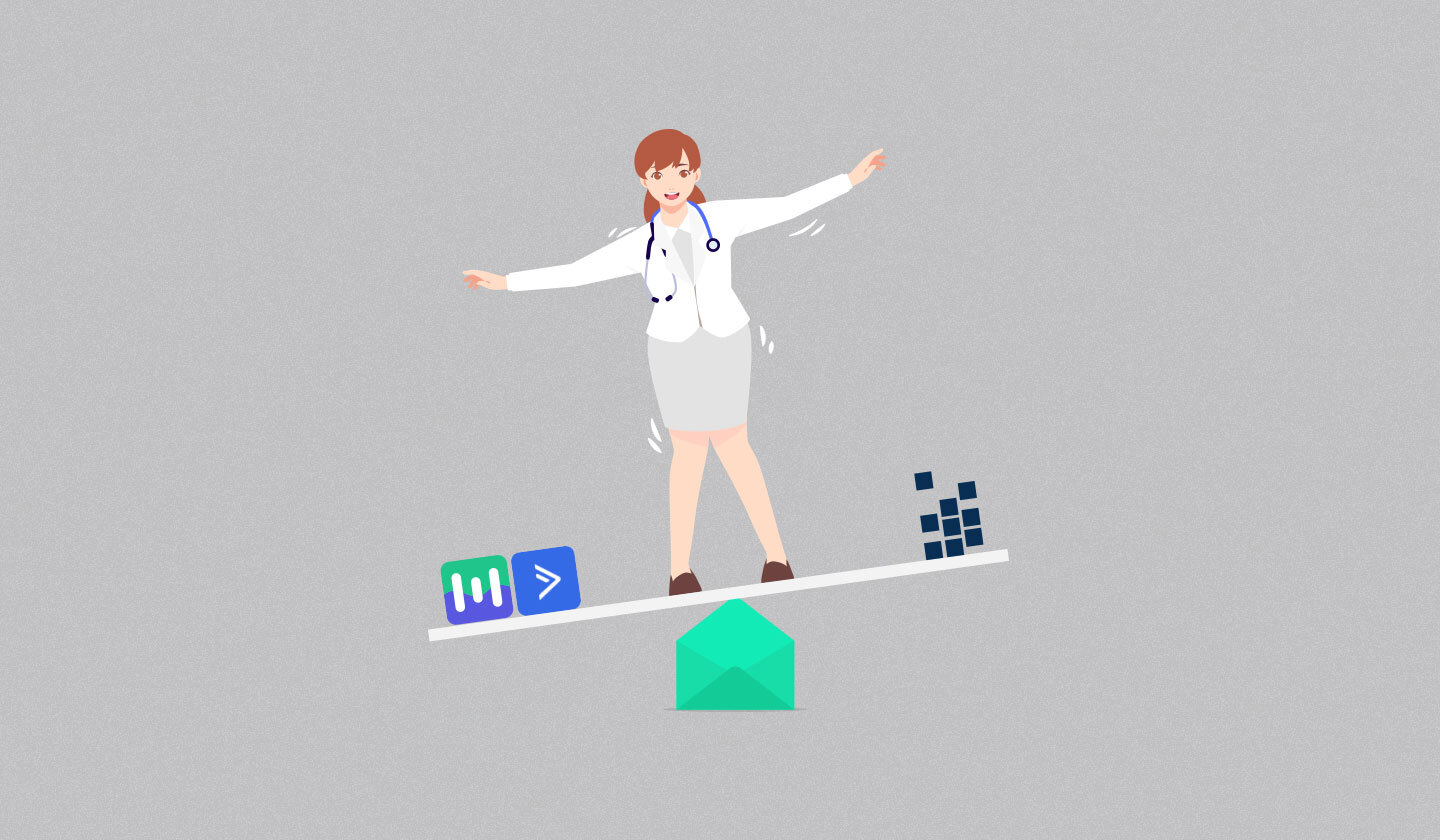Email design is an important aspect of digital marketing for any industry. But when it comes to airline ticketing, the stakes are higher and the margins tighter than ever before.
That’s why email design for airline ticketing needs special attention from marketers. To make sure you’re using your resources in the most effective way possible, you need to be aware of key use cases and how best to approach them.
In this article, we’ll cover five common scenarios airlines face when designing emails around tickets and travel: booking confirmation emails; promotional offers; flight changes or cancellations; post-trip surveys, or feedback requests.
So, let’s dig in!
8-Point Email Design Checklist for Foolproof Airline Ticketing Emails

✅ Ensure the subject line clearly states the purpose of the email, such as “Your Flight Details” or “Book Your Flight Now.”
✅ Personalize the email with customer information such as name, loyalty program status, etc.
✅ Make sure to include all relevant flight information, such as departure and arrival times, seating class and number, applicable fees and taxes, etc.
✅ Test the accuracy of all links within the email – ensure they point to accurate locations on your website or app.
✅ Use visuals like images that allow customers to quickly and easily view more details about their chosen flight without having to leave the email page itself.
✅ Include a call-to-action button that allows customers to easily book their flight or make any necessary changes to their ticket details.
✅ Include upsells at checkout for additional services like car rental or hotel reservations at their destination city in order to increase revenue from each customer purchase.
✅ Don’t forget about mobile users – make sure your email is optimized for mobile devices so customers can easily access ticket information while on the go.
5 Email Design Use Cases for Airline Ticketing Industry
Here are five use cases of how Unlayer can solve the pain points of travel and hospitality marketers who want to send emails and entice their subscribers to hop on a plane and fly away.
1. Booking confirmation emails
When people book a ticket with your airline, they expect to receive a receipt/booking confirmation via email.
The booking confirmation email should include all the relevant details, such as:

Flight number
Departure and arrival airports
Departure and arrival times
Number of travelers
A breakdown of the total cost of the ticket, including taxes and fees
Payment methods accepted
Instructions for check-in at the airport (including what documents are required to be present)
Baggage allowance/restrictions
Contact information for customer service in case of any changes or issues that arise during travel
Strong calls-to-action that encourage customers to take advantage of rewards programs or other offers associated with their booking
How do Unlayer’s master templates save you time?
Now, given the scale and complexity involved, this is a lot of work on the part of the airline to design these emails manually. But Unlayer provides them with a unique solution, as it provides you with master templates where you get to keep the base design the same for every email.
The biggest advantage of using master templates is that you don’t have to build an email from scratch every time.
All you have to do is edit the content and enter the relevant information, like names and number of travelers, along with the booking details to suit your target audience.
Result? You get to save a lot of development costs and time.
The below email templates can be used for this very purpose.
[

](https://unlayer.com/email-templates/airline)
2. Personalized promotional emails
Like booking confirmation emails, customers expect to receive personalized promotional emails from time to time.
These emails usually offer your customers a great package deal or two, but you need to do a bit more to achieve maximum results.
You can’t blast the same $700 New York package to every subscriber in your email list.
Why?
Because consumers expect you to know their preferences and travel habits, for instance, you should know that James Robert loves jet-setting to Florida for vacations, and Patricia Oliver only travels to Las Vegas for business.
To send personalized emails to each consumer, you need to track their preferences and past travel histories. Only then you can segment your contacts accordingly.
How to personalize your emails with Unlayer?
Let’s assume James Robert has clicked on links for Florida vacations in the email. After creating a segment for those interested in flying to Florida, you can send group-specific emails to those who want to enjoy activities in the sunshine state.
With Unlayer, you can also add your subscribers’ first names to the emails via merge tags. You can also segment subscribers by cities of interest/location and create - let’s say, 300 emails in just under 5 minutes, without any extra manpower.
All you have to do is embed Unlayer into your existing app and then create bulk emails quickly and easily. You can create custom emails tailored to a segment’s specific needs and use the same template across multiple recipients.
To create bulk emails with Unlayer, first select from a range of professionally-designed email templates which are optimized for different purposes like sales pitches, newsletters, or announcements.
Then configure the template with text content, images, buttons, or other interactive elements that suit your needs. You can also customize the look of the email by adding your own branding elements, such as logos, colors, fonts, and more.
Additionally, the drag and drop interface makes it easy for anyone to create beautiful emails without any coding knowledge whatsoever.
This is what the merge tags look like.

3. Travel updates/newsletter
Travelers always need inspiration to decide which trip they should be planning next. Newsletters give them a glimpse into their favorite destinations and package options.
But how to create newsletter emails for the airline ticketing industry that perform well?
That’s where Unlayer comes in. It helps you craft newsletter emails that allow you to add:
Your logo to create better brand awareness.
A prominent header that includes your featured image to engage your audience.
Visual elements, discount codes, call-to-action buttons, and much more.
The email footer that includes social media links, a call line from your business phone system, and an unsubscribe link.
By employing Unlayer’s email builder, you can create an enjoyable and informative experience for your subscribers and provide them with all the relevant travel updates.
Why should you opt for a responsive email design?
Since 47% of the users employ mobile devices to view their emails, the business’ rush towards responsive emails is justified.
To start with, responsive email design ensures that your emails will look great on any device or screen size without having to create multiple versions or manually adjust each email for different devices. This not only helps save time but also reduces the cost associated with creating multiple versions of an email.
Let’s see how a responsive email renders perfectly on different devices.

By capitalizing on the Unlayer email editor, you can ensure mobile responsiveness, limit distractions within your emails and ensure consistency across various platforms.
This way, you can guarantee that your messages are not only aesthetically pleasing but also reach recipients in an efficient manner.
4. Check-in reminders
Check-in reminders via email fall under the category of notification emails. Unlike usual marketing emails, the purpose of this email is to notify travelers about arriving at the airport on time with all of the necessary documents.
These essential reminders help travelers to avoid any potential delays or disruptions in their journey, as well as ensure they can properly board their flight.
These reminders typically include information such as:
The time and date of departure
Check-in timings
Deadlines for bag drop-offs and other related details
They also remind passengers about their passport or visa requirements and other travel documentation needed depending on their destination.
Additionally, some airlines may provide additional details, such as seating assignments and boarding gate numbers, which can be especially useful for those who are unfamiliar with airports and airline procedures.
How Unlayer helps you design visually stunning check-in reminder emails?
Sending a timely check-in reminder email is an effective way to increase customer satisfaction and reduce wait times.
And having access to visually appealing and easy-to-scan-through email design is essential.
Unlayer allows airline companies to customize their own check-in reminder emails with a drag and drop functionality that supports full customization of font, color, layout, and more.
The use of stunning visuals helps draw attention to the email content so that customers always remember to check in when they receive the reminder - which helps reduce missed flights and improves customer relations.
5. Post-travel feedback emails
Post-travel feedback emails for the airline ticketing industry should be tailored to the individual customer's experience.
They should include questions relating to their specific travel experience, such as the accuracy of their ticketing information, the wait time at check-in and boarding, their satisfaction with crew members, the comfort of their seat, food and beverage options, on-time arrivals and departures, baggage handling, and any other issues that may have arisen during their flight.
Customers should also be asked about overall impressions of customer service from check-in to arriving at their destination.
To make the design easily scannable, your survey email should provide a star rating or numerical assessment of each type of customer service they encountered.
This will give a more accurate impression of what exactly went wrong during their travel experience and allow airlines to improve services or address any issues quickly.
Finally, post-travel feedback emails should provide clear instructions as well as helpful links so that customers can easily submit feedback or make inquiries about any problems they may have experienced.
Wrap Up
Overall, email design for airline ticketing can be a powerful tool to increase customer engagement and drive sales.
By using the five use cases outlined in this article as a starting point, you can create emails that are tailored specifically to your customers’ needs and preferences.
With these strategies in place, you will be able to build strong relationships with your customers while providing them with an enjoyable travel experience from start to finish.