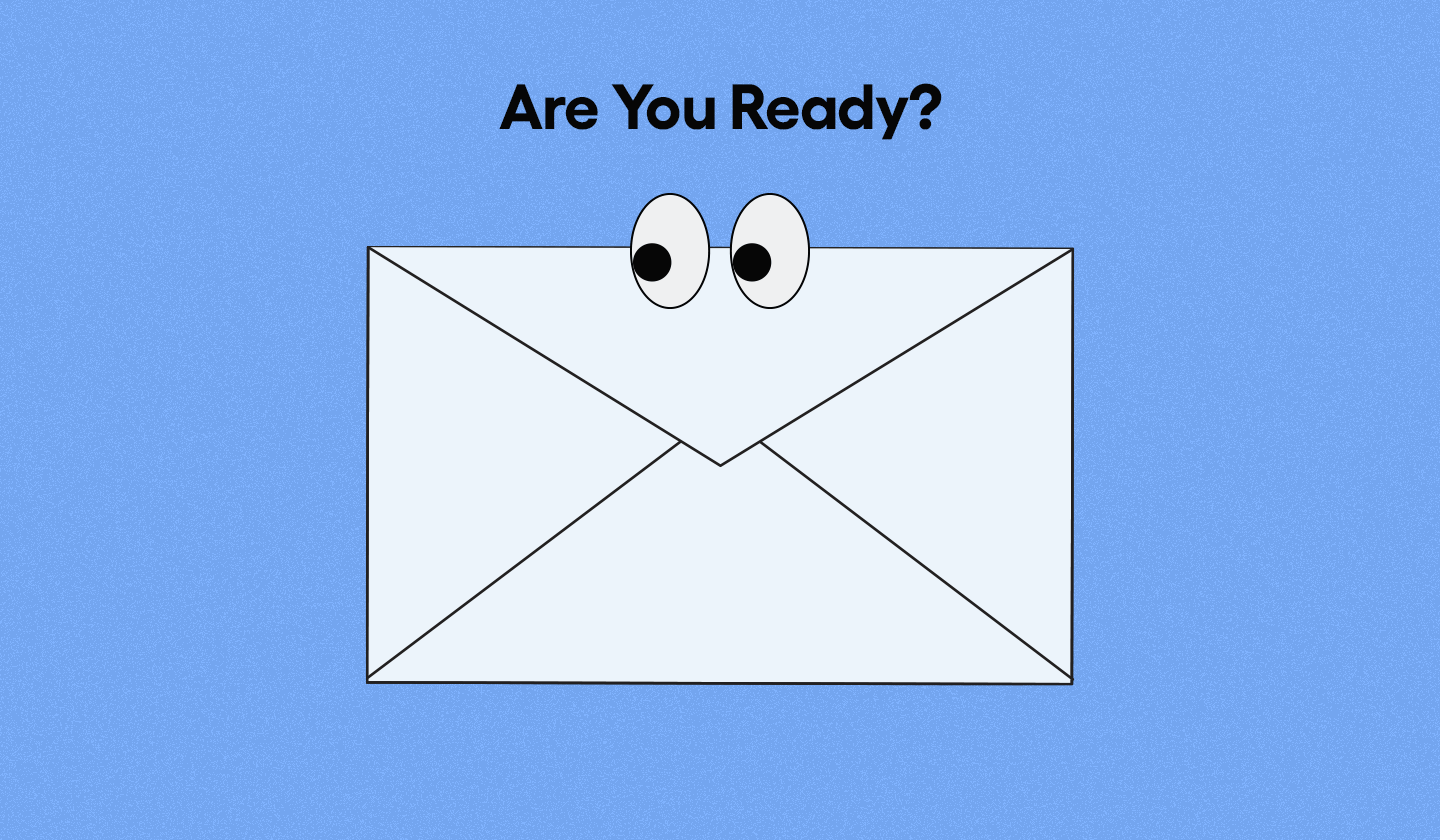Do you ever need to re-engage your customers but feel like you’re unable to do so?
Does lack of engagement make you fearful of losing your customers to competition?
One underrated way your competition maintains active interaction with their subscribers is through notification emails.
It is no longer a matter of ‘if you should send notification emails’ but rather ‘how do you make your notification emails more effective.’
If you're new to notification emails or are looking to brush up on your existing skills, this guide covers it all.
What is a Notification Email?
A notification email is a concise email sent to notify a user about an action or event. For example, an email to confirm password update, account activation, or order fulfillment. Unlike a usual marketing email, the purpose of a notification email is to inform instead of promote.
Notification Email vs. Push Notification: How Are They Different?
At this point, you are probably wondering what differentiates a notification email from a push notification. While both these terms fulfill a similar purpose of notifying the customers and keeping them engaged, one is always better than the other, depending on the situation.
Emails you send out to notify your customers about an update, alert, policy changes, etc., are called notification emails. A push notification, on the other hand, is a small pop-up that opens up on apps and windows on your mobile screen or browser whether or not the app is open.
A notification email can be viewed at a later date. It allows you to include more details and helps make the content more interactive. On the other hand, a push notification is only a swipe away before it permanently vanishes from the user’s memory.

Why Are Notification Emails Important?
Notification emails contain content that directly affect your users. It helps notify them about a completed or pending action, order status, a reminder, or any similar information that could be vital to most users. This, in turn, helps to reassure your subscribers when sensitive information is involved.
Notification emails are directly relevant to users. This is the reason they indicate a high open rate compared to marketing or promotion emails. Consequently, you can use the high open rate of notification emails to your advantage by engaging and updating users with relevant information.
However, not all notification emails witness high opens and clicks.
It is essential to carefully craft a notification email. You should do this to avoid any noise in your design that puts the user off. Hence, there’s a need to keep the content undeviating with a clear intention to share what’s necessary.
Being mindful of notification email design is vital. You do not want to bore the user by leaving out information that might be paramount to them.
The following types, examples, and tips will help better explain this.
5 Types of Notification Emails with Successful Examples
Notification emails are used by businesses to educate or notify their users on various occasions. Following are 5 different types of notification emails explained with examples for design and other elements.
1. Welcoming a new subscriber

Imagine signing up for a new platform without having a clue where to start? This is where a welcome email is needed to help get the new user on their way.
The example from Tome shows a precise idea of how you should design a welcome notification email. It shows a brief greeting with a ‘Get Started’ button that indicates the sole action a user is supposed to take.
2. Updating the user about their subscription

The ultimate purpose of a subscription email is to inform the user about subscription activation, a closing expiration date, or payment due.
The example above from Grammarly shows an email reminding the user about a subscription renewal due. It alerts the user about the date the amount will be charged from the installed payment method. This notification ensures the deduction does not catch the user by surprise.
3. Re-engaging a customer

A re-engagement email is for customers that did not complete the user journey and left halfway.
Take this example from the real estate platform, Better, which connects potential buyers with real estate agents. This email aims to remind users that they can still find the home they are looking for, and the CTA helps them continue the search for the right agent.
The intent of the email is clear thanks to a compact copy, intensifying one’s urge to continue with their search for a new home.
4. Sharing order details for confirmation

A record of all order details, along with a confirmation of order placement, can be vital to any customer. This information piles up under an order confirmation notification email.
Take the example shown above from Burst. A simple layout displays the name, image, quantity, and cost of each item along with shipping details, order total, and a thank you note. All this is covered with a design apt on their brand colors.
An order confirmation email gives the customer a sense of security that their order is now on record. Moreover, these details can come in handy if the customer needs to refer to the order in the future.
5. Notifying the customer about their abandoned cart

An abandoned cart email is a great way to bring your customers’ attention back to the cart they left halfway through the sales cycle.
Adidas here shows a great example to remind your customer they have an unattended cart with items waiting to be purchased.
When Should You Use a Notification Email?
You should send a notification email in a situation where it feels a particular update can directly impact the user,. This update can be regarding an order they placed, a change in your policies, or a reminder of their unfulfilled actions on your website.
Tips and Practices That Make a Great Notification Email

Creating just any notification email is not enough to grab your user's attention. Since the competition is high and most people are bombarded with emails all day, you need to do more to stand out.
Here are some practical tips to stand out and make your notification emails noteworthy.
The subject line should cover the email's intent
Subject lines continue to be an essential aspect of any email. After all, it is the first element of interaction and determines whether the user will open the email or swipe it away.
The idea is to make sure the receiver knows what the email is about just by a glance at the subject line. For example, "Congratulations, Your order has been placed. Here are the details” is all you need to inform the reader about the email's purpose.
Stick to one idea
Imagine a single email informing you about a policy change and also letting you know your subscription deadline is closing. It doesn't make sense, right? The receiver will most likely miss out on one of the two messages.
Every notification or update holds a unique level of essence for your user, which determines whether or not they will open it. While one user may immediately open a policy change email, the other might not want to read it at all.
Therefore, sticking to one idea in an email ensures the reader quickly gets what the update is about and does not risk losing any information they might be interested in.
Focus on one CTA
Too much information leading to different actions confuses the reader. It further convinces them to close the email without taking action. Wouldn't that kill the whole purpose of the email?
That is why you need to stick to one call to action in a notification email and ensure it is straightforward.
Personalize all possible details
Personalization is not limited to adding the receiver's first name. Since a notification email is generated in response to a specific user action, the context of the email should focus on their specific needs.
An email tailored to specific user needs builds a sense of relevance for the receiver. It causes added interest and concern in the user's mind leading them to take the required action.
Follow the brand theme
Notification emails should never be taken as an opportunity to play around with the email's colors, content, and design. Just like all other emails, you need to stick to your brand theme and represent the identity that you have built.
Colors, font, tone, and everything else should continue to match your brand's feel.
Add a button to unsubscribe
The unsubscribe button is mandatory for a notification email because you must respect the user's choice. And they have every right to choose whether or not they want your emails in their inbox.
According to GDPR rules, you can send marketing emails as long as there is an unsubscribe button in every communication.
Make use of best UX practices
Clever use of UX practices can help determine that the reader experiences a seamless journey, engaging with your emails.
To ensure a quality user experience with your notification emails, ensure that you are mindful of font size, background color, brand identity, and the overall orientation of the email (which can highly depend on whether the email is for mobile or desktop users).
Timely delivery matters
Notification sent immediately after an event, or an update will likely have a more significant impact. This is true because the user is more engaged with the given activity and would be heavily concerned with any updates you have to share regarding the matter.
As a result, you can increase the open rates of your emails by being spot-on with your email timing. Since notification emails are commonly sent upon specific user actions, email automation can help you deliver notifications immediately.
Share information to contact back
In most cases, notification emails are auto-generated and sent from email IDs that do not accept replies. However, every notification will likely raise concerns and questions in a reader's mind. Therefore, it is important to include contact information for the user to reach out for any further queries bugging their mind.
The tips above cover some broad ideas to implement into your notification emails. You can use some design-specific tips, too, to take it up a notch and further improve your engagement.
Design Tips for Creating Attractive Notification Emails
While general tips can help you improve the layout of your email, some design-specific tips will help you reach new highs in email engagement.
Prominent use of brand colors
A notification email should be light HTML in nature, sharing only relevant information. However, the prominent use of brand colors makes the email more interactive and reminds the reader of your brand's identity.
Keep the design short
The primary purpose of a notification email is to share information concisely. So, the reader is unlikely to scroll and go through a stretched structure with too many details. Hence, keeping the design short or using the right template to keep the information limited can save you time and give results.
Highlight the core information
Every notification email must ensure fairly visual primary information. You can make this happen by putting the most critical information first, using bold text, noticeable background color, etc.
Test it for dark mode
The use of dark mode for most applications is on the rise, and you wouldn't want your email design to fail for that. Make sure you test your email design in dark mode for font color, visibility, and for eye strain.
How to Create High Converting Notification Emails Using Unlayer?
Unlayer makes it a breeze for users to design notification emails with a drag and drop editor and a range of tested templates.
Here’s a 4 step guide to create notification emails with Unlayer
1. Start by choosing a notification email template that best suits your needs.

2. Make the required edits using Unlayer’s drag and drop editor. Update colors, content, headers, and footers to suit your brand and campaign.

3. Preview your design for mobile, tablet, and desktop before you export it for launching your campaign.

4. Finally, click the “export” button to download the design you have created or integrate it with your email service provider.

Why Unlayer?
Unlayer, a leading email design tool, makes it worth your while to personalize and edit emails without any design or coding skills. With 1,000+ templates available, it is easier to find a relevant design and save yourself the time of designing an email from scratch.
Additionally, all templates are mobile responsive and tested to work effectively with notable email service providers, including Gmail, Campaign Monitor, and HubSpot.
For further assistance, the in-app image editor will save you the struggle of switching between tools when customizing pictures for your email.
Start designing for free using free notification templates or try out our 14-day trial to access all premium templates.
Conclusion
In contemporary marketing, notification emails hold paramount importance for most businesses. They are an active source of information and communication between companies and their customers.
More importantly, many customers rely on monthly notification emails to take specific actions. So if you haven’t already introduced notification emails for your services, you are missing out on a great source of user engagement.
Using these tips, you can immediately start creating notification emails and get great results right away.