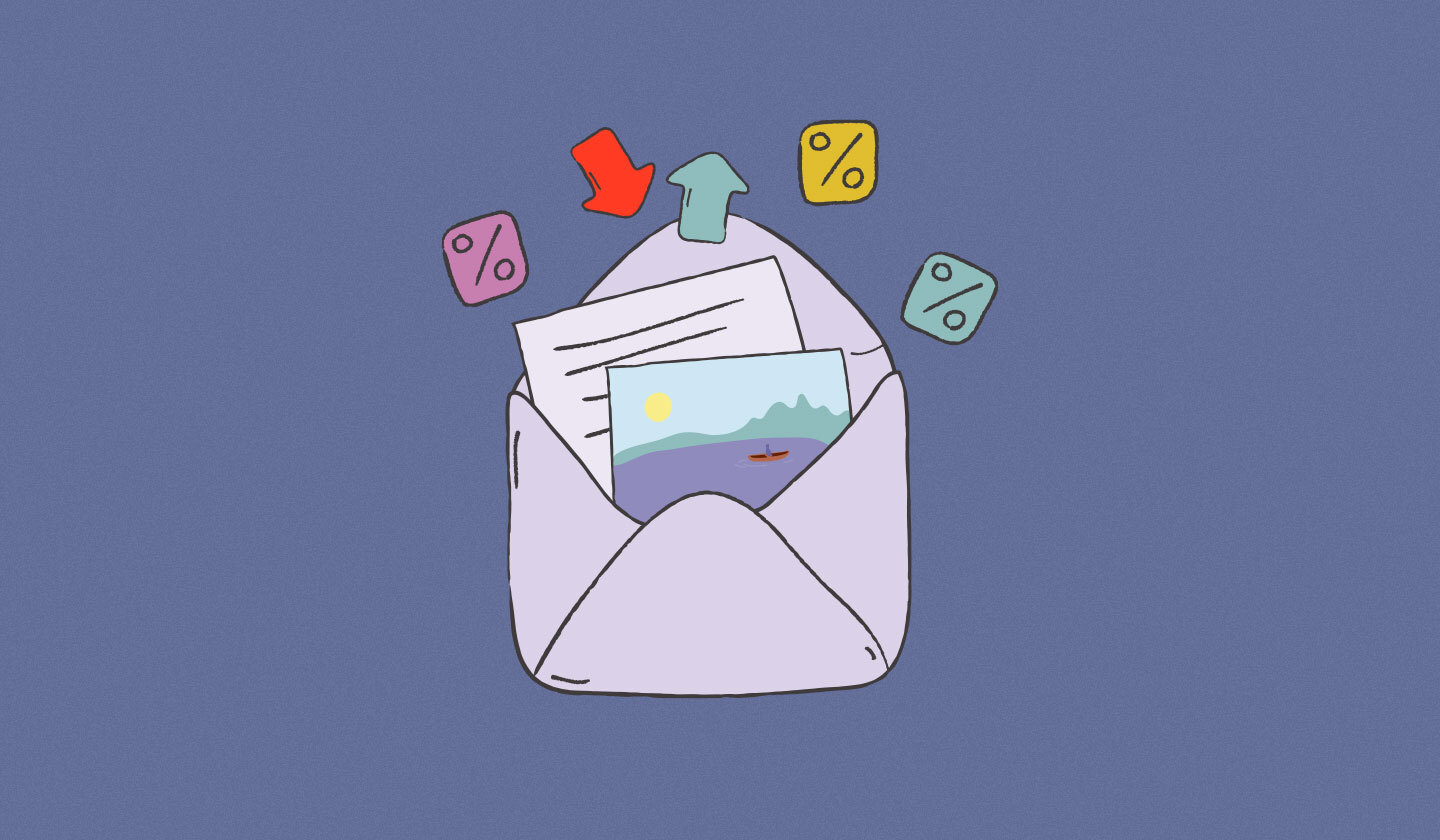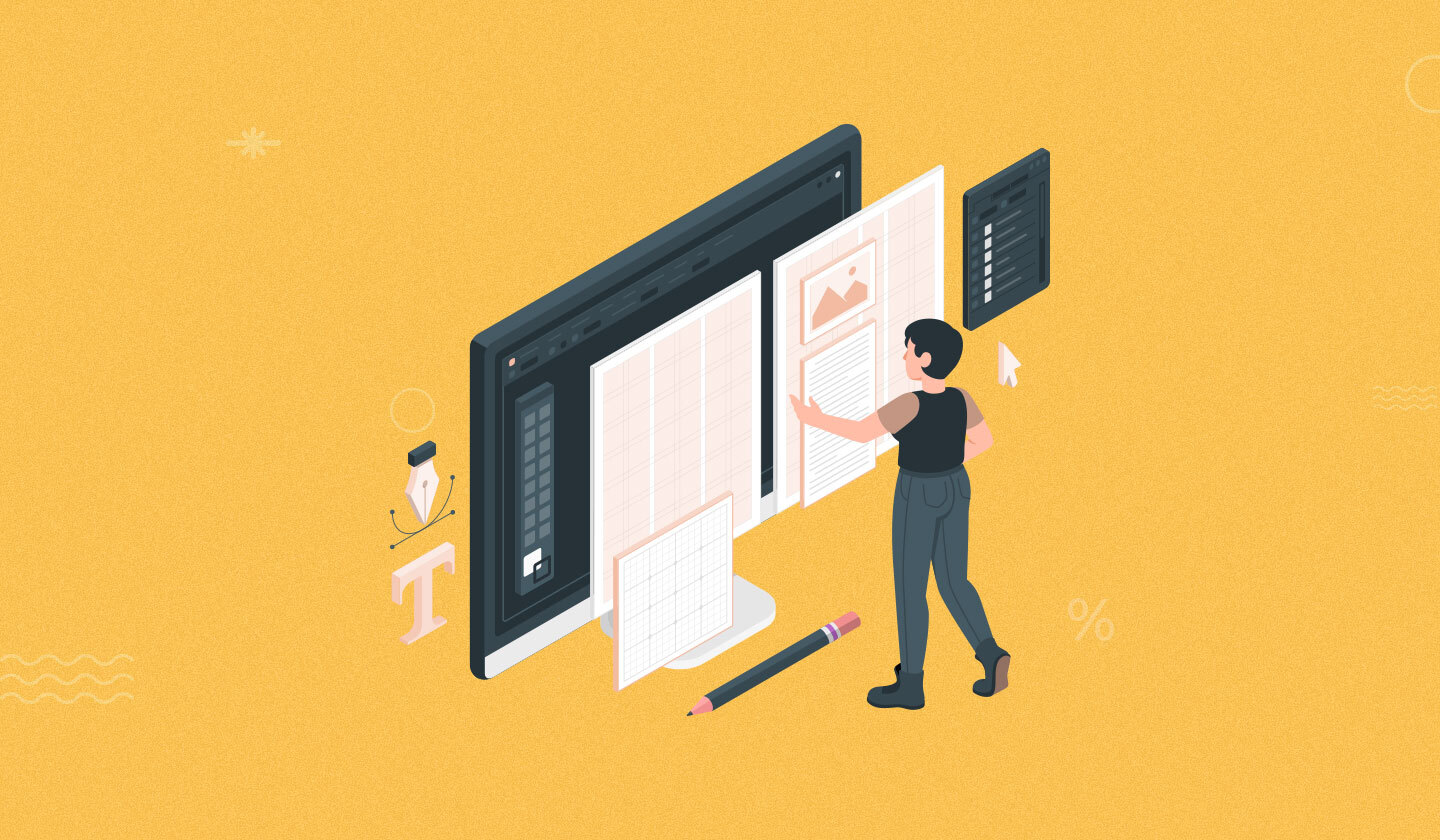History has proved time and again that no great-looking email was ever designed with an average-looking email header.
Email header design is a vital part of your email. It plays an important role in advertising your brand, grabbing your audience’s attention, and convincing them to take further action.
Sadly, people don’t really pay much thought into email header design ideas.
If you, too, are one of those marketers who think of them and go like “eh!”, then we’re here to save your time and energy by giving you some tremendous email header design ideas that will instantly catch your reader’s eye and boost the conversion rate of your email.
But before moving on to email header design ideas, let’s talk about what exactly is an email header.
What Is an Email Header?
Email header is the first thing a recipient sees when they look at your email. It’s basically the upper part of your email. It can consist of your brand’s logo, a call to action button, an image, etc.
Email headers give a headstart to the rest of the email body and are the ideal spot to market your brand. So, let’s get to know some email header design ideas that can boost the engagement rate of your emails like crazy.
10 Email Header Designs Ideas to Take Inspiration From
You must have heard people speak about the importance of making a good first impression.
To help you with that, we will enlighten you with 10 email header design ideas that will steal your reader’s attention (or maybe heart).
1. Give an option to view on the web
After reading this at first, you might be taken aback, but we guarantee you it’s a very beneficial tactic.
It especially works wonders if you choose interactive elements for your email such as GIFs, countdown timers, etc. or if the email is image-heavy.
Every email service provider does not respond in the same way. So, by adding the option to ‘view in the web,’ you allow all viewers with different email service providers to view the same version of your email.
You can find this option in many emails, mostly at the top and hyperlinked. Just like in this email from Nike, you can see an option to view the web version in the top right corner.

2. Insert brand’s logo
Always flaunt your brand identity. Adding your company’s logo in the email header is a very effective way of branding.
Like we said earlier, email headers are the first part of the email that your readers see, and 90% of the information transferred to the brain is visual. So, adding a logo will imprint your brand’s identity in your user’s mind quicker and better.
It’s ideal for brands who have just recently stepped their foot in the market and wish to reinforce a strong brand identity.
Also, every recipient gets several emails each day, so adding a logo in your email header design will make your email stand out among many others. Make sure your brand logo design is well-crafted and visually appealing to leave a memorable impression on your email recipients.
Just like this email from Munchery is a perfect brand representative. They added a cute little logo at the top and attached an image to show what Munchery is all about.

3. Attach a menu
If you're someone who likes getting straight to the point, adding menus in the email header design is an ideal pick for you.
Menus in email headers function as a mini version of your website and is a quick way to get the reader to your actual website.
They can be either interactive or regular.
Menus are great at hyping up the interactivity of your emails and boosting the conversion rate of your email. Also, they improve the user experience drastically. It saves the recipient’s time, and they can quickly pay and check out right through email.
This is a must-do idea for your email campaigns if you're in the apparel or food industry. Take notes from this email from J. Crew.
Thinking of adding menus? Then visit Unlayer as it allows you to add menus in your email header in just a few clicks.

4. Include social media icons
Social media icons are included in emails to redirect users towards more platforms or sources of engaging with your brand. The ideal practice is to add them to the header or footer of your email design.
By using social media icons in the header of your email, you will place them at a spot where they can instantly grab your user’s attention without overlapping with the content of your email.
This hack is perfect for recipients who open emails on the go.
5. Instill FOMO with countdown timers
Want to add some serious pressure right at the start of your email? Then email countdown timers are what you’re looking for.
Countdown timers are excellent at inducing a sense of urgency in your readers. This motivates them to take action quicker (and at times impulsively).
For example, if you’re creating an email for Black Friday sales, then placing a countdown timer in the header of your email design will instantly attract your readers and instill FOMO among them.
Speaking of which, if you’re planning to add a countdown timer in your email, we have good news for you. That is, Unlayer allows you to add a countdown timer in its pre-designed email templates with great ease.
Here’s one such example from The Company Store.

6. Use all options
In case you’re indecisive about which feature deserves to have the top spot, here's a golden hack for you.
You can add different features to your email header design, such as countdown timers, menus, logos, etc.
But hey! Be careful, don’t overdo it.
Many brands follow this practice. The best part about doing this is that it gives your users a sense of control. That means they can choose whether to click on the menu or on the search bar.
Look at this email from Marc Jacobs with a promotional offer, brand’s logo, and a menu in the email header.

7. Play around with colors
Colors play a huge role in influencing the mood of your readers, so give special attention to them.
For instance, yellow and orange colors denote optimism, blue shows calmness, etc. Besides this, you can also use your brand colors in the header of email design. Colors contribute a lot in reinforcing brand identity.
A tip is to select a color for your email header that is in contrast with the background color of your email.
How cool is this email header from Starbucks that plays with its brand’s famous green color?

8. Embed an image that sells
Images in emails are the real deal.
They instantly grab your recipient’s attention, and the email header is a good spot for displaying your product. However, you should be careful about the size of the images that you use for your email header.
Your email will not load instantly if you use images larger than 1MB. As a result, your recipient might get frustrated and close the email.
Besides images, you can also embed GIFs in your email header. They are very impressive and attention-grabbing.
Have a look at this email header from Meetup.

9. Customize in different ways
You can also customize your email header according to different events and holidays.
It shows the exclusivity of your email and also creates a scarcity effect. For instance, if you’re running a promotional email campaign for Pride Month, you can customize your email's header in rainbow colors, etc.
Many brands use a strategy where they keep the logo or header text the same and play around with colors during each campaign.
It’s a very smart approach to keep brand identity consistent yet unique every time. Just like this catchy email header from Skinny Dip.

10. Entice them with an offer
Doesn't matter what time of the year or who your target audience is; promotional emails are everyone’s favorite.
Statista revealed that 49% of respondents love receiving promotional emails from their favorite brands.
By adding promotional offers such as 50% off on all items or buy 1 get 3 free, you can easily steal your recipient’s attention and entice them into taking further action.
Just like this email from Grammarly has done below;

Things to Avoid While Creating Email Header Designs
A little heads-up never hurt anyone.
So, we’ll just list down some things that you can avoid using in your email header. After all, we wouldn’t want you to face any repercussions.
Avoid using more than 3 to 4 elements in your menu section. There’s no harm but a minimal email design just looks neat.
Don't use a very large email header size. It’s safe to say that your email headers should not be larger than 90px high and, if they have a menu embedded in them, then 200px should work fine.
Don't lose the motive or purpose of your header in the pursuit of beautification. That means no matter how you design your header, it must speak the language of your brand and clearly display your message.
Wrap Up
We pretty much said everything that we wanted to here.
Now it’s time for you to put those creative hats on and start attracting your readers with these different email header design ideas one by one.
Cheers and good luck!