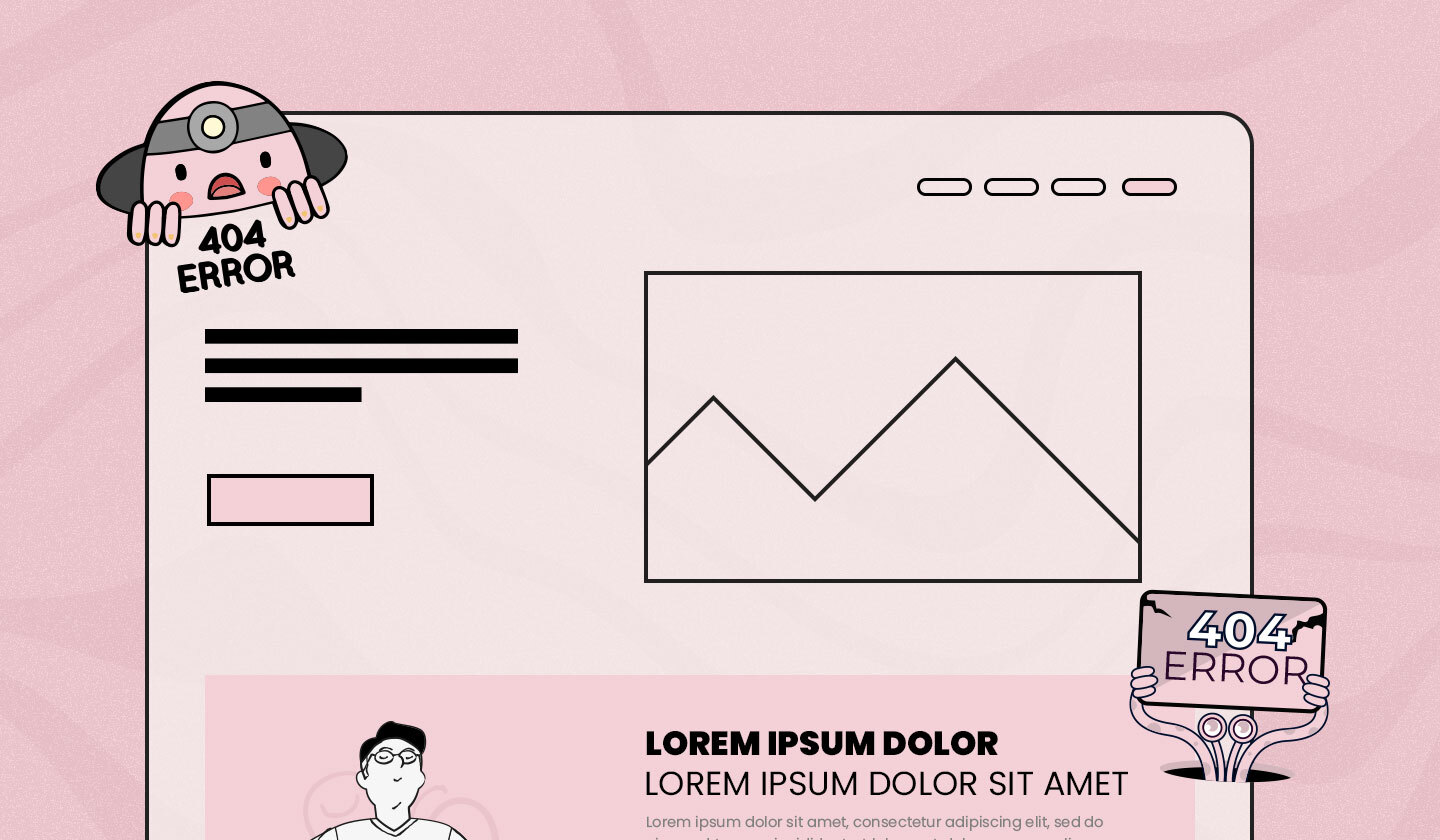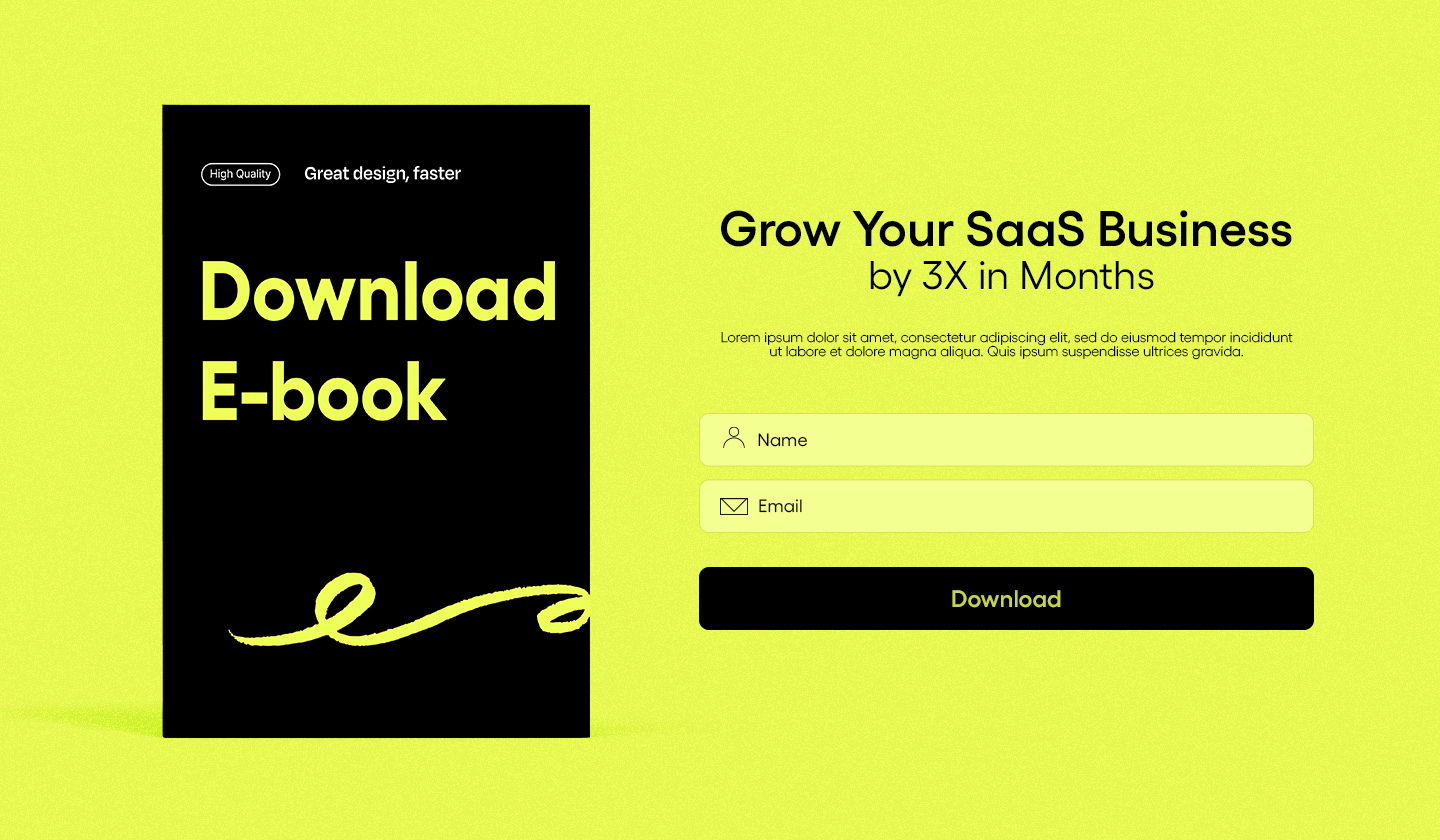Picture this out.
You fought with your life for a marketing budget, hired a team of designers and copywriters with close to surreal skills to get the job done, and created landing pages that attract, convert, and retain customers.
But after all this effort, your landing pages failed to convert your potential leads into loyal customers.
Nightmare, right?

Source: Giphy
To prevent this nightmare from becoming a reality, you should avoid adding anything to your landing page that puts off your website visitors. Want to know who these unnoticed villains are in your story?
We’ve got you.
Following are seventeen landing page mistakes that make your visitors bounce off and bid you farewell forever. So let’s avoid them at all costs. We’ve even discussed how to cater to these problems.
So, let’s start digging!
Mistakes Leading To an Unpleasant User Experience
Imagine buying a luxury car that is beautiful and chic, but whenever you drive it, it makes your blood boil because the controls aren’t intuitive or easy to use. Similarly, even hiring the best techs or designers for your website won’t win over website visitors if they are not having a delightful experience using your website.
Here are some common landing page mistakes that can annoy your users.
Multiple conversion points

Most probably, your landing page will consist of one of the following conversion goals:
🔹Book a demo
🔹Download an e-book
🔹Subscribe to a newsletter
🔹Sign up
Or maybe,
🔹Complete purchase
While directing your users to complete one of these goals is ideal, adding too many conversion goals is a BIG FAT NO because more conversion points will distract your users and make them leave your landing page altogether.
That’s because landing pages with too many offers reduce the conversion rate by 266%. More offers mean more distractions. Here’s what you can do to fix this:
Solution:
Understand the goals that your target audience wants to achieve, and designate an individual landing page for every unique goal.
Conversion goals can be divided into two categories: macro and micro goals. For example, the goal to boost email conversion rate by 4x can be a macro goal, whereas creating more customized designs can be a micro goal. For each goal, you can create a different landing page.
Mostly opting for short forms

A common practice is to create landing pages that have shorter form fields so that customers don’t get bored or distracted while filling out forms.
Where this logic makes complete sense, the opposite is actually true. Shorter forms aren’t always the best because:
🚩 They result in poor-quality leads since you have quite generic information about your website visitors.
🚩 Short forms result in lower conversion rates. Yep, it's surprising but true. According to a test conducted by Micheal Aagaard, Unbounce’s former senior conversion optimizer, using shorter forms reduces conversions by 14%.
Here’s what you should do instead:
Solution:
Choose a sweet spot between too long and too short. You must ask your users about important information that will help you understand them better. Doing so will not only help at the lead generation stage but will also help you personalize their experience in the future.
The best way to deal with this is to use the Breadcrumb Technique. According to this technique, you make your customers agree to smaller requests first, leading to bigger requests gradually.
Unclear CTAs

How you create and place CTAs can be a game changer for your landing page.
Firstly, a CTA text might not be the best place to show a marketer’s quirky or witty side because, when it comes to CTAs, the simpler, the better.
Other common issues with CTA’s found on landing pages are incorrect placement, colors merging with the background, and the text being completely unrelated to the page’s message.
Since a CTA is literally a gateway to conversion, they deserve all your attention and creativity. Want to add CTA’s to your landing pages that convert?
Here’s what you can do:
Solution:
Make small changes to your CTAs. Changes like avoiding flashy colors and paying special attention to your CTA’s placement can improve your website visitor’s experience.
And when writing the CTA’s text, make sure you:
Opt for accurate and appropriate action words
Use numbers wherever possible
Write its text in the first person
Keep it short and simple and
Personalize according to campaign or intent.
According to HubSpot, personalized CTA buttons convert 202% more than non-personalized ones.
Avoiding customer’s hesitations

While planning to opt for your solution or service, your customer must be doing a super extensive cost-benefit analysis.
And where things like budget, alternatives, or usability might win your case, something like a complex buying process or inaccessible customer support can put them off.
Here are some simple ways you can cater to customer pain points through your landing page design.
Solution:
When creating a landing page, make sure you include all the necessary information related to your product/service and the buying process.
For example, if you don’t require credit card information during a free trial, mention it. Or, if you provide 24/7 customer support, mention that too.
You can’t imagine how small details can have a huge influence on your customer’s buying decision.
Inaccessible Content

Did you know that around 1.5 billion people in the world have some kind of hearing disability or that 8% of men and 0.5% of women have color blindness?
Yet, some marketers ignore the importance of accessibility in their landing page designs. Talk about shooting yourself in the foot.
Creating inaccessible landing pages results in a loss of customers with visual or hearing impairment and damages your brand reputation badly. So, if you’re a clever marketer or business person, this mistake needs to be fixed.
Solution:
To ensure everyone gets a chance to engage with your landing page, make sure it is accessible.
You must follow the WCAG 2 Guidelines and practice all the necessary principles to make your website accessible to people with disabilities.
Some common practices include:
➡️ Adding alt-text under images
➡️ Including keyboard navigation
➡️ Using high contrast ratio
➡️ No auto-play options for videos
➡️ Labeling forms correctly
The more inclusive your website’s content is, the better it is for your business and customers.
Lacks social proof

Another thing that can make your website visitors take a U-turn is the lack of social proof on your website.
It drastically impacts your brand’s credibility and your customer’s decision to interact with your website. Imagine, would you engage with a brand that has multiple success stories related to its name or a brand that only has tall claims with nothing to back them with?
The first one, right? That’s exactly why you need to add social proof on your landing pages. No matter in what ways.
Want to fix this? Here’s how you can do it.
Solution:
To make your landing page more trustworthy and enticing for your customers or visitors, add reviews and testimonials from your clients.
You can also add case studies to your website to convince your potential clients. Moreover, you must add your social media links to your landing pages to encourage customers to engage with your brand across multiple channels.
Unclear value proposition

If we had a dollar for every time someone wrote “unlock your potential” or “increase your revenue” without clear context on their landing pages, we’d be millionaires.
As many of you already know, a value proposition is a statement that tells readers why they should opt for your business.
But the sad part is that in the pursuit of telling customers about the benefits of their product or service, many brands fail to communicate which features or capabilities of their solution can benefit the customers.
In other terms, they write super generic value prepositions. If you want to write enticing and attractive value prepositions, here’s what you should do.
Solution:
Writing a smart and persuasive value proposition is an art.
As suggested by Anthony Pierrie, the MVP of website messaging, here are five simple steps to writing a good value proposition.
Step 1: Choose your target audience.
Step 2: Select positioning anchors such as a competitive tool or a use case.
Step 3: List the features of your product/service that can help users achieve that goal.
Step 4: Offer a solution.
Step 5: Add a benefit that can be achieved by using your product/service.
Feel free to steal away Anthony’s tried and tested hack to create promising value propositions for your landing page.
Brand-centric content

The fastest way to put off your website visitors is by making your landing page all about your brand.
This means the landing page includes excessive feature dumping, a list of awards, and headings that only talk about the brand and not the customers.
Where doing so in moderation works, taking this to lengths can bite.
Solution:
Make your landing pages as customer-centric as possible. From the design to the copy, everything should be of value to them.
For example, instead of writing “The best all-in-one platform,” write “Accelerate your [use case].”
Studying your audience and their problems in great detail can help you create more customer-centric content. This way, your customers will resonate better with your business.
Broken links

Another major landing page mistake that can cause your brand’s reputation is incorrect or broken links.
Let alone how frustrating it can be for the users to click on links that might be useful information to them but lead to nowhere. Besides non-functional links, using too many external links is also a malpractice.
Here’s what you should do instead:
Solution:
Be mindful of adding limited links on your landing page. When you add them, make sure they are functional and properly sourced.
Link-checking tools like Screamingfrog, Semrush, and Ahrefs are there to help you identify any faulty links and save you from any reputation damage.
Not testing or tracking for success
Some marketers or devs create a landing page, publish it, and leave it in God’s hands to work its magic.
This means there’s no tracking for success, no A/B testing of elements, and no multiple versions to test which one performs the best.
This leaves them uninformed about what could’ve worked better for their business and results in a lack of understanding of their audience’s interest.
Solution:
What you should be doing instead is use heatmaps to identify which sections of your landing page interest your users the most.
(Note: Heatmaps are a visual representation of a map or data showing the areas most or least interacted with by visitors.)
You can use software like Optimizely and Hotjar for this. Besides identifying the most interacted portions, you should also test elements and track KPIs on your landing pages one by one using platforms like Google Analytics (GA4)
Doing so will help you create landing pages that perform better and appeal to your website visitors.
All sources lead to a single landing page

Image source: Giphy
What happens when multiple roads merge into one?
Havoc, right? That’s what happens in the virtual world, too.
Numerous sources leading to a single landing page result in:
❌ Confused messaging
❌ An overwhelmed server
❌ Diversified audience
❌ Difficult attribution
This results in a poor user experience, a slowed or clunky website, and a bad domain reputation.
Here are some ways to avoid this:
Solution:
To prevent your website from bloating and to understand your audience better, you must take the following measures into consideration:
💡Create more landing pages. According to HubSpot, businesses with more than 40 landing pages increased conversions by 500%.
💡Dedicate unique landing pages for different funnel stages, customer types, or user intent.
💡Thoroughly check if a similar landing page already exists. If yes, then revamp it.
Lacks mobile optimization

According to Statista, cell phones generated approximately 58.67% of website traffic. Yet some businesses fail to take this into account and create landing pages that are not designed and optimized for mobile phones.
Want to avoid losing the majority of your website traffic because you didn’t optimize it for mobile? Here is what you need to do.
Solution:
To ensure your website visitors have a pleasant and fruitful experience interacting with your landing page, you need to:
📱👉🏻 Create responsive designs. Responsive designs display perfectly on all devices, be it mobile, desktop, or tablet.
📱👉🏻 Opt for dynamic serving. According to this technique, different HTML/CSS is used on different devices like mobile, laptop, or tablet.
📱👉🏻 Create separate URLs for different devices.
Unclear target audience

Oftentimes, people make the mistake of not strategizing before creating a landing page. And an even bigger problem is using a single landing page for all types of customers.
Your customers can be segmented into unique stages, i.e., awareness, consideration, retention, etc. And directing them all to a single landing page means using one platform for all types of issues.
See the problem here?
Here’s how you can fix this.
Solution:
Thoroughly understand your customers, their pain points, and their demands, then move on to designing a customer-centric landing page. Reviewing websites like Reddit, G2, and Software Advice can help you understand exactly what users like, dislike, and want.
If you map out your customer’s journeys and dedicate unique landing pages to each kind of customer, you can increase the chances of converting your customers even more seamlessly.
Also, try to focus on the quality and type of lead rather than the number of leads.
For more information on optimizing landing pages for mobile devices, read Google’s mobile-first indexing best practices.
Does not sync with the ad copy

Ever clicked on an ad that talked about X but ended up taking you to a landing page that showed nothing related to X?
(You realize X is a hypothetical variable here, right?)
If yes, we’re sure the experience must have been frustrating. To avoid making your website visitors write your name in their hit list, you must do the following:
Solution:
Make sure that the ad copy and landing page’s content are in sync with each other. To ensure this happens, put yourself in your customer’s shoes and think, what was the incentive or value that I offered in the ad copy? Is that being offered on our landing page?
If the answer is yes, you’re good. If not, time to rethink and recreate.
Design Flaws:
Besides UX, some mistakes in landing page designs can also make your website visitors change their minds against you.
Some of these design mistakes are:
Poorly written content

If we could personally revamp a website like Craiglist’s, we would! 🤣
This website is not only inaccessible but also looks confusing. Some common mistakes in landing pages’ content are:
Too much text
Quite limited text
Jargon words in the website’s copy
The best way to write content is the following.
Solution
Avoid adding oceans of text on your landing pages. Because no matter how much we deny it, our attention spans are shorter than ever. In fact the attention span of a person reading online content has dropped significantly to 2-3 seconds.
So, to make your landing page’s content more consumable and digestible, you must write personalized and skimmable content.
Use words that trigger emotions in your reader. To do so, you must know what entices them the most.
Don’t fixate on the grammar rules your English teacher from the 5th grade taught you. Just be cool and relatable. And yes, avoid typos at all costs.
Using heavy or poor-quality graphics
Choosing the right quality and type of images for your landing page is quite a job in itself.
The quality of your images is literally a deal breaker for some visitors, and this fact actually goes unnoticed by many landing page creators.
Some common mistakes that people make while adding images to their landing pages are:
😔 Using poor-quality images.
😔 Using heavy videos, or images that affect the page’s loading speed.
😔 Using images that are outdated or irrelevant now.
😔 Using too many images. Again, this affects loading speed.
😔 Using too many flashy colors in animation that distract the website visitor.
Solution:
To make sure the graphics on your landing page impress your visitors, make sure they are of high quality.
And most importantly, they are relatable to the message conveyed on your page. You can add screenshots or video tutorials of your product or service to reinforce your message.
If you’re adding a video on your landing page, make sure it does not have an auto-play button, as it can be bothersome for users who have sensory issues.
Lacks visual hierarchy
Visual hierarchy in landing page designs is highly underestimated.
Creating hierarchy through designs does not only improve user experience but also makes your content more prone to engagement.
Here are some excellent tips for incorporating a visual hierarchy in your designs.
Solution
To create a hierarchy through designs and lead your users to conversions, add elements according to their order of importance.
You can also incorporate eye-tracking patterns such as the F or Z patterns to make your design more consumable.
Decide where you want your users to click and make that the focal point of your designs. Also, the CTA should be at that focal point.
You can also use colors, contrast, or typography (as seen in the image above) to direct your viewer’s eye movement.

And that’s it. These are some landing page mistakes you must avoid in your future campaigns if you want more and more people to enjoy your business.
Did all this information overwhelm you?
Don’t worry. There’s a simple solution to help you create attractive, high-performing, and out-of-the-box landing page designs: Unlayer.
Here is how Unlayer’s drag-and-drop editor helps you create the best pages ever.
Design Stellar Landing Pages With Unlayer
Now that we’ve talked enough about what not to do let’s talk about what to do.
And what you should be doing is designing beautiful landing pages with Unlayer.
Because creating landing pages with Unlayer enables you to make responsive and eye-catching designs effortlessly.
Plus, with features like dynamic personalization, you can create landing pages that resonate with each type of target audience.
In short, Unlayer’s feature-packed drag-and-drop editor allows users to create high-performing, accessible, and responsive landing pages in a matter of minutes. So what’s stopping you? Try it out now!
Final Takeaway
The way you create and design landing pages can significantly impact the way your users interact with your business.
But that does not mean you start overthinking your design strategy or over-engineer your coding process.
Just avoid the above-mentioned landing page mistakes, and you’ll be golden.
Wait, did we miss out on any landing page mistakes in the article? 🤔 If yes, let us know what it is in the comment box below.
FAQs About Landing Page Mistakes
We’ve listed down some frequently asked questions that some people ask on review websites and forums.
Enjoy reading! You might find something helpful and insightful.
Q. What are the conversion goal types?
A. There are two types of conversion goals.
Mirco goals such as signing up for a newsletter.
Macro goals such as include subscribing to a paid service.
Q. What is the Breadcrumb Technique?
A. The Breadcrumb Technique means to break down a big task into smaller steps. It is often used in marketing to facilitate conversions.
Q. What's the most efficient way to make a landing page more trustworthy?
A. To make your landing page more trustworthy add social proofing elements such as reviews, ratings, testimonials, trust badges, etc.
Q. Tips to add value proposition on a landing page?
Create a value proposition by keeping the following factors in mind.
Your brand’s target audience,
Unique value,
Benefit or solution for the user,
Your brand’s features and capabilities.
Q. How to check the broken links in my landing pages?
A. To check broken links on a landing page you can use tools like Google Search Console, Screaming Frog, Dead Link Checker etc.
Q. How can you prevent your website from bloating?
A. To prevent your website from bloating you should,
Optimize the content of your website regularly,
Regularly audit your website,
Distribute the website’s assets across multiple servers,
Avoid heavy media