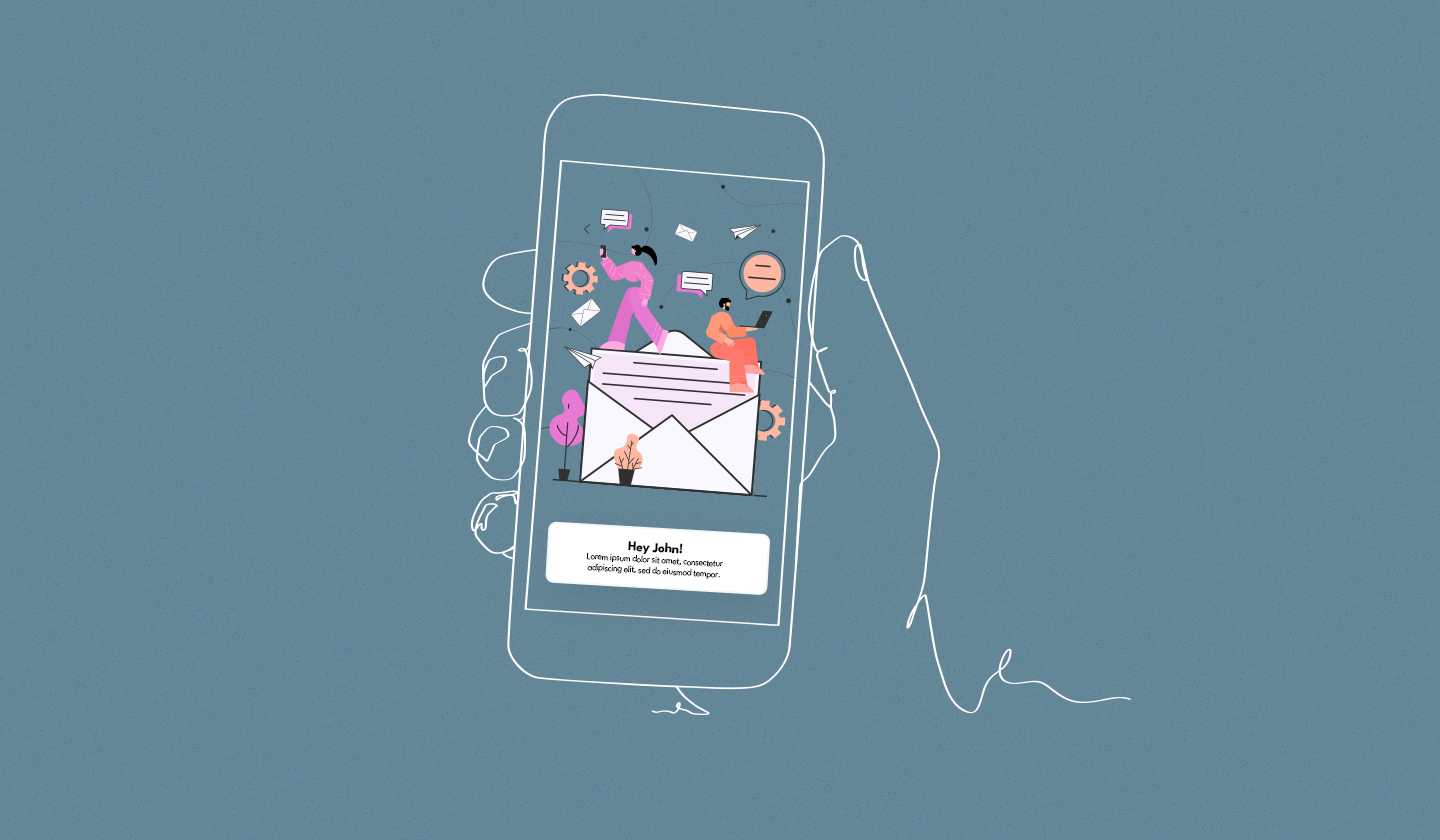What would you rather do; hire an experienced (and expensive) developer or use a no-code tool to get the job done at a fraction of the cost? We’d prefer the latter.
Times have changed, and entrepreneurs are in better control of processes, quality, and business costs. Premium solutions can be provided to their clientele without waiting for ages or delays caused by resolving bugs.
If you’re such an entrepreneur, you’re in luck. This article explores the 12 necessary no-code tools new (and old) businesses need to beat the competition and make maximum profits.
What Is No-Code?
Let’s get one thing straight; code is still needed to develop software. It’s how this code is produced that has evolved over the years.
Traditionally, companies would hire developers to create tools by writing code manually. While there is nothing wrong with this method, it’s not easy to hire developers.
Developing is a skill that takes years to master. You need to learn more than one programming language and need working experience under your belt. In other words, hiring skilled developers is expensive, and small businesses might not have a high enough budget to afford them.
This is where no-code tools make a dramatic entrance.
In no-code tools, you don’t necessarily have to write code but make use of easier methods, like clicking and drag and drop, to develop something.
The low-code/no-code industry is estimated to be valued at $125.4 billion by 2027. With hundreds of no-code tools in the market, we discuss the 12 essential ones below.
Before we dive in, let’s quickly explore what no-code page builders are and how you can offer them to clients through an embeddable SDK.
How to Offer a No-Code Page Builder to Clients via Embeddable SDK
When you're ready to empower your platform or product users with a seamless drag-and-drop email and page-building experience, embedding a purpose-built SDK is your fastest, most scalable route.
Here’s how to deliver value, without reinventing the wheel:
Why choose an embeddable no-code page builder SDK?
Embedding a white-labeled, SDK-based builder lets you provide a rich, on-brand editing experience directly inside your app, which means no redirect, no iframe, just native integration and full control.
And that is where Unlayer comes in.
It is API-first, framework-agnostic, and supported across React, Vue, Angular, and vanilla JS. This means developers can integrate quickly while preserving your host application’s UI and design system.
Step-by-step: Embedding Unlayer’s SDK
1. Add the JavaScript snippet
Add the Unlayer JavaScript library via npm, yarn, or a simple script tag, and you’re ready in minutes.
<script src="https://editor.unlayer.com/embed.js"></script>If you're using a modern JavaScript framework, you’re covered too. Unlayer has official components available via npm for:
Each one has its own integration guide, complete with code samples to drop right into your component setup.
2. Add a container for the editor
The Unlayer editor needs a container element on your page. Add a blank div where the editor will be displayed.
<div id="editor-container"></div>3. Initialize the editor
unlayer.init({
id: 'editor-container', // ID of the container created in previous step
projectId: 1234, // Add your project ID here
displayMode: 'email', // Can be 'email', 'web' or 'popup'
});That simple snippet drops a fully functional editor right where you want it in your UI.
Helpful resources:
➡️ Integrating an Email/Page Builder in SaaS: A Quick Guide
➡️ Unlayer: The No-Code Builder That Works for Developers
4. Customize the user experience
Let users drag in forms, embed YouTube or Vimeo videos, add scripts, and build responsive layouts, all wrapped in an intuitive, no-code flow.
You also have the power to lock layouts, set role-based access, and preserve the integrity of your brand system.
5. White-label and brand alignment
Unlayer gives you total control over the UI, which means you can hide any branding, match the styling to your app, and make the editor feel like a natural part of your product.
6. Leverage enterprise-grade reliability
Built on SOC 2-compliant infrastructure with a 99.9% uptime SLA, Unlayer gives you peace of mind. Therefore, no extra maintenance is required in terms of security on your end.
Key benefits at a glance
Benefit | Why It Matters |
Fast time to market | Launch in days, not months, with a ready-made, plug-and-play tool. |
Developer-friendly | Robust SDK & APIs, custom blocks, and custom tools that make extension simple. |
Intuitive UX for clients | A seamless, in-app editing experience with drag-and-drop ease. |
Reliable & secure | Built to enterprise standards, secure, supported, and future-proof. |
Before we dive into specific tools, if you’d like a deeper look at how to evaluate no-code builders for SaaS — from features to integration options — check out our in-depth guide: No-Code Builders for SaaS: What to Know Before You Choose.
12 No-Code Tools Every Business Needs
For your ease, we have identified the different processes most businesses go through and provided the industry’s best no-code tool against them.
If you’re in a hurry, the below table will provide you with a quick overview of our list of the best no-code tools.

1. Website - Webflow

71% of small businesses have a website. Safe to say, if you don’t have a website in today’s day and age, you’re directly raising questions over your credibility. If you’re on the hunt for an easy-to-use no-code website builder, then Webflow is what you’re looking for.
Webflow combines design, animations, content management, marketing, and ecommerce tools to create and maintain responsive websites. Users can start from scratch or modify predefined 1,000+ templates to create completely custom websites.
What differentiates Webflow from other no-code website builders is the level of customization offered. For instance, when writing text, you can opt for any font style and change anything from tracking to line height.
Spotlight features
Drag and drop builder
Real-time editing
Ecommerce store management
Pricing
Webflow has four pricing plans, and the lowest plan starts from $14 per month. Even the lowest tier allows you to create up to 150 responsive web pages - that’s great value for money if you ask us.
Webflow also offers a free trial in which you can create two projects. However, they will be unhosted and will have a 2-page limit each.
2. App - Appy Pie

With Appy Pie, anyone can create a mobile app in less than five minutes.
The no-code, drag and drop builder lets you create Android and iOS apps in three easy steps. The first is naming your app, the second is choosing your desired features, and the third is publishing it to the app store.
Appy Pie lets you create apps with offline capabilities, i.e., your users can interact with them even in the absence of an internet connection. The best feature that the company offers is that of an app submission team. The latter facilitates clients in publishing their apps to Google Play Store and Apple Play Store.
Spotlight features
Readymade app templates
Real-time updates
App store submission
Pricing
For the app builder, three price plans are offered. The lowest starts from $16 per app per month. A 7-day free trial is offered for personal, non-commercial use.
3. Email design - Unlayer

Email marketing is one marketing channel that has stood the test of time. With its importance rising day by day, it’s safe to say you must be heavily investing your efforts in creating impactful email campaigns. One no-code tool that’ll enable you to create beautiful-looking emails is Unlayer.
With its user-friendly drag and drop editor and a collection of 1,400+ HTML templates, responsive emails can be designed within a few minutes. Advanced personalization features, like merge tags, enable emails to provide personal experiences. And the best part, it’s fully white-labeled.
Spotlight features
Over 1,400 HTML email templates
Responsive design
Integrated to multiple email service providers, like HubSpot and Mailchimp
Pricing
Unlayer Studio, the no-code variant, has three pricing options, including a forever free plan. For the paid versions, a 14-day free trial is offered.
Similarly, Unlayer Embed also has four pricing options, including Enterprise or On-Premise plans.
4. Project management - Notion

No business can succeed with ineffective internal communications. If you’re someone who finds that your tasks are here, there, and everywhere, you need a no-code project management tool like Notion.
It combines notes, documents, project management, and wikis to offer harmonious and organized workplace communication. With a drag and drop editor and a vast template gallery, you can fully customize the software however you please.
Notion provides a company home page that includes your mission and values, a roadmap for actionable tasks, docs for writing important information, wikis for storing documents, and meeting notes for jotting down minutes.
Spotlight features
Extensive template gallery
Note-taking and sharing
Task collection and prioritization
Pricing
Notion has four pricing options, two each for personal and team usage. The personal version offers a free plan, while the starting price for teams is $10 per month. A free trial is offered for team plans that have a 1000-block content limit.
5. Automation - Zapier

Integrating multiple apps requires complex code, but with Zapier, you can connect apps and automate work in just a few clicks.
Zapier features more than 6,000 applications that can easily be integrated with your business. New options are added each week, so you shouldn’t worry about being unable to find the app you’re looking for.
You can even create Zaps, i.e., triggered, automated commands that do mundane tasks for you so you can focus on what matters the most. For instance, any attachment received via Gmail gets automatically copied to Dropbox, and a notification of the same is given on Slack.
Spotlight features
6,000+ app integrations
Task automations through Zaps
Pre-made templates for Zaps
Pricing
Zapier offers five different pricing plans, including a forever free option. Paid versions start from $19.99 per month, and this charge escalates as more features are added. A free 14-day trial period is offered to anyone interested.
6. Analytics - Google Analytics

Google Analytics is everyone’s first choice for monitoring data. Well, you can’t blame them - the features offered are advanced and can easily be used.
It offers rich insights related to your website, audience, and digital marketing efforts. From analyzing organic search results to understanding audience behavior, Google Analytics is your one-stop shop for monitoring all kinds of data.
You can also choose an alternative to Google Analytics if you need more detailed analytics and answers. For example, Leadfeeder is one of the best Google Analytics alternatives because it lets you see which companies visit your website. It also connects to Google Analytics seamlessly.
Additionally, you can test different hypotheses by filtering results and comparing the information with a defined time period. A real-time view is also provided so that you can see how many of your users are active.
Spotlight features
Data analysis and visualization
Predictive analysis
Integrated with other Google products
Pricing
Google Analytics is completely free of charge. However, its advanced version, Google Analytics 360, costs $150,000 per year. The latter increases if you surpass the monthly target of 500 million hits (any defined interaction between your user and your website).
7. Customer service - Intercom

No matter how good your product is, if your customer service isn’t up to the mark, you’ll fail to leave an impact. One no-code customer service tool that the likes of Facebook, Amazon, and Shopify prefer is Intercom.
The customer communication platform features a live chat where your support team can provide real-time help to your website visitors. If you don’t have the bandwidth to provide 24/7 support, you can always benefit from the support bot that’ll answer your queries on your behalf.
The inbox is shared so everyone can have access to ongoing and previous chats. You can also set different inboxes for different team units, like sales and support, etc. The campaign builder enables you to create triggered, automated messages inside Intercom and outside to different apps.
Spotlight features
Live chat
Support bot
Campaign builder
Pricing
Intercom features three different packages: Essential, Advanced, and Expert. The price of each depends on a demo that you must request from Intercom’s website. However, a free trial is offered for up to 14 days.
If you’re a start-up, you’re in luck, as eligible companies can get advanced features for $99 per month.
8. Graphic design - Canva

With attention spans decreasing day by day, the importance of graphic design has risen significantly. Our favorite no-code design tool is Canva. Not only does it let you create beautiful visuals, but it does so with convenience.
Canva has ready-made design types for almost everything you can imagine. Be it presentations, business cards, Facebook posts, or flyers - you can find multiple templates for each. The drag and drop editor lets you easily add images, text, elements, and whatnot.
The best thing about Canva is the number of options offered. You can browse stock images, vectors, videos, animated graphics and can even upload pictures of your own. Not only this, but you can collaborate with your teammates on the website for instant feedback.
Spotlight features
Drag and drop editor
Vast collection of templates
Collaborative feature
Pricing
Canva has three pricing plans; Free, Pro, and Teams.
The Free plan is an impressive one if you ask us - 100+ design types and 250,000+ templates at your disposal. The Pro version has a yearly charge of $54.99, and a 30-day free trial is offered for anyone trying out. The cost for the Teams variant depends, and an exact figure can be known after discussing it with their sales team.
9. Marketing - HubSpot Marketing Hub

Marketing in the 21st century is tough. With multiple marketing channels and user-generated content at its peak, marketers must always be on their A-game. With HubSpot Marketing Hub, your life will become a whole lotta easier.
This no-code tool combines all marketing channels under one umbrella, so you don’t have to look anywhere else. Attract attention and manage your online presence through creating blogs, tracking SEO efforts, monitoring ad performance, and replying to social media conversations.
You can even automate your marketing activities so that the right messages are sent at the right time to the right people. Custom reports can be created, and dashboards can be built to share insights with your team members.
Spotlight features
SEO and social media management
Email automation
Custom reports and dashboards
Pricing
HubSpot Marketing Hub offers four pricing options, including a free plan. The premium plans start from $18 per month, and a free demo can be requested.
10. Surveys - Typeform

Let me tell you a secret; no one likes answering boring surveys. But with Typeform, your surveys, quizzes, and forms will be fun to fill.
With multiple templates to choose from, you can start building your surveys right away. You can also create custom layouts, themes, and designs. Add background pictures and videos from their prebuilt collection, or upload your own.
Once done, you can embed these forms on your website, include them in emails, or share a link with literally anyone. Advanced reporting enables you to see responses, completion times, and unanswered questions. You can further export these results into different formats.
Spotlight features
Multiple pre-built templates
Custom layouts and themes
Analytics and reporting
Pricing
Typeform offers five plans for its users to choose from. A free option is provided in which you can create unlimited Typeforms with 10 questions each. The paid plans start from $25 per month, and a free trial is provided for all premium features.
11. Payments - Stripe

Want to make payments an effortless process? Well, Stripe is here to save the day.
Stripe makes accepting payments and moving money across the globe an easy task. No matter what type of business you have, Stripe has solutions for you. With 135+ currencies and a dozen payment methods accepted, you wouldn’t face any trouble in receiving your hard-earned money.
Stripe offers multiple ways to receive payments. You can create and share a full payment page, draft customized invoices, and accept money over mobile apps.
The advanced fraud detection software uses machine learning information to protect your business from fraudsters.
Spotlight features
135+ currencies and 12 payment methods accepted
Customizable invoices
Fraud detection feature
Pricing
Stripe offers a flat payment rate. For online payments, a charge exists of 2.9% plus 30 cents per transaction, while for in-person payments, a cost of 2.7% plus 5 cents per transaction is offered. There are also additional fees for international cards and currency conversions.
12. Community - Circle

Consider Circle as the Tumblr for your audience. This no-code tool lets you create an online community (read: forum) where you can engage first-hand with your customers.
You can create rich posts and share them with people in different spaces. The latter are channels for a specific type of content, e.g., tips and tricks, FAQs, and important information. You can also create private channels that only certain people have access to, for instance, an exclusive members group.
You can monetize your community for different purposes, like membership fees, exclusive channels, and premium content.
Spotlight features
Rich posts creation
Private channels, aka spaces
Monetize account
Pricing
Four price plans are offered: Basic, Professional, Business, and Enterprise. Basic starts at $49 per month, and a free 14-day trial is provided.
Conclusion
There you have it - the best no-code tools to help you create a powerful business that your competitors will envy. Explore which tools work for your brand and use them to offer unique solutions to your customers.