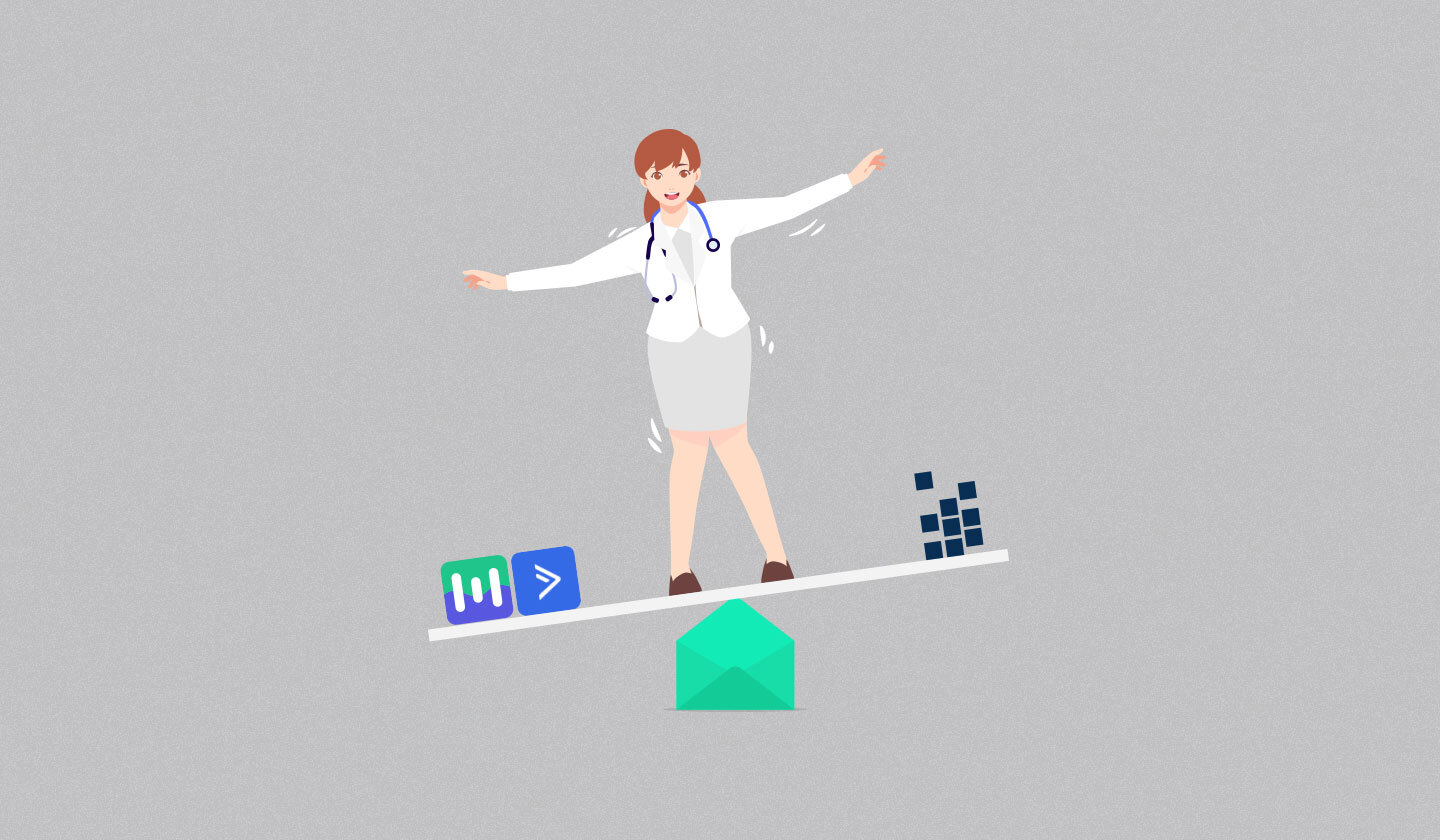Are you a small business with big dreams?
Well, email marketing is the genie that’ll grant all your marketing wishes.
If you think email marketing is for the old guys, you’re mistaken. As a small business, email marketing is your best bet for nurturing leads and converting prospects. People who purchase through emails spend 138 times more than those who don’t receive email offers.
Sounds interesting?
We’ve created a comprehensive guide on email marketing for small businesses. Let’s get started.
Are You A Small Business?
Stop right there!
This article is exclusively for small businesses. To proceed, you need to ask yourself, “Am I really a small business?”
According to the United States Small Business Administration (SBA), whether a business is small depends on its industry. However, the general rule of thumb is that a business is considered small if;

Its employees are up to 1500,
And its annual receipts are up to $41.5 million.
If you’re not a small business, we have something else in store for you. This equally amazing guide discusses all you need to know about launching high-performing email campaigns.
How Will Email Marketing Benefit My Small Business?
Email marketing might be the reason your small business becomes a roaring success.
If you’re still not convinced, read some of the email marketing benefits below;

Email marketing is high-performing.
As a small business, you can’t risk failure.
You’ve spent all your savings and given your everything to establish the company you’re so proud of today. Why opt for a marketing strategy that doesn’t guarantee performance?
The fact that email marketing performs well is an understatement. In fact, it features a Return on Investment (ROI) of 4,400%. The latter means that for each dollar spent, you get a return of $44.
Email marketing is cost-effective.
They say money comes and goes. But for small businesses, it seems as if cash flows out frequently and flows in rarely.
With email marketing, you don’t need to empty your pockets. Surprisingly, you can design and send emails completely free of cost. Sounds too good to be true? Well, you might just want to pinch yourself on this.
There are many affordable email marketing tools available in the market; we’ll discuss the best ones for small businesses towards the end of this article.
Email marketing is reliable.
Email marketing for small businesses makes sense because it’ll never fail you - other marketing strategies might will.

Take the example of Instagram; you post stellar content daily, collaborate with influencers, and come on live with industry experts. As time passes, you build a sizable following. But the algorithm changes overnight, and you’re back to square one.
Now, let’s take the example of Search Engine Optimization (SEO). You optimize your website, include high-ranking keywords, write blogs, and perform link exchanges. You start to see favorable changes but after a year. Do you really have such time? While you focus on SEO and email marketing, also be mindful of the link building cost, as it is an essential part of the SEO strategy.
Email marketing is reliable. It’s not affected by algorithm changes and doesn’t take eons to perform. You can always count on email marketing to give you consistent performance.
Email marketing is what your customers want.
The marketing gurus talk about listening to your customers. With that logic, you should be communicating with them through emails.
People like emails. More than 70% of people prefer emails from businesses over direct mail, push messages and SMS. Emails seem personal and credible - no wonder your audience likes them!
Email marketing is trustworthy.
Why do people buy from large companies? Is it high quality or reasonable price? In reality, people prefer large companies because they’ve established a trust factor with them.
Small businesses might offer a better product and sales service, but still, their audience might have difficulty trusting them. Email marketing is one proven way to add credibility to your small business. According to research, 66% of people purchased in response to email marketing, while only 20% bought via a Facebook promotion.
Answering Your Topmost Email Marketing Questions
If you don’t know the ABCs of email marketing, then there’s nothing to worry about. We’ve listened to you, jotted down your concerns, and have provided answers to all your email marketing queries.

1. Who should I send emails to?
Before sending emails, you first need to identify who the recipients are. In other words, you need to create a mailing list. The latter is simply a list of email addresses of people who have given their permission to hear from you.
As a small business, you can’t expect to have an elaborate email list from the get-go - it’s a slow process. You might be prompted to buy (or rent) an email list. Hey, it’s the easy way out. But if you should take away anything from this article, it’s never to buy an email list. If you do, your emails will be consistently sent to the spam folder, and your IP address will get blacklisted. Yikes.
If you think people will just hand over their email addresses, you’re wrong. It’s a selfish world, and you need to offer a valuable gift in exchange. This is where lead magnets come in frame.
Lead Magnets
It is simply a magnet that will pull your leads towards you no matter where there are. In simpler words, you offer a freebie in exchange for your audience’s email addresses. Sounds easy? It’s not, actually. For lead magnets to work, you need to identify what your prospects consider as valuable.
If you’re a small business just starting out, you need to be a tad bit more generous with gift sharing. Pitch your audience an offer they can’t resist. Some examples of lead magnets are:
Product sample
Free trial
Course/ebook
Free consultancy
Coupons
Free delivery
If you can’t decide on a valuable lead magnet, look at what your competitors are offering and then make it more interesting.
Optin Forms

An optin form is a vessel that will feature your lead magnet. It’s a form that will grab your audience’s attention and then ask for their email addresses.
Small businesses need to ensure their optin forms are too good to resist. The following tips will aid you in designing your next optin form;
Instantly hook your audience with the headline. Write something catchy or witty; the purpose is to keep all eyes on the form.
Use a mix of different colors. The Call To Action (CTA) button should be of a contrasting color to the background to instantly stand out.
Provide social proof. If you’re a small business, chances are your prospects have trouble trusting you. Feature a short testimonial or show the number of lives you’ve made better.
Create a sense of urgency. When viewers see a limited-time offer, they’ll be more likely to hand in their email IDs.
Focus on the placement. Where you place your optin form matters equally to its design. Test out a few positions, like header, footer, or a popup, to see which works best for you.
Segment Your Subscribers
Congratulations! You now have a sizeable email list. But that doesn’t mean you become complacent and start shooting emails whenever you like.
Creating a mailing was just the start; the real deal is segmenting your subscribers. Without a segmented audience, you wouldn’t be able to offer personalized experiences.
Segmentation refers to dividing your audience based on similar characteristics. The latter can be geographical locations, gender, purchase behavior, engagement history, and whatnot. Segmented emails feature a 46% greater open rate and 112% higher click-through rate than their counterparts.
Segmentation is key to achieving your email marketing goals.
2. What should I include in the email design?
Once you’ve figured out who to send emails to, you’re ready to move to the next step; email design.
The way you structure your message ultimately decides the fate of your email campaign. It is through email design that you create a strong brand identity for your small business. The colors you select, the font you choose, the tone of email copy - all decides how your brand will be recognized in the future.
Different Email Types
The first step in designing emails is to determine the email type. At its core, there are three main email categories, and they all require to be designed differently. These are;
Lifecycle Emails
These emails are based on the lifecycle stage a prospect occupies. Emails are triggered once s/he performs a specific action. For instance, a subscriber receives a welcome email in response to sharing his/her email address.
Lifecycle emails need to scream your brand - colors, logo, tagline, persona, and anything that is YOU. As a small business, such emails are the perfect opportunity to create a strong brand identity.
Promotional Emails
As the name suggests, these emails are promotional in nature - the main objective is to entice a sale. Examples include end-of-season sales, new product launches, or holiday discount emails.
Promotional emails must feature an attention-grabbing banner that instantly highlights the offer. A countdown timer should be added to create urgency and encourage your prospects to make an impulsive purchase.
Transactional Emails
These emails are sent during the purchase and post-purchase stages. Order confirmation emails, shipping notifications, and receipts fall under the umbrella of transactional emails.
Such emails have high open rates, which is why the design needs to be impeccable. Design shorter emails that describe your customer’s order history and include your social media handles so that they can share their reviews.
The Smart Way To Design Emails
As a small business, you’re short on three things.
Money
Time
Laborforce
While others would suggest you employ qualified designers to create impactful emails, we wouldn’t. Why go towards the expensive and time-consuming route when you can design beautiful-looking emails with ready-to-made templates?
With high-quality HTML templates at your disposal, you can create stunning emails in a matter of minutes. Choose templates that are synonymous with your email campaign nature, edit your message, add images and personalize it however you please.
Anatomy of a Well-Designed Email
You should be aiming for an email that not only looks good but also performs well. In other words, the best of both worlds. Curious how such an email looks like? Keep on reading below;

An enticing subject line that offers a value proposition
An attention-grabbing header that summarizes the main gist of your email
The main email body that informs and persuades the reader
Call To Action (CTA) buttons that compel your reader to click on it
Rich multimedia that reinforces your message and provides a visual treat
A footer that mentions your address, contact information, and social media handles
To know more about how to nail the design of your email, read this email design best practices guide.
3. How should I send emails?
Should you manually send emails from your Gmail account or opt for an Email Service Provider (ESP)? No matter what, you should only be sending emails through ESPs, like Hubspot and Mailchimp. These platforms provide a stress-free way of maintaining email lists and sending emails.
Once you’ve figured out how to send emails, you can move on to the next step, which is automation.
Email automation ensures that the right message is sent at the right time to the right people. You define the criteria beforehand on which emails are triggered and sent to your audience.
Why is email automation important for a small business? Firstly, it’s one less task on your plate. Hence, giving you more time to focus on other demanding activities. Secondly, it sends emails to your subscribers when they are in the right mindsight to purchase. Thus, ensuring the buyer journey speeds up.
4. How should I measure email performance?
With any marketing strategy, you don’t know if it’s successful or not until you monitor its results - email marketing is no different. As a small business, you constantly need to measure performance and tweak your strategy to witness high returns.
Performance Metrics:
You can determine the success of your email marketing campaigns through the following metrics:
Open Rates: How many emails were opened in comparison to the total emails delivered.
Click-through Rates: The number of times a CTA button was clicked on compared to total emails delivered.
Conversion Rates: How many sales were performed in comparison to total delivered emails.
Referral Traffic: The number of site visits that came from emails.
Bounce Rate: The percentage of emails that were rejected by the recipients’ server.
Unsubscribe Rate: How many people have unsubscribed from receiving emails from you.
A/B Testing:
To determine what works and what doesn’t, a smart strategy is to A/B test emails. Instead of revamping your email strategy, change only one variable at a time and measure how it impacts performance.
How to A/B test emails? Through the following easy steps:
Decide which email element to test, for instance adding GIFs in emails.
Divide your audience into two. Send one group the email with the GIF added and the other one without.
Measure which email performs better and then stick to that element.
A/B test again for another variable.
Email Marketing for Small Businesses: Best-Kept Tips and Tricks
You now know how to design, launch, and monitor email campaigns. But just like frosting over cake gets you excited, the following best-kept tips and tricks will skyrocket the success of your emails.

Design for mobiles too.
Did you know that 81% of people prefer reading emails on mobile devices?
Designing emails for mobile screens is obvious. If a responsive format is not followed, your final email can look distorted and shady. We know you already have too much on your plate, which is why we recommend using mobile-responsive email templates.
Additionally, by following the below tips, you can be certain about the final email appearing as intended on different screens:
Keep your email copy less than 200 words
Use buttons and icons instead of links.
Follow a single-column layout to aid vertical scrolling.
Go with the trend.
You’re not the only one sending your audience emails. They might already be getting beautifully designed emails from your larger-sized competitors. How do you stand out? By following the ongoing trends, of course.
The key is to instantly grab your prospects’ attention and maintain it long enough for them to convert. Some email design trends to follow are:
Neon elements on black backgrounds
Maximalism; busy layouts, a mix of solid colors, and bold typography
Gamify emails through interactive elements
Representation of different colors, ethnicities, and religious beliefs
As a small business, you need to go the extra mile to woo over your prospects. You can do so by sending holiday emails, be it promotional or a simple wish. As per a study, holiday emails convert at higher rates than business as usual emails.
Spring clean your email list.
Spring cleaning may seem daunting at first, but the euphoria at the end makes it worthwhile. You should be conducting seasonal audits of your email list as well.
If you’re a newly-established small business, your email list is the most valuable asset you own. It should be free of fluff - invalid email addresses and those who haven’t given their consent to receiving your emails. Use an email verification tool, remove duplicated email addresses, and delete spammy email IDs.

Listen to your customers and competitors.
If it weren’t for your customers, your small business wouldn’t have survived the initial launch - it makes perfect sense to listen to them. We’ve already concluded that your audience loves emails, but what kind?
Send your audience surveys or invite them for a one-on-one discussion. Ask them the important questions; how frequently they want to hear from you, which email types they favor the most, and what time should you email. Take their feedback and tweak your email marketing strategy.
Let’s talk about competition now, shall we?
Your competitors aren’t really your enemies. If you want a quick look at what works well in your industry, just see your established competitor’s strategy. They’ve already experienced the hit and trial phase while you can quickly jump to the strategy that promises consistent wins.
Just a word of caution; your competitor’s email marketing strategy can give you a starting point, but ultimately you need to do what makes you unique.
Be agile in email marketing.
Patience might be bliss, but not in email marketing.
With the world consistently evolving, you can’t just wait for a strategy to perform well. Our advice? Be agile in email marketing. Try something new and if it doesn’t perform well in a reasonable time period, move on to the next thing.
As a small business, you’re the underdog. Take pride in the latter and execute several strategies before sticking to one that gives you high returns.
Top 6 Email Marketing Softwares for Your Small Business
Email marketing is a proven way for getting more conversions and building a loyal following. But it can also be overwhelming. This is where an email marketing tool will make things easier for you.
One should work smarter, not harder. The following tools will take control of the wheel while you enjoy in the backseat.
1. Best for Email Design: Unlayer

If your email doesn’t look good, you can kiss audience engagement goodbye. Unlayer provides a library of 1000+ HTML email templates that are mobile responsive. The user-friendly drag and drop editor makes modifying templates a piece of cake. All templates have been tested through Litmus and Email on Acid so you can be sure emails look good on all devices.
Cost: You can use Unlayer’s professional templates completely free. Paid packages start from $15 per month and include advanced features like custom templates and dynamic content.
2. Best for Sending: Constant Contact

There is nothing more upsetting than emails that land in your audience’s spam folder. With Constant Contact, such an outcome will rarely happen. It features a deliverability rate of a whopping 97%. The monitoring tool verifies email signups, content, and other elements for suspicious activity that will, later on, get flagged. The anti-spam checker ensures your emails land directly in your audience’s inbox.
Cost: The simple ‘Email’ plan has been developed specifically for small businesses. It starts from $20 monthly and includes features like A/B testing and list management.
3. Best for Segmentation: ConvertKit

Segmentation allows you to offer personalized experiences to your audience.
ConverKit’s segmentation features are a class apart. It lets you divide your audience into tags and then categorize these tags into segments. For instance, buyers of courses A/B/C are independent tags while buyers of all courses is a segment. You can define tags based on location, purchase behavior, and custom criteria.
Cost: ConvertKit is free to use for 1,000 subscribers - anything above that requires a charge. Paid plans start from $29 per month.
4. Best for Automation: Brevo

Brevo is an email marketing software loved by small businesses. One of its most acclaimed features is that of automation. Its custom workflow tool lets you define email triggers and their relevant messages once a specified action has been performed.
Its advanced tool monitors website users’ activity and sends them targeted emails if they are a part of your mailing list.
Cost: Brevo offers unlimited contacts and 300 emails daily, completely free of charge. Its premium plans start from $25 per month and end the daily sending limit.
5. Best for Overall: Mailchimp

Mailchimp is famous for being small business-friendly. Not only is it extremely affordable, but it features a mix of tools that will boost your email marketing game. Its user-friendly interface, customizable collection of templates, automation, and segmentation tools make it easy to execute powerful email marketing campaigns.
Cost: Mailchimp is free to use for 2,000 subscribers. Paid plans start from $9.99 and offer templates, custom branding, and A/B testing, among other features.
6. Best for Email & SMS: Omnisend

Omnisend is a solid pick for small online merchants looking for email marketing software that's both powerful and easy to use. It's designed to help businesses grow by reaching out to customers through effective email and SMS campaigns.
From 250+ pre-made templates and drag and drop email & form builders to pre-built customer retention workflows, Omnisend’s features are tailored to help ecommerce brands connect with customers faster and more efficiently.
Cost: Omnisend’s free plan includes access to all the premium features you need to get started, making it perfect for small and just-starting merchants who want to try email marketing without any financial commitment. Paid plans start at $16 per month.
3 Small Businesses Winning The Email Marketing Game
Successful email campaigns are an achievable dream. The following small businesses have been killing the email marketing game. If they can, why can’t you?
1. Beauty Bakerie

A small cosmetic business in a highly competitive industry, Beauty Bakerie has kept its ‘sweet’ brand image intact with the emails it sends. Pastel colors and lucrative offers, this small business deserves full marks for attention-grabbing email design.
2. Pyxl

Pyxl is a small-scale digital agency that has quickly made a name for itself. Its welcome email ticks all the right boxes for how such an email should be. Not only does it feature its brand colors, but it asks the subscribers their choice of topics to send them emails of their interest.
3. The Finders Keepers

Emails from The Finders Keepers are fun and creative, just like its brand identity. We love how they’ve made color blocking such a visual treat. Their email newsletter provides multiple opportunities for a subscriber to convert without it appearing too salesly.
Conclusion
If you’re a small business, you need email marketing. It brings in high performance, boosts your credibility, and creates a loyal customer base.
Email marketing for small businesses doesn’t need to be complicated. Just follow this guide to the T, and you’ll witness for yourself maximum conversions and revenue. Move over big guys, small businesses are here to take the crown.
![Email Marketing for Small Business: The Complete Guide [2024]](https://images.ctfassets.net/eut50lk49cau/1nFJI3uKcdzQz1KW97LTut/ecde2093e39a135d0ffca7f4674cca08/email-marketing-for-small-businesses.png)