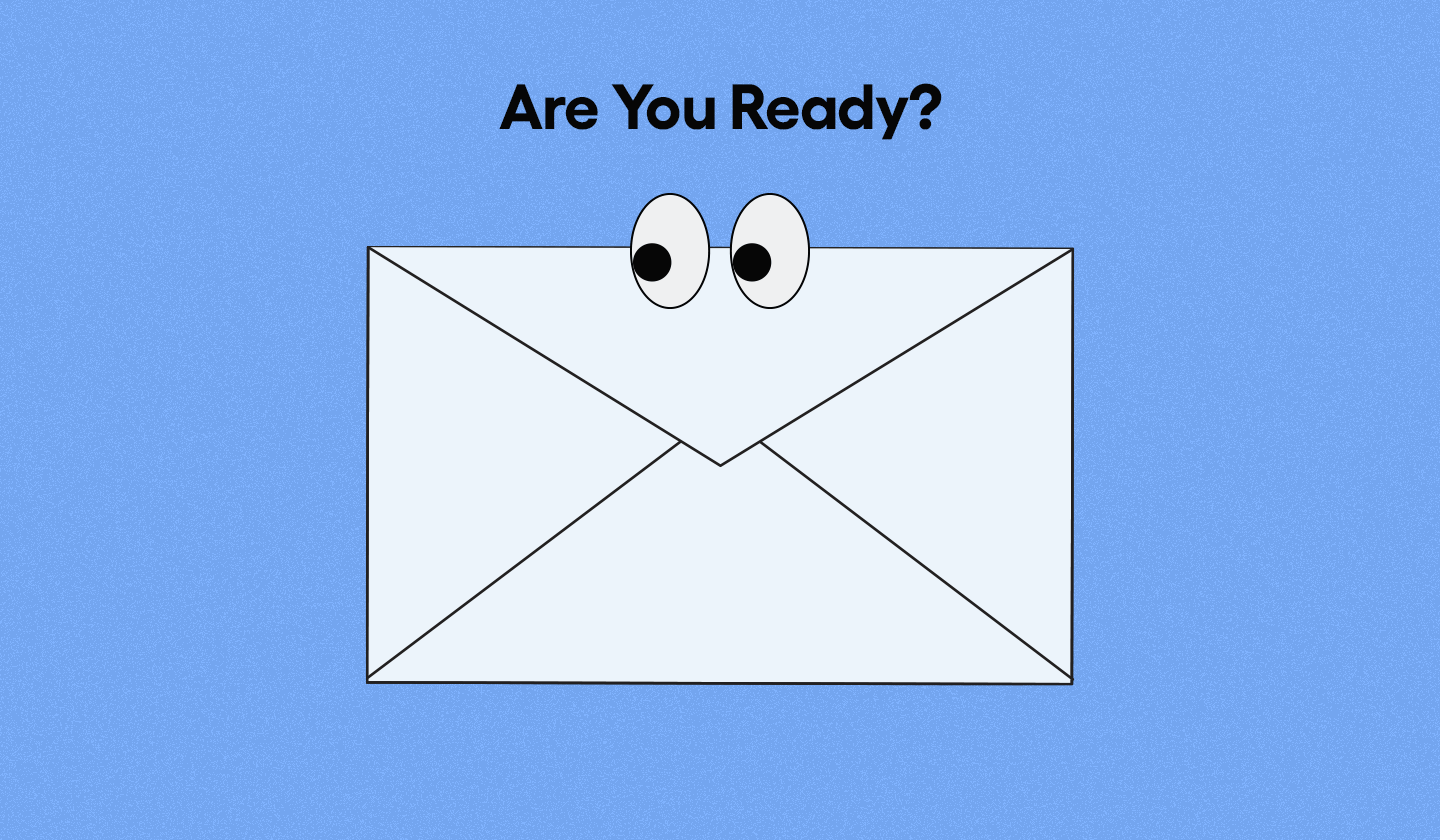Imagine buying a product in the early 2000s without an instruction manual or a customer support contact. You would need help to figure out any confusion faced with the product.
This is precisely what a modern-day customer feels without a sequence of customer onboarding emails after signing up for a product. Unsurprisingly, 55% of customers return a product after failing to understand how to use it.
Onboarding emails enrich the customer experience with a warm and welcoming vibe. In this article, we talk about the importance of onboarding emails and discuss the best practices along with some of the best examples. Let's see what onboarding emails are.
What Are Onboarding Emails?
Onboarding emails provide a way for companies to welcome new customers and onboard them quickly and efficiently via email. It also caters to their initial queries before they try to reach you and get out of their comfort zone.
You can also use onboarding emails to introduce new products or services, share helpful tips and resources, encourage feedback, and more. By using onboarding emails effectively, businesses can create loyal customers who stay engaged with their brand in the long run.
Why Should You Send Onboarding Emails?
Customer relationships are at the heart of success for any modern-day business. Onboarding emails help nurture that relationship from scratch. A seamless onboarding experience adds more value than you think, as 82% of enterprises believe their onboarding approach is a key driver of value.
You wouldn't want your customer to sign-up with you and forget because they couldn't figure out what to do next. The sequence of onboarding emails puts customers through an entire journey from introduction to getting started and learning about the product or service.
Onboarding emails also give the customer an idea of how their relationship with the company will be in the future. It tells them how supportive the team is and how much help they will get along the way.
It is essential that you know the different types of onboarding emails and what each of those emails has to offer. Here's all the detail you need to know:
Type of Onboarding Emails With Examples
Even though there are multiple types of onboarding emails, you cannot just pick and send one. All those types complement each other and combine to give a smooth onboarding experience for your customer.
Each type of onboarding email caters to a specific stage of the customer experience journey. So you wouldn't want to break the order to cause your emails to lack sense. The types are explained below in the same sequence you should follow to send them.

Welcome
A warm, welcoming email telling the customer that you're glad to have them onboard is the perfect way to get them excited. Here's an example of the first stage of onboarding email from Todd Snyder - a clothing store for men.

Todd Snyder keeps it simple with their welcome email. With a minimalistic design, they bring the customer on board with a pleasant message and offer them a discount for their first order. A CTA follows it to direct the customer to shop for new arrivals.
Activation
The purpose of an activation onboarding email is to activate the user’s account and allow them to take the following actions. This example of an activation email from MailChimp is as precise as it gets.

The entire email focuses on one CTA which is to activate the email. There are no distractions or unnecessary content to divert the user from the action required for them to take.
Getting started
The getting started email gives the customer an idea of what they need to know to make the most of their new subscription. Here’s an example of a getting started email from Typeform.

Typeform's email design for a getting started email shows just what you need to do - educate. It begins with an example of how Typeform can be used and discusses the four tools they offer.
Next steps
Once you guide the user about how they can get started, they would seek help for the following steps too. While getting started email focuses on any additional resources and help that you need to get through your first step, the next steps onboarding email is all about what follows.
At this stage, you need to send an email guiding them about the next stage of email.
This example from Thumbtack will give an idea of what your next step email should look like.

Thumbtack takes the approach of letting the customer know they started great, giving them a boost of confidence. It then shows a list of steps to follow, guiding them about what comes next. The steps are well-written and easy to follow, making it easier for the customer to track their progress.
What you can do to make this better is hyperlink FAQs at the bottom of the steps because you’ll still have a lot of confused customers seeking more information.
Upsell
There is a great chance that your customer signed up for just one service or product, but you have more to offer. This is where an upsell email comes in. Your customer’s onboarding completes with an upsell email showing them what else you can contribute to assist their needs.
An example of an upsell email from MacPaw will show you how to sell additional products.

The example starts with a thank you note and a survey to learn about the user's experience. Showing that you are working to improve the user experience builds a highly favorable impression.
Further in the email, MacPaw offers 30% off on two products the customer will likely use. Combining customers' needs with an offer makes it all the more compelling to click that 'Shop Now' CTA button, which helps you buy the product without wasting time.
7 Best Practices for Onboarding Emails to Improve Engagement
To bring the best out of your onboarding emails, you can use the following best practices:

Concise and consistent email copy
Your email copy will help the user relate to your product or service. Instead of taking a sales-y approach, try telling the user about what you offer and how it makes their life easier.
Use your copy to focus on the user and use 'you' instead of 'I' or 'we.' It helps build relevance for users, which can be powerful to help them relate to your offerings. More importantly, the onboarding will make them feel they landed in the right place.
You can also support your efforts by integrating modern onboarding tools that streamline communication and help personalize the customer journey.
A/B test your emails
A/B testing is a conventional method for comparing two ideas against each other. Running A/B tests for your onboarding emails means testing two designs or approaches to determine which generates better results. It is significant for two main reasons:
It helps you test changes for performance on mobile and desktop.
You will learn which of the two types of emails is more likely to receive a positive response before you finalize one.
Ensure maximum reach
You want to expand your onboarding experience beyond a select group of users. Maximum reach with onboarding emails refers to a unanimous onboarding experience for all incoming customers.
You can use automated emails to ensure consistency of onboarding emails across your entire customer base.
Related: Explaining Email Automation in 11 Minutes
Cater users on each stage
Imagine being stranded in a desert without knowing which direction to head. That's precisely what a user feels like when left unattended during onboarding.
As the user journey proceeds, try understanding their needs and challenges at each step. This is where an onboarding email comes in to cater them through the hurdle they might be facing.
With this approach, you stay connected with your user throughout the journey, and it reassures them that they are doing the right thing.
Maintain consistent communication
Customers can often get indecisive and leave halfway through the onboarding process. This is where your communication can come into play. Try sending out emails to remind them what they are missing and how you can help.
Knowing at what onboarding stage they stopped interacting with your emails will help you send a custom onboarding email specific to the customer's situation. This approach to maintain consistent communication with your customers helps improve the experience.
Keep onboarding emails short
Onboarding emails can often get overwhelming because you usually send many of them. You don't want users to feel like they are being spammed with emails. Therefore, keeping your emails short and sticking to the necessary information is suggested. Try not to use your onboarding emails for promotional purposes.
Gamify for engagement
Onboarding emails usually lack an element of engagement. Since most onboarding emails are straightforward, you can gamify some to make the experience more fun for your customers.
Adding a short game or a light quiz will get anyone more involved with your email. Consequently, you'll find the customers more excited about your future emails and have increased chances of engagement.
Related: Gamification Email Marketing: The Fun Way to Boost Revenue
The Anatomy of a Good Onboarding Email Design
The design of your onboarding emails can significantly impact how customers react to them. Hence, it would help if you were mindful of how you go about designing one.
To start, you must remember that any onboarding email should follow a minimalistic design approach and to-the-point information. Any extended design elements or fluff writing would just put the user off.
Structure your onboarding email, so it is simple and easy to follow in a top-down approach. You can add relevant, interactive elements to some of your emails as they can help educate the user.
Since you would be dealing with a new customer, they will likely need clarification and have many questions. You can enrich your onboarding emails with hyperlinks to helpful documents like FAQs, how-to guides, and other supportive information you can share.
Now, how do you start designing your onboarding emails?
Drag-and-drop email editors like Unlayer make it effortless to create your onboarding emails. Unlayer further aids your pursuit of designing emails with a collection of 1,000+ email templates - where all templates are highly responsive and designed to convert.
You can further improve your Onboarding emails with Unlayer with the following features:
Merge tags
Use merge tags for personalizing your onboarding emails to include the customer's first name.
Custom design blocks
You can create custom design blocks and reuse them for brand consistency across your sequence of onboarding emails.
Collaboration
You can also collaborate with your team members to leave comments and work as a unit on your designs.
Unlayer also offers integration with some of the most popular email service providers including Gmail, Constant Contact, etc.
Wrap Up
With the help of the knowledge above and appropriate design tool assistance, you are now more than capable of onboarding your customers and designing great onboarding emails.
Use the examples for guidance and consider the best practices; your customer will love the onboarding experience you offer.