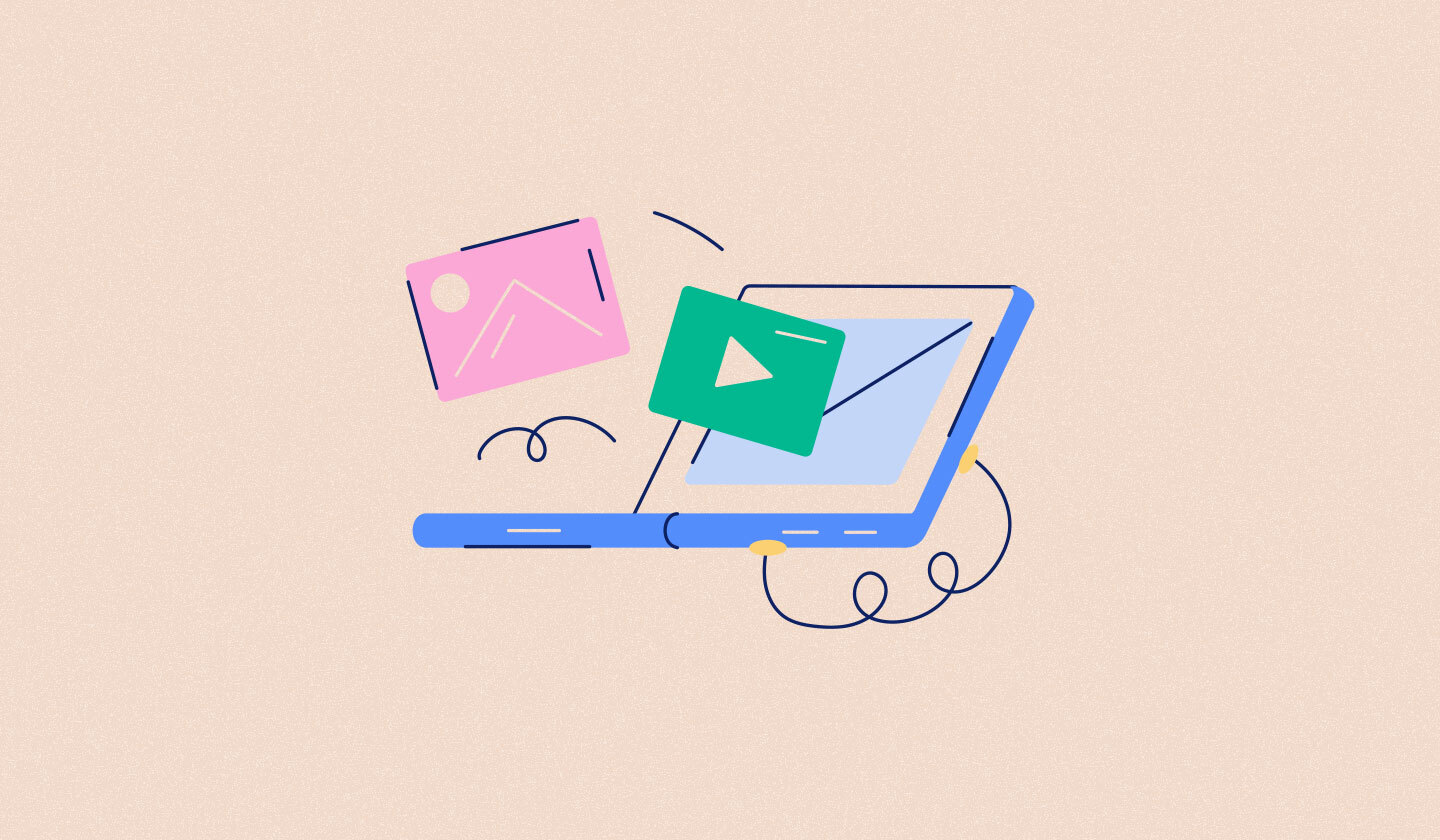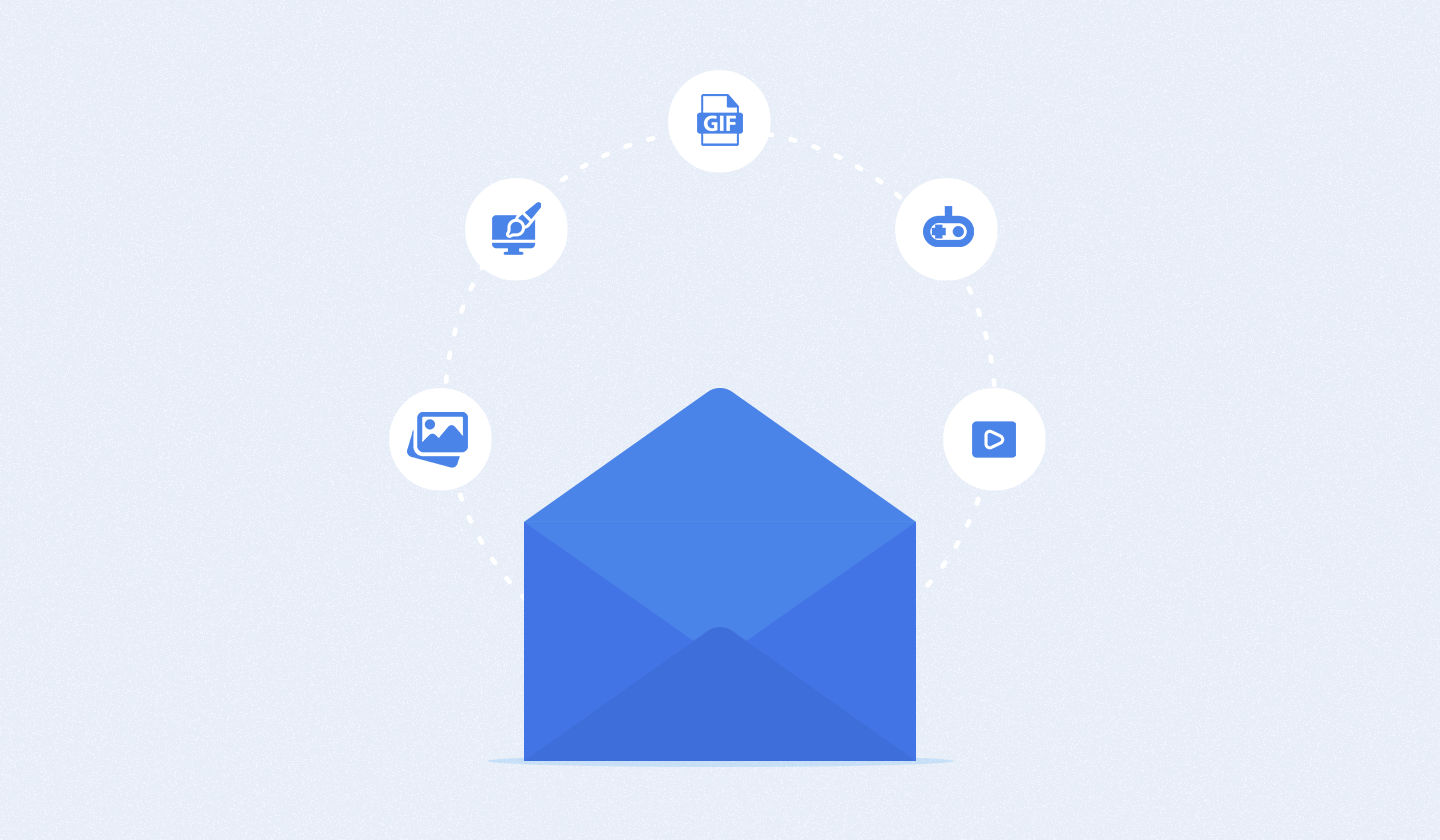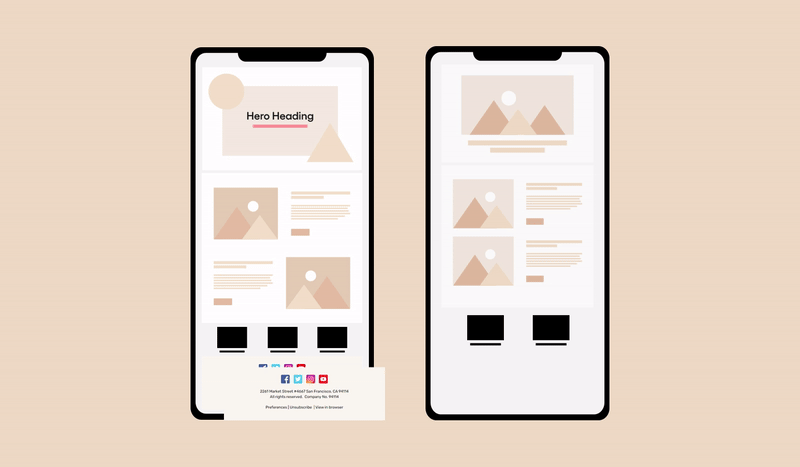Creating a professional email signature is essential for anyone running a successful business. It helps make your emails look professional and contributes to your brand recognition.
But how to create one that helps you stand out from the crowd?
In this article, we'll cover the basics of creating a professional email signature, including tips on what should be included in yours and some bonus templates to get you started quickly.
With these tools at hand, you’ll be able to create the perfect email signature in no time!
So, let’s get started.
What Is a Professional Email Signature?
A professional email signature is a line at the end of an email that includes information about the sender. It typically consists of the sender's name, title, company, phone number, and/or address.
It can also include a link to your website or any social media profile. Professionals often use email signatures to strengthen their personal or business brand.
Why Do You Need an Email Signature?
A professional email signature is vital for creating a positive impression in the minds of your recipients. It conveys professionalism, builds credibility, and communicates essential contact information.

Email signatures help establish an individual's identity and create a sense of trustworthiness. Additionally, they can provide recipients with quick access to valuable information such as phone numbers, mailing addresses, or other contact details, depending on what is included in the signature.
What to Include in an Email Signature? + Best Practices to Create One
When creating a professional email signature certain elements should be included, which are as follows:
1. Include your headshot
Email signatures usually include basic contact information, but adding a professional headshot of yourself will bring your boring signature to life.
Therefore, it’s an effective way to make a more personal connection with your recipient. It may also help the recipient recognize you when they see your email in their inbox since they can put a face to the name they’re reading the email from.
2. Don’t forget your name and what you do
One of the essential pieces of information you should add to your email signature is your full name. Place it upfront using a clear, easy-to-read font.
You can also mention your preferred pronouns here. Then continue mentioning your job title and company’s name to add authority and credibility to your correspondence.
Additionally, your email signature should contain an image or logo of your business or organization - this helps to build brand recognition among recipients and makes it easier for customers to remember who you are.
3. Remember the contact information
Give your recipients more ways to reach out to you other than the email itself. Thus, add the rest of your contact information, like your phone number or your skype handle, to show your clients that you’re available on other communication channels as well.
Tip: Don’t add the current email address here - the one you’re using to send the email.
4. Add social media icons
Don’t forget to add social media links to your email signatures, as it’s an excellent way to boost engagement with your customers.
They can follow you on other platforms, such as LinkedIn or Twitter. This will allow them to better understand who you are, what you stand for, and how they can get in touch with you beyond email.
This way, you can begin nurturing your leads through the power of social media marketing as well.
5. Keep it simple
Keeping the design of your email signature simple is important for keeping your message clear and readable. A busy and complex signature can be distracting and makes it difficult to focus on the actual content of the email.
The use of fewer colors and graphics also helps maintain the professionalism of an email signature, as flashy designs can come across as unprofessional or even childish.
A simpler signature allows recipients to more easily identify the important information in your email and take appropriate action.
6. Use colors wisely
Colors are powerful tools that can create a memorable impression on those who come across your email signature. Using colors wisely in your signature design will help you draw attention to important sections of information and make a lasting impression.
For example, if you have a logo or website URL in your signature, you can use a bold color to make it pop and draw attention.
Colors can also be used to convey personality – for example, choosing warm colors like red or orange might imply enthusiasm or energy. At the same time, cooler shades like blue or green might signify reliability and trustworthiness.
They also help with readability. Certain combinations of colors are easier on the eyes than others, so selecting color palettes that are easy to look at can help improve the user experience when they come across your signature.
Finally, use one or two complementary colors that match your persona and the industry you work in.
Related: Influence of Colors in Email Marketing: A Complete Guide
7. Make it mobile responsive
Making professional email signatures mobile responsive is a necessity in today's digital world. As more and more people use their mobile devices to access emails, the design of your email signature must be optimized for various screen sizes and device types.

By making your email signature responsive, you can ensure that it renders correctly no matter what device or screen size your reader views it on.
From links to logos and contact information to social media icons and images, everything should be viewable without scrolling or zooming in order to maintain an aesthetically pleasing look. This not only enhances readability but also allows readers to easily act upon offers included in the email with minimal effort.
8. Include a Call-To-Action
A Call-To-Action in your professional email signature is an important element for increasing the reach and visibility of your professional profile. It can be used to drive traffic to your online portfolio, website, or blog.
The ultimate goal of including a CTA in your email signature is to create new opportunities for engaging and connecting with potential employers, clients, and followers.
When crafting your CTA message, it's important to ensure the wording is clear and concise while highlighting what makes you unique. Additionally, using keywords that are closely related to your profession can help draw attention to your message.
For example, if you're a general practitioner, then include words like “book an appointment” in the CTA button. Keeping things brief yet effective is key here—you want the message to be easy to read and understand without taking up too much space in the signature.
Related: Call To Action in Emails: The Only Guide You’ll Ever Need
9. Add data privacy and legal disclaimers
If you work in specific industries, like the legal sector, you must display certain legal disclaimers in your signature.
This could be anything from letting your clients know that the email includes potential viruses or a legal disclaimer to protect the confidentiality of your correspondence.
Other types of disclaimers include personal opinion disclaimers, non-binding disclaimers, and the General Data Protection Regulation (GDPR) disclaimers.
However, you can also get creative with your signature. For example, you can add an eco-friendly reminder to your signature to prevent your readers from printing your emails.
How to Create a Professional Email Signature With Unlayer?
You might be wondering how to create your very own professional email signature. Well, no worries.
Because Unlayer is here with its email signature generator and free templates to make your designing process a walk in the park.
All you have to do is drag and drop all the elements on your selected template. To begin, you can start by entering your personal information, such as name, job title, contact information, and website or social media links.
You can then choose to customize your signature further by adding images and logos or even changing the overall design of your signature.
Free Email Signature Templates to Get You Started
Here are three free email signature templates that you can use to create a signature that reflects your personality, brand, or profession.
1. Email signature template for lawyers
[

](https://dashboard.unlayer.com/create/law-signature?ref=signature-builder)
This template is perfect for professionals who need to project an air of authority in their emails. It includes important details such as job title and company name, as well as social media links and a confidentiality disclaimer.
This template also allows you to include a headshot or professional logo so you can put your best face forward when corresponding with your clients.
2. Email signature template for creative professionals
[

](https://dashboard.unlayer.com/create/writer-signature?ref=signature-builder)
This template is designed for creative people who want their signature to stand out from the crowd. You can use this template to represent your talents or interests.
This template also allows you to add links to any websites or portfolios where potential employers or customers can find more information about you and what you do.
3. Email signature template for sales consultant
[

](https://dashboard.unlayer.com/create/sales-signature?ref=signature-builder)
Showcase your contemporary style with this minimalistic design. Your name should be highlighted in bold font, followed by contact information such as phone number and website URL. To keep it clean and clutter-free, try adding an image of yourself or fun emojis next to social media links.
Wrap Up
No matter which template you choose, these email signatures will help showcase your personality and make sure that every message stands out from the rest.
Remember to customize each professional email signature with relevant details such as phone numbers, office locations, social media accounts, hobbies or interests, awards or achievements, and other facts. This will help readers better understand who you are and what you do.