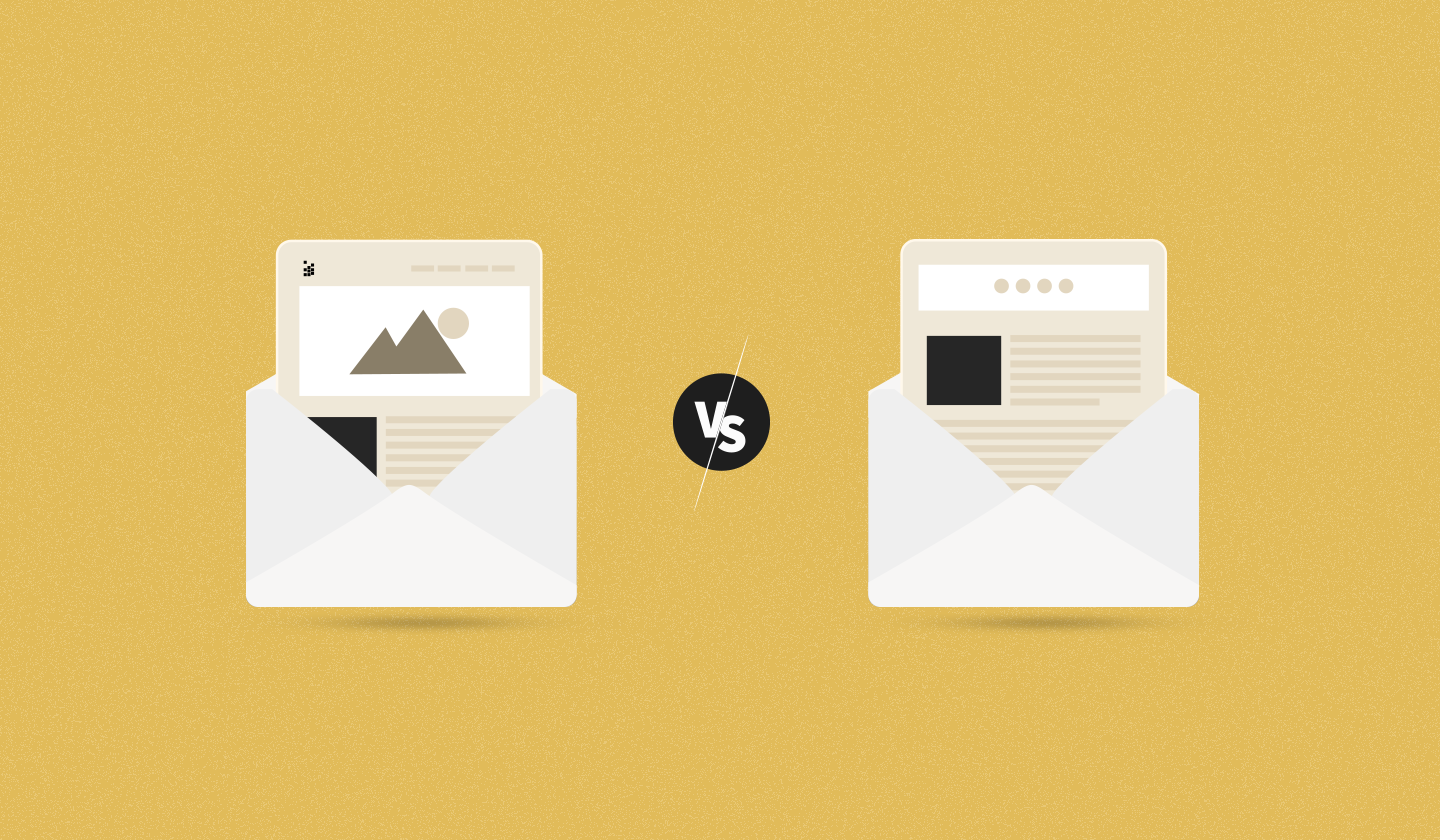Imagine this: you’re tasked with creating an email editor for your app. You need it to be intuitive for marketers yet flexible enough for developers to tweak and customize—without breaking the entire system. Sounds simple, right?
But then you begin thinking about drag and drop functionality, responsive email design, and whatnot. Suddenly, the complexity piles up, and what previously seemed like a straightforward project now turns into a complicated, time-consuming headache.
That’s where the React email editor steps in to save the day. Its powerful features, such as custom tools, reusable blocks, and API integration, simplify the whole process, allowing you to focus more on building great emails rather than coding every element from scratch.
Now that we’ve set the stage, let’s explore how a React email editor stacks up against traditional email builders in our next section.
Traditional vs React Email Editor: What’s the Difference
Feature | Traditional Email Editor | React Email Editor |
Customization | Limited customization options, often rigid and template-based. | Highly customizable with the ability to create custom blocks, tools, and components. |
Development flexibility | Requires manual coding for advanced customization. | Offers flexibility through reusable components and API integration without the need for extensive coding. |
User interface | Pre-defined UI, often with limited flexibility for modification. | Fully customizable UI, allowing developers to adjust the appearance and behavior to fit their branding. |
Drag and drop functionality | Available but may be less responsive and harder to customize. | Robust drag and drop interface with flexibility to add custom components and blocks. |
Responsiveness | Requires extra coding effort to ensure design works on all devices. | Built-in responsive features that automatically adjust email layouts for various screen sizes. |
Performance | Often slower due to the use of heavy libraries or outdated frameworks. | Lightweight and fast, leveraging React’s component-based structure for high performance. |
Integration with APIs | May require additional coding or third-party plugins. | Seamless integration with external APIs, enabling easier data management and functionality. |
Reusability | Limited reusability of elements often requires duplicating efforts. | Components and blocks are reusable across multiple designs, saving time and effort. |
Localization & multi-language | Basic or no support for multi-language localization. | Supports localization with easy integration of multiple languages through React’s structure. |
Developer control | Less developer-friendly, difficult to extend or modify. | Full control over customization, behavior, and content, making it highly developer-friendly. |
The Ultimate Checklist for Choosing the Best React Email Editor
This section will lay out everything you need to know about the key features of a React email editor.
1. Drag and drop functionality
What it is:
A simple and intuitive interface that allows your end-users to create beautiful emails just by dragging and dropping elements like text, images, CTA buttons, etc, into place without having to write any code.
Here’s what it looks like in action:

Why it matters:
It significantly reduces development time, making the process of designing emails quicker and more efficient.
Plus, it allows non-developers, like marketers, to actively participate in the email design process without relying on coding knowledge.
This, in turn, also streamlines team collaboration and improves the overall user experience by making the tool accessible to a wide range of users within the company.
Key considerations:
When checking a drag and drop email editor, you should look for
Responsiveness—ensuring that all of your emails automatically adjust across devices.
Ease of use and the flexibility to customize and extend the functionality of the editor as per your needs.
2. Custom tools for flexibility
What it is:
Custom tools let developers create unique design components that extend the default functionality of the React email editor. These tools can be tailored to meet specific design needs, offering much more flexibility, unlike pre-built tools.

Why it matters:
Custom tools give developers full control over the editor’s appearance, behavior, and interactivity. This means you can build design components that precisely match your brand’s requirements or create specialized features for unique workflows.
Whether it’s adding a custom image carousel, dynamic content blocks, or specific formatting options, these tools make your React email editor much more versatile and adaptable.
Key considerations:
When building custom tools, it is pertinent to ensure
they integrate easily into the existing editor,
support custom properties,
and fit seamlessly into the overall interface.
3. Reusable blocks for efficiency
What it is:
Reusable blocks, aka custom blocks, are pre-designed content elements like header, text, images, buttons, footer, or entire sections that can be saved and dragged into future designs.
These blocks can be custom-made by your team and can also be built from existing content to fit your specific branding needs.

Why it matters:
Custom blocks ensure design consistency across your email marketing campaigns, which is essential for maintaining a cohesive brand identity.
They also substantially speed up the whole process of designing emails, as different teams within your company can quickly reuse and modify these blocks rather than building everything from scratch.
This also leads to enhanced team collaboration between developers and email marketers by providing ready-to-use elements that everyone can work with.
Key considerations:
You should look for the ability to
save,
modify,
reuse blocks across multiple email campaigns or templates.
4. Localization and multi-language support
What it is:
Localization and multi-language support enable the React email editor to operate in different languages, allowing your teams to interact with the editor’s interface in their preferred language.
This feature ensures that users from various regions can work seamlessly within the platform, boosting productivity across international teams.
Why it matters:
If your business operates worldwide, localization is crucial for creating emails that resonate with your diverse audiences.
Having the ability to switch languages within the React email editor helps your teams localize their designs quickly and efficiently, ensuring that email marketing campaigns are tailored to specific markets.
Key considerations:
When choosing or implementing this feature, consider
how easy it is to switch between languages,
the ability to add custom translations,
and how smoothly the setup process works for different locales.
5. Customization options (appearance and behavior)
What it is:
Customization options allow you to tailor the React email editor’s look, feel, behavior, and content settings to match your specific needs.
This includes
Adjusting the visual appearance of the builder interface, like themes and layouts, custom CSS/JS, and design tweaks.
Giving you full control over the editor’s behavior so you can configure how it operates and responds to user interaction for a smoother experience.
Defining the content settings like background color, font style, content width, page anchors, column and row sizes, preheader text, and whatnot.
Letting you fine-tune the interface to meet specific user or workflow requirements, making the tool more intuitive and enjoyable to use.
Why it matters:
Customization is key for aligning the editor with your brand’s visual identity and ensuring a flawless user experience.
Whether you’re building the email editor for internal use or for a client, having full control over its appearance and behavior helps maintain brand consistency and professionalism.
Key considerations:
Look for the ability to
Easily customize the look, color schemes, fonts, and UI components.
Modify the behavior of the editor based on your needs.
It’s also important to ensure these customizations can be implemented without affecting the core functionality of the email editor.
6. Responsive design features
What it is:
Responsive design features are built-in tools that ensure emails automatically adjust to look great on any device—whether it’s a desktop, mobile phone, or tablet.
This feature basically handles the resizing and formatting needed for different screen sizes. Here’s how you can see it in Unlayer’s editor and test your emails for responsiveness before sending them out.

Why it matters:
With 1.7 billion people reading emails on mobile phones, responsive design becomes essential for effective email marketing campaigns.
If an email doesn’t display properly on a mobile device or tablet, it can negatively affect email engagement and conversion rates.
Therefore, a React email editor with a built-in responsive design feature guarantees that your emails are visually appealing and functional across all devices while also ensuring that your message reaches every audience segment, regardless of how they access it.
Key considerations:
When selecting an email editor with responsive design features, look for
preview modes that allow you to test how emails will appear on different devices.
Automatic adjustments for different screen sizes are a must,
as well as flexibility in customizing the email layout and behavior of responsive elements to ensure your emails adapt smoothly to various devices.
7. Integration with external APIs and ESPs
What it is:
Integration capabilities allow the React email editor to connect seamlessly with your existing APIs, such as those used for saving & loading emails, syncing data, or integrating with Email Service Providers (ESPs) like Hubspot, Mailchimp, Salesforce, etc.
Why it matters:
Connecting the React email editor with external APIs and ESPs is vital for embedding it into your existing workflows and making it a robust tool within your tech stack.
This integration enables smooth data transfer, automated syncing, and streamlined access to third-party tools like CRMs and other marketing tools without ever leaving your developer’s platform.
All of this ultimately improves productivity and supports more effective email marketing and customer engagement efforts.
Key considerations:
When determining API and ESP integration options, check for
ease of API setup,
the range of available endpoints,
and flexibility in connecting with various third-party external services.
A powerful integration framework will allow you to effectively connect to different platforms, making your React email editor a highly versatile tool in your workflow.
To Wrap It All Up…
Picking up the right features in a React email editor can make all the difference for efficient development, customization, and a seamless user experience.
From drag and drop ease to powerful integration options, each feature pillars a flexible and scalable email creation process. By focusing on these features, you can ensure your email editor is optimized for both team needs and end-user satisfaction.
So, as you choose or build your next React email editor, consider these key features to create an effective, adaptable, and user-friendly tool.