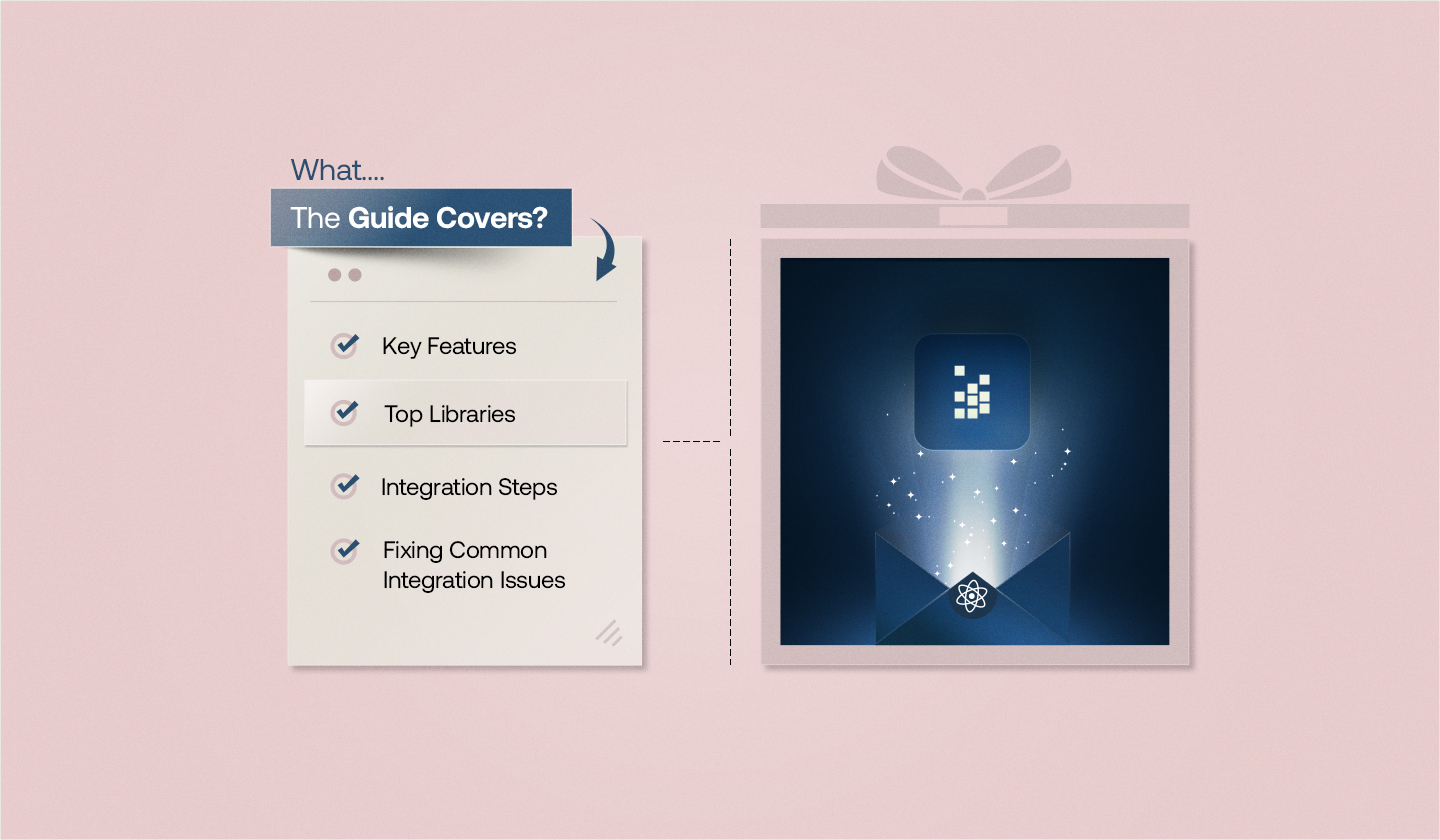Have you ever built a web app on React that runs perfectly but starts to crawl gradually? The pages take forever to load, buttons take ages to respond to, and the project costs you a fortune.
That’s when you are convinced that React performance optimization isn’t just essential but a real dealbreaker.
React does promise a fast UI by default, and if you're adding email functionality to your React app, our guide to embeddable React email builders covers what to look for and how to do it right.
But despite the fast UI, performance often takes a hit as your site starts to scale.
This is exactly why we crafted this blog: to share some tried-and-tested techniques and top-notch tools that will keep your React app running lightning-fast.
What Is React Performance Optimization?
Performance optimization is about improving the speed and responsiveness of your React application. It involves using smart techniques and tools to ensure your React app loads quicker, responds faster, and runs smoother, even as it grows in complexity.
Why Is Performance Optimization a Big Deal?
1️⃣ Greater user experience
Laggy apps frustrate users, and they leave the page without a second thought. This not only increases the bounce rate but also negatively impacts your business.

Users expect websites and applications to load in the blink of an eye, and a well-optimized React app helps you deliver that—better engagement and a greater user experience.
2️⃣ Cost efficiency
Optimized apps are pocket-friendly. They require fewer resources to manage the same workload, which reduces hosting and infrastructure costs.
3️⃣ Improved search engine rankings
Search engines rank sites based on page load time and overall performance. An optimized web app ranks high in Google or any other search engine’s results, increasing its visibility to potential users.
4️⃣ Competitive edge
A fast and efficient React app makes you stand out in the competitive market. A site that takes one second to load has a five times higher conversion rate than one that loads in 10 seconds. Thus, a well-performing app not only gives you a competitive advantage but also retains your loyal users.
When to Optimize React Performance
Understanding the ‘what’ and ‘why’ of React optimization is not enough; you must also know the right time to do it. Here are certain situations in which fine-tuning your React application becomes essential:

8 Tried & Tested Techniques for React Performance Optimization
1. List virtualization
Imagine that your React app has to display hundreds of thousands of elements (products, messages, or data records) in a list.
React, by default, would render all of them at once, which slows down the page drastically on mobile phones or lower-powered systems. That’s where list virtualization, aka windowing, comes to the rescue.
List virtualization ensures that only visible items are rendered on the screen at any specific time. As a user scrolls through, React loads only new items and removes all the off-screen ones. This reduces memory usage and boosts the rendering process, making the app more responsive.
2. Memoization
If you are dealing with a frequently called or computationally intensive function that has the same input values, instead of recreating or recalculating, React remembers the old results and reuses them. This not only avoids redundant calculations but also boosts the app’s overall performance.
There are three ways to do memoization in React:
1- React.memo()— avoids re-rendering functional components when their props have not changed. React.memo() is used when you have multiple components like cards or blogs, and you do not want them to re-render every single time there’s a change in the parent one, unless the actual prop of them has been changed.
2- useMemo()— caches the result of intensive computation, so it only recalculates when required. useMemo() is used when you have to do expensive calculations like sorting and filtering, and want to avoid logic repetition unless the input changes.
3- useCallback()— memoizes the function, not the results, to avoid recreating the functions unnecessarily. The useCallback() is used when you want to pass functions to the child components and avoid unnecessary re-rendering of the children.
📝 Note: Only use useCallback() for the performance-critical part of the app. Overusing it worsens performance due to the overhead of memoization. Always measure its effect before and after using it to ensure that it gives the desired outcome.
3. Lazy loading images
Larger images impact your app’s initial load time. Users get pissed off when they have to wait for images to load first to interact with the application. That’s where lazy loading comes as a solution, ensuring that images are loaded only when the user wants to view them in the viewport.
4. Throttling and debouncing events
Throttling
It limits how often a function is invoked by ensuring it is called at the specified interval. If the function is invoked multiple times during that interval, just the very first invocation is executed, and all the others are ignored. This reduces performance issues caused by those quick, repeated function calls.
Debouncing
It also limits how often a function is invoked, but the difference is that it ensures that the function is only called after a specific period of inactivity. It delays the function call until the user is done typing or the specific time has passed since the last action.
For example, you might have a search bar and want to send a search API request when the user has finished typing for a specified duration, such as 300ms. Debouncing only invokes the search function after the user stops typing for those 300ms.
If the user does not stop at that interval, the function call will be postponed until they pause.
5. Web workers
JS runs as a single-threaded app, which means it can handle a single task at a time. And you know that when a page is rendered, JavaScript performs multiple tasks side by side, like managing UI interactions, enabling CSS animations, manipulating DOM elements, etc., all on a single thread.
However, doing various tasks at once only slows things down. That’s where web workers come as a ray of hope for you. They let you do time-consuming and heavy tasks on a different thread in the background to maintain the efficiency and responsiveness of the main one.
6. React fragments
These fragments help you group different elements without adding extra DOM nodes that could affect your app’s style or layout.
To better understand, picture putting photo frames on the wall, where frames are your React components, and the wall is the DOM. Normally, what you would do is place related photos inside a collage (similar to DOM elements wrapped in <div>).
But sometimes you want to hang them side by side without any big frame around them, as it does not make sense, rather cluttering the wall. This is exactly what React fragments do: let you place components side by side without any additional wrappers, making your app layout efficient and clean.
📝 Note: The React fragments feature is only available in React 16.2.
7. Code splitting
Large JavaScript bundles slow down the app’s loading time. Trimming the JS bundles helps improve the application’s overall performance, which can be achieved through code splitting.
This technique breaks the code into smaller chunks, which are only loaded if needed, resulting in reduced initial load times.
8. UseTransition hook
It allows specific state updates (transitions) to be labeled as low priority so that React delays rendering them to prevent UI blocking and enhance the app’s responsiveness.
When you wrap any state update in startTransition, React considers it less urgent. In case something important happens, React pauses the transition and performs the important task first.
It is useful for handling heavy tasks like uploading multiple components or loading data. It keeps your app responsive and smooth even during heavy updates.
📝 Note: UseTransition is available in React 18 and later versions.
Tools to Track and Optimize React Performance
Webpack bundle analyzer
The tool helps you analyze bundle size, identify heavy libraries bloating your application, detect code duplications, and audit third parties' impact.
It also lets you fine-tune the app’s performance through techniques such as code splitting, optimizing tree shaking, etc.
Code quality tools
These tools identify potential issues in your code and maintain a clean and error-free codebase for better performance. For example:
ESLint: It detects potential errors or style issues in your code. Moreover, you can tailor the tool to enforce custom coding standards in the React codebase.
SonarQube: It helps identify and fix real-time issues in the code, like bugs, code smells, and vulnerabilities, improving the code’s overall quality.
Performance monitoring tools
Tools such as Google PageSpeed Insights, and Lighthouse (built in Chrome) help you monitor different performance metrics, like load times and cumulative layout areas.
Monitoring the metrics helps you work on areas for improvement to ensure an optimized app performance.
Why Overcomplicate? Switch to a Pre-optimized React Tool!
Well, performance optimization isn’t just about using strategies and tools to fine-tune your web app. It’s also about knowing when to go for a prebuilt solution with performance optimization baked in, and Unlayer is one such example.
From lightning-fast UI rendering and minimal re-renders, Unlayer does all the heavy lifting of manual optimizations, saving your team time and resources when building emails, landing pages, popups, and documents.
Wanna experience how? You have to give Unlayer's React Builder a try!
Conclusion
React lays the foundation of any app, and optimization is what makes it stand firm.
If your React application slows down at any stage, it’s a signal to optimize. With smart techniques and powerful tools, you can restore responsiveness, speed, and a better user experience.
Got any other tips related to React performance optimization? Drop them in the comments section; we would love to hear what worked for you.