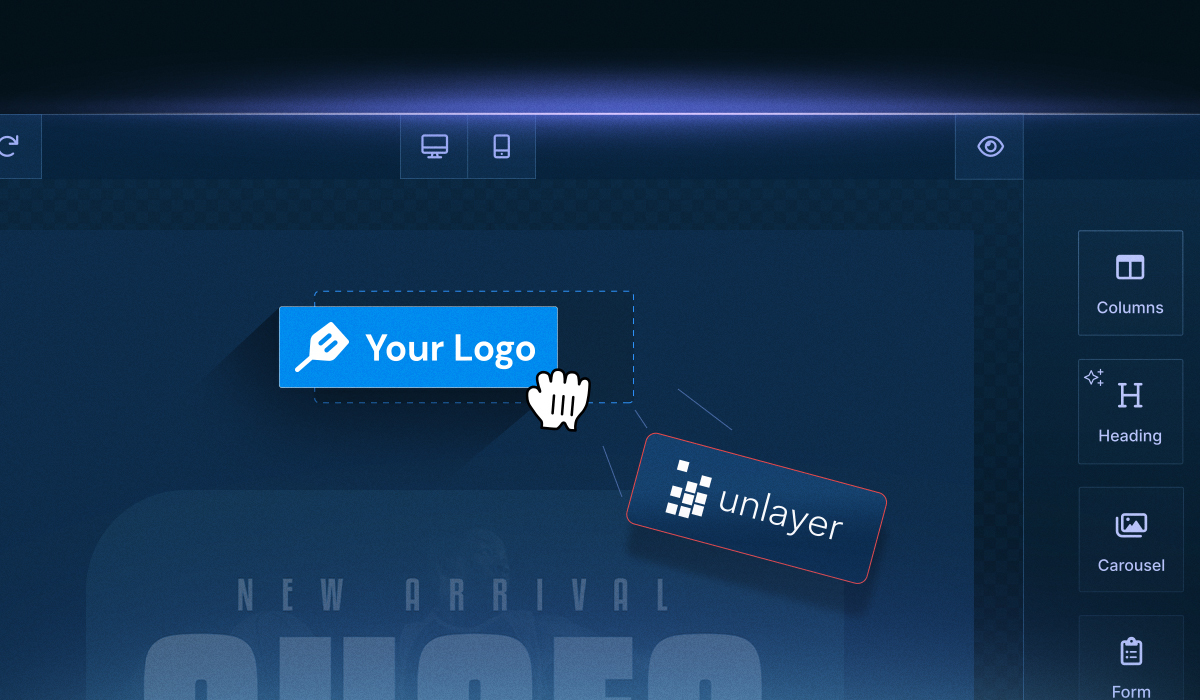Most email editors look impressive in demos. They drag, drop, animate, and promise collaboration. But in an enterprise environment, a new feature may require multiple teams to send dynamic emails, or a complex integration can fail under high user load. What seemed seamless in demos can quickly become a bottleneck, slowing releases and frustrating teams.
Enterprise teams need a content creation system built for this environment, one that supports multi-user collaboration, version control, multilingual assets, and integrations that scale reliably. The real challenge lies in maintaining hundreds of emails across regions, teams, and brands while preserving control, speed, and operational consistency.
This guide reviews four email editors designed to meet these enterprise demands without compromising creative freedom.
Key takeaways
Enterprise email editors must scale reliably for multi-team, multi-region workflows without slowing operations.
Unlayer offers an embeddable, scalable, and secure solution for enterprises requiring high-volume workflows and brand control.
Standalone builders like Tabular excel at no-code, modular email creation for large teams and brands.
Salesforce Email Builder leverages CRM data and automation for highly personalized campaigns within the Salesforce ecosystem.
Chamaileon SDK enables software platforms to embed a fully white-labeled, collaborative email editor into their own apps.
What Are the Top Enterprise Email Editors in 2025?
Most email editors offer enterprise plans, but in many cases, these are just extensions of their basic features, like slightly more users, a few additional integrations, or minor security upgrades. At enterprise scale, that is rarely enough.
An email editor for enterprises must handle real organizational complexity. It should support thousands of concurrent users, manage multi-step approvals, maintain brand consistency across regions, and integrate reliably with multiple internal and external systems. Only tools built for this scale can keep processes running smoothly and avoid disruptions that affect revenue and user experience.
We’ve compiled a list of four enterprise-ready email editors that meet these high-stakes requirements and support large-scale, reliable email operations.
1. Unlayer

Unlayer provides a four-in-one platform for enterprise businesses, including email editors, landing pages, popups, and documents, all embeddable in SaaS platforms. Trusted by over 1,000 companies worldwide, Unlayer addresses enterprise challenges with global infrastructure, enterprise-grade security, and professional support services, ensuring workflows scale reliably across teams, products, and markets.
Unlayer for enterprises accelerates launches by cutting development time by 80%, while continuous updates and a clear roadmap keep enterprises ahead of operational demands. With Unlayer, teams can focus on execution, rather than maintaining infrastructure, making it a proven tool for high-stakes business environments.
Here are the key enterprise features of Unlayer:
Global infrastructure
Cloud, private cloud, or on-premise/offline deployment options.
Distributed architecture with 99.99% uptime SLA and global CDN.
Built to handle high-volume operations across regions and teams.
Enterprise-grade security
SOC 2 Type II certified, GDPR-ready, with enterprise continuity guarantees.
Features include data encryption, audit logs, vulnerability scanning, backup & recovery, DDoS protection, and access controls.
SSO via SAML, OAuth, and custom authentication methods.
Professional support & services
24/7 priority support with a dedicated Customer Success Manager and Technical Account Manager.
Custom SLAs, migration support, technical consulting, and training for admins and developers.
White-label & customization
Full branding control: logos, themes, fonts, interface, and brand style guides.
Custom tools, custom exporters, server-side rendering, and OpenAI connectors.
Collaboration & workflow management
Enterprise collaboration with enhanced access control and unlimited users.
Native approval workflows, version control, and isolated workspaces.
Role-based permissions to ensure smooth cross-team operations.
Developer experience
API-first architecture for stable embedding into apps built with React, Angular, Vue, Next.js, or vanilla JS.
Clean SDKs, type-safe TypeScript support, webhooks, and event handling.
Rapid implementation with starter templates and examples.
Localization
Unlayer supports localization for its builder interface in 30+ languages.
Developers can also add new language files or submit translations via Unlayer’s GitHub repository, ideal for global apps that serve multilingual users.
Analytics & reporting
Advanced usage analytics and detailed audit logs.
Custom reporting and monitoring of content creation, compliance, and team activity.
Helps prove ROI and optimize workflows across teams and regions.
2. Tabular

Tabular provides a modern, drag-and-drop email editor built to help enterprises streamline high-volume email production while maintaining brand consistency. Its modular design allows teams to reuse headers, footers, and content blocks across multiple emails, making scaling workflows faster and more efficient.
Enterprises benefit from full brand kits covering fonts, colors, and styling, alongside dynamic personalization capabilities, including localization for over 100 languages.
Unlike Unlayer, Tabular does not provide a public SDK for embedding the editor directly into SaaS applications. It operates as a standalone editor, supporting direct integrations with popular ESPs and offering API functionality for connecting with other platforms.
The key enterprise features include:
Scalability
Efficient HTML export for use across platforms.
Collaboration
Unlimited team spaces, like admin, member, and guest roles, for managing multiple projects.
Shareable folders, team image galleries, and public preview links.
Brand consistency
Brand color and font management, including custom fonts with fallback support.
Customization
Drag-and-drop visual editor.
Personalized email variables, dynamic blocks, and conditional/repeatable sections.
Integrations
Direct integration with major ESPs (Mailchimp, HubSpot, SendGrid, Klaviyo, etc.,)
Copy/paste HTML export for broad compatibility.
Testing & previewing
Responsive previews for multiple devices and email clients.
Language-specific previews and test send capability.
Support
Help center with tutorials and documentation.
Prompt customer support ticket system.
3. Salesforce Email Builder for Enterprises

Salesforce email builder provides enterprise teams with a native solution to manage email campaigns within the Salesforce ecosystem. Designed for organizations already using Sales Cloud, Service Cloud, or Marketing Cloud Account Engagement, it connects deeply to CRM data, enabling personalized campaigns, automated journeys, and data-driven insights without leaving the platform.
For teams using Salesforce, the builder balances creative flexibility with operational control. Approval workflows and dynamic content features let marketing iterate quickly, while governance, security, and compliance remain intact. Enterprises can manage large audiences, maintain consistent branding, and track campaign performance across multiple touchpoints, all within a single, integrated platform.
Key enterprise features include:
Enterprise-scale content management
Supports mass sends and large contact databases without slowing down operations.
Centralized folders, reusable templates, and content components for consistent campaigns.
Lockable template sections to preserve brand integrity across departments.
Team collaboration & workflow governance
Shared workspaces and approval workflows streamline content creation.
Role-based access and permission controls prevent errors and maintain accountability.
Personalization & AI-enhanced content
Merge fields and dynamic content deliver tailored messages at scale.
A/B testing and Einstein AI suggest optimized subject lines and copy.
Pre-built personalization blocks accelerate campaign deployment.
Reliable Salesforce integration
Deep connection with CRM data, including leads, contacts, accounts, and custom objects.
Works with Sales Cloud, Service Cloud, and Marketing Cloud automation tools.
Extends via AppExchange to integrate with third-party platforms.
Visibility, reporting & compliance
Detailed analytics with opens, clicks, conversions, and ROI metrics.
Custom dashboards to monitor campaigns and link email efforts to revenue.
Security, consent management, and deliverability features built in (SPF, DKIM, GDPR-ready).
Salesforce enterprise support
Official documentation, Trailhead courses, and community forums.
Dedicated support channels to assist with enterprise-scale campaigns.
4. Chamaileon SDK

Chamaileon SDK is a developer-first toolkit that lets enterprises embed a fully white-labeled, collaborative email builder directly into their own applications. Unlike standalone tools, it is designed for software platforms such as marketing automation systems, CRMs, or internal enterprise tools, enabling non-technical users to create sophisticated, on-brand emails without writing code.
The SDK produces bulletproof email code compatible with email clients, reducing rendering issues and manual QA, while offering flexible integration with ESPs, CRMs, and custom workflows. Real-time collaboration, dynamic content, and modular design systems allow teams to work simultaneously, iterate quickly, and enforce consistent branding.
Chamaileon also provides ISO 27001–level security and compliance workflows for GDPR and CAN-SPAM, making it enterprise-ready at every level.
Key enterprise features include:
Deep integration & white-label flexibility
100% white-labeled experience, fully branded with logos, colors, and custom loading screens.
API and webhook integrations to sync with virtually any ESP, CRM, or marketing platform.
Fully embeddable plugins that feel native within the host application.
Collaborative design & workflow efficiency
Real-time multi-user editing, similar to Google Docs.
Consistent review and approval processes within a single platform.
Granular role-based access controls, allowing administrators to lock specific elements while letting contributors edit freely.
Modular branding & dynamic content
Build and enforce reusable design systems with blocks, components, and templates.
Support for advanced conditional content and personalized merge tags.
Dynamic sections allow marketers to tailor emails to segmented audiences without coding.
Enterprise-grade security & Compliance
ISO 27001–certified platform with GDPR and CAN-SPAM compliance support.
Controlled workflows and audit-ready review processes to maintain regulatory adherence.
Optimized rendering & output
Responsive, bulletproof email code tested across major clients, including Outlook-safe VML support.
Unlimited email and PDF exports, with built-in test email functionality.
Automated campaign optimization features, such as UTM parameter tracking.
Support & onboarding
Personalized onboarding with email system setup, template migration, and live training.
24/7/365 dedicated chat support and regular check-in calls.
Premium enterprise capabilities at competitive pricing, ensuring high ROI without sacrificing quality.
Here’s a quick look at how the top enterprise email editors compare across key features.
Tool | Integrations | White-label | Collaboration | Support | Pricing |
Unlayer | API-first, SDK for embedding, CRM/ESP integrations | 100% white-label, fully brandable | Real-time collaboration, reusable blocks, shared team spaces | 24/7 enterprise support, dedicated CSM, training, custom SLAs | Custom pricing for enterprise plans. For the complete feature breakdown and pricing, contact Unlayer sales team. |
Tabular | No SDK, but direct ESP integrations and API functionality | Not fully white-labeled for embedding | Team collaboration with roles, shareable links, and comments | Help center, prompt support ticket system | $99/ month |
Salesforce Email Builder | Deep native integration with Salesforce CRM, Marketing Cloud, and automation tools | Branded within the Salesforce ecosystem | Shared folders, approval workflows, campaign collaboration | Salesforce support, Trailhead resources, and a large community | Part of Salesforce CRM / Marketing Cloud subscriptions |
Chamaileon SDK | Fully embeddable SDK, API & webhook integrations, ESP/CRM/MAP sync | 100% white-label, fully customizable for host platform | Real-time multi-user editing, approval workflows, reusable design blocks | 24/7/365 chat support, onboarding, training, check-in calls | Custom pricing plan |
Conclusion
Tabular, Salesforce Email Builder, and Chamaileon SDK are the top email template builders in the market today. Each of them brings something unique to the table, from modular no-code builders and CRM-integrated automation to enterprise security.
However, Unlayer delivers a purpose-built solution for enterprises, combining embed-ready design tools with robust governance. It reduces developer workload, supports high-volume workflows, and ensures security and compliance, giving organizations control without compromising scale or performance. Book a demo to see how Unlayer can streamline your email operations.
FAQs About Top Enterprise Email Editor
1. How do enterprise email builders handle deliverability and inbox placement?
Enterprise editors include spam testing, DKIM/SPF setup, and client-specific rendering checks to maximize inbox delivery. These features help reduce bounces and improve campaign engagement across multiple email clients.
2. Can enterprise email builders integrate with analytics and BI tools outside the email platform?
Most platforms provide APIs or direct integrations to export engagement data to BI tools like Tableau or Looker. This allows teams to combine email metrics with other business insights for better decision-making.
3. How do enterprise builders support multi-brand or multi-region teams?
They offer isolated workspaces, folder structures, and granular access controls so multiple brands or regions can operate efficiently. This ensures consistent branding while accommodating localized content needs.
4. Do enterprise email builders support accessibility and compliance standards?
Built-in tools and workflows help meet WCAG, GDPR, and CAN-SPAM requirements. Audit logs, consent management, and compliance checks reduce legal risk and ensure accessible content.
5. What kind of onboarding and training is provided for large teams?
Enterprise platforms provide live training, setup support, and ongoing guidance from customer success managers. This helps teams adopt workflows quickly while maintaining brand and operational consistency.