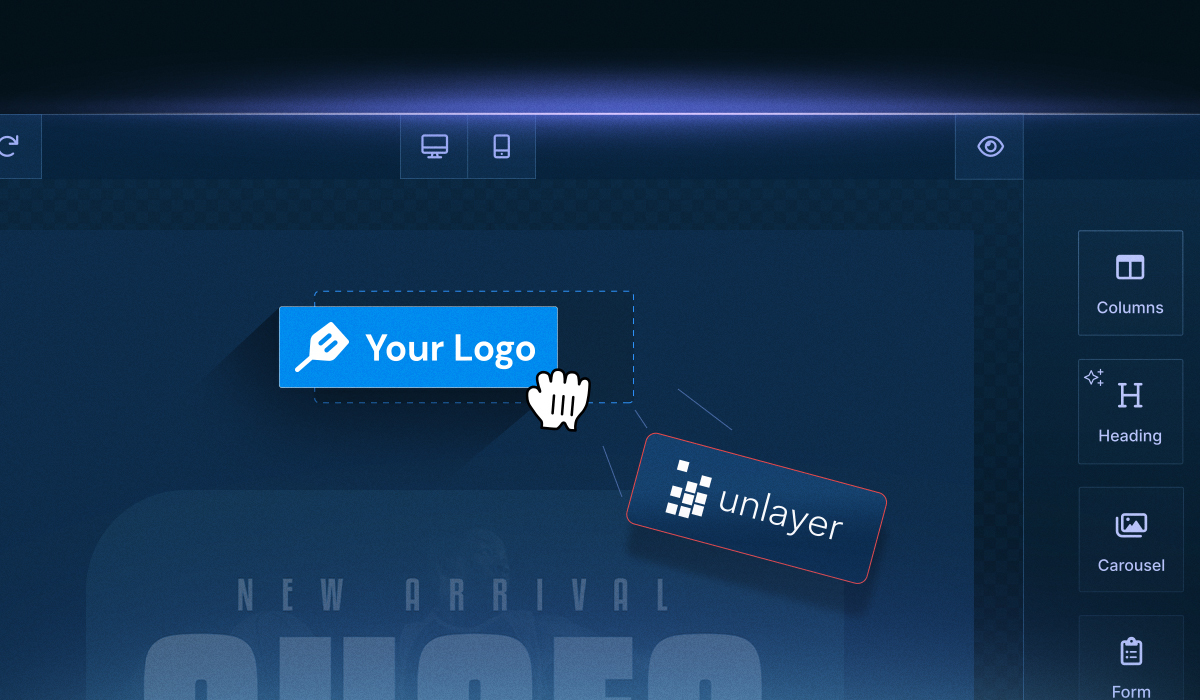Agencies today are under constant pressure to deliver high-quality marketing assets for SMB clients; faster, cheaper, and at a consistently high standard.
But with limited design bandwidth, growing client expectations, and the need to differentiate in a crowded market, scaling SMB marketing isn’t always straightforward.
That’s where a white-label builder for agencies becomes a real game-changer.
In this article, we’ll explore why Unlayer’s white-label builders help agencies streamline production, empower SMB clients, reduce operational overhead, and unlock new revenue opportunities.
From core features to real-world use cases, this guide breaks down exactly how Unlayer becomes the engine behind scalable, predictable marketing output.
What Is a White-Label Builder for Agencies?
A white-label builder for agencies is an embeddable content editor that sits under your brand, letting your clients create emails, landing pages, or other marketing assets without ever seeing the underlying platform.

Unlike traditional SaaS tools, agencies can fully customize the experience, such as logos, themes, blocks, and even workflows, so it feels like part of their own offering.
Why do agencies need it?
For agencies serving SMB clients, a white-label builder isn’t just a nice-to-have; it’s a strategic tool that unlocks multiple benefits:
Branding control – Your clients interact with your brand, not a third-party platform, strengthening trust and perceived value.
Monetization opportunities – Package the builder as a premium feature, upsell subscription plans, or include it in service bundles.
Market differentiation – Stand out from competitors by offering an interactive, self-service tool that empowers clients without increasing your design workload.
Build vs. Buy: Why Off-the-Shelf Often Wins
Some agencies consider building an in-house editor to maintain full control. At first glance, it seems smart: no monthly SaaS fees, complete customization, and faster iterations.
But the hidden costs are rarely obvious until after launch:
Development time & opportunity cost – Creating a functional, responsive, drag-and-drop editor can take months or years, plus ongoing maintenance and updates.
UI/UX demands – Marketers and SMB clients expect intuitive, polished interfaces; delivering this requires dedicated design and front-end resources.
Maintenance & bug fixes – Email clients, browsers, and devices constantly change; your dev team must troubleshoot and adapt endlessly.
Scalability & performance – Supporting dozens of clients and campaigns grows complex fast, often requiring code refactoring or rebuilds.
Security & compliance – GDPR, CAN-SPAM, and data protection obligations fall on your team.
Integration challenges – APIs, CRMs, ESPs, and analytics all require constant syncing and management.
Even with a skilled development team, these factors make in-house solutions expensive, time-consuming, and high-risk.
Related: 7 Hidden Costs of Building an In-House Email & Page Builder
How Buying a White-Label Builder Solves These Challenges
Investing in a ready-made, white-label builder like Unlayer flips the equation:
Quick integration – Plug the embeddable editor into your platform in minutes, not months.
Pre-built features – Drag-and-drop interface, responsive design, dynamic content, reusable blocks, and advanced customization come standard.
Low maintenance – Updates, bug fixes, and compatibility across devices and email clients are handled by the provider.
Scalable & secure – Enterprise-grade infrastructure, compliance, and role-based access let you grow without headaches.
Developer-friendly – APIs, SDKs, and custom tools let you extend the default functionality rather than maintain the basics.
By leveraging a white-label builder, agencies can focus on growing client campaigns, monetizing their offerings, and enhancing brand value, instead of reinventing the wheel and absorbing hidden costs.
Upgrade Your Agency Offering — Get Started with Unlayer
8 Core Features of Unlayer That Help Agencies Scale SMB Marketing
A white-label builder for agencies is only as powerful as its features. With Unlayer, agencies can provide SMB clients a seamless, branded content creation experience while reducing internal workloads.
Here’s how the platform delivers real value:
1. Intuitive drag-and-drop editing
Non-technical users can effortlessly create emails, landing pages, and popups with a user-friendly drag-and-drop interface.

This minimizes reliance on developers, accelerates content production, and ensures clients feel confident designing their own marketing campaigns.
2. Responsive design & live preview
Every asset automatically adapts to desktop, tablet, and mobile devices.
With live previews, agencies and clients can see exactly how emails and pages will render, reducing errors and the need for design back-and-forth.

3. Advanced customization & branding
Unlayer lets agencies fully control the editor’s look and feel:
Custom tools & blocks: Pre-built or tailor-made design components for repeated use.

Dynamic content: Personalize campaigns with merge tags, behavioral data, or real-time client info.
Custom JS/CSS & editor behavior controls: Pass custom JS and CSS at initialization to fine-tune the builder’s look, extend functionality with custom tools or property editors, and define editor behavior settings for a smoother, more intuitive drag-and-drop experience.
These options provide agencies with flexibility while maintaining a professional and consistent end-user experience.
4. Collaboration & role management
Teams can collaborate inside the editor with commenting and editing.
Role-based permissions enable agencies to control who can create, edit, or approve content, making them ideal for multi-client environments.
5. Seamless integration & export
Unlayer integrates easily with CRMs, ESPs, and marketing tools. Designs can be exported in HTML or JSON, making deployment fast and efficient.
Plugins for React, Angular, and Vue ensure smooth embedding into existing platforms.
6. White-label ready
With a paid plan, agencies can remove Unlayer branding completely. Clients interact solely with the agency’s brand, creating a cohesive and professional experience that strengthens loyalty and monetization potential.
Related: How to White-Label Your Embeddable Editor for SaaS Platforms
7. Scalability & performance
Built for growth, Unlayer handles increasing volumes of campaigns and assets without compromising speed or performance. Agencies can scale their services confidently, knowing the underlying platform is optimized for large-scale operations.
8. Support & documentation
Beyond setup, Unlayer provides ongoing support that aligns with a modern development lifecycle, featuring clear upgrade paths, comprehensive documentation, and implementation examples that evolve with new releases.
This makes maintaining and extending the integration far easier for engineering teams who want stability without sacrificing flexibility.
🔍 Bottom line
Unlayer combines ease of use, customization, and seamless integration into one embeddable builder. Agencies can empower SMB clients, streamline workflows, and expand offerings, all without the time, cost, and risk of building a custom editor from scratch.
Related: Best Embeddable Builder SDK: Key Features & Considerations
Agency Use Cases & Scenarios
Here’s how agencies can turn a white-label builder into real, revenue-driving opportunities for their SMB clients.
1. Turn the builder into a premium add-on
Agencies can package the editor as an upgraded service tier, giving SMB clients access to a polished, drag-and-drop creation experience under the agency’s own brand.
This enables you to boost revenue while positioning your team as a tech-enabled partner, rather than just a service vendor.
💡 Example
A real estate marketing agency offers a “Pro Creative Suite” add-on, allowing agents to instantly edit property emails or flyers using the agency’s branded builder, thereby reducing turnaround times and boosting upsell revenue.
2. Launch a self-serve design portal
With a white-labeled builder, you can create a fully self-serve workspace where clients build emails, pages, and documents on their own schedule.
This reduces production bottlenecks, cuts down on revision cycles, and allows your team to focus on strategy rather than repetitive design tasks.
💡 Example
A small business social media agency builds a portal where restaurant owners can design their own weekend promo emails, while the agency oversees branding consistency behind the scenes.
3. Offer subscription-based design access
A recurring “design + builder access” subscription enables clients to use your branded editor while still relying on your team for creative guidance or custom templates.
This hybrid model combines automation with agency expertise, making it ideal for generating predictable monthly revenue.
💡 Example
A boutique creative studio offers a monthly “Content Engine” package, where clients access the editor and receive four custom templates each month, all built within the same branded environment.
4. Embed a white-label email or page builder in your platform
If your agency runs its own dashboard, reporting tool, or client portal, embedding the builder directly inside it creates a unified experience. Clients design assets without switching tools, while your agency retains full control, branding, and oversight.
💡 Example
A performance marketing agency integrates the builder into their client analytics dashboard, enabling SMBs to create landing pages directly within the same interface where they track campaign results.
Business Impact for Agencies
It is time to look at the business impact for agencies that opt for a white-label content builder.
⏱️ Time savings
With a white-label editor in place, your team no longer has to rebuild similar emails, pages, or documents from scratch. Routine production work gets automated with reusable content blocks, freeing designers and account managers to focus on strategy, creative direction, and high-value client requests.
💸 Cost efficiency
Because clients can handle simple design tasks independently, agencies reduce repetitive design overhead while accelerating delivery timelines. This shifts your resources from manual execution to higher-margin services without increasing workload.
📌 Client stickiness
A branded, easy-to-use builder becomes part of the client’s daily workflow, something they rely on and associate directly with your agency. The more they build inside your ecosystem, the more value they perceive, naturally improving long-term retention.
💰 Revenue opportunities
White-label builders open multiple earning paths: selling premium access, offering template packs, introducing usage-based billing, or bundling the editor into higher-tier service packages. These models turn your expertise + technology into predictable, scalable revenue.
Conclusion
As SMBs demand faster turnarounds, higher-quality marketing assets, and greater flexibility, agencies can no longer rely solely on manual production.
The ability to deliver scalable, branded creation tools is quickly becoming a competitive requirement, not just a value-added perk.
Unlayer bridges this gap by giving agencies an embeddable, customizable editor that reduces operational load, empowers clients, and unlocks new recurring revenue models.
Instead of investing months into building and maintaining your own editor, you can deploy a proven solution that grows with your client base and strengthens your service ecosystem.
Ultimately, adopting a white-label builder for agencies enables you to operate like a tech-enabled partner rather than a traditional service team, boosting efficiency, expanding offerings, and creating a more predictable and profitable business.
Frequently Asked Questions (FAQs) About White-Label Builder for Agencies
1. Will my clients know the builder is powered by another platform?
No, white-label editors are designed to sit completely under your brand. Your clients see your logo, colors, and domain. The underlying provider stays invisible, so the experience feels like part of your own product ecosystem.
2. Do I need a development team to set up a white-label builder?
Not necessarily. Most embeddable builders only require a few lines of code or a simple SDK installation. Developers can extend the functionality if needed, but the basic integration is intentionally lightweight, allowing agencies to get up and running quickly.
3. Can the Unlayer builder be customized for different clients or verticals?
Yes. Many agencies create themed versions of the editor tailored to different industries, including real estate, fitness, hospitality, e-commerce, and more. You can tailor templates, color presets, custom blocks, and even permissions to match each client’s unique workflow.
4. What happens if my clients design something that breaks or looks inconsistent?
Most modern editors (like Unlayer 😉) include guardrails, such as locked blocks, preset styles, and brand style guides, to maintain consistent layouts. Agencies can pre-build components that clients can use but not modify, ensuring the final output always stays on-brand.
5. Can a white-label builder integrate with the tools I already use?
Yes. Unlayer’s embeddable editor integrates with CRMs, ESPs, analytics tools, or custom APIs. You can export HTML/JSON, trigger events, automate workflows, or connect to your publishing pipeline, making the editor a seamless part of your existing stack.
6. What kind of revenue models work best with a white-label builder?
Agencies often pair the builder with subscription plans, premium add-ons, credit-based usage, or template marketplaces. You can even create industry-specific creative suites that bundle the builder with strategy hours or automation tools.