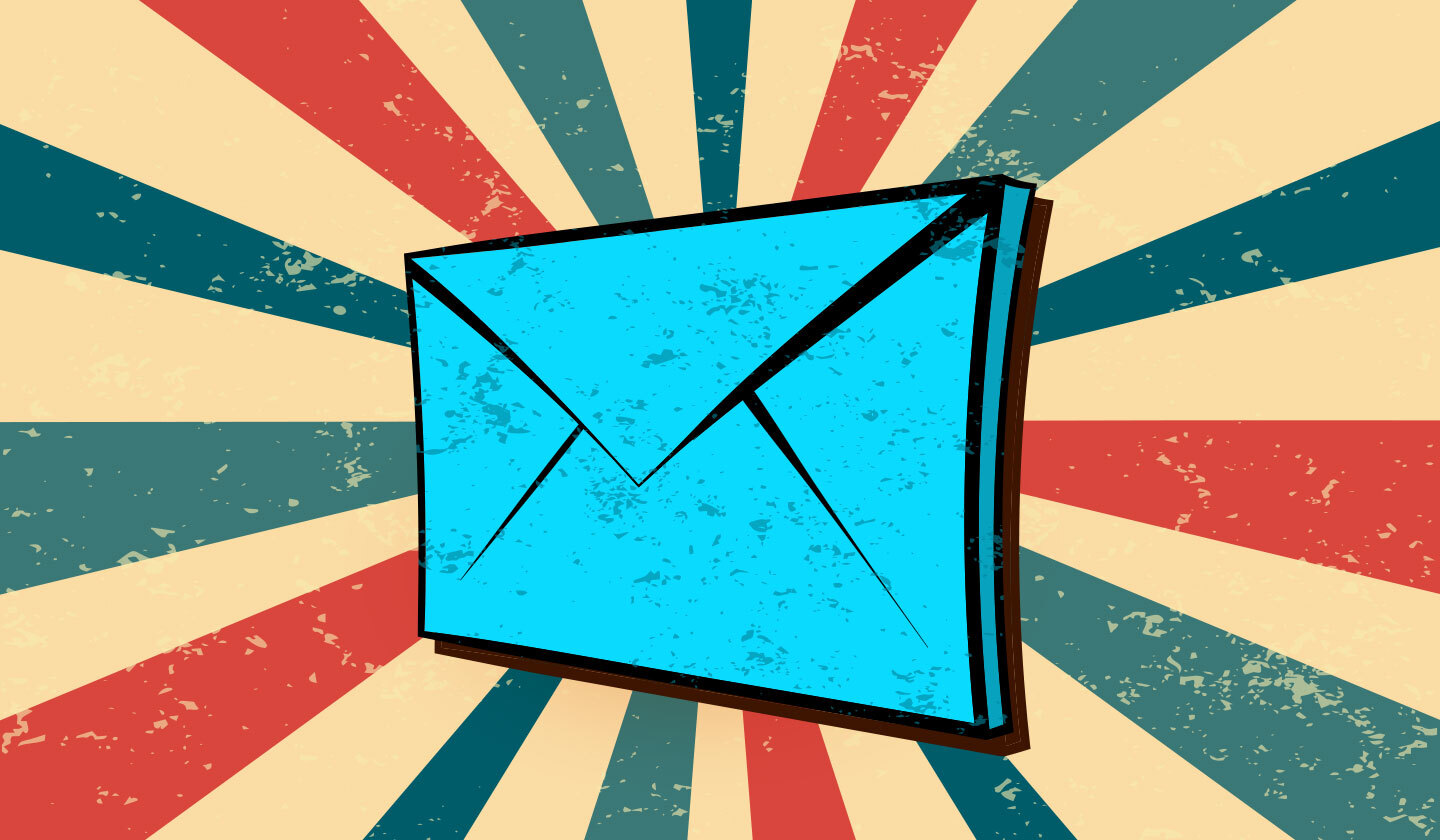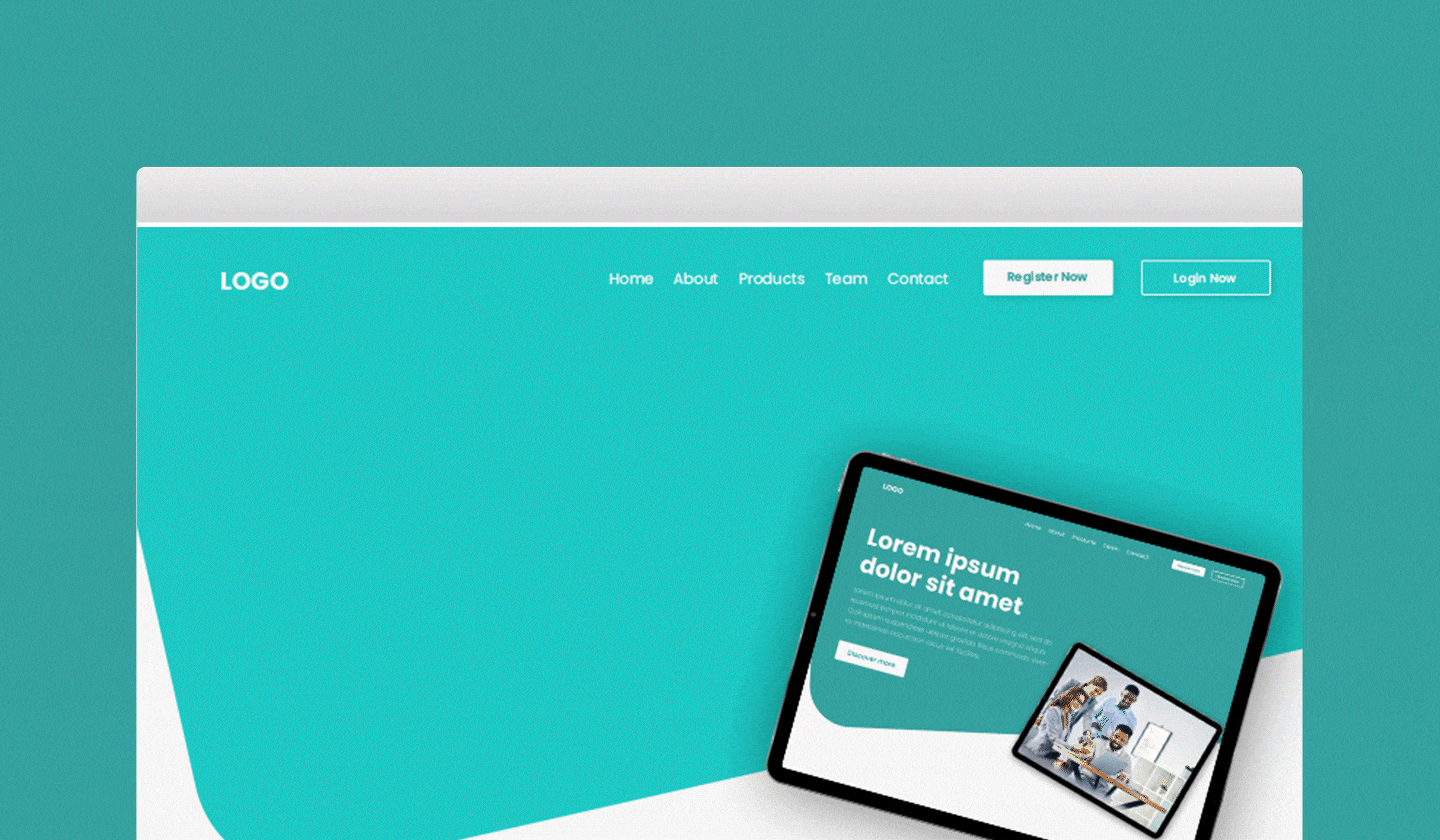People worldwide may hate math, but consumers love numbers, especially when presented with convincing data before making a purchase.
Consumers today are much more aware than they were previously. This means they can identify when a deal is too good to be true.
If you want to back up your message with data, then email infographics are the way to go. Email marketing is already the most effective marketing channel, but when coupled with credible infographics, your audience will convert in no time.
This easy-to-follow guide has all the information you need to create well-designed email infographics.
What Are Email Infographics?
Infographics are a visual display of data (graphs, pictures, diagrams, etc.) that aim to make complex information easier to understand. Email infographics are used to explain product features, narrate your brand’s history, and share survey results, among others.
Fad or Fab: Are Email Infographics Really Important?

In all honesty, I sympathize with marketers of today. With countless trends to consider, it’s hard to stick to what truly works.
So, what’s the tea? Are email infographics a hit or a miss? The thing is that infographics are a sure-shot way to increase the success of your email campaigns.
Email infographics can benefit your brand greatly as they:
Make information digestible
One of my biggest pet peeves is when marketers promote their messages with jargon or complex words. I mean, who are you trying to impress, your customers or your high school English teacher?
However, some of it is unintentional. Sometimes features are difficult to explain, or you have to include lots of information which can lead to your prospects losing attention mid-way.
What do you do in such a case? You take the help of email infographics!
They break down difficult information into smaller chunks that are easier to understand. So instead of jotting down the features of your new product, you can describe each feature separately along with its respective picture/GIF.
Boost brand credibility and trust
Only 1 in 3 people trust most of the brands they consume. This is because advertising often is misleading, and there are usually strings attached to promotions.
Trust is more important than you think it is. 81% of people consider trust either a deal-breaker or a deciding factor when purchasing from brands.
One quick way by which you can appear more trustworthy is by including infographics. When you play with data, cite information from credible sources, or show how many customers love your product, your prospects will perceive you as credible.
Help you to stand out
Adding images, videos, and GIFs in emails isn’t something unique now.
Marketers have well adopted these email design best practices, and their subscribers have gotten comfortable with seeing them. You need to do something out of the ordinary to truly stand out.
Including infographics in emails isn’t a norm currently. So by adding them, you’ll appear different, trendy and encourage your audience to talk about you.
Improve engagement rates
When infographics grab your subscribers' attention and make information digestible, the next possible outcome is a higher engagement rate. 65% of buyers are visual learners. So, if they like what they see, they’ll reward you with greater interaction and conversions.
How Can You Use Infographics in Emails?
“Okay. Adding infographics is important, but how do I use them in my emails?” If the latter question is popping into your mind, we’ve got you covered.
You shouldn’t include infographics in every email you send. Take the example of an order confirmational email. With this email, your goal should be to verify your customer’s order. If you add an infographic here, you’re at risk of making your customers confused if the order was placed or not.

You should add infographics to your emails in the following situations;
When displaying personalized experiences
If you aren’t living under a rock, you’d know that personalization is the key to successful email campaigns. As per email marketing statistics, segmented campaigns lead to an increase in revenue by 760%.
But with infographics, you can create a unique spin on the personalized emails you send. Use email infographics when sending year-in-review, customer usage behavior, loyalty reward, and birthday/anniversary emails.
When drawing comparisons
Need to show how your product is superior to your competitor’s? Use infographics to compare individual features and convince your subscribers why you’re the better choice.
You can also add infographics in emails when comparing your own products meant for different uses, for instance, moisturizers for oily and dry skin types.
When sharing survey/report results
No one is going to bother reading long reports and survey results. Filter out the most important information from these reports and display them through charts, graphs, or diagrams. This way, you’ll grab your audience's attention instantly and guide them towards achieving your email’s purpose.
When explaining how-tos
Remember when we talked about how email infographics make you look credible? Well, another strategy is to show how to use your products. You may think this isn’t important, but trust me, difficulty using a product is one major reason why customers churn (aka leave).
Infographics make it easy for your customers to use your product. This, in turn, increases brand loyalty and positive word of mouth.
When showing a timeline
Brands today are required to be more than just fictitious entities. Your brand needs to be humanistic for it to be realistic. This means giving your audience a behind-the-scenes view in which you narrate your brand story, share how an idea developed into a final product, or show how you’re ending a world problem.
Infographics are great for creating timelines or sequential activities. They highlight different events, making them easy to understand and quicker to recall.
How to Create Email Infographics With Unlayer?
Since now we’ve covered the basics, let’s get straight to business. How can you create email infographics? Truth be told, there are multiple ways. You can hire a costly designer to create them for you or test your luck by attempting to use Photoshop. But I have an easy solution for you.
Use Unlayer’s predesigned HTML email templates!
You can design attractive email infographics with Unlayer in 3 easy steps:
Choose from a library of more than 1,000 templates to select those that feature your required email infographic type.
Customize it by editing its colors or text. You can also add your own infographics to the email template here (we like giving you choices).
Share the template by downloading its zip file, creating a pdf, or exporting it to your preferred email service provider, including Mailchimp, HubSpot, and Constant Contact.
6 Useful Tips to Remember When Creating Email Infographics
Just like anything, you can’t excel at designing impactful email infographics from the get-go. There’s always the test and trial phase where you experiment more than Dexter did in his laboratory. Or maybe not?
We’ve been in the email marketing industry for long, and over the years, we’ve gathered some valuable tips that help you design infographics your audience can’t have enough of.
1. Comprehension > Creativity
Okay, so the reason why you’re designing infographics in the first place is because you want your subscribers to understand your message. It’ll be counterintuitive to create one that just adds to their complexity.
When designing email infographics, ensure you don’t get carried away with colors, fonts, aesthetics, and whatnot. Your audience’s comprehension matters more than your creativity.
2. Aim for a visual balance
Harmony.
This is what your marketing campaign should look like, be it for emails or social media. When adding an infographic, make sure it’s the star. Don’t make your email an eyesore by opting for bold fonts, color blocks, heavy text, and multiple visual elements, like GIFs and videos, all while including infographics.
3. Mind the size

Infographics can become pretty heavy if you’re not careful. For them to load as intended, it’s important to keep their size and dimensions in check.
The file size of your email infographic should not exceed 50kb. For the dimensions, the width should be up to 700px and the height up to 500px for desktop screens and for mobiles, follow the width of up to 350px and height up to 200px.
4. Make the design responsive
You might have created an Oscar-worthy infographic, but it won’t do you any good if your subscribers cant view them. In a time where 81% of people prefer to view emails over smartphones, your infographics need to be responsive. In other words, it should look good irrespective of the screen it is viewed on.
How can you create responsive email infographics? Use responsive email templates from Unlayer, follow the recommended size for different screens, avoid designing long infographics, and test beforehand on multiple screens.
5. Don’t go overboard
I get it, infographics are exciting. But this doesn’t mean you include them in all the emails you design. Or worse, flood a single email with multiple infographics.
Include infographics only in those emails that require them, and don’t include more than 4 charts, diagrams, graphs, etc., in a single email.
6. Test, test, and test some more
You might love infographics, but your audience might not.
Test how emails with infographics perform against those that don’t include them. You can also test which types of email infographics give you the highest return. In a nutshell, test your email infographics.
The Best Email Infographics We Could Find
I don’t know about you, but I’m always up for some good old inspiration. To get your creative juices flowing, I’ve found 4 emails with infographics that are no less than a visual treat.
Grammarly

The people at Grammarly design some crazy good emails. They’re always testing with different trends, and it’s only natural that they’d include infographics in their emails.
This year-in-review email narrates their users' behavior over the year. They’ve opted for well-designed and colorful infographics to highlight important information and have given details for those who prefer reading over scanning.
Postmates

This simplistic email should not be taken lightly. We love how the infographic is the highlight of this email, and all other information complements it without taking away its attention.
Honey

Another fun email design. The coupon company shared how much their users have benefitted from using their services. A smart tactic to convert more leads!
Hers

Hers have used infographics in their email where they discuss survey results. The latter can often be boring, which is why they’ve used attractive icons and charts to share all the important information. All in all, this email is a well-balanced masterpiece.
The Final Word
There you have it - all that you could possibly need to know about email infographics. Bookmark this article when designing your next infographic so that you’re covered with all the basics.
Got any tips to add? Comment below :)