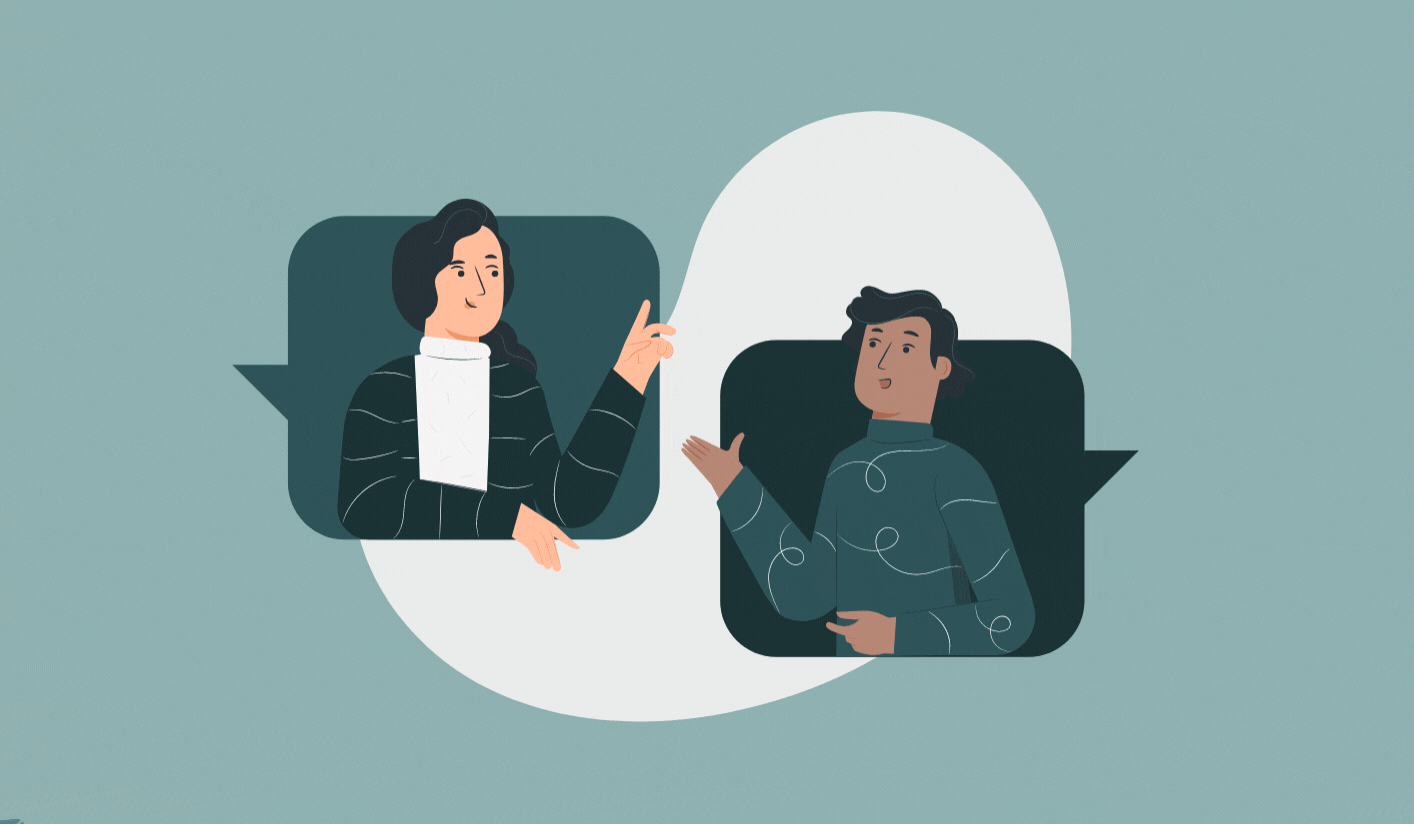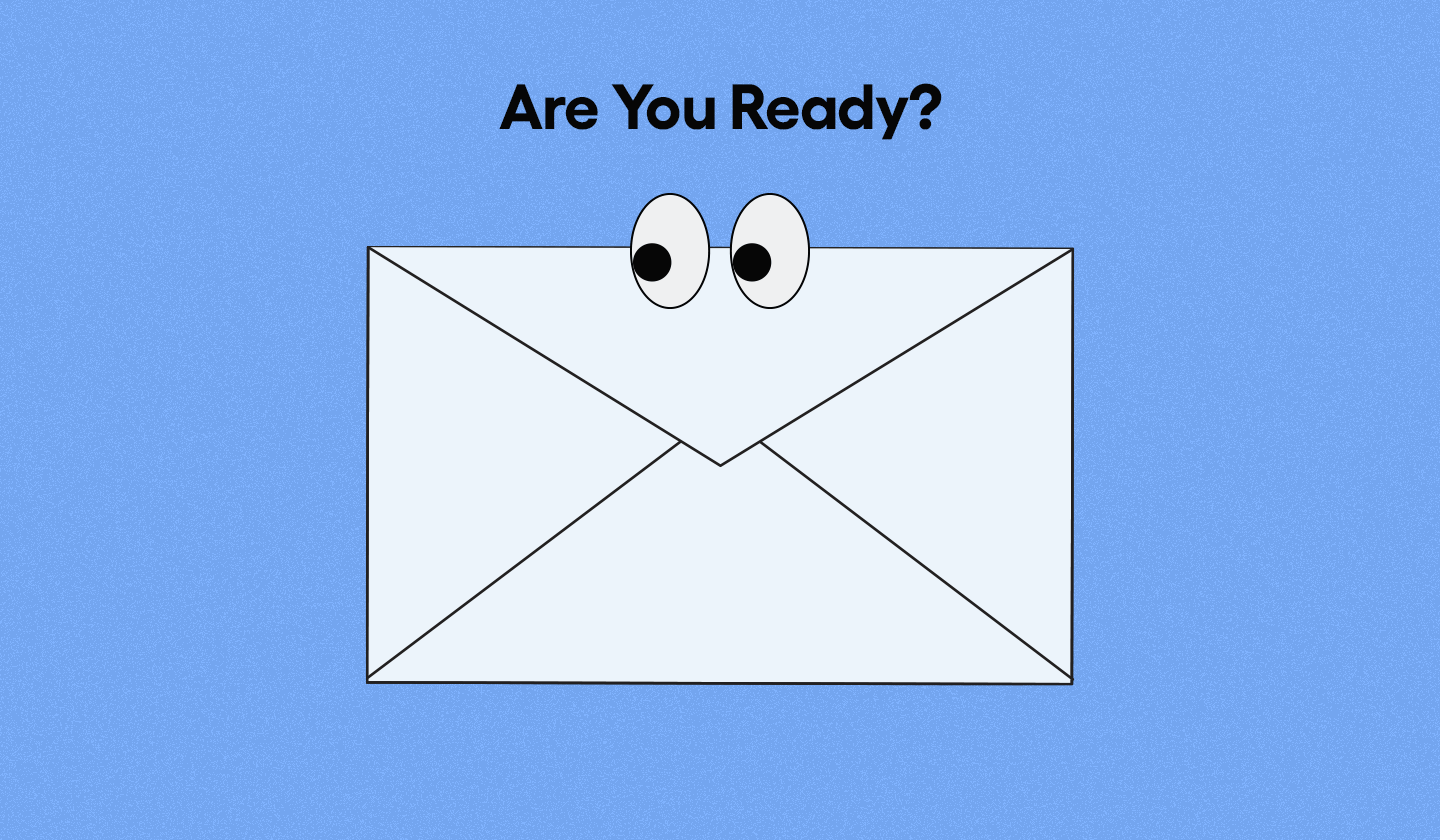Ever been ghosted by a potential client?
No feeling is worse than working extremely hard to win over a prospect, only for them to leave your email on ‘read.’ Well, you can’t really blame them - they’re just as busy as you, if not more.
Turn the tables around by sending effective follow up emails. However, there are some strings attached. Not every follow up email gets replied to - if crafted poorly, it can appear annoying and spammy.
Fortunately, this article uncovers all you need to know to create follow-up emails that your prospects will love responding to.
Are Follow Up Emails Needed?
The answer to this question will always be a big YES.

Email campaigns with a single follow up email converts 22% more prospects than campaigns without one.
Marketers like to believe that their emails are opened as soon as they hit send, but that’s seldom the case. With multiple emails being sent and received daily, it’s completely natural for your prospects to miss them.
Follow up emails become an even bigger necessity when sending cold emails. Your potential clients don’t know how amazing your products/services are - you need to pitch and persuade them repeatedly to grab their attention.
In a nutshell, you should be sending follow up emails if the answers to all of the following questions are no.
Have I achieved my goal?
Am I satisfied with my prospect’s response or lack thereof?
Have I fully capitalized on the given opportunity?
How to Write Follow Up Emails?

92% of salespeople give up after hearing 4 no’s, but 80% of prospects say yes to a brand after saying no 4 times. Interesting, right?
By writing effective email copy for follow up emails, you’ll have your potential clients responding after the first email. Follow the below fool-proof method for crafting content for follow up emails.
1. Define the purpose
You would have a goal in mind; otherwise, you won’t be sending follow up emails.
Take that purpose and let it be the foundation for the email you create ahead. With a clear goal in mind, you’ll be able to draft your email strategically and place an appropriate call to action. With a singular purpose, your prospects would understand your message easily and hence, would be in a better position to respond to you.
This purpose is subjective from brand to brand and campaign to campaign, but some of the common ones have been mentioned below:
Giving a reminder
Showing gratitude
Pitching an offer
Catching up
Requesting for a meeting
2. Craft the subject line
A subject line is best described as a cake’s fondant - if it doesn’t taste or look good, no one will bother eating the cake.
Subject lines are crucial for any email campaign, even more so for follow up emails. Your prospects quickly scan their inbox by reading subject lines and only open those that grab their attention.
Following are 2 dos and don’ts for crafting subject lines for follow up emails:

Do: Use humor. Subject lines like ‘Is the love gone?’ and ‘It’s not you, it’s me’ are a fun way of persuading your prospects to open your email.
Do: Be confident. Talk about your past achievements and link them to your prospect’s situation. For instance, ‘We helped brand ABC increase sales by 35%. Now it’s your turn.’
Don’t: Write the phrase ‘just following up’ or something similar.
Don’t: Appear intimidating. Don’t ask your readers if they’ve read your email; it puts them under pressure and evokes the guilt emotion.
3. Provide an association
Imagine receiving consistent follow up emails from a random Tom, Dick, and Harry, requesting for a meeting. Why should you cater to them when you don’t know them in the first place?
Wherever possible, provide a context your prospect can relate to. Met your potential client at a networking event? Mention it in the email. Have a mutual friend? Mention it in the email. Improved services for a competitor? You guessed it - mention it in the email.
Additionally, when you provide an association, you limit the chances of your prospects flagging your emails as spam.
4. Focus on the value
When wondering why no one is responding to your follow up emails, ask yourself, ‘Why should they reply to you?’ If all you do is talk about yourself or repeat the ‘just following up’ phrase, why expect them to give you their valuable time?
It’s always about your prospects and never about you. Highlight the value you’re providing, mention solutions to their problems, or increase their industry knowledge.
5. Feature a CTA
A Call To Action (CTA) in a follow up email? Yes, and it works.
Remember the purpose we talked about in the first step? This is where the CTA helps - it dictates the action you want your prospects to take. A follow up email without a CTA is like a cake recipe without the process - you know the ingredients but don’t know how to mix them to make the cake.

You should add CTAs in follow up emails because;
It’s convenient for your prospects
It increases scannability
It helps to track performance
It reinforces your message
CTA Buttons or Text?
Both, if you ask us.
Honestly, it depends on your prospects and the type of follow up emails you’re sending. Below are a few suggestions of how to use CTAs in different scenarios;
Sending a survey follow up email? Include a ‘Start The Survey’ CTA button.
Sending a meeting follow up email? Write a ‘How does a 10-minute call on Tuesday sound?’ CTA text.
Sending a free trial follow up email? Add a ‘Start My Free Month’ CTA button.
6. Make it easy to unsubscribe
If done horribly wrong, follow up emails can be annoying. If you keep on following up, it might so happen that your prospects report you as spam. What will that do? Ruin your reputation and get your IP blacklisted.
You always want to include an option to unsubscribe in the follow up emails you send. Don’t be sad if you start losing prospects - it’s a blessing in disguise. You’re better off shifting your effort to potential clients who might reply later on.
How to Design Follow Up Emails?
One often ignored element of follow up emails are its design. When executing an email campaign, marketers go all out with the visuals - they include vibrant images, embed helpful videos, and add interactive elements. But, with follow up emails, they somehow take the easy way out.
If you want your follow up emails to be responded to, you need to focus on the visual content along with the textual one.
Plain text vs HTML follow-up emails
Before we get into the plain text vs. HTML emails debate, let’s look at some basics:
Plain text emails: Text-only emails without any formatting, hyperlinks, or visuals.
HTML emails: Emails with visual content, text formatting, and call to action buttons
Hybrid emails: Text-only emails with minimal formatting and hyperlinks.
So let’s cut to the chase - when sending follow up emails, opt for HTML or hybrid emails. Plain text emails appear as though they were written in a jiff and on the boss’s order. Such emails also get lost in the massive clutter in your prospects’ inboxes.
The following email from Animoto gets the design absolutely right:

Remember your audience
Like with any marketing campaign, you need to keep the audience first. When following up, you need to define who you are sending emails to; consumers or companies.
For B2B companies, you’re better off sending hybrid or light HTML emails. Such emails appear as they were specifically created for the email recipient. Companies also have tighter security controls which might limit heavy HTML emails from displaying as intended.
For B2C companies, design HTML follow up emails. People receive a number of emails daily, and you would have to rely on a high visual appeal to attract readers into replying to your emails.
Convince with design
Did you know that 65% of people prefer emails with mostly images over plain text ones?
Adding images (and other visuals) in emails is a proven way of capturing attention and encouraging engagement. With follow up emails, there is no exception. It may so happen that your prospects respond to your emails solely because the visual appeal convinced them to read the entire message.
Focusing on the design is even more important when you have the power to convince your prospect through images of your product/service. For instance, if you’re an event photographer following up to cover a brand’s event, you can share pictures of your past coverages to lure the prospect in.
The following email from Netflix is not only well-designed but shows pictures of upcoming shows and movies to grab their reader’s attention.

Add elements strategically
It is imperative to mention here that design elements should only be added when they have a strategic purpose to fulfill. For instance, if you’re following up on a brand pitch, include an attractive call to action button that redirects the reader to case studies of past, happy clients.
Similarly, when thanking customers for purchasing products, include a scratch and win voucher to reveal a discount code on future purchases.
How Many Follow Up Emails Should I Send and How Frequent?

With follow up emails, there’s a fine line between being persistent and being annoying. If you ask us, sending follow up emails is a bit of a gamble - you never know how your prospects will respond. But, with the research-backed strategies below, all the odds will be in your favor.
Ideal number of follow up emails
For a single email campaign, you should be sending at least 7 follow up emails.
Email marketers have witnessed 3 times more responses when sending 4-7 follow up emails as opposed to 1-3. In another research, the 6th follow up email experienced a higher response rate than the 1st one (27% and 18%, respectively).
Don’t be afraid when sending multiple follow up emails. Remember, many external factors, like brand need and budget availability, impact the follow up emails you send. When the time is right, your prospect will instantly recall you, courtesy follow up emails, and will be happy to join hands in collaboration.
Optimal frequency when sending follow up emails
When we say send at least 7 follow up emails, we don’t mean you send them all at a week’s notice. The timing of your follow up emails is as important as its content.
When no response is received after your 1st email, follow up after 48 hours. Your 2nd follow up should be after 48/72 hours of the 1st follow up email. From there onwards, you can send such emails weekly, bi-weekly, or monthly.
Every business is unique, which is why you would need to A/B test to find out the right frequency that works for your audience. However, the rule remains the same - more active at the start and relatively, lesser active towards the end of your follow up campaign.
What Shouldn’t I Do When Creating Follow Up Emails?

Ever heard of the Failure Magazine? It tells stories about failures…. yes, failures! The goal is to tell readers what not to do to achieve true success.
Similarly, to create impactful follow up emails, you need to learn the practices to avoid. 4 of them are discussed below:
Sounding desperate
“Just checking in”
“A quick follow up”
“Did you get my email?”
“Hey, I haven’t heard back from you”
Do any of the above statements sound familiar? If you’re writing such content in your follow up emails, sorry to say you sound desperate.
The words you choose are crucial. You don’t want to sound clingy, but rather you want to appear as a firm entity ready to solve your prospect’s problems.
Focusing on pursuing than benefitting
You’ll witness a high response rate when you change the narrative from getting a reply to providing value to your potential clientele. Whenever sending any email type, ask yourself ‘What’s in it for them?” and craft your emails accordingly.
Consider the below brand pitch follow up emails from an HR consultant. Which one would you respond to?
Option A:
Sam, we’re just following up. Did you get time to read our initial email? We think we can be an excellent resource for you. Let’s discuss business!
Option B:
Sam, did you know we reduced Brand XYZ’s labor turnover rate by 83% after incorporating our HR strategies? You, too, can experience a happier (and more productive) workforce through our well-thought-out HR plans customized specifically for you. Sounds interesting? Let’s get in touch.
We rest our case here.
Writing generic emails
Generic follow up emails appear more like a formality than a heartfelt request for a response.
Instead of sending all your prospects the same follow up emails, personalize it in any way you can.
Not only should the content be customized as per your prospect’s needs, but the design should be as well. Use merge tags and dynamic content blocks to send relevant follow up emails.
Ignoring visual content
One big faux pas of crafting follow up emails is ignoring the visuals. Email marketers believe that sending plain text follow up emails appear personalized. But in reality, you’re not the only one sending follow up emails to your prospects - their inboxes are filled to the brim with them.
With follow up emails, your goal is to get a reply. By ignoring the visuals, you won’t get any responses. You focus extensively on the initial email’s design, then why send a boring follow up email to your audience?
3 Follow Up Email Written Samples + Design Templates
A quick summary - content, and design both are important for creating follow up emails that get responded to. Feel free to use the following samples + templates for a successful follow up email campaign.
All the stunning HTML follow up email templates you see below have been taken from Unlayer. We don’t like to brag, but our templates are mobile-responsive, well-designed, and can easily be modified using the drag and drop editor.
The ‘Brand Pitch’ Email
Sample:
Hey John,
The last time we chatted, you requested I send you an email in October. I may be a tad early, but that’s just how we are at brand ABC - always eager to get the job done.
In the last month alone, our state-of-the-art budgeting tool streamlined finances for 50+ companies. Collectively, our clients were able to save 33% on expenses and increase revenue by 47% on average. You, too, can witness such results for your up-and-coming business.
Sounds good? Let’s schedule a call this week to save you some bucks.
Thanks,
Adam Smith
Marketing Manager, Brand ABC
P.S. If you don’t want to hear from us anymore, reply with ‘Unsubscribe’ in the subject line.
Template:
[

](https://unlayer.com/templates/voicemail-follow-up)
Clean and simplistic design
Gets straight to business - no fluff
The header image can be replaced with your product’s picture
The ‘Free Trial’ Email
Sample:
Enjoy your favorite music - anytime and anywhere.
You made us happy by signing up for our live music streaming service. Let us return the favor - try our pro version completely FREE for the next 30 days. No ads, better suggestions, and unlimited downloads.
Start My Free Trial
Template:
[

](https://unlayer.com/templates/trade-show-follow-up)
Attractive and bold design
Prominent CTA button
Different sections for different purposes
The ‘Thank You’ Email
Sample:
Hello,
Thank you for attending our yearly networking event of like-minded solopreneurs. We don’t like to call favorites, but you were the light of the party :)
Feel free to reply to this email, letting us know how we can improve future events. We always welcome suggestions from our cherished members.
And oh, our photographer captured some pretty amazing photos. View them on our official Facebook profile.
Show Me My Snaps
Template:
[

](https://unlayer.com/templates/digital-event-follow-up)
Striking design and CTA button
Picture-based to show even highlights
Header shows the gist of the email
The Last Words
Follow up emails are an absolute necessity in today’s day and time. With inboxes becoming cluttered and prospects becoming busy, it’s natural for them to miss out on your emails. By following our tips, you’ll be able to create impactful follow up emails that get responded to.