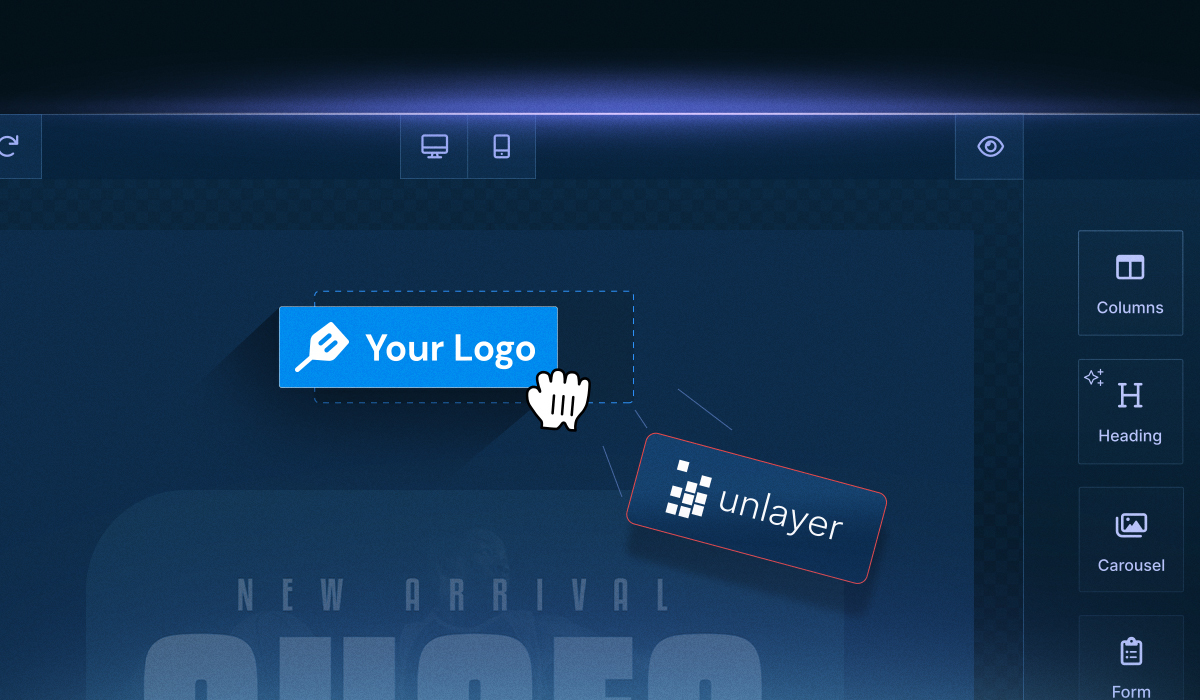Most teams don't regret choosing an embeddable editor because they picked the wrong feature set. They regret it because they committed before discovering how the editor actually behaves inside their stack. Issues can include SDK conflicts with existing dependencies, API calls that don’t scale under real load, or output that requires unexpected post-processing.
Free trials exist to help, but many are designed to impress, not to reveal integration reality. Sandboxes look production-ready until you hit usage caps or the trial expires before your backend team can review them.
That’s why we’ve compiled a list of embeddable editors that provide meaningful free trials and plans. These options let you explore core functionality without hitting walls too early, so you can decide with confidence which editor is right for your platform.
Key takeaways:
Leading platforms in 2025 offering developer-friendly trials include Unlayer, GrapesJS, TinyMCE, Editor.js, CKEditor, and QuillJS.
Top embeddable editors offer drag-and-drop interfaces, responsive output, and customizable blocks.
Evaluate pricing, security, performance, and developer support when choosing an editor.
Free trials often hide integration limits. Test SDK coverage, API control, and scalability before you commit.
Editors that handle updates, patches, and compliance on their end prevent long-term engineering debt and keep your roadmap clean.
What Is an Embeddable Editor?
An embeddable editor is a pre-built content interface, like an email, page, or document editor that integrates into your product via an SDK. Instead of building editing tools from scratch, non-technical users can operate them while developers retain control over customization and output.
According to Forrester, 87% of enterprise developers now use low-code or embeddable tools for at least part of their development work. This widespread adoption is driven by the institutionalization of low-code in IT and the rise of citizen development, which empowers non-developers to contribute to content and app workflows.
Custom editors demand ongoing maintenance like accessibility updates, browser fixes, and new feature requests that compound over time. What begins as a three-month build can become a permanent drain on engineering resources. Embeddable editors offload that burden, providing updates, security patches, and new features without tying up your team.
Top 6 Free Trial Embeddable Editors for Developers
People often get distracted when evaluating embeddable editors. Some chase flashy features or enterprise claims, while others overlook essentials like SDK/API compatibility, scalability, and smooth integration with authentication or rendering flows.
A free trial is your opportunity to test these factors in your own stack. To save time, we’ve compiled six editors with meaningful trials and free plans, letting you validate functionality, integration, and customization before committing.
1. Unlayer

Unlayer is built for developers who want to add content editing power to their products without sinking months into custom development. Instead of stitching together multiple tools, you get a complete suite covering email, page, popup, and document builders, all delivered through clean APIs and SDKs that drop directly into your stack.
What sets Unlayer apart is how it lowers the barrier to entry. You can start experimenting right away with a forever-free plan and, when you’re ready to explore more advanced features, every paid plan comes with a 14-day trial. That way, you can test integration speed, customization options, and performance under real conditions before committing.
Key features
Unified 4-in-1 builder suite: Unlayer provides a single platform for email, pages, pop-ups, and documents, ensuring consistency and ease of management.
Smooth API and SDK support: Developers can drop Unlayer into apps quickly using its API-first setup and SDKs for frameworks like React, Angular, and Vue.
Customization and extensions: Add custom tools, adjust the builder’s interface, and configure behavior and content settings to match your workflow.
Content personalization: Dynamically tailor messages with merge tags and conditional logic to ensure every email or page speaks directly to its audience.
Template library: Kick off faster with ready-to-use templates for campaigns, product launches, or webinars, then adapt them to fit your brand.
AI-powered assistance: Speed up design work with AI configurations that suggest smart text, magic images, and smart buttons, so teams can focus on strategy instead of repetitive edits.
Responsive design controls: Fine-tune layouts across desktop, tablet, and mobile views, guaranteeing polished results on any device.
Reusable blocks: Build content modules once and repurpose them across multiple projects to keep branding consistent and save production time.
Enterprise-grade security: With SOC 2 certification and reliable uptime, Unlayer ensures compliance and stability for platforms handling sensitive data.
Developer support and docs: Clear developer-friendly setup docs, quick embedding guides, and enterprise-level support to help teams integrate Unlayer without headaches.
Unlayer pricing
Plan | Price | Trial / Notes |
Free | $0 forever | Ideal for testing and initial evaluation |
Launch | $250/month | 14-day free trial |
Scale | $750/month | 14-day free trial |
Optimize | $2000/month | 14-day free trial |
Enterprise | Custom pricing | Fully customized plan with advanced features, security, and dedicated support. Contact sales for a tailored solution |
2. GrapesJS

GrapesJS is an open-source, web-based editor designed for building HTML emails and landing pages. Its block-based, modular interface gives developers flexibility while allowing non-technical users to drag and drop components to create responsive content quickly.
Key features
Modular architecture: Extend GrapesJS with plugins and tailor it to your project.
Customizable code: Full control over HTML, CSS, and JS for fine-tuning designs.
Third-party integrations: Connect with APIs, CMSs, and other external services.
Template management: Organize and reuse designs efficiently.
Responsive design: Ensure layouts look and function smoothly across devices.
Active plugin ecosystem: Add extra functionality with community-developed plugins.
GapesJS SDK Pricing
Plan | Price | Fee trial |
Free | $0 | N/A |
Startup | $200/month | N/A |
Business | $2,000/month | N/A |
Enterprise | Custom pricing | N/A |
3. TinyMCE

TinyMCE is a WYSIWYG HTML editor that can be embedded into any web application. It offers high customizability, enterprise-grade features, and a familiar rich text editing experience for users.
Key features
Rich text editing: Create and format content easily with a full-featured editor.
Advanced content embedding: Insert images, videos, tables, and more seamlessly.
Collaboration tools: Track changes, comments, and revisions for team workflows.
Compliance features: Ensure accessibility standards and legal requirements are met.
Toolbar customization: Tailor the editor interface to your application’s needs.
Integrations: Works with frameworks like Angular, React, Vue, and others.
Add-ons: Enhance functionality with AI, math, and image optimization plugins.
Pricing
Plan | Price | Free trial |
Free (loud-hosted open-source version) | $0 | N/A |
Essential | $92/month | 14 days |
Professional | $170/month | 14 days |
Enterprise | Custom quote | 14 days |
4. Editor.js

Editor.js is a block-style, open-source editor built for modular and structured web content creation. Its design prioritizes flexibility, real-time editing, and developer-friendly integration.
Key features
Block-based editing: Build content using independent blocks for text, images, videos, and more.
Structured JSON output: Generates clean, structured data suitable for APIs and custom workflows.
Plugin architecture: Easily extend functionality with community or custom plugins.
Versatile use cases: Ideal for blogs, documentation platforms, and collaborative applications.
Lightweight and framework-agnostic: Integrates smoothly with any front-end framework.
Pricing
Free and open-source: Distributed under the Apache 2.0 license with no commercial tiers.
5. CKEditor

CKEditor is an enterprise-grade rich text editor built for collaboration, extensibility, and seamless integration into web applications. It combines powerful editing tools with developer-friendly customization.
Key features
Real-time collaboration: Multiple users can edit content simultaneously.
WYSIWYG and Markdown support: Flexible editing modes for different workflows.
Autosave and revision history: Track changes and prevent data loss.
Advanced plugins: Enhance productivity with plugins for collaboration, media, and workflow tools.
Framework integrations: Works with React, Angular, Vue, and other popular frameworks.
Pricing
Plan | Price | Free trial |
Free | Free | 14 days |
Essential | $160/month | 14 days |
Professional | $450/month | 14 days |
Custom | Custom pricing | 14 days |
6. QuillJS

QuillJS is an open-source rich text editor designed for modern web applications, emphasizing speed, extensibility, and easy integration. Its modular design makes it highly customizable for developers.
Key features
Core rich text editing: Supports all standard formatting options.
Modular architecture: Extend functionality with modules and plugins.
Customizable toolbar: Tailor the editor interface to user needs.
Theme support: Built-in themes for quick styling and branding.
Flexible output: Export content in JSON or HTML formats.
Framework integrations: Works with major JavaScript frameworks.
Pricing
Free: Fully open-source under the BSD License.
Comparison of the Best Free Trial Embeddable Editor for Developers
Feature matrices show what an editor can do, but not whether it fits your use case, whether its community has solved the integration problems you’ll face, or if its documentation assumes a different stack. Even an editor with all the right features can waste weeks of your trial if you’re the first to try it with Next.js 14, or if the only answers to your auth questions are buried in a Discord server you didn’t know existed.
Below is a comparison of the top embeddable editors across features, trials, use cases, and community support, so you know which one actually survives in your environment.
Editor | Key features | Pricing & free trial | Best for | Community support & documentation |
Unlayer | Unified 4-in-1 builder API/SDK integration White-label ready Enterpise securiy Advanced customization | Free: $0 (forever) and paid plans starting from $250/mo (14-day trial) | White-label SaaS apps with API/SDK integration | Moderate GitHub activity and strong support & docs |
GrapesJS | Drag-and-drop builder Modular plugins Full HTML/CSS/JS editing | Free plan and paid plans starting from $200/month | Open-source drag-and-drop with full customization | Active GitHub repo, open source community, plugins, and growing docs |
TinyMCE | Rich text editing Collaboration tools Revision history | Open-source free and paid plans from $92/month (14-day trial). | Enterprise apps needing compliance & collaboration | Very active GitHub, large community, extensive official docs, and guides |
Editor.js | Block-based editing JSON output Plugin architecture | Free & open-source | Lightweight, block-based editor with JSON output | Open-source with active GitHub, growing user base, and good docs |
CKEditor | Real-time collaboration WYSIWYG + Markdown Plugin support | Free plan and paid plans from $160/month with 14 14-day trial period | Enterprise-grade real-time collaboration & revision history | Highly active GitHub, extensive plugins, commercial and community support |
Quill | Core rich text editing Modular architecture Customizable toolbar | Free & open-source | Free, simple rich-text editor for startups & small projects | Open-source on GitHub, moderate community, solid documentation |
With so many free embeddable editors available, it’s easy to feel overwhelmed. To help you make a more informed choice, here are the key factors to consider when selecting the best embeddable editor for your product.
5 Key Factors to Consider When Choosing an Embeddable Editor
Most teams evaluate embeddable editors the way they’d compare SaaS products, like focusing on free trial generosity, pricing tiers, or flashy AI features.
While trials give you hands-on access to an editor, they rarely reveal whether it will integrate smoothly, scale with your stack, or add real value instead of hidden maintenance overhead. The factors below highlight what separates editors that become reliable infrastructure from those that slow down your roadmap.

1. Customization & white-labeling
Your editor shouldn’t look like a plugin. It should look like you built it. Check whether you can rebrand every element, from color palette to toolbar layout, and remove any third-party traces.
2. Developer integrations (SDKs & APIs)
If your devs spend days wiring an editor into your stack, it’s already costing you more than it should. Confirm SDK coverage for frameworks your team actually uses (React, Vue, Angular) and test whether APIs let you control template data, user permissions, and exports without manual patching.
3. Security & compliance
Every embedded tool introduces another surface for risk. Confirm encryption standards, audit trails, and compliance badges (SOC 2, GDPR). If an editor handles user data or marketing assets, its security model should align with your organization’s policies—not ask you to adapt to theirs.
4. Scalability & performance
A great demo doesn’t always survive production scale. Check how the editor performs with 1,000+ templates, concurrent edits, or image-heavy designs. Measure load times and autosave behavior.
5. Trial access & real support
If a free trial limits SDK access or hides key APIs, you’re not really testing the product. Evaluate how quickly support responds when you ask technical questions during setup.
Conclusion
Choosing the right embeddable editor is more than picking the flashiest features. The true measure lies in how it fits your workflow, integrates with your platform, and scales with your team’s needs. Testing free trials and exploring plan options gives you a hands-on view of:
How quickly you can embed and launch editors in your environment
Whether customization and white-labeling meet your brand standards
How the editor performs under real workloads and multi-user scenarios
The quality and responsiveness of developer support and documentation
If you want a solution that combines ease of integration, advanced customization, and enterprise-ready security, Unlayer offers a forever-free plan to explore the platform and a 14-day trial for its paid plans.
Start testing today and see how quickly your team can launch native editors without added infrastructure.
FAQ on Best Free Trial Embeddable Editor for Developers
1. How can I embed an editor into my application?
Developers can use SDKs (React, Angular, Vue) or APIs provided by the platform to integrate the editor seamlessly. Embedding allows your users to access rich content creation tools without leaving your app.
2. Which features should I test during a free trial?
Focus on:
Drag-and-drop content creation
Template management
Custom blocks and reusables
API/SDK integration ease
Customization and white-labeling options
Testing these ensures the editor fits your workflow and branding requirements.
3. Can I customize the editor for my brand?
Yes. Many embeddable editors, like Unlayer, TinyMCE, and CKEditor, offer white-label options and advanced customization for colors, fonts, layouts, and editor behavior.
4. Is it safe to use an embeddable editor in production?
Look for enterprise-grade security: SOC 2 compliance, encryption, and secure API usage. Free trials also let you evaluate security settings in a safe environment before deployment.
5. How long do free trials typically last?
Most developer-focused embeddable editors offer a 14-day free trial. This is enough to test integrations, workflows, and core features without committing to a paid plan.