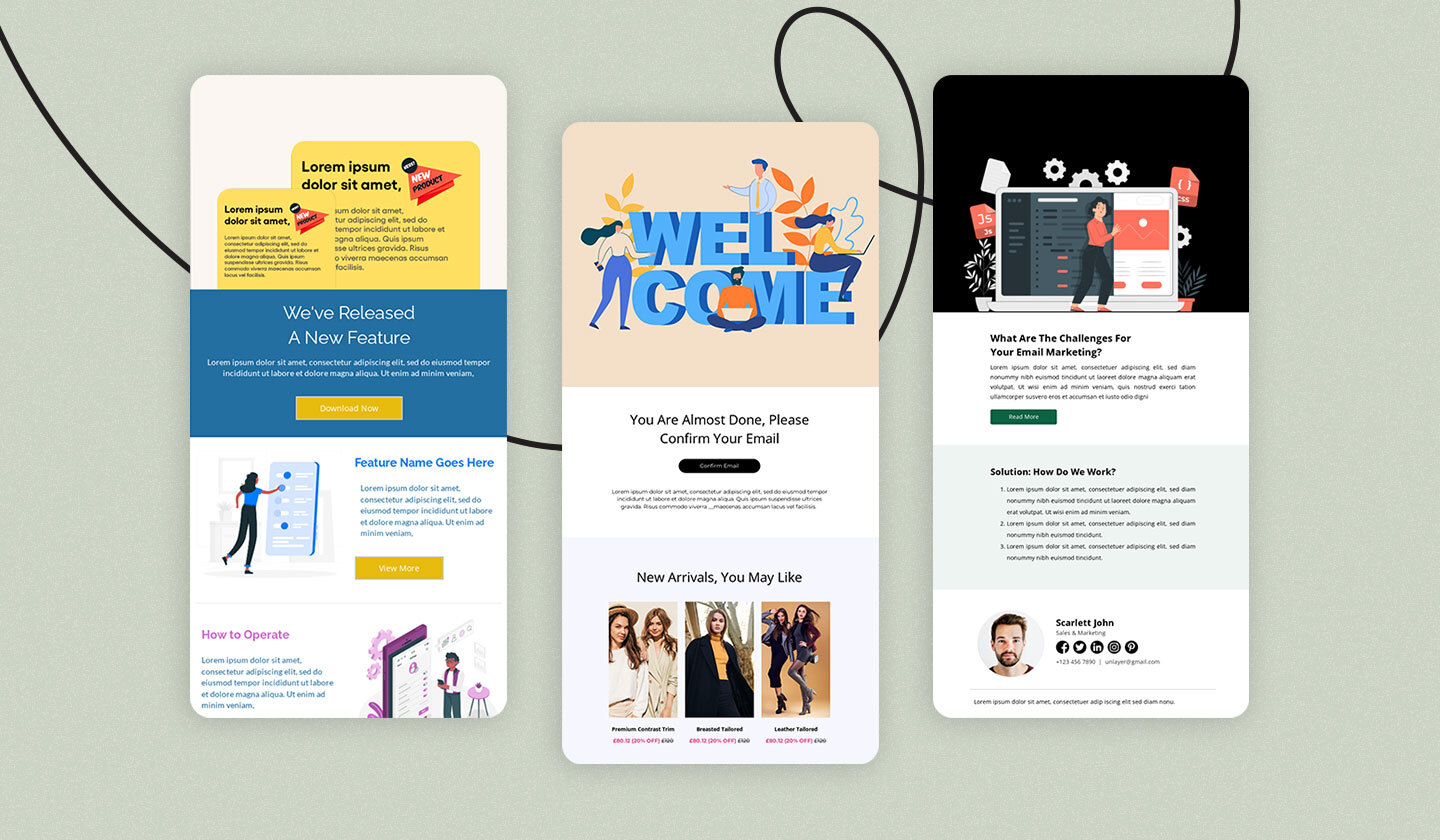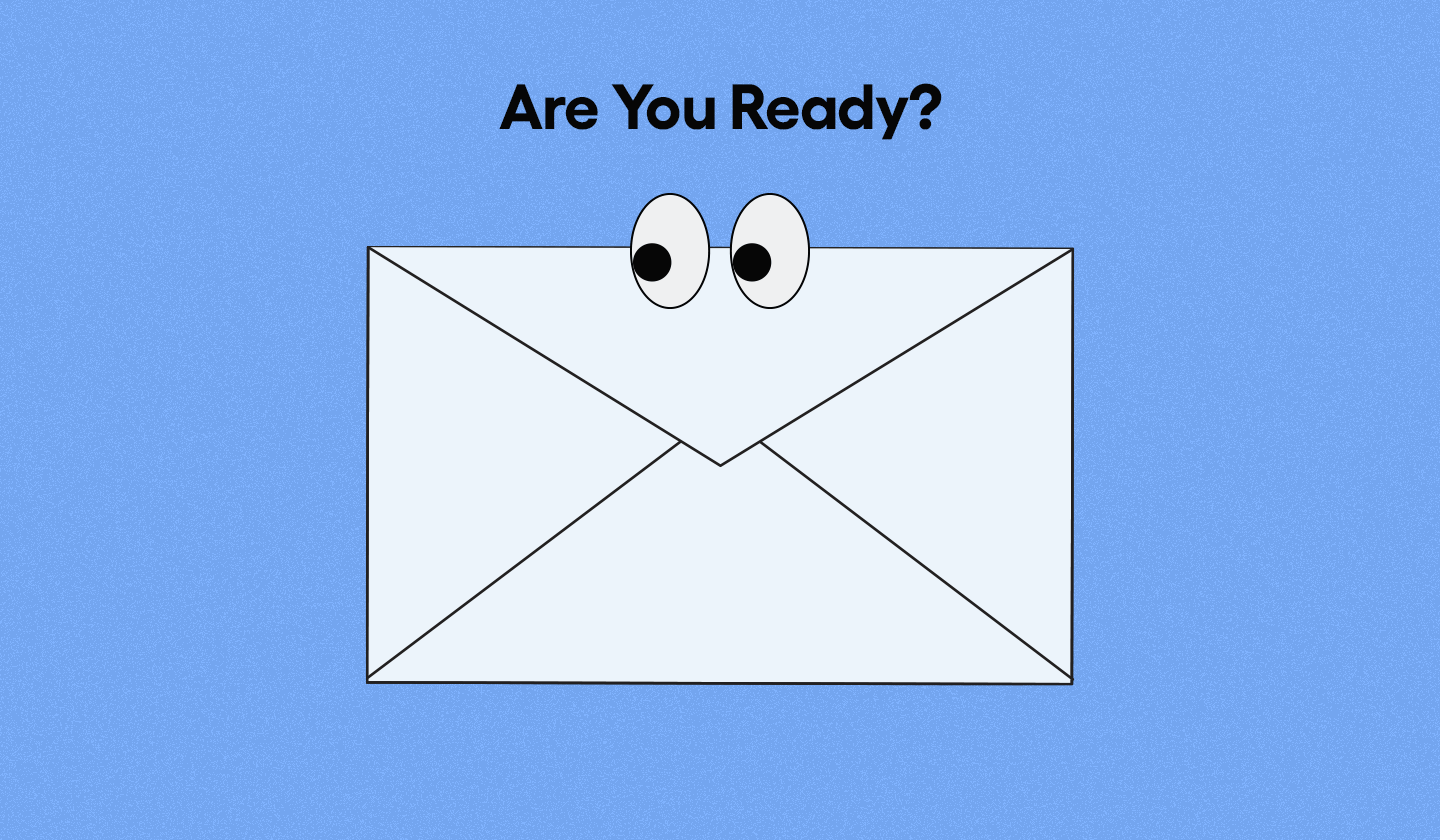Tried every trick in the book to scale your business’ revenue and have a reliable customer base? Even created a well-thought-out onboarding email sequence?
If your answer is no, then this article is for you because we’re about to reveal our onboarding email sequence that helped us close numerous leads and re-engage more than 20% of inactive customers.
And if your answer is a yes, then how about taking a tip or two from our winning strategy? 🏆
We can sense you’re already excited to know more about it.
So, without further ado, let’s dive in and unveil the onboarding sequence that helped us acquire and retain customers successfully. But first, let’s discuss why onboarding email sequences are a must-have for any business.
Why Do You Need to Send Onboarding Emails?
Imagine a customer signing up for your SaaS product for the first time. Clueless about its workings, they're already resentful of the time they'd have to put in learning the ropes of the software. And suddenly, like a Godsent angel, they receive an email from you that welcomes them and offers assistance, easing their learning curve. Now, won’t that be a sweet relief?
Such emails are called onboarding emails. They’re often also known as product onboarding emails or customer onboarding emails.
To ensure your customers have an enjoyable and delightful product experience, you must send them these emails. You’ll be surprised to learn that in a research study, 86% of people stated that they’re more likely to be loyal to a business if it offers onboarding content that welcomes and educates them. All the more reason to invest in them.
Plus, onboarding emails work wonders in ensuring an enjoyable customer experience, re-engaging inactive customers, and increasing overall customer lifetime value.
If you’re wondering why email is the best channel for assisting user onboarding, then that's because emails are non-invasive, personal and have an average click rate of 1.33%.
Now since we’ve established that sending onboarding emails to customers is absolutely necessary and beneficial, let's get to the meat of the article, i.e., our high-yielding onboarding email sequence. 🚀

The Perfect Onboarding Email Sequence To Lock in Customers
Customers are the backbone of any successful business. So, to ensure your customers have a smooth experience, you must send them perfectly tailored onboarding emails.
For you, we’ve listed our onboarding email sequence that successfully turned many trial or potential customers into high-paying customers.
So, here’s our sequence:
(Note: This sequence is specifically for newly acquired customers and not for existing customers.)
Welcome emails
This email is sent right after a customer signs up to use your product or service.
There are two major goals of any welcome email: to build rapport with customers in pursuit of a long-lasting relationship and to introduce your product/service to customers.
When you introduce your product, inform customers of the different ways they can benefit from it.
The necessary ingredients of a Welcome email are:
introduction of the team member,
a thank you for signing up for the product/service,
key benefits of using it,
a demo link to offer personalized instructions to help clients get started, and
a short description of what to expect in the following emails.
It’s important to keep the contents of your welcome email limited and not overwhelm new users with too much information.
Recently, we ran into an enticing welcome email from Intercom that we really liked. Here, have a look!

Love how they kept the content short and sweet. That should be your goal, too.
Educational emails featuring tutorial
After a pleasant welcome, it’s time to assist your customer to get started with your product or solution.
And for that, you can send them an email offering instructions and tips on using your product. You can embed a tutorial video, a link to your guide, and the contact information of your customer representative, who can answer their questions and concerns. Again, remember to keep the information in your email concise.
This email from Animoto is an ideal inspiration piece.

Notice how they embedded a video in their email, a link to their guide, and a webinar, all while keeping the information snackable, and design breathable and pleasant looking.
Educational emails with tips and hacks
At this stage, your customer has got a hold of your product/service and wants to discover all the features and functionalities of it.
To help them understand better, send them an email that lists down your best and differentiator features.
Sending them a personalized email will work wonders for you and them at this stage. From your customer's data, find out which features will interest each customer and send them emails revolving around those features. You embed a video, GIF, or an article focusing on those features.
Also, give them tips or hacks to make the most of your software.
This email from Figma will be a perfect example of this kind of email. We totally loved their brand-centric design and how they added a couple of resources to help their readers learn how to make the best use of your product.

Demo request emails
Now that you’ve introduced your product/service, its features, and usage, it’s time to give your customers a one-on-one demo.
At least, that’s what we root for.
This will help your clients and customers better understand your software. While writing the copy of your demo request email, begin with the problems or roadblocks your clients must face and explain how your tool is the solution they need.
Your demo request email should:
Educate your customers about your value props
Convince them of your use case for their business
Allow your customers to pick a time for the demo.
Tell them how valuable your solution will be and how it can be fruitful for their business. Allow your customers to pick a time for the demo.
Don’t forget to include your name and designation in the email’s footer. Adding employee information or credentials increases their likelihood of replying in your favor.
Personalized recommendation emails
This email is sent after your users have already started using your software or product.
Sending them personalized recommendations will make your product more interesting and relatable for them.
If you’re thinking about whether or not you should invest your time and resources into creating personalized emails, you must know that 52% of customers say that if an email is not personalized, they’ll go somewhere else.
Enough reason to send them a personalized email right away, no?
Analyzing your user’s past behavior and data can easily enable you to send personalized emails, just like this one from Netflix. This is a classic example of a highly targeted email, and not only does it spike the reader’s interest to a great extent, but also encourages email interaction.

Relationship building emails
Customers are every business’s most prized assets. So, no matter what stage of the customer journey, it’s important to keep nurturing your relationship with them.
After personalized recommendations, we send them follow-up emails to understand their questions, collect feedback, and know their priorities. You can make these emails super interesting by adding interactive email elements like survey or review forms.
This email from Canva is an excellent example of a relationship-building email sent to know their customer’s interests and preferences better.

Re-engagement emails
This email is sent based on triggers like prolonged inactivity from customers, which means these are only sent to a group of customers.
If you really wish to win back that inactive customer, you’ve got to send a re-engagement email that’s personalized and offers them an incentive to interact with your software or solution again.
This email from Busuu is an excellent example of a to-the-point re-engagement email. Notice how the email copy instills FOMO in the reader about missing out on the Japanese trainer. This clearly means that they personalized the email copy for the client who was learning from a Japanese trainer.

Feature announcement emails
Every business aims to keep on working to make it more valuable for its clients.
So, if you recently launched a feature that can be a total delight for your end users, you must notify them with a feature release email. Your client is in the consideration phase at this point, so your email should focus on how this new feature can be a game changer for their business.
This email from Grammarly is the perfect example to inspire your next feature release email. We absolutely loved how their email’s design revolves around the new feature and the CTA links to more information about the usage and benefits of it.

Trial extension emails
A trial extension email is sent out to users who haven’t yet purchased your software, and their free trial is about to end. These emails are sent out to notify them about the expiration of their free trial and to offer them an extension.
By offering to extend their free trial, you’re giving them more time to make an informed decision about whether or not to opt for your software. This practice not only buys more time for the client but also enhances brand credibility.
Here’s an example of a trial extension email from PlayHT for your better clarity. Notice how short and to the point this email is.

Subscription confirmation emails
If you’ve successfully won your client’s heart and they subscribed to one of your plans, it's time to send them a subscription confirmation email.
Remember to mention the details about your customer’s plan, what features or benefits they can leverage from that plan, and details about their customer’s ID. The CTA button of this email should direct them to your application.
Want to see a replicable example of a subscription confirmation email? Then, have a look at this email from Paramount+.

However, if your customer bids you farewell after their trial has ended, you can send them a trial expiration email instead of a subscription confirmation email and thank them for giving your software a shot.
Upsell emails
At this point, your customer is happily using your product, so how about offering them to make the most of your software?
Offer them an upgrade by telling them how their business can benefit even more from this upgraded version. List down all the features and benefits precisely, but remember, don’t sound too pushy.
Typeform’s email serves as an excellent example of such an email.

Follow-up emails
Let us tell you a secret: there’s no end to an onboarding email sequence.
Once you’ve successfully onboarded a client, you must follow up with them to address if they have any concerns, questions, or queries.
You must keep on sending them timely and trigger-based automated emails from which both your customers and your business can benefit.
And that’s our onboarding email sequence for a client who signs up for a free trial. An ideal practice is to create unique onboarding email sequences for different types of clients according to their behavior and demands.
Speaking of best practices, when sending onboarding emails, be mindful of following these practices.

Best Practices for Sending Onboarding Emails
If you want to retain maximum customers and boost ROI through your onboarding email sequence, then ensure the following:
👉🏼 Set clear goals
Make a roadmap of the goals you want to achieve. Different types of customers will help you achieve different goals. Have a clear idea of them, and only then can you start building your own onboarding sequence.
👉🏼 Send one message per email
With so much to offer, it's possible that you might want to tell your customers about all the reasons for choosing your software over the competitors.
But that’s not a wise idea. The more content (such as guides, tutorials, attached bundles, etc.) you add, the fewer chances there are for your users to engage with your email.
Like Herbert A. Simon said, “Wealth of information results in poverty of attention.”
So remember to send one message per email, and your CTA should revolve around that message, too.
👉🏼 Personalize email’s content
We can’t emphasize enough the importance of personalization. Personalized emails are remarkably more relatable, interesting, and worthy of attention for your customers.
So, study as much of your users' data as you can and send them emails that offer them the most value.
👉🏼 Design interactive and responsive emails
Visuals speak louder than words. Hence, you must design an attractive and campaign-centric email to ensure its first impression on your users interact with it.
Want this to be taken care of? Then, choose Unlayer.
👉🏼 Write catchy email subject lines
Write email subject lines that sum up what your email is all about. But don’t make them too boring. Go for a balance between witty and descriptive.
Only then your subscribers will click open your email no matter how crowded their email inbox is.
👉🏼 Automate your onboarding emails
Make email automation your best friend, and you’ll never regret this decision. Set up triggers based on behavior, action, and time to send timely and personalized emails.
👉🏼 Provide contact information for customer support
Your onboarding emails are all about facilitating your customers, so if you fail to provide the contact information of your support team, it kind of loses its purpose.
Ensure you add their information below each email to keep them connected with you.
👉🏼 Focus on benefit
No matter what your email is, it should center around telling your readers of the unique ways in which your customers or clients can benefit from your services.
Make it more about them and less about you.
Bonus tip: Add social proof in your emails in the form of case studies and testimonials.
Remember to incorporate all these tips in your sequence for maximum positive results.
Wait, that’s not it. We also answered some FAQs for onboarding email sequences that you must find helpful.

FAQs for Onboarding Email Sequence
Have some questions running through your head?
We thought so.
To bring you more clarity on this topic, we answered some questions about onboarding emails.
Enjoy reading!
Q. What is the difference between customer and product onboarding emails?
A. Customer and product onboarding emails, both terms are often used interchangeably however, the goals of each are quite different.
Customer onboarding emails welcome new customers and assist them in their journey with the software or business. On the other hand, product onboarding emails focus on educating customers about their product with the help of tutorial videos, tips for using their features, and benefits of using the software.
Q. Are onboarding emails transactional or marketing emails?
A. Onboarding emails can be both transactional or marketing emails, depending on the type of onboarding email you send. For example, a subscription confirmation email is transactional, while a welcome email is for marketing purposes.
Related: Transactional Email vs. Marketing Email: Which One to Send?
Q. Which tools should one use for onboarding email sequences?
A. You can use email design software like Unlayer, email automation tools like ActiveCampaign, and email testing tools like Litmus to make your onboarding email process flawless and perfect.
Wrapping Up
So, this was our onboarding email sequence that enabled us to push more sales, retain and satisfy more customers, and learn more about our customer's interests and preferences.
Hope you found it insightful and helpful to scale your business.