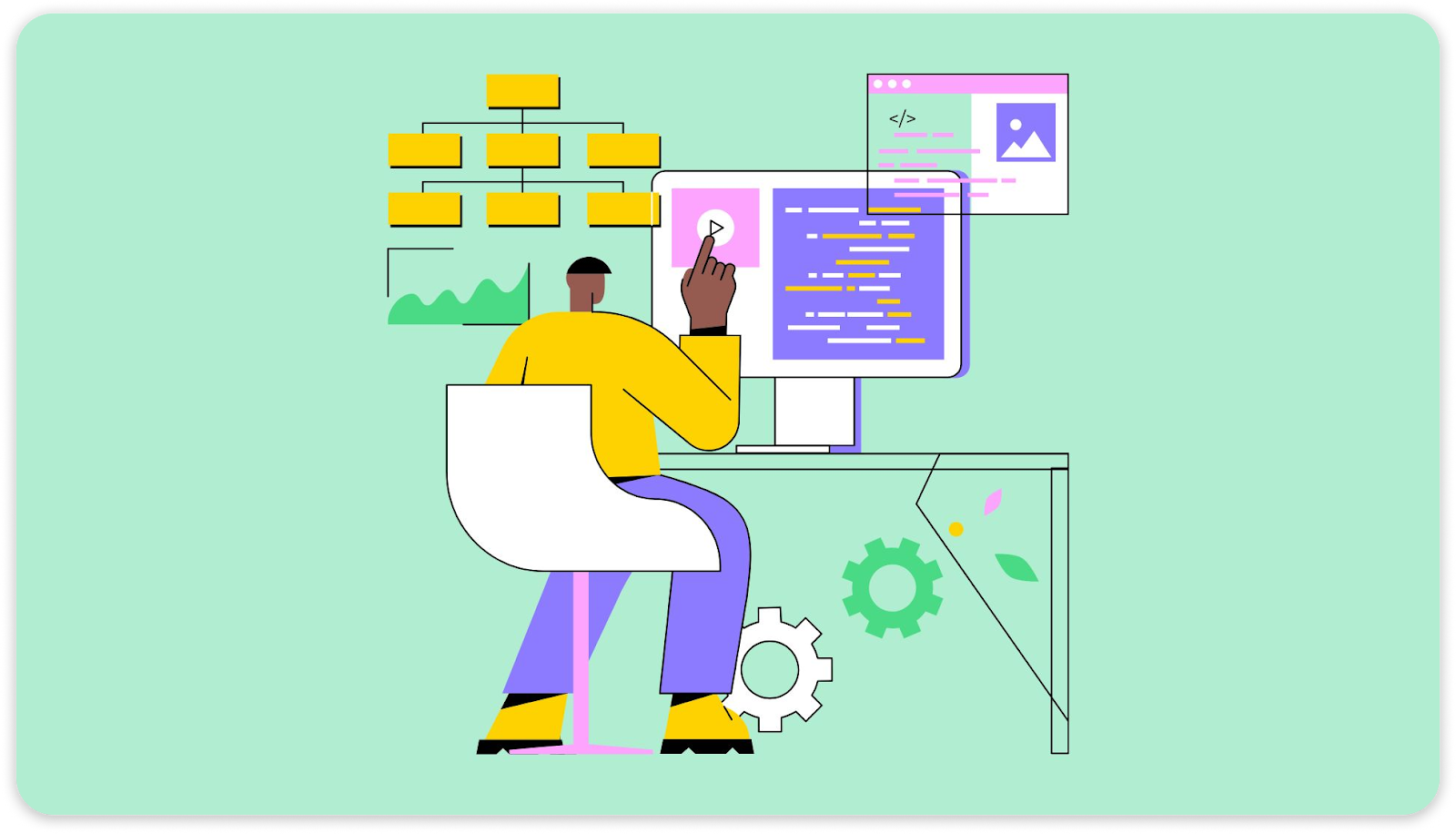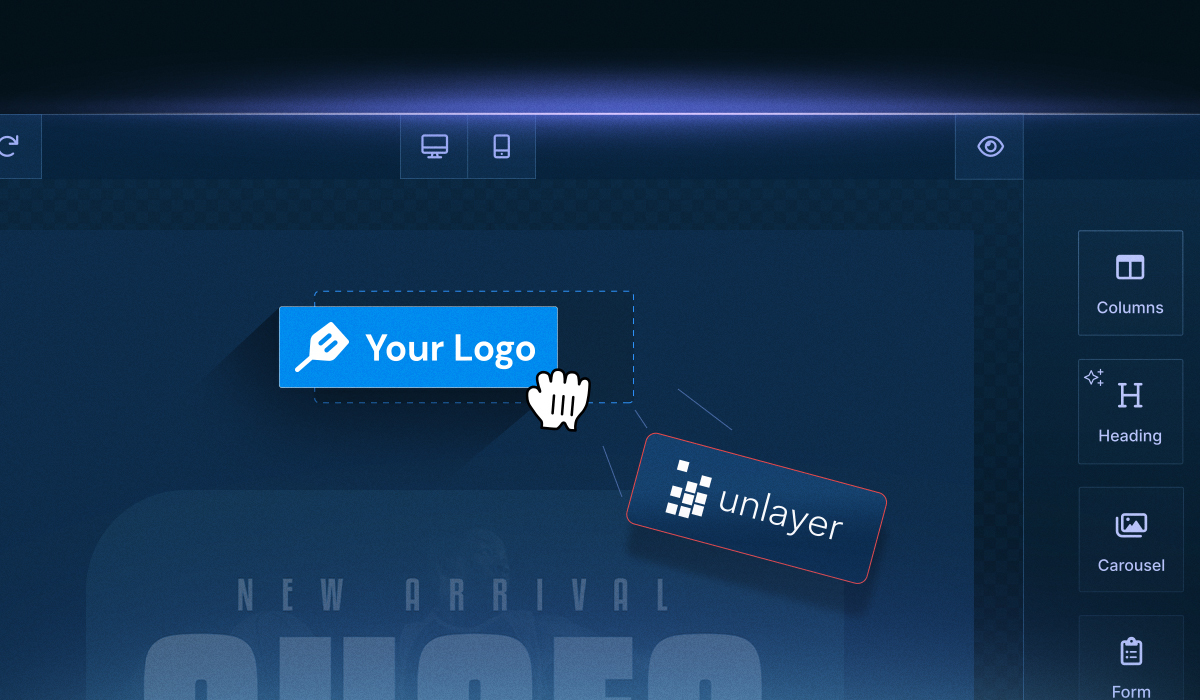Searching for the top visual editors for headless CMS in 2025? The market is crowded with options, but not every tool fits every team. Let’s compare a few of them here.
Key Takeaways:
The 2025 market for visual editors in headless CMS is diverse, with tools optimized for embedded workflows, fast site launches, design-driven teams, or omnichannel delivery.
Unlayer, TeleportHQ, Builder.io, TinyMCE, and Plasmic are the top five visual editors, each with distinct strengths and trade-offs.
Key features to look for in a visual editor include drag-and-drop editing, API/SDK support, embeddable capabilities, scalability, and enterprise-grade security.
Beyond features, consider how each tool fits your team’s workflows, supports collaboration between developers and content creators, and scales with your content strategy.
What Is a Visual Editor for Headless CMS?
A visual editor for a headless CMS is a tool that lets non-technical users design and edit content with drag-and-drop or inline interfaces while the headless CMS delivers that content through APIs.
Unlike a traditional CMS, where content management and presentation are coupled, headless systems separate the two, which is great for developers but challenging for editors.
A visual editor solves this by providing a real-time, WYSIWYG (What You See Is What You Get) experience on top of structured content, making it easier to preview changes, manage layouts, and publish faster.
In 2025, teams want more than just a CMS. They need visual editors that cut designing and publishing time, push content everywhere, and still check all the enterprise boxes.
So, what features should you look for in a visual editor of your choice?
What to Look for in a Visual Editor for Headless CMS
Some platforms focus purely on visual editing, while others are full headless CMS with built-in editors. This can make it confusing to decide which solution is right for your team.
To simplify the choice, focus on the features that truly matter:

1. Developer-first flexibility:
Your editor should integrate seamlessly with API and SDKs, letting your developers create and manage components without friction. This ensures the tool works within your existing tech stack and supports custom workflows.
2. Embeddable and white-label options:
If you’re building a SaaS product or enterprise application, the editor must be embeddable and brandable. White-label capabilities allow you to maintain a consistent look and feel while giving users a native experience.
3. No-code editing experience:
Marketers and non-technical users should be able to design layouts, edit content, and preview designs without touching code. A smooth drag-and-drop interface keeps your team productive and reduces developer dependency.
4. Performance and scalability:
The editor should handle headless rendering efficiently and support high-volume API requests. Fast, reliable performance ensures a seamless experience for both editors and end-users.
5. Compliance and security:
For enterprise teams, features like SOC 2 certification, GDPR compliance, and role-based access are critical. They protect sensitive data and maintain governance across your content workflows.
6. Personalization and omnichannel delivery:
A good visual editor should allow you to deliver content across multiple channels while supporting personalization. This ensures consistent messaging on websites, apps, emails, and other digital touchpoints.
Which visual editor checks all the features you need for a headless CMS? Let’s explore the top five tools and see how they perform in terms of flexibility, scalability, security, and more.
The Leading Visual Editors for Headless CMS: Top 5 Picks for 2025
The top visual editors for headless CMS in 2025 combine developer flexibility, no-code editing, performance, security, and omnichannel support.
Leading tools include Unlayer for embeddable and customizable workflows, TeleportHQ for fast, component-based site launches, Builder.io for omnichannel personalization, TinyMCE for rich content management, and Plasmic for design-driven UI control.
1. Unlayer

Unlayer SDK is a fully white-labeled, embeddable builder suite for emails, landing pages, popups, and documents. It’s designed to integrate seamlessly into SaaS products and headless CMS workflows, giving teams a no-code interface while keeping developers in control via APIs..
Features
Drag-and-drop interface for easy content creation
Real-time preview for multiple devices
White-Label Customization: Apply your branding through themes, colors, and editor personalization.
Appearance: Control themes, colors, and overall visual style.
Editor Behavior: Adjust how the editor functions to match your workflow.
Content Settings: Configure default content options and formatting.
Custom tools to extend the editor’s functionality by building and integrating purpose-built tools.
API-first architecture with plugins for React, Angular, and Vue
SOC 2 compliance and enterprise-grade security
AI configuration to optimize subject lines, enhance content, and improve visuals with AI tools
Team collaboration to streamline the workflow process
Pros
Rapid integration through SDKs and APIs
Fully customizable UI and workflows (themes, custom CSS/JS)
Proven scalability for enterprise SaaS applications
Extensible via webhooks and custom tools
Enterprise-ready security and compliance
Cons
Best suited for embedded use rather than full site/page routing
Book a demo today to integrate a visual editor that scales with your team and simplifies content workflows from start to finish.
2. TeleportHQ

TeleportHQ is a low-code visual builder focused on headless CMS integration. It enables live site previews and component-based layout construction, exporting clean React, Vue, or static code while maintaining structured content for multi-platform deployment.
Features
Real-time visual page editing with drag-and-drop interface
Reusable structured content blocks
Direct connections to headless CMS APIs (Strapi, Contentful, Flotiq, Caisy)
Component-based development workflow
Live previews across devices and platforms
Supports multi-platform deployment
Pros
No-code editing is accessible for marketers and non-technical users
Collaboration-friendly with component-based architecture
Integrates with leading CMSs for seamless content management
Cons
Advanced custom components and logic require developer input
Best suited for teams combining design and technical expertise
3. Builder.io

Builder.io is a drag-and-drop visual editor with a headless CMS backend, enabling teams to create and manage web pages across frameworks like React, Vue, and Angular. The platform emphasizes structured content, real-time preview, and API-first workflows for omnichannel delivery.
Features
Visual page builder with drag-and-drop interface
Figma integration for design handoff
A/B testing and optimization tools
API-first architecture for developer flexibility
Omnichannel content delivery
Real-time previews across devices
Pros
Flexible for both marketing and developer workflows
Supports modern tech stacks and wide framework compatibility
No-code editing for non-technical users
Enterprise-grade personalization and content optimization
Cons
Advanced features require higher-tier plans
Custom integrations may have a learning curve
4. TinyMCE

TinyMCE is a WYSIWYG editor that integrates with headless CMS platforms such as Strapi and Contentful. It delivers rich text and document editing, supporting structured content workflows and multi-framework environments.
Features
Rich text editing with customizable toolbars
Image upload and CSS parsing
Plugin ecosystem for extended functionality
Multi-framework compatibility, including React and JS stacks
Flexible API for integration and customization
Pros
Highly customizable for content-centric workflows
Proven enterprise security and compliance
Cons
Initial setup may require coding or technical configuration
Primarily focused on content and document editing, not full-page or component layouts
5. Plasmic

Plasmic is a no-/low-code visual builder focused on design-driven workflows. It provides advanced component mapping, responsive layouts, and integration with headless CMS platforms, enabling teams to translate complex designs into functional web interfaces.
Features
Pixel-perfect visual editor with responsive layout support
Figma import and Figma-to-React conversion
Reusable components and advanced component mapping
Deep integrations with headless CMS platforms such as Sanity and Contentful
Team collaboration, branching, and merge support
Pros
Ideal for enterprise design and development teams
High degree of customizability for UI and components
Supports direct code export for frameworks like React and Next.js
Collaboration features allow multidisciplinary teams to work in parallel
Cons
Complex logic and custom integrations require developer input
Best suited for teams blending design and engineering expertise
A Quick Comparison of the Top 5 Visual Editors for Headless CMS
The top visual editors for headless CMS differ in focus, workflow integration, and customization options.
The table below summarizes key features, strengths, and weaknesses of the top 5 visual editors, making it easy to compare them at a glance.
Tool | Key Features | Strengths | Weaknesses |
Unlayer | Drag-and-drop, 4-in-1 builder, real-time preview, white-label, API-first, templates, reusable content blocks, AI-assisted content | Fast SDK/API integration, fully customizable, scalable, enterprise-ready | Best for embedded use; limited full-site routing |
TeleportHQ | Real-time editing, drag-and-drop, reusable blocks, CMS API connections, component-based layout, live preview | No-code for marketers, collaboration-friendly, scalable | Advanced components need developer input |
Builder.io | Drag-and-drop, Figma integration, A/B testing, API-first, omnichannel, live preview | Flexible for marketers/devs, supports modern stacks, and personalization | Advanced features need a higher-tier plan; learning curve |
TinyMCE | WYSIWYG, custom toolbars, image upload, CSS parsing, plugin ecosystem, multi-framework | Highly customizable, enterprise security, and broad adoption | Initial setup may need coding; content-focused |
Plasmic | Pixel-perfect, Figma import/conversion, responsive layouts, reusable components, CMS integration, collaboration | Enterprise design flexibility, code export, and strong collaboration | Complex logic requires dev input; narrower framework support |
Conclusion
Choosing a visual editor for a headless CMS involves balancing features, workflows, and team alignment.
While tools like TeleportHQ, Builder.io, TinyMCE, and Plasmic each bring unique strengths, the right editor depends on your specific goals, whether it’s embedded content creation, design-driven workflows, or omnichannel delivery.
FAQs About Visual Editors for Headless CMS
Below, we answer a few frequently asked questions:
1. How do visual editors integrate with headless CMS architectures?
Visual editors connect through APIs, pulling structured content from the headless CMS and displaying it in a drag-and-drop interface. This makes content editing intuitive while preserving the clean data model underneath.
2. How do visual editors in headless CMS platforms differ from traditional WYSIWYG editors?
Traditional WYSIWYG editors are typically tightly coupled with the backend, limiting flexibility. In contrast, visual editors in headless CMS platforms are decoupled from the frontend, offering greater flexibility and scalability across multiple channels.
3. Can I use a visual editor without coding skills?
Yes, many visual editors are designed for non-technical users, allowing them to create and manage content without coding. However, some advanced features may require a basic understanding of HTML or CSS.
4. Are visual editors compatible with all headless CMS platforms?
Not all headless CMS platforms offer visual editors. It's essential to choose a platform that supports visual editing if that's a priority for your team.
5. How do visual editors impact collaboration between developers and content creators?
Visual editors facilitate collaboration by providing a shared interface where developers can set up the structure and content creators can manage and preview content. This reduces dependencies and accelerates content delivery.