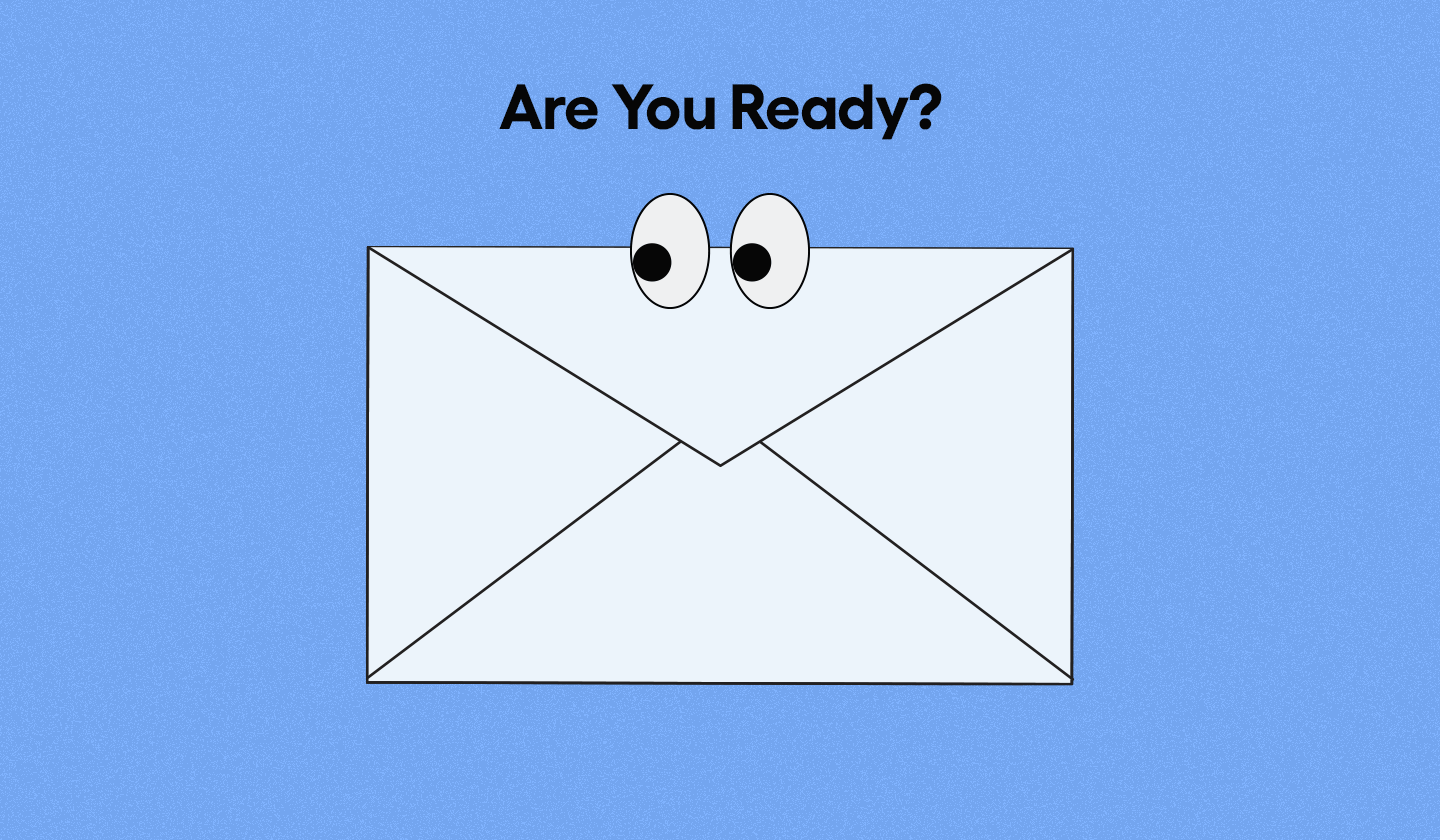Transactional emails are automated messages triggered by specific customer actions. They typically contain useful information like order confirmations, password changes, and account updates.
When done right, transactional emails can help you increase customer engagement and boost conversions.
The key to success is understanding the different types of transactional emails available and how they work best for your business goals.
You should also be aware of the best practices when it comes to designing these messages so that they resonate with your customers on a personal level.
In this article, we’ll explain what transactional emails are and provide examples of each type so you can get an idea of how they look in action. We’ll then discuss some essential tips for crafting effective transactional emails that will help you maximize their impact on your bottom line.
What Is a Transactional Email?
A transactional email is a type of email that is sent out in response to a user's action or request. These emails typically contain information about the specific action taken.

For example, if a user orders a product from an online store, they will receive a transactional email with the details of their purchase and shipping information. Additionally, these emails may contain important account information for the user, such as password reset instructions, payment notifications, and account verification emails.
Why Should You Send Transactional Emails?
Transactional emails are a vital tool for you to communicate with your customers. Not only do they help create a good customer experience, but they can also boost conversions and engagement.
Why?
Because these emails contain vital information such as order number, order confirmation, expected delivery dates, etc., which is extremely valuable to customers. Since they’re already anticipating this email, transactional emails have higher engagement rates than other promotional emails.
Lastly, these emails are sent to customers in a time-sensitive manner, allowing you to quickly and easily share important information, alerts, and notifications.
Related: Transactional Email vs. Marketing Email: Which One to Send?
Types of Transactional Emails Every Marketer Should Send (+Examples)
Every marketer should leverage transactional emails, as they provide an opportunity to drive engagement, boost conversions, and enhance the overall customer experience.
There are multiple types of transactional emails that marketers can take advantage of depending on their objectives:
1. Welcome emails
Welcome emails are sent immediately after someone signs up for your services or purchases an item from your store. They serve as a great way to introduce yourself or your company and set the tone for future interactions by expressing appreciation for the customer’s business.
A great welcome email should include information about what you do, how your product or service can help them, and provide any next steps or tips that will help them get started.See the below email example from Warby Parker, which used a brilliant gif in the email to welcome their customers onboard.

Related: 8 Incredible Welcome Email Examples for Inspiration (+Tips)
2. Notification emails
A notification email is a transactional email that alerts users when they take relevant action on your website or application. Common examples include notifications that you have been tagged in a social media post or that you’ve requested a password reset.
It’s also important to note that notification emails should be designed to have a specific purpose and should strive for conciseness when possible.
Crafting long-winded notifications will likely turn off users from engaging with them, so aim to keep them succinct while still providing relevant information. Additionally, using personalization techniques such as addressing each user directly in the subject line will help ensure your notification email stands out in their inboxes.
Here’s a password reset email example from Patreon that follows all the rules mentioned above to make their email stand out.

3. Confirmation emails
These emails confirm that your customers have completed a specific action on your website.
These contain details of the action taken, such as order numbers, dates, payment amounts, and other specifics related to the transaction. Confirmation emails can also be used to remind customers of upcoming events or deadlines related to their orders or account.
Have a look at the below order confirmation email example from Allbirds, which features a clear-cut Call-To-Action button asking their customer to track the status of their order and the receipt.

4. Feedback emails
While most transactional emails provide your recipients with relevant information, a feedback email requests feedback on a recent transaction/purchase they made.
They also allow you to show appreciation for customers who have taken the time to leave reviews, provide valuable feedback, or even just make a purchase. Feedback emails don't just provide an opportunity for customers to be heard; they also create a sense of community around the product or service being offered.
Artifact Uprising prides itself on helping its customers honor the meaningful in their life through printed photo gifts, books, and more. And their survey email does an excellent job of asking for customer feedback in a professional and branded way.

5. Abandoned cart emails
Abandoned cart emails are an essential type of transactional email for ecommerce businesses. They are sent to customers who have added items to their online shopping cart but still need to complete the checkout process and purchase the products.
These emails work as helpful reminders for customers who may have forgotten about their purchase due to a distraction or other reasons, in addition to providing useful information on the abandoned products they were considering.
There are several key elements that should be included in a successful abandoned cart email.
Most importantly, it should include product images and descriptions that remind customers of what they were looking at before leaving the checkout page. Also, offering incentives like free shipping or discounts can encourage people to return and purchase.
Finally, including clear CTAs helps direct customers towards efficiently completing their orders.
Here’s an abandoned cart email example from Dollar Shave Club for you to take inspiration from.

8 Best Practices to Create High-Converting Transactional Emails
Creating a high-converting transactional email doesn't have to be difficult. With the right strategies and best practices, you can create emails that grab attention and encourage conversions.
Here are eight best practices to get you started:

1. Separate your transactional emails from promotional ones
It is crucial to separate transactional emails from promotional ones for a variety of reasons.
First, they typically have different objectives. For example, transactional emails are usually sent to inform users of an action they have performed, such as a purchase or subscription completion.
On the other hand, promotional emails are used more to inform the user of new products and incentives offered by the company and are sent in bulk.
Lastly, these two types of emails are usually treated differently by email service providers. Transactional emails often have higher deliverability rates than promotional emails, meaning they are more likely to reach their intended recipient.
As many email service providers allow users to filter out marketing or promotional emails, separating them from informational messages allows customers to make this decision without having both types lumped together in their inboxes.
2. Take care of your domain reputation
In the above point, we’ve discussed how important it is to separate transactional emails from promotional ones.
As promotional emails are sent in bulk, they could affect the deliverability of transactional emails. To prevent that from happening, you can send both types of messages from different domains (or subdomains).
That way, if any of your domains get a negative sender reputation, it won’t affect the other one.
However, if you’re not planning to use a different domain for your transactional emails, you should at least employ other authentic “from” email addresses like notifications@companyname.com or confirmation@brandname.com.
This allows your customer to instantly identify which emails belong to which category.
3. Write to-the-point subject lines
The main purpose of your transactional email subject line is to inform your customers what the email is about and why they should click on it.
Therefore, be direct about it because there’s no room for anything too salesy or clickbaity here. For instance, if you’re sending a password reset email, just tell the recipient what it is. You can simply use the subject line “Reset your password” instead of something like “Uh oh, forgot something?”
4. Make your transactional emails engaging
Personalized messages can go a long way in making customers feel valued and appreciated.
One of the simplest ways to personalize transactional emails is by adding a custom message. This could be something as simple as a personalized greeting, such as “Hello [Name],” or an acknowledgment of their purchase, such as “Thank you for shopping with us!”
Another method of personalizing transactional emails is to include relevant promotions or discounts. Customers appreciate being thanked for their purchases and will likely respond positively when they receive an offer or coupon related to the product they purchased.
A third way to make transactional emails more engaging is by including visuals. Images or videos help draw attention to important information included in the email, which can increase click-through rates for links contained within it.
Additionally, visuals help break up long blocks of text and add visual interest that may otherwise have been absent from plain text emails.
Related: How to Personalize Emails the Right Way? 10 Proven Tips
5. Include relevant information
The important information that should be included in transactional emails is the purpose of the email and what action the reader should take.
Providing an overview or summary of the transaction they are receiving or have completed is beneficial, including specific details such as payment amount or account type.
Furthermore, it is important to include contact information in case your reader has any questions or needs additional assistance with the transaction. Finally, transactional emails should make clear what will happen next regarding their transaction and when they can expect the transaction to be complete or the delivery of their product.
6. Design emails consistent with your brand identity
You want your customers to instantly recognize your brand when you send them transactional emails. One way to do this is to maintain a cohesive look and feel of your emails.
Therefore, you should stay on brand while sending transactional emails like all the other marketing communications. You can use the same colors, fonts, logos, and language that reflect your brand identity to make your emails recognizable and trustworthy.
Want to create on-brand transactional emails but don’t know where to start?
Unlayer is the best choice for creating transactional emails that are consistent with your brand identity for a number of reasons.
Firstly, Unlayer’s email editor is easy to use and intuitive. It allows you to create emails quickly, allowing you to stay on top of customer communication without having to worry about technical or design constraints.
Any one of you can have a professional-looking email ready in minutes, no matter the level of expertise in HTML or design.
Lastly, the platform provides powerful tools for creating custom designs and formatting emails as per your requirements. With predefined color palettes and fonts, you can create branded transactional emails quickly while ensuring consistency with your brand’s overall look and feel across all channels.
Here’s what its intuitive drag and drop editor looks like.

Related: 4 Steps to Maintain Brand Consistency in Email Marketing
7. Ensure your emails look great on mobile phones
We understand how important it is for your customers to be able to view transactional emails on their mobile phones. That's why you should be invested heavily in ensuring that your emails look great on any device.
And the way to do that is by putting emphasis on responsive design, so your emails can easily adjust to fit the smaller screens of smartphones and tablets.
Plus, you need to cleverly use fonts and buttons to ensure readability while utilizing white space effectively to ensure the email looks uncluttered and visually pleasing.
Finally, take extra care while testing your emails against multiple devices and screen sizes before sending them out into the world. This process helps us ensure that every customer has an optimal viewing experience regardless of their device or platform.
8. Send transactional emails at the right time
The timing of your transactional emails is critical because people expect to receive them immediately after performing a certain task, like email confirmation emails, welcome emails, purchase confirmations, and password reset emails.
If these emails land late in the inboxes, it can frustrate your recipients and derail the whole conversion process.
For instance, if a purchase confirmation email comes in too late, it can leave your customer in limbo whether their order is completed. This can lead to tainted customer relationships. And no company can afford to upset its customers when they’re the backbone of its business.
So, ensure you send your transactional emails promptly to keep your customers happy.
Final Thoughts
Transactional emails play a critical role in contemporary customer relationships. Why?
Because these emails contain vital information that your customers are already anticipating, thus, they tend to have high engagement rates.
Hopefully, this guide will clear up any confusion about the role of transactional emails and ways to create effective ones.
So, start leveraging transactional emails to boost conversions and build positive customer relationships.