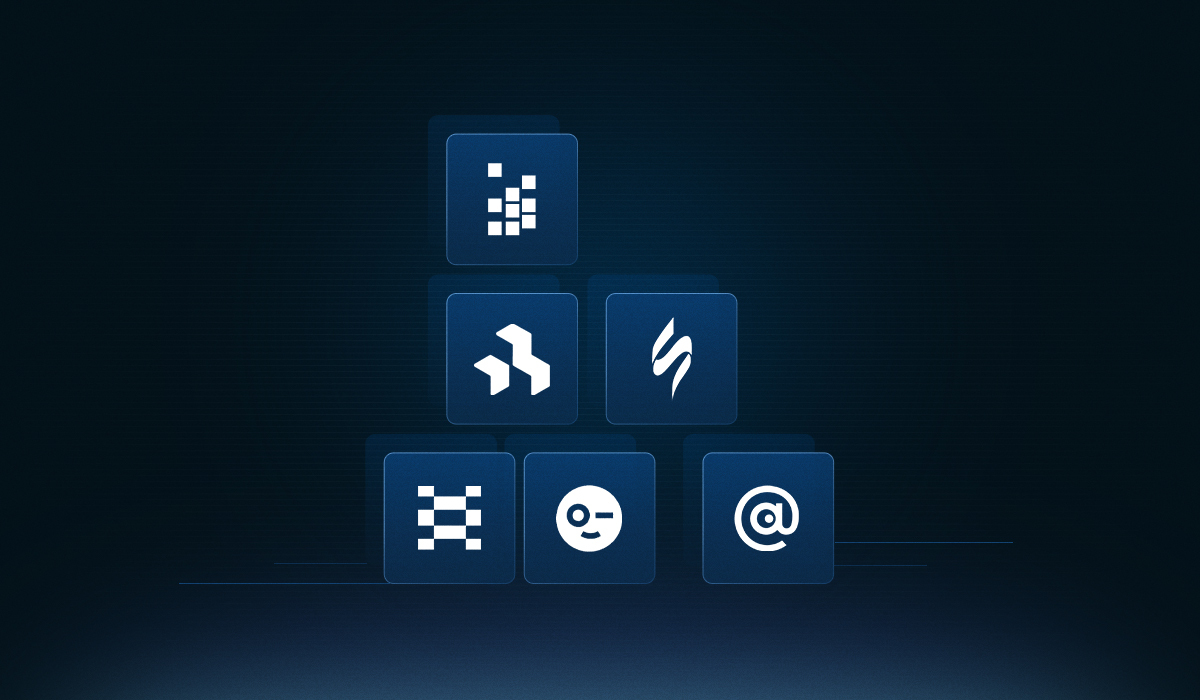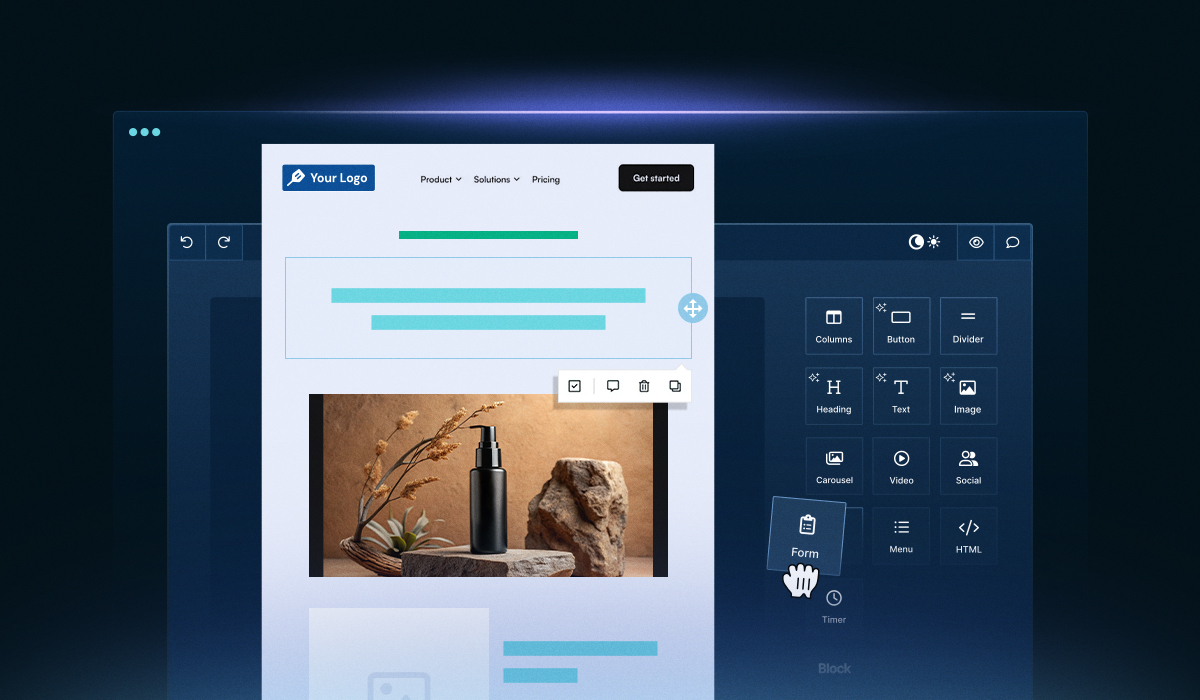Whether you’re building an email builder from scratch or embedding a pre-built one into your Angular app, choosing the right UI library can get tricky.
Email UIs come with unique challenges, such as drag and drop functionality, responsive design, inline styles, and cross-client compatibility. Unlike standard web components, email templates need to follow stricter rules to render consistently across platforms.
Therefore, having a good Angular UI library in your arsenal can cut down development time and cost by offering you ready-to-use, well-tested components along with reduced bugs and overall maintenance.
However, not all libraries are built with email-focused workflows in mind. Some are great for full custom builds, while others shine when embedding existing editors into your application.
In this post, we’ll compare the top three Angular UI libraries for email builders, covering both use cases. You’ll get a clear overview of their features, pros, cons, and ideal use cases so you can make the right choice for your business needs.
If you are new to Angular-based email tools, check out our guide on the Angular email builder to get a bigger picture before you dive into specific libraries.
How Do You Know an Angular Component Library Is Worth It?
To avoid reinventing the wheel or hitting limitations mid-project, here are the key factors to evaluate before choosing a component library:

Component flexibility & extensibility
You’ll want components that are customizable, reusable, and don’t lock you into rigid structures.
A good library should allow developers to fully customize and extend the default functionality of the editor, enabling you to build your own custom components/tools, tweak existing logic, or create entirely new components tailored to your business needs.
Just as important are reusable UI blocks designed for end-users: things like email headers, footers, text sections, images, or Call-to-Action (CTA) buttons, that can be dragged and dropped into marketing campaigns while maintaining brand consistency across emails.
Therefore, the ideal Angular UI library supports both sides, i.e., developer-level extensibility and editor-level reusability without friction.
Email-specific UI support
Email UIs aren’t like standard web UIs. You are going to need:
Drag and drop interface for end-user control
Layout blocks, such as rows and columns, with inline styles
Support for HTML email-safe structures (e.g., table-based layouts)
Exportable HTML for sending via ESPs like Mailchimp or SendGrid
Mobile responsiveness
Emails need to look great across screen sizes, be it desktop, tablet, or mobile. An Angular UI library that supports responsive design helps ensure that your emails adapt well to all screen sizes.
So, choose an Angular email builder that:
Use mobile-first or responsive grid systems
Let you define breakpoints or responsive properties (like stack on mobile)
Generate email-safe responsive HTML (i.e., no unsupported CSS)
Preview mode within the editor to see how your emails look
Documentation & community support
Good docs aren’t optional; they’re essential because they save hours of trial and error. A solid library should have:
Complete documentation for APIs and SDKs, with clear usage examples
Guides for setup and common use cases
GitHub issues or Discord/Stack Overflow activity for troubleshooting
Integration ease with Angular apps
Some UI tools are built with Angular in mind, while others provide wrappers. Look for the tools that minimize integration headaches and offer better type safety and smoother data binding within your components and forms.
3 Angular UI Libraries Built to Power Your Email Editor
Here are the top three Angular UI libraries optimized for email builders. They offer customizable blocks, seamless integration, and features tailored to modern email creation workflows.
1. Unlayer

Unlayer is a powerful drag and drop email editor that provides a core JavaScript SDK that works independently of Angular.
To use it in Angular, you need a wrapper or integration layer: angular-email-editor that adapts the generic JavaScript code into an Angular-friendly component.
This gives Unlayer an edge over its competitors because it can be plugged into a plain HTML page, a React app, a Vue app, or an Angular app, depending on how it's embedded.
🚀 Unlayer key features
Drag and drop email editor with pre-built blocks (text, image, button, columns, rows, etc.)
Custom tools to help developers extend the default functionality of the editor
Custom blocks to create your own reusable branded blocks (headers, footers, CTA buttons, etc.)
Real-time design preview for mobile responsiveness within the editor and HTML export
Dynamic content and merge tags for advanced personalization
Advanced customization options like appearance, editor behavior, and content settings
Style inline to generate email-client-friendly HTML
Ready to embed using the <angular-email-editor> component
Callbacks and event hooks for loading designs, saving exports, or responding to user actions
✅ Unlayer pros
Intuitive WYSIWYG interface for end-users
Easy to embed in Angular apps using the official wrapper
Supports custom tools, blocks, and branding for consistent marketing output
Generates responsive, inline-styled email HTML
Pre-tested email templates for consistent rendering
Good documentation and active support via Unlayer Docs
Enterprise-grade security backed by SOC 2 Type II certification
⚠️ Unlayer cons
Some advanced features (e.g., custom hosting, design locking) are gated behind a paid plan
Bundle size may increase depending on how it’s used
🎯 Best for
Teams looking to embed a full-featured drag and drop email editor into their Angular app with minimal setup
Marketing platforms or internal tools that need a white-label visual editor with reusable branded components
Developers who prefer using a battle-tested hosted solution with HTML export-ready templates
Want to see Unlayer in action?
Check out the Unlayer Angular integration guide.
2. NGB email builder

NGB email builder is a lightweight, open-source email editor built specifically for Angular.
It is designed from the ground up with Angular’s component model in mind, making it a strong choice for developers who want a tightly integrated and extensible email builder experience within their Angular apps.
Hosted on GitHub and MIT-licensed, it gives developers full access to its codebase and the freedom to customize or self-host as needed.
🚀 NGB features
Native Angular email builder—no external JS libraries
Custom drag and drop layout system using Angular components
Predefined block types like text, images, columns, buttons, etc.
Fully customizable templates and reusable content blocks
Outputs email-friendly HTML with inline styles
Easy integration into existing Angular applications
Built-in template editor UI and JSON export for saved designs
✅ NGB pros
Built 100% with Angular
Developer-friendly and highly customizable
Great for projects where control over internal logic and templates is essential
Supports branded blocks and reusable sections across campaigns
Ideal for self-hosting and full open-source flexibility
⚠️ NGB cons
Limited community support and documentation compared to larger tools like Unlayer
Still evolving—may require additional polish for production-level use
Doesn’t include hosted drag and drop UI services like SaaS alternatives
Smaller ecosystem, fewer out-of-the-box templates
🎯 Best for
Teams or developers who want a native Angular email builder with full control
Projects that require custom component development and tight integration into Angular apps
Open-source enthusiasts looking to self-host and customize every aspect of their email editor
3. Keycloakify Angular email

It is also an open-source editor that allows you to build email templates using Angular components, similar in philosophy to tools like jsx-email.
Instead of relying on visual editors or third-party builders, this tool lets you write, style, and render HTML email content directly in Angular. So, it is ideal for teams that want programmatic control and full customization of email templates within their Angular projects.
🚀 Keycloakify features
Build email templates using native Angular components
Supports server-side rendering to HTML and plaintext for transactional use
Accepts dynamic inputs for personalized, logic-driven content
Tailwind CSS integration for consistent, utility-first styling
Fully code-driven—ideal for structured, modular template development
Lightweight and framework-native—no third-party UI dependencies
✅ Keycloakify pros
Built entirely with Angular
Complete code-level control over layout, content, and logic
Reusable components enable scalable, maintainable email design
Minimal dependencies for better performance and tighter integration
⚠️ Keycloakify cons
No drag and drop interface—requires developer involvement
Limited documentation and community support
Not ideal for marketing teams or non-technical users
Still maturing—requires comfort with Angular's build and rendering setup
🎯 Best for
Projects where fine-grained control over email structure, logic, and rendering is important
Teams that prefer a code-first approach to email design over WYSIWYG editors
Use cases requiring custom rendering or dynamic content injection in emails (e.g., password resets, notifications, summaries)
Final Thoughts
Building or embedding robust, intuitive, and reusable email editors in your Angular apps doesn’t have to be a stretch anymore.
With the help of modern Angular UI libraries, you now have the foundation to craft flexible, scalable editing experiences for both developers and end-users.
Whether you're empowering marketers to create their own campaigns or embedding dynamic templates into your product workflow, the right tools can dramatically reduce development time while giving you full control over functionality and design.
The key is to choose a solution that fits your architecture and grows with your project.
Have thoughts to share or a favorite library of your own? Leave a comment—we’d love to hear what you’re building.