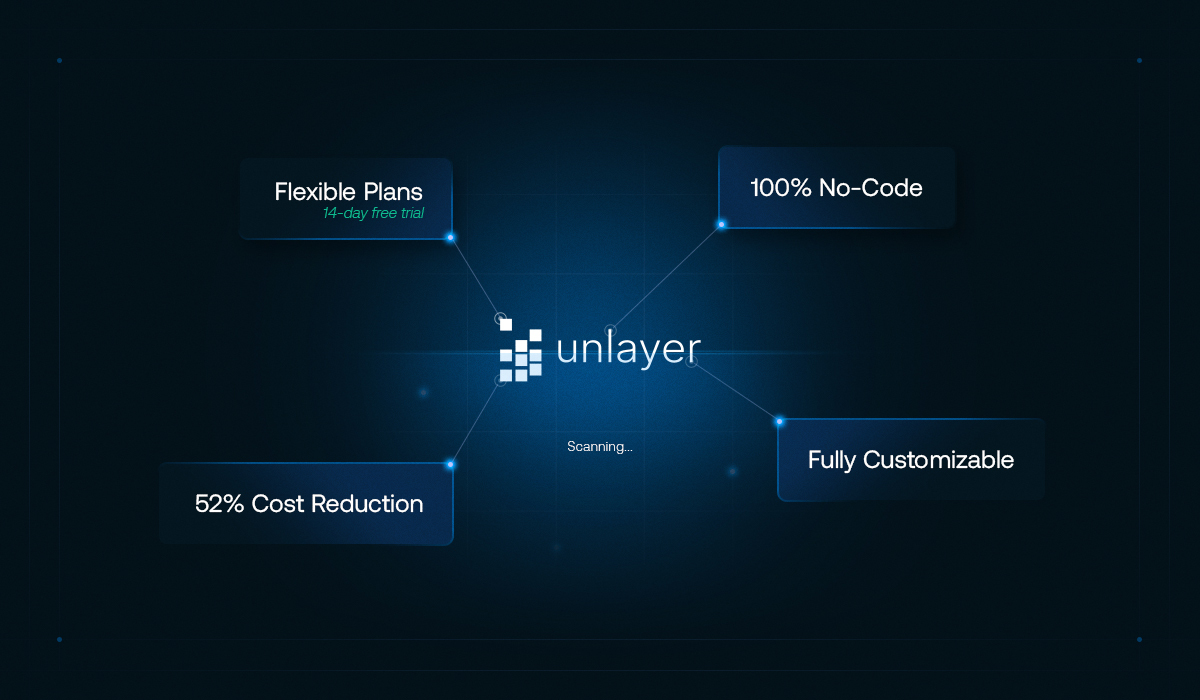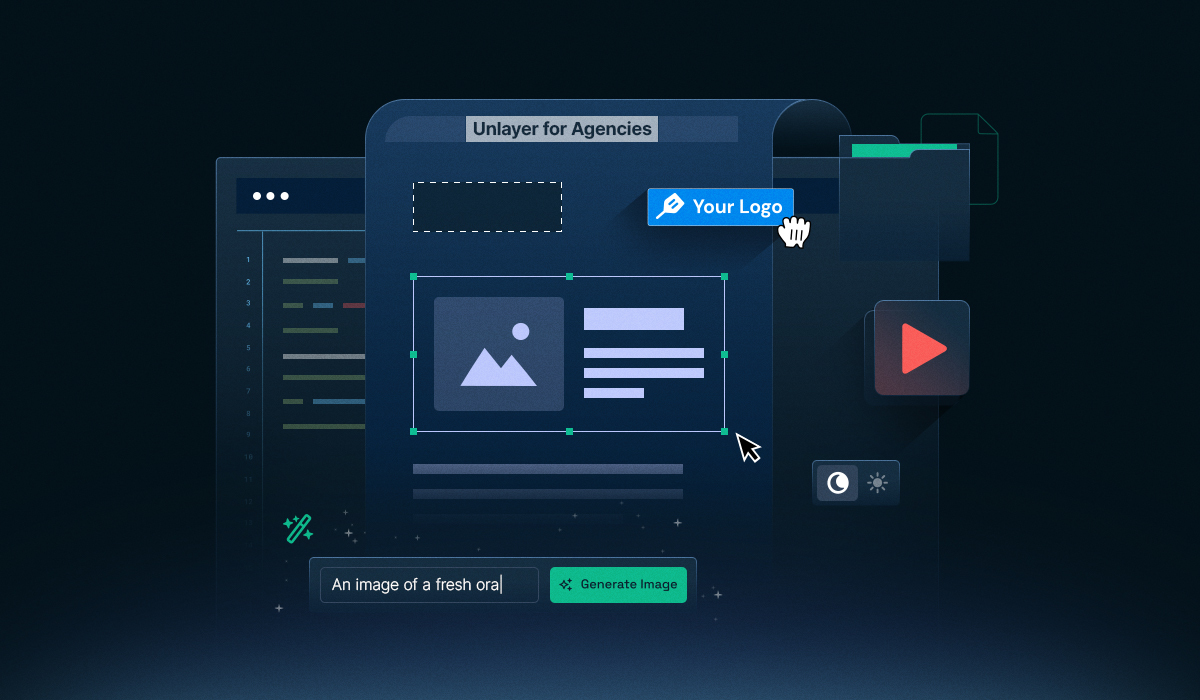Most drag-and-drop page builder APIs promise flexibility, but many fail to honor your product’s UX.
A reliable editing experience starts with an API that can be configured to respect your design system. That means following your layout grid, spacing rules, and reusable components, not just offering draggable blocks.
What you’ll learn in this guide
What a drag-and-drop page builder API is and why it matters for your product.
Five critical things developers need to know before integration.
Three ways to design and extend the UX layer to match your design system.
Key criteria to evaluate when choosing a builder API.
A comparison of the top three builder APIs, including pricing and features.
What Is a Drag-And-Drop Page Builder API?
A drag-and-drop page builder API is a developer toolkit that lets you embed a visual editor into your web app, allowing users to design layouts by dragging components without writing code.
Unlike standalone builders, these APIs integrate directly into your product. They expose reusable elements, such as buttons, forms, and widgets, that your app users can arrange and customize.
In modern web apps, this interface gives non-technical users the power to build pages, dashboards, or emails without waiting on developers, speeding up iteration and reducing handoffs.
Why Page Builder APIs Improve UX?
Most products offer editing as an afterthought. But with a builder API, visual editing becomes native, enabling faster workflows, fewer support dependencies, and cleaner output.
Let’s break it down:
Visual editing matches mental models: Users expect design changes to happen right where they’re working, on the live screen. With a builder API, they can drag, drop, and adjust elements directly, rather than digging through sidebars or configuration menus.
Reduces developer reliance: Whether it’s marketing, tweaking a hero section, or customer success teams customizing onboarding flows, builder APIs remove the “can you push this change” bottleneck.
Standardizes layout behavior: Instead of freeform design, builder APIs guide users through block-level editing. This ensures consistency across teams, markets, and pages without imposing strict restrictions.
Real-time feedback improves confidence. Users can see what they’re building as they build it, which cuts iteration time. No preview tabs and no waiting for dev environments to refresh.
This UX shift isn’t a bonus. It’s the baseline for modern platforms where marketing, ops, and customer success teams shape content daily.
Why Build When You Can Embed?
Trying to build a page editor in-house sounds simple until you're months in and juggling complex UI states and backend sync issues. Embedding a mature builder API allows you to launch faster while avoiding the cost of complexity.
1. No need to reinvent editor infrastructure: A visual editor isn’t a single component. It’s a complex loop of drag-and-drop behavior, element trees, responsive rendering, and persistence logic. A builder API handles all of it out of the box and is production-ready.
2. You skip years of edge-case bug fixing: Undo stacks, mobile layout shifts, broken re-renders, and DOM sync issues all show up eventually. Mature APIs have already solved and hardened these through real-world use.
3. You avoid future rewrites as scope expands: In-house editors age fast. Once marketing wants multi-user collaboration, or success asks for inline approvals, your simple MVP turns brittle. Embedded builders are designed to evolve with those needs via plugins, guards, and hooks.
4. You control logic, without maintaining the UI: Embedding doesn’t mean giving up control. You still define what’s editable, how data flows, and what constraints apply. The difference is you’re not stuck owning a custom design system on top of it.
5. You ship faster, without technical debt: Founding teams can’t afford to lose quarters on internal tooling. Embedding a builder lets you launch your core product, keep focus on differentiated value, and still deliver a polished editing experience.
Still having doubts about building or embedding a page builder, check out our guide on When to Build vs. When to Buy an Embeddable Content Builder.
5 Things Developers Need to Know Before Integration
Here’s what developers need to know before embedding a page builder into your web app:

1. Frontend embedding
You embed the builder SDK into your frontend. This loads the canvas, toolbars, and editor environment directly inside your product UI.
2. Backend endpoints
You’ll handle save/load endpoints for templates, block definitions, and asset libraries, usually via REST or GraphQL.
3. User permissions
You define access roles. Some users may have editing rights, while others can only view layouts or export code.
4. Dynamic logic
Your product logic controls what’s allowed. You can restrict blocks by pricing plan, auto-fill fields, or sync dynamic content from other systems.
5. Event hooks
The SDK exposes events like onSave, onChange, and onExport, so your app can trigger autosaves, run validations, or generate live previews.
3 Ways to Design and Extend the UX Layer With a Page Builder
Once the drag-and-drop page builder API is integrated, the work isn’t done. What users see inside the editor, how blocks behave, how layouts respond, and how intuitive the interface feels will directly affect adoption and output quality. This section covers three key areas that product and frontend teams need to own after integration:
1. Design workflow principles
Drag-and-drop page builder APIs perform best when they balance flexibility with clear structure. Features like smart snapping, grid systems, and visual alignment cues help users build confidently without breaking layouts.
Responsive editing tools such as breakpoint toggles, predefined column layouts, and real-time device previews tools reduce guesswork when designing for multiple screen sizes.
2. Customization & extensions
To make the builder truly useful, add custom blocks that reflect your users’ real-world needs, like pricing tables, testimonial carousels, or appointment forms tailored for your product domain. Extend functionality by integrating plugins or external widgets, such as media pickers or calendar selectors, through open APIs.
Tailor the export formats to match your rendering environment, whether that means React components, MJML for email templates, or Liquid for platforms like Shopify
3. UX optimization tactics
Performance is critical in complex builders. Implement lazy loading for offscreen blocks, compress live previews, and defer third-party scripts to maintain a smooth editing experience. Accessibility should be a priority. Use ARIA (Accessible Rich Internet Applications) roles, semantic HTML, and ensure full keyboard navigation support.
Finally, gather data through session recordings, heatmaps, and analytics to understand how users interact with blocks, identify pain points, and continuously refine the editor experience.
What to Look for in a Drag-And-Drop Page Builder API
Choosing the right page builder API is critical to ensure smooth integration, scalability, and a seamless editing experience for your users. Here are the core aspects to evaluate when selecting a solution:
1. Embeddability and framework compatibility
The API should integrate smoothly with your existing frontend stack, whether React, Angular, Vue, or plain JavaScript. Look for SDKs that provide flexible embedding options without imposing heavy dependencies or requiring extensive UI rewrites.
2. API granularity and control
Check the depth of control offered by the drag-and-drop page builder API. It should allow you to manage templates, including loading and saving, undo/redo functionality, autosave triggers, and real-time content change events. Fine-grained hooks make it easier to tailor the editor to your product’s workflows.
3. Customization and theming
Your users expect the builder’s look and feel to match your brand. Choose APIs that support theming, a custom styling guide, and white-labeling. The ability to define custom blocks and restrict editing options based on user roles is also essential for maintaining consistency and security.
4. Output formats and rendering compatibility
The content generated by the builder should fit your rendering pipeline. Some APIs export HTML, others JSON, or proprietary formats. Ensure the output integrates with your frontend rendering system or CMS and supports your product’s delivery channels, like email, web pages, or apps.
5. Access control and collaboration features
Consider whether the API supports role-based access, multi-user editing, and version management. These features help scale editing workflows across teams and maintain content integrity in collaborative environments.
Comparison of Top 3 Drag-And-Drop Page Builder APIs
If you're comparing embeddable page builder APIs, here’s how three popular options stack up across use cases and flexibility.
SDK | Best For | Key Strengths | Pricing Model | Support & Docs |
SaaS platforms for email or landing pages | Fully embeddable, fast setup, intuitive UI, high customization | Forever Free Plan Enterprise: Custom Plan | Strong docs, commercial support | |
Builder.io | Headless CMS and commerce platforms needing full customization | API-first, plugin support, deep developer control, flexible UI integration | Fusion Tier: Enterprise: Custom plan Enterprise: Custom Plan | Premium support + developer resources |
GrapesJS | Open-source projects and internal tools | Free, customizable, full layout control, good for DIY implementations | Free; Start-up: $200/mo; Business: $2,000/mo; Enterprise: Custom | Community-driven docs, GitHub |
Final Thoughts: Choosing the Right drag-and-drop Page Builder API
A drag-and-drop page builder API should do more than simplify development. It should protect your UX.
The right API respects your layout rules, design system, and user roles, ensuring every page built feels native to your product. Look for clean integration with your framework, granular editing controls, and flexibility that scales with your roadmap.
Unlayer’s drag-and-drop page builder API was built for teams who care about UX integrity and fast rollout. It adapts to your layout system, supports real-time collaboration, and embeds cleanly across stacks.
Book a demo to explore how Unlayer behaves inside your app
FAQs About Drag-And-Drop Page Builder API Integration
Below, we answer a few frequently asked questions.
1. What’s the difference between a drag-and-drop page builder API and a traditional page editor SDK?
A drag-and-drop page builder API lets users design visually while the backend handles layouts and rendering. Instead of embedding pre-built UI components like an SDK, an API-first approach sends structured data that you can render in your own stack, with control over permissions and output.
2. Can a drag-and-drop page builder API support dynamic components like carousels and product feeds?
Yes, many modern drag-and-drop page builder APIs support dynamic or “smart” components. These can be registered as custom blocks and tied to your internal data sources, allowing users to drag in elements like carousels, testimonials, or filtered collections, without hardcoding them into your app.
3. How secure is it to expose a drag-and-drop page builder API inside a SaaS platform?
Security depends on how the drag-and-drop page builder API is configured. Look for APIs that support token-based authentication, scoped user roles, and granular access controls. You should also validate all content before rendering, especially if users can inject custom HTML or scripts.
4. Does a drag-and-drop page builder API work well with server-side rendering frameworks?
Some drag-and-drop page builder APIs are optimized for client-rendered apps, but others offer JSON or headless outputs that integrate cleanly with Server-Side Rendering (SSR). Choose a builder that decouples editing logic from presentation, so your SSR pages can be built using templated components driven by the API’s structured output.
5. How customizable is the output from a drag-and-drop page builder API?
The best drag-and-drop page builder APIs provide full control over how content is stored and rendered. They typically output JSON or HTML, which you can transform, sanitize, or map to your internal component library. This allows you to maintain consistent branding and UX standards across all user-generated pages.