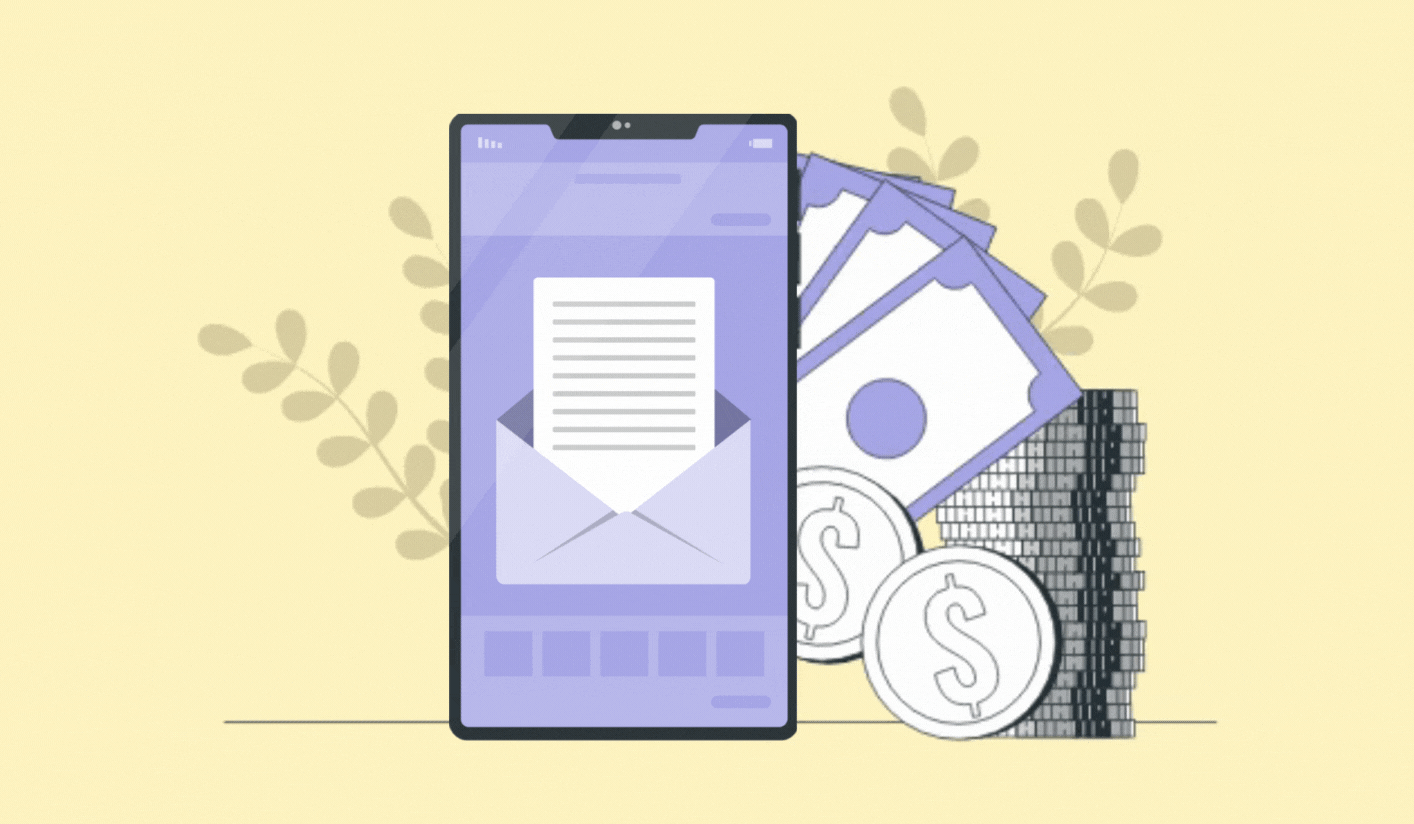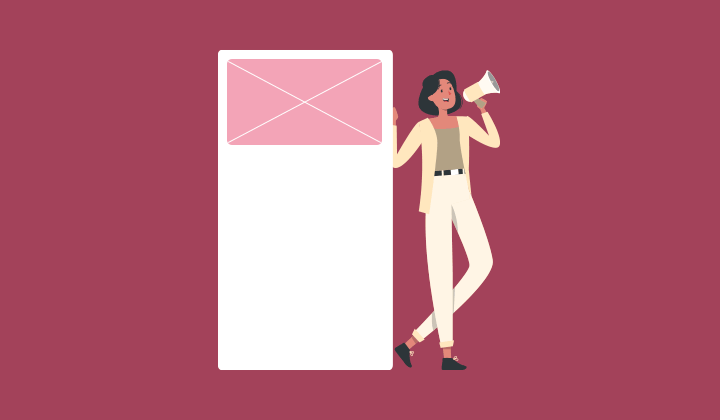Looking to send out beautiful newsletters but unsure about the design? You’ve gone through dozens of options, but they’ve only left you more confused. You can’t figure out what the right move is - do you create a newsletter yourself, hire an agency or take the freelancer route?
And then there’s the newsletter design cost to keep in mind. What does your budget look like, which option best justifies the price tag, and what will you be paying for exactly - the questions just don’t stop rolling in.
Uh-oh, the pressure of presenting an awesome yet cost-effective newsletter is suddenly getting to you. You can’t do this anymore. You’re looking at flights to skip town altogether as we speak.
But before you do that, how about we look at different newsletter design cost options to consider. We promise it’ll help, and you’ll come out with greater clarity on what to do next. Let’s dive right in.
Different Elements That Contribute to Newsletter Design Cost
Whether you’re thinking of going to an agency or a freelancer, you first need to know what newsletter elements count towards the cost. Most designers charge a base cost for a simple creation and then keep adding a fee on top for more complex designs. Let’s further break the cost down.

Graphic design
Before your recipients can start reading your newsletter, they must first find it visually appealing. If it doesn’t look good, there’s no way anyone will bother reading it. One look at an ill-designed newsletter is all it takes to land it in the trash.
Graphic design for your newsletter includes the color scheme, font choice, design layout, Call To Action (CTA) buttons, and graphics.
Content writing
Once the design is ready, you must focus on the email copy. The visual appeal of your newsletter may be enough to draw your readers in, but the copy is what’s going to keep them glued to their screen.
Consider who’s going to write the content for your newsletter. Is there a designated content marketer to help you out with that, or will you need the agency/freelancer to take over this task as well? Depending on the answer, the newsletter design cost will vary as well.
Email testing
Email testing means double-checking everything, from placing various elements in your newsletter to testing that the images load fine and the links aren’t broken.
When budgeting for newsletter design costs, you can decide if you want to hire someone to conduct this audit or if you’d much rather have someone in your team do the testing.
Additional services
Whether you’re opting for an agency or a freelancer, chances are both will charge extra for additional services. These added services can include not providing your own graphics and instead getting those designed too, asking for two variations of the same newsletter, and so on.
Agency vs. Freelancer vs. Design Platform
Now you know what you’ll pay for as part of the newsletter design cost. Next, let’s look at the different routes - agency, freelancer, or design platform - you can take to get a beautifully designed newsletter and how much each option will cost you.
Agency
Email design agencies offer you various packages based on what you’re looking for. If you want to get a simple newsletter designed, you can simply get that done.
But if you’re looking for something more advanced, like newsletter design, email copywriting, and email testing all in one, agencies have a designated person to perform each task to perfection.
So one great pro of a design agency is that you can get everything done in one place, which obviously takes off a lot of pressure from you.
The downside, though, is that this one-stop solution comes with a hefty price tag.
Some agencies that work with startups and smaller companies offer starting packages for around $150 and go up to $300. This base package generally includes a newsletter design for a specific category, HTML coding, and email testing. The email copy and any images you want to be added in there need to come from you.

If you’re looking for a full-service design agency, you better have the budget for it. Full-service agencies typically have highly experienced team members who charge big bucks for that experience.
This route can easily cost you somewhere between $700 to $1000 - a considerable jump from smaller agencies that just offer the design. And if you want any adjustments made, you might have to pay extra for those.
On the plus side, though, you can expect a mind-blowing newsletter at the end, one that won’t require many adjustments. Moreover, you won’t have to write the email copy or design the graphics for it. The agency will do it all for you.
Freelancer
With agencies, you might have to budget around what they ask for. But with freelancers, you can set your budget and easily find someone who fits the bill. Of course, if you’re paying less, the quality might also take a dip, so just keep that in mind.
Having said that, there are tons of positives to hiring a freelancer as well. For starters, they’re definitely cheaper than agencies. If your budget is $100, you can easily find someone willing to design your newsletter within that limit.

On average, newsletter graphic designers can charge you somewhere between $15 and $150 per hour, meaning an average rate of around $25 per hour.
The downside is that a freelancer will only create the newsletter design for you. You’ll have to hire a new freelancer to write the email content, another to test the email, and so on. Each task will require you to hire a new freelancer.
Put all the costs of these individual freelancers together, and you might end up with a pricey bill on your hands. But chances are, these freelancers combined might cost you less than what an agency will demand in most cases.
Moreover, freelancers are more open to making changes to the newsletter without asking for additional fees.
Design platform
There are several design platforms available online that have pre-designed email templates for you to choose from. If you’re thinking of taking this path, look no further - Unalyer offers 1,000+ responsive email templates you can easily modify as you wish.
There are also 200+ newsletter templates that will make life much simpler for you. All you have to do is pick a template you like and start editing it. The user-friendly drag and drop editor enables you to add CTA buttons, choose a suitable color theme, embed images, videos, GIFs, and so much more.
You can also export your final design to all major email clients and ESPs (Email Service Providers), making it easier to send your creation to your entire audience list. And don’t fret about the email’s responsiveness because all templates are already optimized for all devices, including mobiles.
While design platforms come with many pros, there are also a few downsides.
For example, you’ll have to hire another resource for this. If you don’t plan on using the design platform to create newsletters on your own, you’ll have to hire someone on your team to take over the task. This means an added responsibility for you and your team.
In most cases, there are a bunch of free templates, so they won’t even cost you anything. But if you want access to the premium newsletter templates and cooler tools, you can always sign up for various packages. Unlayer offers the following two products, catering to different audiences:
Studio
Unlayer Studio is perfect for marketing and design teams or freelancers whose main objective is finding, customizing, and exporting email templates.
You can quickly sign up for free right this minute. Or get the starting package at $15 per month, which includes features such as free stock photos, downloadable templates, the ability to export to ESPs, and custom templates.
Embed
If you’re looking for an embeddable white-labeled email builder, then Unlayer Embed is the right choice for you.
The plug-and-play email editor and page builder is developer friendly, taking less than 5 minutes to embed into your web application. You can even change the way it looks to better blend with your application.
The base package for Embed starts at $149 per month and brings with it amazing perks such as adding custom blocks and custom tools, custom file storage, API access, and more.
Free newsletter email templates
Since we’re talking about email platforms and all the variety of templates Unlayer offers you, let’s look at some of those templates as well.
Here’s a great welcome newsletter template you can use to introduce your audience to your brand:
[

](https://unlayer.com/templates/creative-portrait-photography)
Get this template here
Then there’s this promotional newsletter template you can use to highlight your services:
[

](https://unlayer.com/templates/business-promo)
Get this template here
Lastly, here’s a year-in-review newsletter template to help your audience revisit the past year and all the good that came out of it:
[

](https://unlayer.com/templates/review-template)
Get this template here
What Option Are You Going to Take?
Now that you’ve gone over the different newsletter design cost options let us know what path you plan on taking. You can do it yourself using a design platform, work with a freelancer or consider using a full-service creative agency.
Whatever you choose, don’t rush into the decision; take some time to weigh all your options. You can even try using ROI calculators to see which option makes the most sense for you. Let us know what you pick!