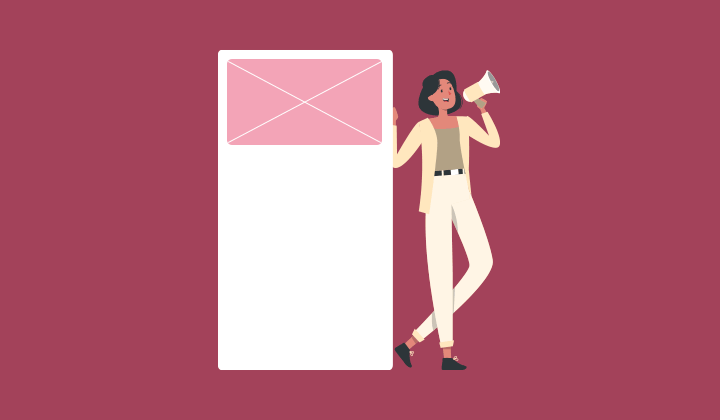A whopping 81% of B2B marketers say that newsletters are their most used form of content marketing.
But why are newsletters all the rave amongst marketers?
The reasons are endless. The right newsletter helps create brand awareness, increase conversions, and improve engagement.
Moreover, when you regularly deliver valuable information via your newsletter, it helps add to your company’s credibility and becomes something your customers rely on as a source of knowledge.
Is your newsletter not producing all these results for you? Then it’s time to face the music - your design might be missing some essential newsletter elements.
What are these newsletter elements, and how do they make for one killer design? Let’s find out.
9 Newsletter Elements You Need to Know About
Creating a great newsletter is no rocket science. All you have to do is ensure your design includes these 9 crucial newsletter elements, and you’re good to go.
1. Regular schedule
Before you send out your newsletters, you must have a plan. That plan starts with your schedule - will you send weekly, monthly, or quarterly newsletters?
Why is it so important that you figure out your schedule? Because if you’re shooting out newsletters left, right, and center without any schedule involved, it comes across as incredibly unprofessional.
You can’t even maintain a proper schedule, how do you expect to maintain a whole customer base? That’s probably what your customers are going to think.
Apart from how it comes off to your readers, having a newsletter schedule is also a good idea because it helps keep track of all your content. You can add priorities and deadlines to help you stay ahead of what needs to go out and when.
Here’s another reason why consistency is a vital newsletter element: it gives your readers something to look forward to. Once your readers get used to receiving a newsletter from you, say every week, they will unconsciously start looking forward to it and expecting it.
Once your readers start looking forward to receiving your newsletter, you’ve made it in terms of engagement.
2. Strong subject line
When you get an email, what’s the first thing you notice about it? The one thing that decides whether you will open it or not?
The subject line.
The same goes for your readers. It takes one look at the subject line to decide your email’s fate. So you better make sure your subject line is a strong one.
The more intriguing your subject line is, the higher your readers’ engagement will be. Here are some best practices on how to write the perfect subject line:
Stand out in the inbox clutter by adding emojis. Just limit it to one per subject line though
The newsletter is an informational asset, so don’t make the subject line too salesy
Try personalizing the subject line by adding your reader’s name there
Keep it short and sweet, preferably under 9 words or 60 characters
Don’t add too many punctuations in there, otherwise, it’ll look like spam
Make sure the subject line is relevant to the newsletter’s content

If you have a few options and are confused about which subject line would perform the best, just test it out. We always recommend A/B testing this newsletter element, so you have a better understanding of what makes your audience tick.
3. Compelling preheader text
Remember when we said your subject line decides the fate of your email? Well, we meant the subject line and the preheader text together. A fantastic subject line followed by a fishy preheader text just ruins everything.
If you’re unsure about what the preheader is, it’s that little snippet of text that follows your subject line. If you fail to write an appropriate preheader yourself, the preheader will just show the first few lines of your email. So most preheaders read something like, “Hey Mark, Hope we’re still on for….”
Doesn’t seem very professional, does it? If anything, it’s just confusing and spammy.
So always remember to add a preheader text. Think of this text as your second chance at winning the reader over. If the subject line doesn’t get the job done, it’s time for the preheader to shine.

4. Good content
There is no substitute for good content. All the rainbows and butterflies you add might be enough to catch your reader’s attention. But great content is what’s going to make them stay and keep them coming back for more. If your newsletter is all frill and has no value, your readers will see right through it.
So what is good content?
Good newsletter content aims to help and educate your readers rather than sell. Such content doesn’t hide behind images and flashy design; instead, it only utilizes these elements to complement what is written.
In today’s technology-driven world, where attention spans are constantly decreasing, good content also means keeping things concise and engaging. The fewer words you use to get your message across, the greater the chances your reader won’t get annoyed and hit the delete button.
5. Appealing graphics
All text and no images make for a very dull newsletter. It would help if you had graphics to draw your reader in, break the monotony, and separate different sections of your newsletter.
In some cases, the images can also help your reader better understand what’s being said without reading every single word you’ve written.
Having said that, there definitely is a thing as too many images. Don’t just keep adding in graphics for the sake of it. Make sure every image you add is relevant to the topic at hand and adds some value to the whole email.
A good practice is to have one banner image at the top and then one image per every topic covered in the newsletter.
You can also keep things interesting by using different types of email graphics, such as:
Static images
Videos
Dynamic content
Interactive content, like image sliders
6. Organized layout
The next newsletter element to figure out is the layout. Are you going for the classic inverted pyramid, or are we thinking more of a zig-zag structure?
Pyramid? Zig-zag? You must be confused. Let’s break it down to the basics.
Your newsletter email design needs to be clean and simple, not cluttered with too much content. A great way to do this is to use a single-column layout where you display your content in blocks, each following the other in a column.
Other options for experimenting with newsletter design include the inverted pyramid and the zig-zag layout.

We recommend using the inverted pyramid because it’s a great way to display the most vital information at the very top. Then comes the relatively less important content, and so on. This way, even if your reader doesn’t make it all the way through the email, at least they’ve read what matters the most at the start.
7. Clear CTAs
True, the newsletter is more informative and less promotional. Sure, you’re not adding Call To Actions (CTAs) to some ongoing sale or promotion. But that doesn’t mean you don’t add any CTA buttons.
Think of your newsletter more like an index that directs readers to more valuable content. And how do your users access that content? Through the CTA button, of course.
For example, if your product newsletter overviews the latest feature releases, case studies, and blogs, you must add CTA buttons redirecting to all the relevant pages.
8. Social media links
An important newsletter element that many might take for granted is social media icons. Always remember to add links to all your social media pages in the footer of your newsletter, along with other contact information.
This way, your already engaged audience will be more inclined to interact with you on other platforms, such as following you on Instagram or going through your Pinterest board. So it’s a great way to increase your social media followers and build audience engagement.
Apart from building your following, these social links also enable your readers to share your newsletter across platforms seamlessly - so your newsletter gets the exposure it rightfully deserves.
9. Unsubscribe option
Keeping up with the latest CAN-SPAM law, all commercial emails must now include a straightforward way for subscribers to opt out of future emails. This unsubscribe option means your reader will no longer receive future newsletter emails and does not apply to all email types, such as transactional ones.
Failure to add an unsubscribe option can result in some severe damage to your business, with possible penalties of up to $46,517. So remember kids, best to stay on the right side of the law.
Bonus: Newsletter Design Ideas + Free Templates
Simply knowing about the vital newsletter elements isn’t enough. You also need to know how to put all of them together to create a fantastic newsletter design. Why fret over all that when you can just make your life easier by using professionally designed newsletter templates.
Let’s look at some great (and free) templates for different types of newsletters to inspire you and get your juices flowing.
Promotional newsletter
Promotional email newsletters are a great way to get the word out about your business to improve engagement and highlight best-performing products.
Here’s one such simple layout template for you to use:
[

](https://unlayer.com/templates/furniture-promotion)
Get this template here
Practical newsletter
A practical newsletter is meant to help educate your reader with easy and helpful tips. Create your own using this free template:
[

](https://unlayer.com/templates/portrait-photography)
Get this template here
Welcome newsletter
Put your best foot forward by welcoming all new subscribers with a uniquely designed newsletter that highlights the best you have to offer. Here’s a welcome newsletter template to get you started:
[

](https://unlayer.com/templates/creative-portrait-photography)
Get this template here
Blog-style newsletter
If you regularly churn out amazing marketing blogs or write about your travel adventures, surely you want your readers to benefit from them. Blog-style newsletters are the way to go since you can easily feature a collection of your latest or best-performing blogs.
Here’s an attractive blog-style newsletter you can customize to your heart’s desire:
[

](https://unlayer.com/templates/welcome-email-for-trip-blog)
Get this template here
Year-in-review newsletter
Just like Spotify Wrapped, where you get a review of your year’s streaming data, year-in-review newsletters are personalized emails that revisit your customer’s last year. It’s a fun way to reminisce about the good times and build engagement.
Don’t worry about creating your newsletter when you have this free template to benefit from:
[

](https://unlayer.com/templates/review-template)
Get this template here
Wrapping Up
Well, we’ve said everything that needed to be said. Just keep these 9 vital newsletter elements in mind, and you’ll start seeing some awesome results soon enough.
There is one condition - you only get incredible results if your newsletter looks worth it. So make things easier for yourself by using newsletter templates you can customize and brand as needed.