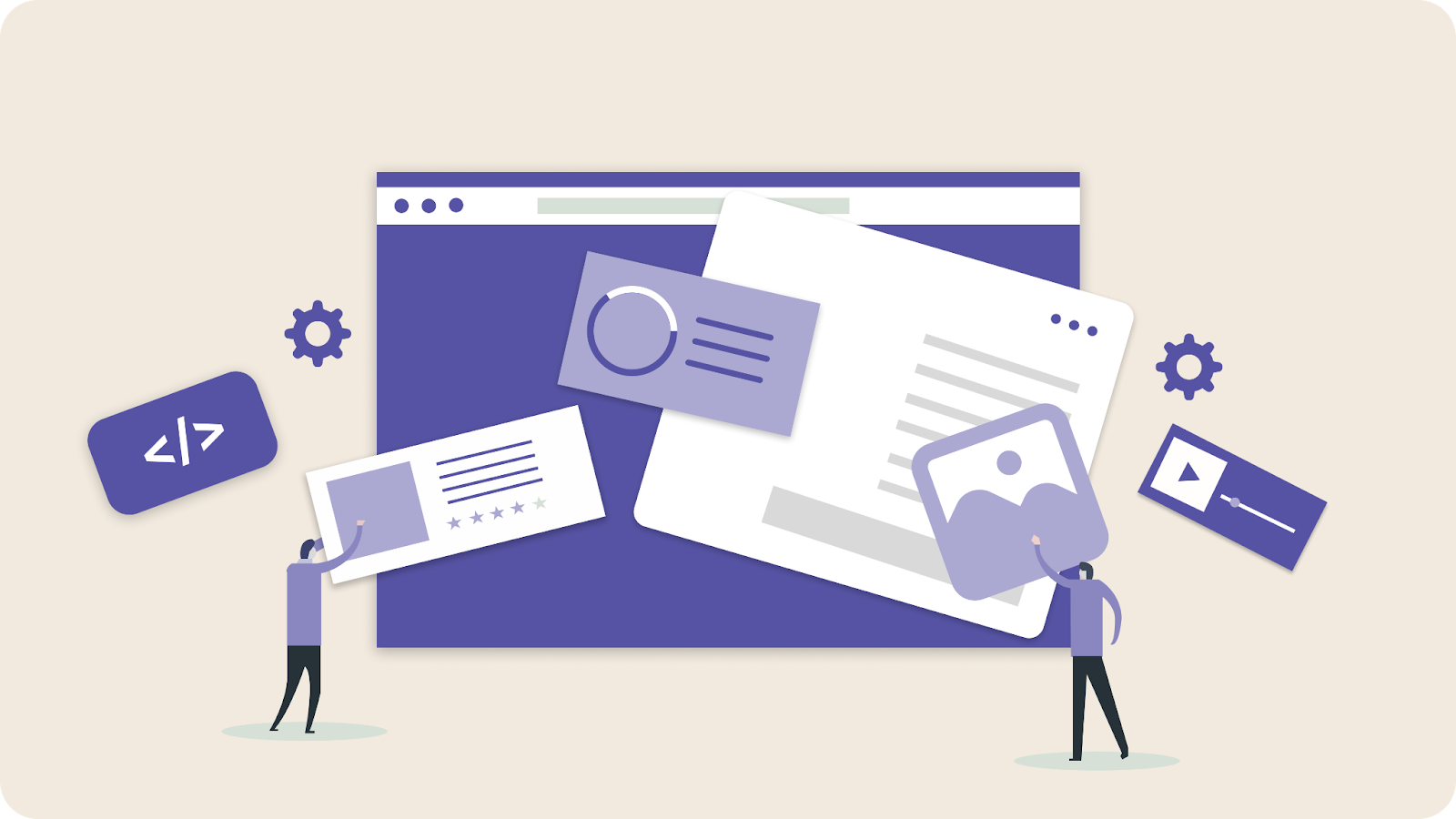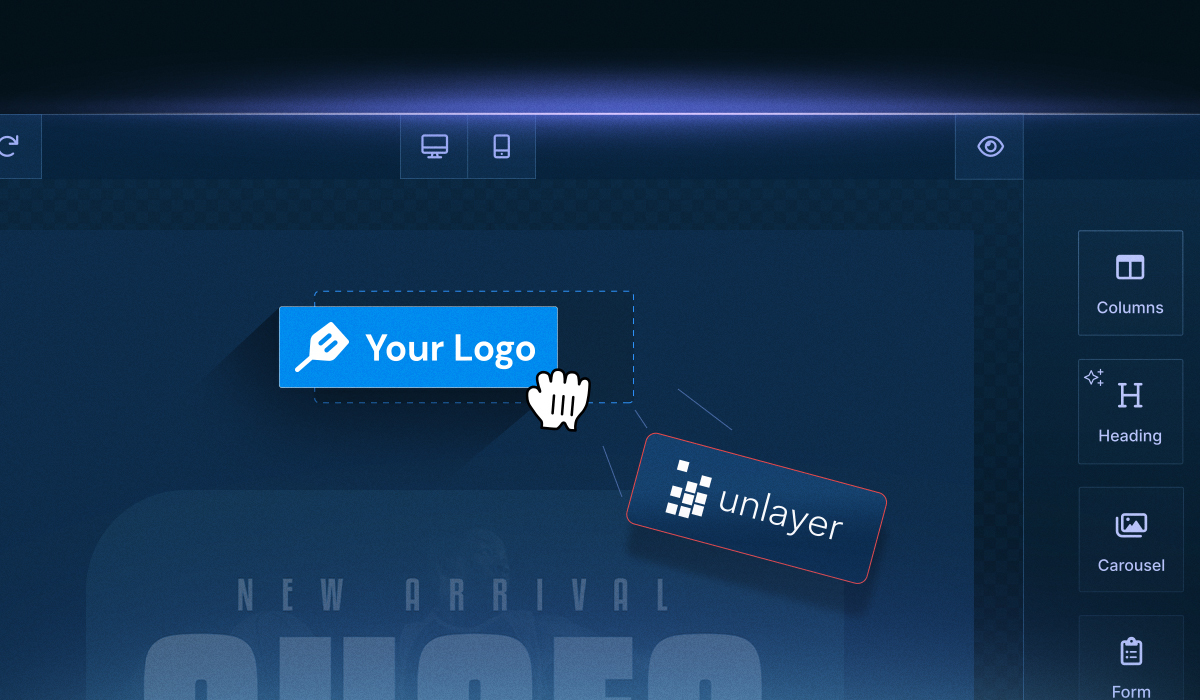Are you comparing page builder SDKs and finding that they all sound the same? Fast setup, drag-and-drop, and full customization are what every product claims.
Choosing the right embeddable page builder SDK means looking beyond surface features and evaluating how it integrates, scales, and behaves inside your app, not just around it.
Key takeaways:
Prioritize SDKs with native React, Vue, or Angular components. They integrate cleanly and behave predictably inside your host application.
Avoid builders that restrict layout, theming, or editing controls.
Evaluate permission logic, data handling, and compliance support.
Verify that pricing and licensing align with your deployment model.
What Is an Embeddable Page Builder SDK?
An embeddable page builder SDK gives your product a drag-and-drop editing experience, without requiring you to build or maintain a visual editor from scratch.
It plugs directly into your frontend stack and runs inside your app, not as an iframe or external redirect.
Unlike traditional page builders that live on external platforms, embeddable SDKs let you offer native editing inside CRMs, marketing platforms, landing page creators, and internal apps.
Here’s what makes it different
Uses your design system and follows your layout rules
Supports React, Vue, or Angular integration with minimal overhead
Lets you control what end-users can edit and what stays fixed
Gives end-users a no-code experience while preserving developer flexibility
Embeddable SDKs are most often used in SaaS platforms that want to offer customization, such as pages, emails, and forms, without outsourcing the user experience.
Why Choosing the Right Embeddable Page Builder SDK Matters
Embedding a page builder into your product isn’t a light decision. Once it’s integrated, it shapes how your users create content and how your team maintains the experience across updates.
That’s why choosing the right embeddable page builder SDK comes down to more than just working code.
Here’s what’s at stake:
The SDK becomes an integral part of your product's UI, not a separate tool.
Users expect a smooth, consistent editing experience.
Any performance, styling, or support issues reflect directly on your team.
Your developers will maintain this integration across future framework updates.
Security, compliance, and permission logic must carry through into the editor.
A good SDK reduces friction across all of these. A poorly chosen one becomes technical debt within months.
In the following sections, we’ll walk you through what to evaluate, starting with the user-facing experience.
5 Key UX Features Your Page Builder SDK Must Support

The editing experience of users will define the first impression of your app. If the embeddable builder feels slow, clunky, or disconnected from your product, users will struggle to use it, regardless of its underlying power.
A strong embeddable page builder SDK should give users a fast, intuitive, and on-brand experience out of the box.
1. Drag-and-drop that responds instantly
Users expect immediate UI reaction when placing elements like buttons, text blocks, images, or forms. Some SDKs support media like carousels or embedded video for rich page layouts
A smooth, native drag-and-drop experience, free from lag and snapping issues, fosters trust and lowers the barrier to entry, particularly for non-technical users.
2. Pre-built blocks, templates, and layout options
Look for SDKs that include flexible building blocks for hero sections, text-image layouts, templates, pricing rows, and signup forms. These accelerate user output and reduce design dependency.
3. Undo/redo and autosave controls
Undo/redo features give users confidence to experiment, knowing they won’t lose progress or accidentally break something they can’t fix. Also, ensure the SDK offers strong API support for advanced workflows and reusable custom blocks for maintaining brand consistency across marketing campaigns.
4. Layout flexibility and editing controls
You should be able to set layout constraints such as max-widths, padding, and grid behavior, while also overriding how individual blocks render to align with your product’s design standards.
At the same time, the SDK must support editing behaviors such as locked sections, reusable zones, and role-based permissions.
This balance ensures users can customize content freely without altering critical layouts or breaking UX consistency.
5. Built-in responsiveness for all components
A mobile-ready output ensures that users don’t need to manually manage breakpoints, helping your team avoid layout issues down the line.
The more intuitive the editing feels, the less your users rely on your team, and the more value they see in your product.
SDK Compatibility with React, Vue, and Angular Frameworks
The page builder must work seamlessly with your frontend framework, without compromising your app's structure, styling, or lifecycle.
Some SDKs only offer generic JavaScript embeds, leaving your team to patch in bindings, data sync, and cleanup manually.
A better approach is using SDKs that offer framework-specific wrappers built to align with how your stack handles components, state, and lifecycle events.
What to check for across frameworks
The SDK should offer a React component with full support for props, state syncing, and unmount cleanup. Watch for common friction points like global styles, uncontrolled DOM changes, or lack of ref support.
Vue:
Look for wrappers that support reactive bindings, scoped styles, and directive compatibility. Vue apps often break when SDKs assume global state or rely on vanilla DOM mutation.
The SDK should integrate with Angular modules and avoid common Angular integration pitfalls that affect the zone.js lifecycle. Avoid SDKs that require manual DOM manipulation or bypass Angular’s data flow.
Unlayer supports all three frameworks out of the box, with official React, Vue, and Angular wrappers that simplify integration and respect each framework’s architecture. That means fewer workarounds, faster implementation, and less maintenance.
4 Integration and Deployment Considerations
Even if the editing experience is strong, poor integration can create friction for your team.
Evaluate embeddable page builder SDK on these integration factors:
1. Ease of setup within your existing codebase
Look for SDKs that support direct import and mounting via framework components, rather than relying on global scripts or iframes. You should be able to integrate the builder into your SaaS product with minimal wiring and no global script hacks.
2. Bundle size and loading behavior
A large SDK can slow down your app’s initial load, especially if it’s part of the main bundle. Prioritize builders that support lazy loading so the editor loads only when needed.
3. API endpoints and content handling
Check how the builder saves and retrieves data. It should let you control content flow via REST, GraphQL, or custom endpoints, so it fits cleanly into your backend.
4. Dependency isolation and versioning safety
Avoid SDKs that silently install or bundle libraries you already use (like React or Lodash). This can cause version conflicts during builds or runtime. Well-structured SDKs isolate their dependencies or use peer versions to stay compatible.
Security & Compliance in Embeddable Page Builder SDKs
When you embed a page builder inside your platform, you're giving it access to user actions, content, and possibly sensitive data. That makes security a shared responsibility and a non-negotiable part of your evaluation.
Therefore, focus on these security-critical capabilities:
1. Data access boundaries
The SDK should operate in a scoped context. It shouldn’t store user data externally, make unauthorized API calls, or access anything beyond what you configure. Look for clear documentation on how and where data is processed.
2. Role-based permissions and access controls
You should be able to control who can edit what, down to the block or section level. This is especially critical in multi-user environments, such as CRMs, CMSs, or internal tools with administrative roles.
Related: User Roles & Access Control in Email Builders: What, Why, & How
3. Support for enterprise authentication flows
If your app uses SSO protocols like SAML or OAuth, the SDK should integrate cleanly into those authentication flows, without introducing separate login prompts or violating session logic.
4. Compliance readiness (e.g., GDPR, SOC 2)
The SDK vendor should publish compliance details and give you control over data collection and retention. You should know exactly how data is stored (or not), and be able to pass that transparency on to your customers.
5. Auditability and logging options
Some platforms require edit histories or action logs for compliance. SDKs that expose hook-based logging or support audit trails can reduce custom work later.
If the SDK doesn’t align with your app’s security or compliance standards, it can introduce risks that are harder to unwind later.
Check Support and Developer Resources

Even the most robust SDKs need support, whether it’s during initial setup, framework upgrades, or edge-case debugging. Long-term reliability depends on how well the provider equips your team to build, maintain, and troubleshoot.
The following are the signs of a well-supported embeddable page builder SDK:
1. Clear, up-to-date documentation:
Docs should include framework-specific examples (for React, Vue, and Angular), configuration options, lifecycle events, and known limitations. You shouldn’t have to reverse-engineer behavior from a demo.
2. Active developer community or forum access
Look for open GitHub repositories, active issue threads, or searchable documentation portals where developers can find peer solutions or track known issues. This shortens turnaround time for non-critical questions and avoids unnecessary support tickets.
3. Versioning transparency and changelogs
Embeddable page builder SDKs should publish clear release notes, breaking change warnings, and migration steps. This reduces the cost of staying up to date.
4. Direct support and escalation options
For enterprise use, you’ll want access to support engineers via email, ticketing, or account-based channels, ideally, with SLAs or guaranteed response windows.
5. Issue resolution history
Review how fast past bugs were resolved and whether the SDK provider regularly addresses developer feedback. This often signals how stable the product will be in the long term.
Unlayer provides dedicated support for its embeddable SDKs, including live docs, open GitHub repos, and wrapper-specific guides for React, Vue, and Angular.
🔗 GitHub repositories for SDK wrappers
These repositories offer transparency into issue tracking, update frequency, and community involvement, helping you evaluate the Unlayer SDK’s long-term maintainability.
Pricing and Licensing Considerations for Embeddable Page Builder SDK
An embeddable page builder SDK doesn’t just affect your frontend—it also becomes part of your cost structure. Pricing should reflect how you expect the builder to scale across users, features, or environments.
Key considerations before committing:
1. Pricing model alignment
Understand whether the SDK charges based on usage (e.g., number of users, pages created), API calls, or a flat license. A mismatch between pricing logic and your product model can create hidden costs.
2. License scope and restrictions
Review whether the license covers production and staging environments, internal tools, or multi-tenant setups. Some SDKs restrict use to a single domain or require enterprise licensing for SaaS use cases.
3. White-labeling and branding control
If you require a fully branded experience, verify whether white-labeling is included or if an upgrade is necessary. Restrictions here can affect how integrated the builder feels inside your product.
4. Feature tier clarity
Look for clear breakdowns of what’s included in each pricing tier, especially around advanced controls like custom components, audit logs, or role-based access.
5. Support and SLA tiers
For enterprise teams, verify whether higher-tier pricing includes faster support response times or dedicated technical assistance.
Conclusion
Choosing an embeddable page builder SDK isn’t just a UI call. It shapes how your users create, your developer team maintains, and your product scales.
The right SDK should give you control over layout, permissions, styling, and integration, without adding weight or workarounds.
Need to embed a page builder without reinventing your frontend?
Unlayer’s white-labeled, developer-ready page builder drops into your SaaS product with full API control, fast setup, and zero infrastructure overhead.
Book a demo to see how it fits your workflow.
FAQs About Embeddable Page Builder SDKs
Still weighing your options? These questions cover edge cases and evaluation factors for a page builder SDK.
1. What’s the difference between an embeddable SDK and an iframe-based builder?
Iframe-based builders isolate the editor from your app, which can simplify setup but limit styling, state sharing, and responsiveness. An SDK integrates natively into your app’s component tree, giving you more control over behavior, data flow, and UI alignment.
2. Can an embeddable SDK work in a multi-tenant SaaS product?
Yes, if it supports custom themes, role-based access, and isolated content storage. Look for SDKs that let you configure per-tenant permissions and visual settings at runtime, without creating separate builds.
3. How do SDK updates affect my production environment?
Most SDKs follow semantic versioning and publish changelogs, but update behavior depends on how you’ve installed it. Use pinned versions and test updates in staging to avoid runtime regressions when breaking changes are introduced.
4. Do SDKs allow offline or local-only content editing?
Some SDKs let you save and load JSON content locally without requiring a backend call. This can be useful for draft modes, local-first apps, or products that sync only on publish. Check if the builder exposes content APIs or event hooks for this.
5. How do I evaluate SDK reliability before committing?
Beyond documentation, review the GitHub repository’s issue history, update frequency, and responsiveness to bug reports. Look for products with public changelogs, clear migration guides, and visible activity over time, not just a polished landing page.