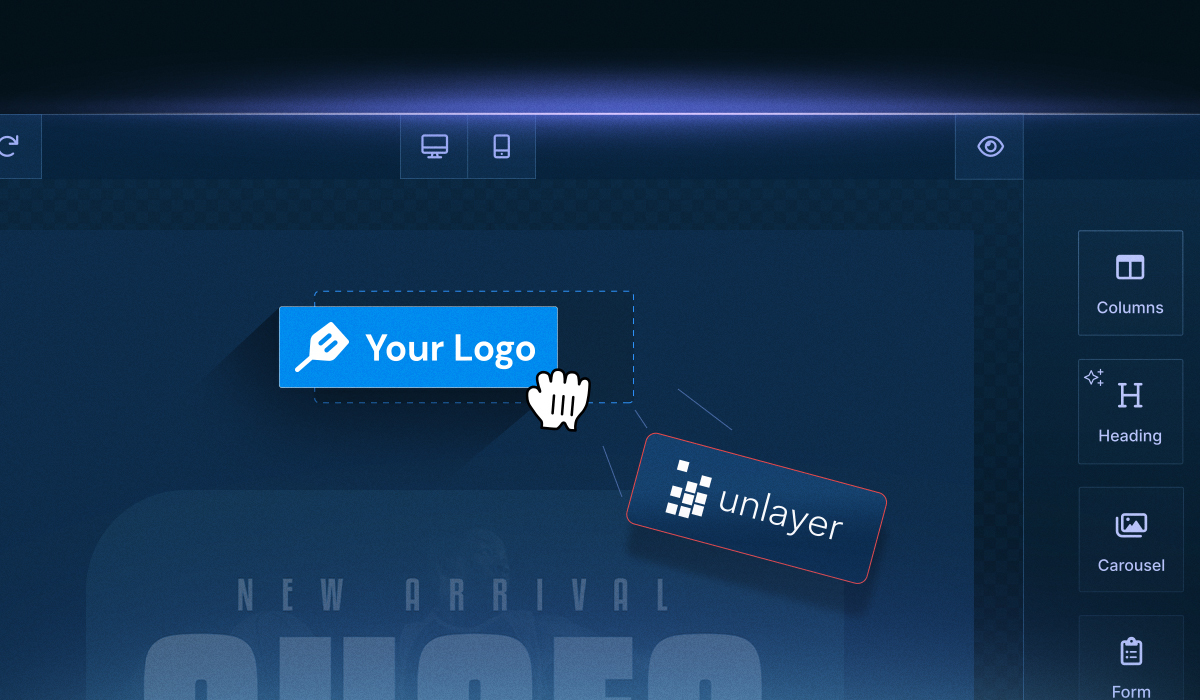For small and mid-sized businesses (SMBs), brand consistency extends beyond using the same logo or color palette. And more about creating a recognizable identity that feels the same across every touchpoint: emails, landing pages, popups, and customer communications.
When your audience sees your content, they should immediately recognize it as yours.
Maintaining consistency across every touchpoint can be challenging, especially when multiple team members are creating campaigns, different tools are used for design and deployment, and brand assets aren’t centralized, leading to mismatched colors, off-brand visuals, and inconsistent messaging.
The good news? Maintaining brand consistency doesn’t have to be hard, especially with customizable, easy-to-manage design tools like Unlayer, which helps SMBs keep every campaign on-brand with minimal effort.
In this article, we’ll explore:
Why brand consistency is essential for SMB growth and customer trust.
Practical ways to maintain brand consistency across emails and campaigns.
How Unlayer’s advanced customization options, Custom Tools, and Custom Blocks help streamline brand-aligned design.
Real-world examples of brands staying consistent with their branding across different channels and how SMBs can apply those principles to their campaigns using Unlayer.
Why Brand Consistency Is Important for SMBs?
Brand consistency isn’t just about aesthetics; it’s a growth strategy. When customers repeatedly see the same visuals, tone, and message across emails, ads, and social posts, they start associating that experience with reliability and quality.
For SMBs competing in crowded markets, this recognition is a huge advantage. A consistent brand presence helps you:
1. Build familiarity and loyalty
Customers are more likely to engage and repurchase from a brand they instantly recognize.
Take Coca-Cola, for example. Its red-and-white design and optimistic tone have stayed consistent for decades, making it instantly recognizable across the globe.

Source: GoDesign Technologies LLP
For SMBs, following a similar principle, like using the same logo placement and color scheme in every email, landing page, and popup will help build the same sense of familiarity and trust over time.
2. Create a professional image
Consistency signals attention to detail and reliability, traits that strengthen trust even for smaller businesses.
Mailchimp, for instance, has maintained a playful yet polished tone across all its touchpoints, from its website copy to its marketing emails.

Source: Mailchimp Illustration System
This uniform identity reinforces credibility, making even new users feel confident in the brand’s professionalism.
3. Increase marketing efficiency
When all campaigns adhere to the same visual and messaging standards, teams can move faster without having to reinvent the design every time.
Canva is a great example. Its consistent brand kit and templates make it easy for marketing teams to produce on-brand visuals at scale.

Similarly, SMBs can save hours (and errors) by using pre-approved templates or brand kits across campaigns.
4. Differentiate from competitors
A clear, unified brand identity makes it easier for customers to remember you over similar businesses.
Airbnb, for example, differentiates itself with its warm, inclusive “Belong Anywhere” theme that’s reflected consistently in design and storytelling.

Source: Further
For SMBs, maintaining a similar through-line in every campaign, whether it’s tone, color, or emotion, ensures they stand out in saturated markets.
The Challenges SMBs Face in Maintaining Brand Consistency
Maintaining brand consistency may sound simple in theory, but in practice, it’s a daily struggle.
Unlike large enterprises with dedicated design teams and brand managers, SMBs often juggle multiple roles, tools, and timelines, which can quickly lead to fragmented branding.
Here are the most common hurdles they face:
1. Limited design and development resources
Most SMBs don’t have full-time designers or developers on hand. As a result, marketing assets are often created ad hoc, leading to visual inconsistencies in layout, typography, and overall quality.
But even for those that do have dedicated designers, maintaining brand consistency isn’t a walk in the park.
With tight deadlines, multiple ongoing campaigns, and evolving brand directions, it’s easy for small discrepancies to slip through like a slightly different button color here, a font weight variation there. Over time, these minor mismatches dilute the brand’s visual identity.
2. Multiple team members working on campaigns
When several people contribute to emails, landing pages, or social posts, each with their own design style, the brand can lose its unified look and tone.
Without clear brand guidelines, even small differences add up.
How does Unlayer solve this problem?
Tools like Unlayer’s Style Guide can help prevent that by letting teams define and enforce brand colors, fonts, and design rules directly within the editor, so every asset stays visually aligned.
Combined with role-based access controls, teams can assign permissions and editing rights based on user roles, ensuring that creative flexibility never comes at the cost of brand consistency.
3. Using different tools for emails, landing pages, and popups
It’s common for SMBs to use separate tools for each marketing channel. But when these platforms don’t integrate seamlessly, keeping colors, fonts, and templates consistent across them becomes difficult, resulting in a disjointed customer experience.
How does Unlayer solve this problem?
With Unlayer, that fragmentation disappears. It offers one SDK that supports four builders, namely, Email, Landing Page, Popup, and Document, all of which can be seamlessly integrated into your host application.
This unified setup means your teams no longer need to juggle between multiple tools; they can create, edit, and manage every marketing campaign within one consistent editor, ensuring brand alignment across every channel.
4. Lack of centralized brand assets or reusable templates
Many SMBs store brand materials in scattered folders or personal drives. Without a shared repository or reusable design blocks, every new campaign starts from scratch, resulting in wasted time and increased risk of off-brand content.
How does Unlayer solve this problem?
Unlayer resolves this issue with its default file storage feature, which lets teams store, organize, and manage assets directly within the editor, keeping everything accessible in one place.
For businesses that prefer greater control or need to meet specific data policies, Unlayer also supports custom file storage, allowing you to connect your own local data center or cloud infrastructure.
This flexibility ensures your brand assets stay secure, centralized, and always available, no matter where your team works from.
5 Tips for SMBs to Maintain Brand Consistency Across Campaigns
The above challenges don’t just slow down production; they dilute how customers perceive your brand.
The good news? With the right tools and structure in place, even small teams can look and operate like big brands.
Here are five tips to do that:
1. Create and document your brand guidelines
Start with the basics: your logo rules, color palette, typography, and tone of voice.
Having this documented (even in a simple PDF or Notion page) ensures that everyone, from marketing interns to freelancers, knows how to represent your brand.
2. Centralize brand assets
Store logos, approved images, fonts, and reusable content blocks in a shared, easy-to-access folder, within the editor, or digital asset manager. This reduces guesswork and ensures everyone pulls from the same visual library.
3. Use branded templates for all campaigns
Instead of creating designs from scratch every time, set up branded templates for emails, newsletters, and landing pages. Templates not only save time but also make it easier for non-designers to stay consistent.
4. Unify your marketing tools
When your email builder, landing page creator, and popup designer all support the same branding elements, your customer experience stays cohesive. This is where platforms like Unlayer come in, allowing you to create once and apply everywhere.
5. Empower teams with flexible customization
Give team members creative freedom within your brand framework. By using customizable blocks, reusable sections, and pre-set color schemes, you maintain control without limiting creativity.
Unlayer: The SMB Solution for Brand Consistency
Now that you know the practical steps to maintain brand consistency across campaigns, from documenting guidelines to unifying your tools, it’s time to look at a solution that brings it all together in one place.
Unlayer is built exactly for that purpose. It helps SMBs overcome the challenges we have already discussed earlier in the article with an editor that’s both powerful and flexible.

Let’s explore how it helps you maintain consistency with its custom tools, reusable content blocks, and advanced customization options.
Maintain brand consistency with Unlayer’s Custom Tools
Every brand has its own design DNA, the small details that make its visuals instantly recognizable.
With Custom Tools, Unlayer enables SMBs to integrate those details directly into the editor itself.

You can add brand-specific design features or functionality, like:
A pre-set CTA button that always uses your brand’s color palette, font, and hover style.
A social icon block that automatically pulls official brand assets for Facebook, LinkedIn, or X (Twitter).
This means your team doesn’t have to memorize brand codes or reapply styles every time. They simply drag, drop, and stay on-brand by design.
Non-technical users can create consistent content effortlessly, while admins know every asset meets brand standards.
Build reusable design components with Custom Blocks
Repetition doesn’t have to mean rework. Unlayer’s Custom Blocks feature allows you to create pre-built, reusable content sections that maintain visual and tonal harmony across campaigns.

➡️ See Custom Blocks in docs →
Think of it as your library of ready-to-use, brand-approved layouts, such as:
Branded email headers and footers.
Testimonial or product highlight sections that match your tone.
Seasonal campaign banners with pre-defined brand colors and spacing.
These blocks accelerate content creation, streamline review cycles, and ensure that every marketing touchpoint appears and feels unmistakably “you.”
Go beyond basics with advanced customization options
Unlayer doesn’t just help you design within your brand; it lets you customize the design experience itself.
From the editor’s appearance to content settings and editing behavior, you can tailor every aspect to fit your brand workflow.
Appearance:
Match the editor UI to your brand’s look via themes & layout configuration, custom CSS/JS to customize branding (e.g., colors, fonts, etc), and overall design tweaks.
Content Settings:
Configure the structure and layout of your designs to maintain a consistent brand experience. You can define default body values, such as background color, font family, and content width, set up page anchors for internal linking, and control custom column sizes or row limits.
Editor Behavior:
Configure how the editor operates and responds to user actions for a smooth and intuitive experience. You can enable options like auto-selecting tools when dropped, confirming before deletion, or allowing undo/redo actions.
Developers can also set up responsive controls and design previews to ensure layouts look perfect across devices, creating a consistent, error-proof editing experience for all users.
Together, these features give SMBs complete creative freedom within brand boundaries, ensuring every campaign, regardless of who creates it, feels unified and professional.
Ready to see it in action?
Real-World Examples of Brand Consistency
In this section, we’ll expand on the examples discussed earlier in the “Why Brand Consistency Is Important for SMBs?” section and explore how those same brands maintain a cohesive identity across their emails and landing pages, from their logos, colors, and fonts to their typography and overall brand theme.
You will also learn how SMBs can mirror that with tools like Unlayer.
1. Coca‑Cola
Everyone is well aware of Coca-Cola’s iconic red-and-white design that has stayed consistent for so many years.
In their emails, you’ll see the same vibrant red banners, generous white space, the script logo, and a clear, friendly tone.

On landing pages and popups the branding seamlessly matches the same color palette, same style of imagery, and messaging about sharing, joy, and refreshment.

2. Mailchimp
Mailchimp manages its brand presence with a fun yet professional tone and a consistent visual system. Here are some of the key observations:
Their emails follow a recognizable layout: brand palette (yellow + black), friendly illustrations, consistent font use, and clear headers.

Their landing pages are built on the same style: same palette, same fonts, and similar layouts & fun illustrations to their emails, leading to recognition across touchpoints.

3. Airbnb
Airbnb has an inclusive “Belong Anywhere” theme that’s woven into every aspect of its brand, across emails, landing pages, and popups.
Their emails maintain a clean layout, with the distinctive red-coral logo, consistent typography, and imagery that reflects connection and local experiences.

On landing pages and other digital touchpoints, the visual style remains uniform: large lifestyle photos, simple navigation, and a tone of second-home comfort and global belonging.

🧩 Connecting to the earlier tips
You’ll recall we recommended:
documenting your brand guidelines,
centralizing your assets,
using branded templates across campaigns,
unifying your tool stack, and
empowering teams within a brand framework.
These brands above show real-world mastery of those five strategies, and Unlayer is built to enable SMBs to reach the same level of consistency (without the massive enterprise overhead).
With Unlayer you get:
A single editor spanning emails, landing pages, popups, and documents.
Centralized brand assets + locked controls so everything stays on-brand.
Reusable content blocks and templates so your marketing team moves faster while staying consistent.
To Wrap It All Up…
Building brand consistency is an ongoing process; one that grows stronger with every touchpoint your audience encounters.
For SMBs, it’s less about perfection and more about repetition: showing up with the same voice, visuals, and values, time after time. The right systems and tools simply make that easier to sustain.
When every message, design, and campaign reflects a unified identity, your brand doesn’t just look consistent, it feels dependable. And that’s what keeps customers coming back.
FAQs About Maintaining Brand Consistency with Unlayer
Here we have tried to answer a few of the frequently asked questions. If you have any questions that we haven’t answered here, feel free to reach out to us or leave a comment below.
1. What makes Unlayer different from standalone email builders?
Unlike most editors that focus on a single channel, Unlayer supports multi-builder functionality, including email, landing pages, popups, and documents. So your branding remains consistent across every customer touchpoint.
2. Can Unlayer integrate with my existing CRM or marketing platform?
Yes. Unlayer can be seamlessly embedded into your CRM or marketing platform using its SDK, allowing you to manage all your design workflows, from emails to landing pages, within a single environment.
3. How can teams ensure brand assets are secure and accessible?
With Unlayer’s default and custom file storage options, you can manage all your brand assets in one place or connect your own storage solution for added security and control, whether that’s your local server or private cloud.
4. Is Unlayer suitable for growing SMBs with evolving brand needs?
Absolutely. Unlayer scales with your business, from small teams establishing brand guidelines to growing companies managing multiple campaigns. Its flexible customization options ensure your branding evolves without losing consistency.
5. Can I use Unlayer even if my team doesn’t have designers or developers?
Yes. Unlayer’s drag-and-drop editor makes it simple for non-technical users to design brand-aligned emails and pages without writing a single line of code. Developers can still customize features when needed, as it’s flexible for both.