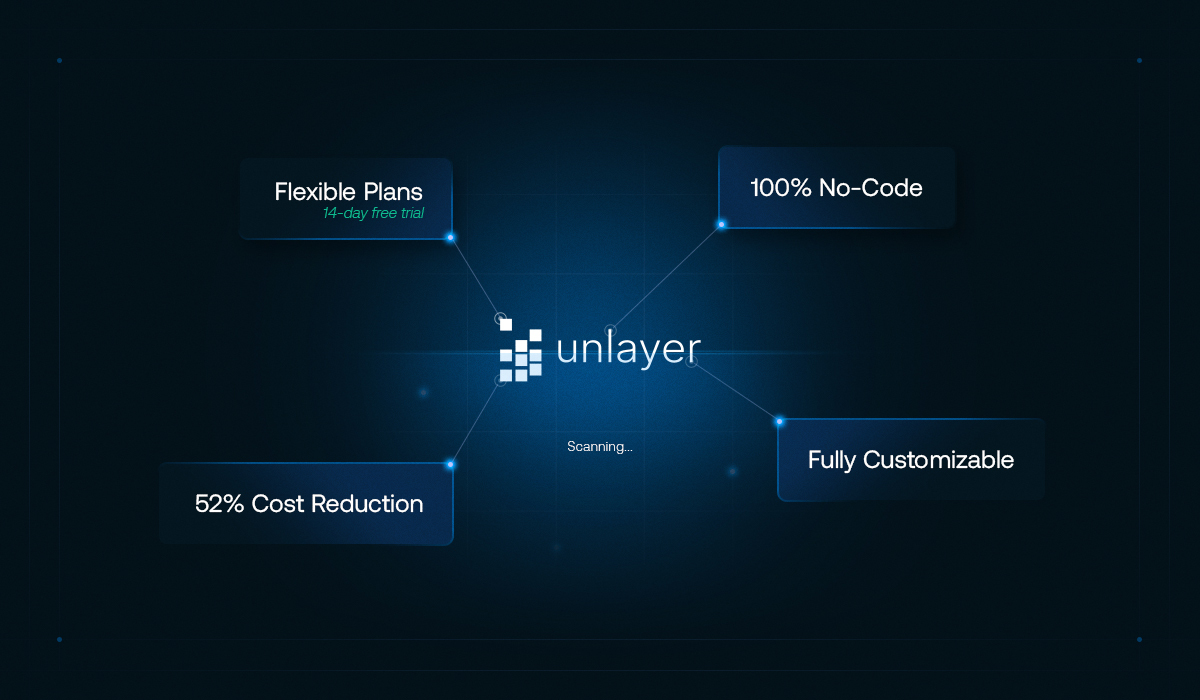73% of the global customers expect more personalized, dynamic content delivered to them.
Whether it’s a tailored email, an automated follow-up, or a custom landing page, brands that personalize their marketing outreach consistently see higher engagement, conversions, and retention.
To meet this growing demand, CRMs and marketing automation platforms are evolving fast. However, there’s one major shift, i.e., the integration of embeddable content builders.
These are drag and drop editors that empower end-users, a.k.a. marketers, to create rich, responsive emails and pages directly within the tools they already use.
If you are thinking of adding a visual email builder to your platform, we have covered a comprehensive guide on no-code builders for SaaS to help you evaluate everything before you choose one.
In this blog, we’ll break down the key differences between CRMs and marketing automation tools, show how they work together, explore top platforms that combine both, and highlight how embedded builders help marketers create content faster, with more flexibility and less reliance on developers.
What is a CRM?
A Customer Relationship Management (CRM) system is a software tool that helps you manage and nurture relationships with leads and customers.
Purpose of a CRM
Its core purpose is to store customer data, manage interactions, and support sales and service teams in tracking every touchpoint throughout the customer journey.
Whether it’s logging emails, scheduling sales calls and follow-ups, or tracking deals in a pipeline, CRMs ensure that no such opportunity falls through the cracks.
Common use cases include
Sales tracking and pipeline management
Lead capture and qualification
Storing and organizing customer data
Task reminders and follow-up automation
Customer segmentation for targeted outreach
Examples of CRMs
Some of the most widely used CRMs include Salesforce, HubSpot CRM, Zoho CRM, and Pipedrive, each offering varying degrees of customization and integrations based on business needs.
What is Marketing Automation?
Marketing automation refers to software designed to automate repetitive marketing tasks and streamline communication across the customer journey.
Purpose of marketing automation
Its main goal is to help marketers scale personalized marketing campaigns, nurture leads effectively, and improve efficiency, without needing to manually manage every interaction.
Common use cases include
Automated email workflows (e.g., welcome series, cart recovery, etc.)
Lead scoring based on engagement or profile fit
Multichannel marketing campaign management
Behavioral triggers and conditional logic
Analytics and performance tracking for optimization
Examples of automation tools
Popular marketing automation tools include ActiveCampaign, Marketo, Brevo (formerly Sendinblue), and Mailchimp. Each platform offers robust automation capabilities suited for businesses of all sizes and goals.
CRM vs. Marketing Automation: What's the Difference?
CRM and marketing automation tools are often used together and even bundled into one platform, but they serve different purposes in the customer journey.
At the surface level:
Marketing automation tools are mostly used by marketing teams to attract, nurture, and qualify leads through targeted and scalable marketing campaigns through different channels, such as emails, articles, webinars, podcasts, web content, case studies, white papers, ebooks, testimonials, and social media content.
CRM tools are primarily used by sales and customer service teams to manage qualified leads, existing customer relationships, and close deals.
Here’s a quick breakdown:
Feature/Function | CRM | Marketing Automation |
Main Users | Sales & Customer Service | Marketing |
Primary Focus | Relationship Management | Lead Nurturing & Campaigns |
Core Activities | Contact tracking, pipeline management, follow-ups | Email automation, campaign tracking, lead scoring |
Timing | Post-lead generation | Pre-sale (top/middle funnel) |
Example Tools | Salesforce, HubSpot CRM | ActiveCampaign, Marketo |
How Do CRM and Marketing Automation Work Together?
CRM and marketing automation tools are mostly integrated to create a seamless, full-funnel view of the customer journey—from the first point of contact to long-term retention.
This integration allows your marketing and sales team to stay aligned, ensuring that leads don’t slip through the cracks and your messaging stays consistent at every stage.

Advantages of syncing the two
Better lead visibility across teams
Faster handoffs from marketing to sales
Improved personalization using shared data
Higher conversion rates through timely follow-ups
Centralized reporting on customer interactions and campaign performance
Real-world scenario
Let’s say a user downloads an ebook from your website.
The marketing automation tool adds them to a welcome sequence and tracks their engagement.
Once they click on a pricing page or score high enough through behavior tracking, they’re automatically pushed to the CRM as a sales-qualified lead.
The sales team then gets notified and reaches out with a personalized pitch, armed with insights from the lead’s marketing activity.
6 All-In-One CRM and Marketing Automation Tools
If you're looking for platforms that combine CRM capabilities with powerful marketing automation and support content creation through embedded builders, these six tools stand out:
1. HubSpot

A true all-in-one platform, HubSpot offers everything you need, from a tightly integrated CRM to a complete marketing suite. From a single dashboard, you can store customer data, create workflows, score leads, perform marketing automation, and personalize content.
Best for
Growing teams that want ease of use and robust features without coding.
Popular features
Drag and drop editor to create and send bulk emails that are optimized for different screen sizes and inboxes.
Paid advertisement to create personalized and targeted ad campaigns.
Live chat to connect with website visitors in real time.
Customizable popup forms.
Free email hosting, video hosting, and advanced list segmentation.
Analytics tools to track campaign performance.
2. Salesforce + Pardot

Salesforce leads in CRM, and its integration with Pardot delivers enterprise-grade marketing automation. It includes content builder tools for email templates and landing pages, though setup and customization may require more technical skill.
Best for
Enterprise teams with complex sales funnels and customization needs.
Popular features
Contact management for organizing important information about current and potential customers.
Integration with email, calendar, Slack, and customer service tools.
Customizable dashboards and reports to gain insights.
A/B testing to experiment with different content variations.
Analytics and ROI reporting to measure campaign performance and track ROI.
Artificial intelligence to predict customer behavior, recommend actions, and automate routine tasks.
3. ActiveCampaign

Known for powerful automation and contact segmentation, ActiveCampaign seamlessly blends CRM and email marketing. Its built-in email designer makes it easy to create personalized campaigns without touching code.
Best for
Small to mid-sized businesses focused on behavior-based automation.
Popular features
Cross-channel marketing through emails, SMS, and social media ads.
Content creation through a user-friendly editor.
Built-in automation for contact management, scoring leads, monitoring deals and pipeline, and tracking tasks.
AI-powered automation builder to create automated email and SMS campaigns.
A/B testing.
Analytics and reporting for getting insights into customer data.
4. Brevo (formerly Sendinblue)

Brevo combines essential CRM features with automation workflows and a drag and drop email builder. It’s user-friendly, budget-friendly, and ideal for multichannel campaigns (email, SMS, chat).
Best for
Cost-conscious teams that want multichannel support.
Popular features
360° customer view to access comprehensive profiles combining contact details, communication history, and deal information.
Automated workflows to streamline repetitive tasks like follow-ups and meeting reminders.
Integrated phone system to make and receive calls directly within the platform, with features like call logging and recordings.
Built-in video conferencing capabilities.
Over 150 third-party tool integrations.
5. Zoho CRM + Zoho Campaigns

This duo offers deep integration as Zoho CRM handles sales tracking, while Zoho Campaigns manages emails and automation. The platform includes an embedded editor for campaign creation and list segmentation.
Best for
Businesses already using other Zoho products or looking for modular flexibility.
Popular features
Trigger emails based on recipient actions, such as opening an email or clicking a link.
Automated workflows for onboarding, lead nurturing, and customer engagement.
Multi-source contact import to import contacts from various sources, including Zoho CRM and other integrated applications.
Segmentation to organize contacts into segments based on criteria like behavior, location, or engagement levels.
A/B testing to test different versions of your emails.
Real-time reports to monitor metrics like click-through rates, unsubscribe rates, and bounce rates.
Geolocation tracking to identify where your recipients are located to tailor future marketing and sales campaigns.
6. Mailchimp (for automation with CRM-like features)

While conventionally known for email marketing, Mailchimp has added lightweight CRM and automation features. It includes an intuitive content builder and basic audience management tools, which are perfectly suitable for simpler use cases.
Best for
Small businesses and marketers looking to get started quickly.
Popular features
Filterable dashboards and reports to help you identify trends and outliers in your campaign, channel, audience, and ecommerce metrics.
Customer Journey Builder automations to generate up to 4x more orders.
Pre-built automation templates for eCommerce, lead gen, or re-engagement.
Campaign performance dashboard to view opens, clicks, revenue, and more.
How Can CRM and Marketing Automation Benefit from Embeddable Content Builders?
As the demand for personalized, on-brand, and fast-to-launch content increases, tools like CRMs and marketing automation platforms need to be more than just data hubs and email schedulers. That’s where embeddable content builders come in.
🔍 What are embeddable content builders?
Embeddable content builders are plug-and-play components that are usually no-code editors and can be integrated directly into CRMs, marketing platforms, or any other SaaS products.
These builders offer complete customization flexibility for developers and let end-users create emails, landing pages, and forms without ever leaving the host application.
A popular example? Unlayer.
Read more: What Are Embeddable Editors & Why Do SaaS Platforms Need Them?
✅ Why are they considered a game-changer?

1. Marketers don’t have to wait on developers
Non-technical users can create and launch campaigns quickly, right within the platform, saving time and reducing bottlenecks. Plus, the intuitive drag and drop interface of such editors drastically reduces design complexity.
2. Consistent branding every time
Reusable content blocks ensure that all emails and pages align with your brand identity and guidelines across all your marketing campaigns.
3. Speed to market gets a serious boost
Drag and drop interface of no-code builders allows end-users to create marketing campaigns within hours and not days, whether it’s a product launch, a seasonal sale, or a personalized nurture series.
4. Real-time personalization
Dynamic content blocks, conditional logic, and merge tags help tailor messaging based on user behavior or data from the CRM, all built visually.
5. Modular templates = scalability
Design once, reuse forever. Embeddable builders often include modular design systems, making it easy to scale your marketing campaigns without starting from scratch.
6. Interactive content elements
Engaging content like polls, carousels, or countdown timers is all created and customized within the builder itself.
Wrapping Up
As customer expectations grow, so does the need for tools that streamline and personalize the customer experience.
CRMs and marketing automation platforms are no longer just data trackers or schedulers. They have evolved into all-in-one ecosystems where strategy, execution, and automation come together.
And embedding content builders into these platforms is the next logical step. Therefore, if your CRM or marketing automation tool doesn’t have a no-code email and page builder yet, it might be time for an upgrade.
Ready to level up your marketing stack?
Try Unlayer’s embeddable builder to give your CRM or automation tool the content flexibility it needs—[Get started for free]