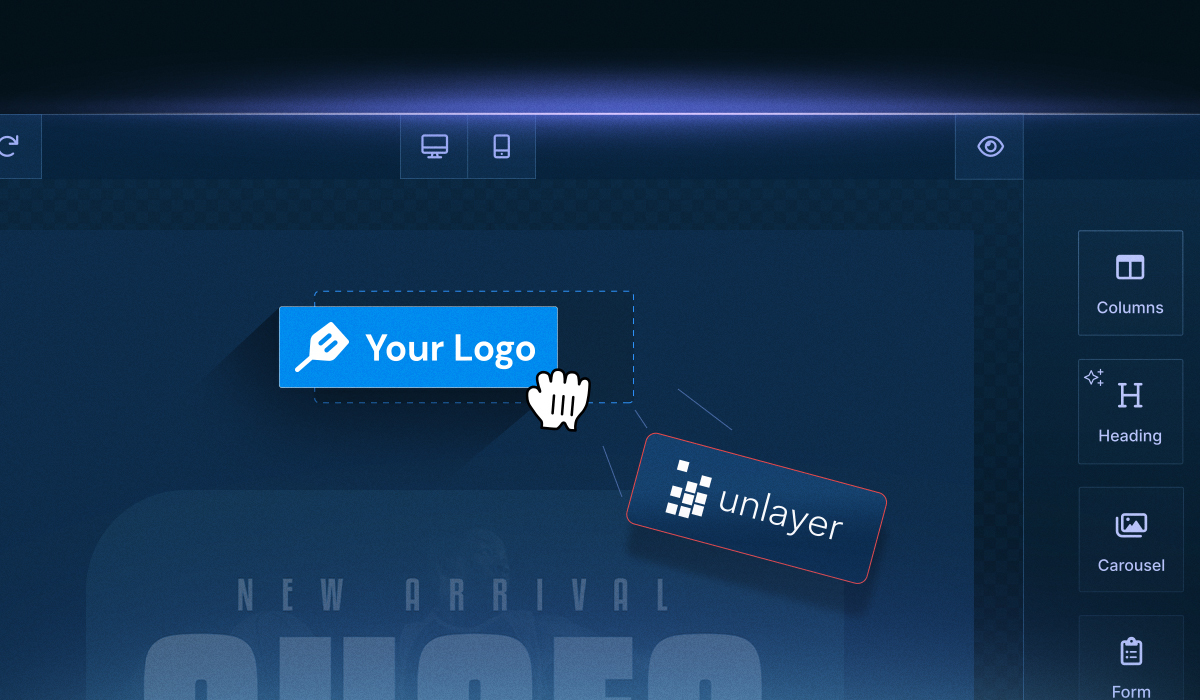Integrating a content builder into your SaaS app is remarkably easy, but occasional errors can slow you down. This guide covers the top best practices and tips to help you get your SaaS content builder integration right the first time.
Key Takeaways
Choose a SaaS content builder with white-label UI, flexible APIs, and responsive output.
Plan integration in phases: pre-build, embed, and post-launch.
Avoid pitfalls like API mismatches, styling issues, and late-stage bugs.
Assign internal owners, keep templates clean, and track usage by module.
Why SaaS Teams Embed Content Builders Instead of Building Them
Users now expect visual editing as a core part of many SaaS workflows. Whether it’s writing emails, designing onboarding pages, or managing internal documents, they don’t want to toggle between tools.
That expectation is now built into CRMs, Marketing platforms, and internal tools of any business. If your competitors offer this, or if users are already trying to hack it into your product using workarounds, the demand is real.
Suppose you're planning to give your users the ability to create emails, landing pages, or reusable templates inside your product. In that case, you'll eventually face a decision: build your own editor or embed an existing one.
More teams are embedding content builder, not because they can’t build, but because it’s the only way to move fast without compromising UX or burning dev cycles. And in most SaaS categories, content editing has moved from “nice-to-have” to baseline.
6 Capabilities That Matter When Embedding a Content Builder
Embedding a content builder isn’t just about saving time. It’s about choosing a tool that fits your product, protects your roadmap, and delivers a stable experience at scale. These are the core capabilities that determine whether the integration adds value or introduces future debt.
True Embeddability: The builder should mount directly inside your app, not as an overlay, not in an iframe. It needs to align with your frontend stack, respect your routing, and adapt to your design system. This ensures a seamless experience for users and avoids long-term UI fragmentation.
Time to Market: Builders with clean SDKs and sensible defaults integrate in days, not weeks. They remove the need to handle layout logic, content state, or error flows manually, helping teams ship faster without stretching frontend resources or delaying parallel roadmap items.
Cost Efficiency: Building an editor in-house means maintaining layout engines, undo/redo logic, export workflows, drag-and-drop behavior, and visual bug handling over time. Embedding shifts those responsibilities out of your team, with predictable cost and far less maintenance pressure.
White Labeling: A fully white-labeled builder lets you control visual identity down to typography, spacing, and button behavior. It should inherit your product’s look and feel, not overwrite it. This maintains user trust and reduces friction during onboarding or rollout.
API Coverage: Every key interaction, like save, load, preview, template, and export, should be accessible via API. Strong builder APIs allow your dev team to treat the editor like any other internal component, with full backend control and no brittle workarounds.
Scalability: Builders need to support high volumes of templates, large content blocks, and concurrent editing without slowing down or breaking version control. Choosing a builder that already handles scale ensures the integration remains stable as adoption grows.
These are structural requirements for a successful SaaS content builder integration. The more these are handled out of the box, the more your team can stay focused on core product work, rather than editor upkeep.
Integration Strategy: Before, During, and After Embedding
Embedding a content builder is fast and also a strategic rollout. A clean integration follows three phases: pre-integration planning, smart embedding, and post-launch refinement.
Pre-integration phase: Planning what matters
Most integration delays don’t come from code. They start earlier. When teams skip planning, they end up writing workarounds, misaligning features, or releasing editors that don’t match real use cases.
This phase is where you define what to build, how it fits into your product, and what’s off-limits from day one.
Here’s what to define before integration starts:

1. Strategic feature prioritization
Content builders come with a wide set of capabilities, but you don’t need all of them from day one. Start by identifying the core use cases your users care about. Are they building emails, landing pages, or reusable templates?
Keep the initial scope lean:
Focus on key blocks such as text, image, buttons, and dividers that support real workflows.
Hold back advanced features like custom HTML or dynamic variables unless you know they’re needed.
Use feature flags or phased rollouts for anything that adds complexity but isn’t critical to launch.
This lets you ship faster without compromising user experience or adding unnecessary tech debt.
2. Identifying integration requirements
Before implementation starts, document exactly what the builder needs to support inside your product.
Define:
What actions users need to perform (create, edit, preview, export)
What devices and screen sizes matter for rendering
How content will be saved, inline, in templates, or tied to other records
Any required behaviors like autosave, undo/redo, or block locking
Capturing these upfront keeps your development team aligned and prevents guessing during sprints.
3. Mapping dependencies and potential roadblocks
Embedding a builder will touch your frontend, backend, and sometimes user roles or permissions. Map those intersections early.
Look for:
Required API endpoints (save/load/render) and whether they already exist
Backend dependencies like storage, CDN access, or template engines
Edge cases: Does previewing content require authentication? Do templates need version control?
Identifying these now helps you sidestep integration delays and avoid mid-sprint rework.
4. Integration strategy and timeline
Treat the builder like a product feature, not a quick add-on. Define a rollout plan that accounts for technical setup, internal testing, and user release.
Include:
A clear start and end date for integration work
Milestones like MVP, internal review, and public launch
Time for styling, QA, and real-use validation
A plan for post-launch feedback and refinement
This turns the builder from a floating idea into a scheduled, trackable deliverable.
Integration phase: Building with flexibility in mind
Once integration begins, the focus shifts from planning to execution. This phase is about embedding the builder in a way that holds up across teams, user roles, and real-world usage.
A solid setup gives you long-term control and reduces patchwork fixes later.
1. Use builder APIs for native behavior
Treat the builder as an extension of your product, not an iframe that sits on top of it.
Use documented APIs to:
Save and load content using your existing systems
Trigger renders, exports, and previews from user actions
Control template states, autosave, and versioning logic
Skip quick DOM hooks or embed hacks. A clean API-based setup ensures your content stays stable, even as usage scales.
2. Test real tasks, not just screens
The builder loading isn’t the finish line. What matters is whether it helps users complete tasks inside your app.
Build your QA and staging plans around full workflows:
Can users build what they need without friction?
Does the content save and reload exactly as expected?
Do role-based permissions behave correctly in complex cases?
Test the content experience, not just the component. That’s what users will remember.
3. Ensure cross-platform compatibility
If your app works on multiple devices or browsers, your builder should too. Don’t let rendering bugs show up on mobile or older browsers.
During integration:
Validate content creation, previews, and edits across breakpoints
Confirm that templates behave the same on desktop and mobile
Ensure consistent output (HTML, JSON) no matter where the content was built
Responsive rendering isn’t just for the end-user. It’s part of your product’s reliability.
4. Protect privacy and role-level access from day one
Even a visual editor needs to respect your product’s structure. Who can edit, publish, reuse, or delete content should depend on their role.
Enable this security setting during integration, not after launch:
Limit access to templates or exports based on user roles
Avoid exposing sensitive data inside the builder content
Confirm that embedded media follows your privacy policies
When roles and permissions work cleanly, you avoid support issues and build trust with power users.
Post-integration phase: Make it work, long after launch
The builder is now part of your product. This phase is about making sure it continues to deliver value for users and your team.
Here are four areas to focus on after launch:
1. Review how users actually use the builder
Once the builder is live, usage data tells you whether it’s solving the right problem. You’re not just checking adoption, you’re learning how it fits into real workflows.
Set up tracking around:
When and where users open the builder (e.g., onboarding emails, campaign setup)
How often content is saved, reused, or published
Which custom blocks, templates, or styling options are used repeatedly, and which are ignored
These insights help you refine the experience. If users abandon templates midway or rely only on certain block types, it’s a sign to simplify layouts or adjust defaults.
2. Create a targeted feedback loop with high-intent users
Feedback in this phase should come from people who are actively building content, not passive accounts. That means prioritizing users who interact with the builder in key flows.
How to collect valuable input:
Add a short feedback prompt after a user publishes content (“Anything missing?” or “What slowed you down?”)
Tag support tickets related to builder features (block issues, template confusion, save errors)
Ask customer-facing teams to collect builder-specific input during check-ins
Avoid broad surveys. Feedback is most useful when it’s tied to a specific action.
3. Maintain and update templates as core product assets
Templates aren’t add-ons, they’re part of the product experience. If they’re outdated, cluttered, or disorganized, the builder loses value fast.
Keep templates effective by:
Auditing them every quarter: What’s used? What’s never touched?
Removing or archiving old templates that no longer match your brand or feature set
Adding structure: folders by use case, role-based access, or clear tags like “Starter” or “Mobile-Ready”
Publishing new templates in sync with product launches, seasonal campaigns, or industry shifts
Templates are the starting point, so managing them well directly improves engagement.
Also Read: No-Code vs. Low-Code vs. Full-Code: Which One Is Ideal for You?
5 Common Challenges You’ll Want to Solve Early

A well-integrated SaaS content builder integration should feel seamless. However, even with a strong plan, teams often encounter a few recurring issues, particularly in fast-paced SaaS environments.
Each of these can be avoided with a small shift in planning or process.
1. Edge cases in authorization mapping: SSO and role-based access usually work in test environments, but misaligned user roles, expired tokens, or unsynced session states often show up in staging or production.
Fix: Mirror real-world authorization flows in staging and test with varied user personas and token expiry scenarios.
2. Styling breaks in production: Your builder may look perfect in isolation, but injected CSS or container-specific overrides can cause elements to break inside modals, mobile views, or legacy UI layouts.
Fix: Use style isolation (e.g., shadow DOM, scoped classes) and test across containers, devices, and legacy layouts
3. Unstable rendering on dynamic pages: Builders embedded in dynamic routes (e.g., React-SPA or Vue) sometimes fail to initialize properly due to lifecycle mismatches or hydration errors.
Fix: Delay builder initialization until routing and hydration complete. Use useEffect or route watchers as needed.
4. API race conditions: If your app tries to render the builder before fetching remote template data or user config, race conditions can lead to blank screens or partial renders.
Fix: Gate the builder behind loading states and explicitly wait for API data before mounting the component.
5. Untracked user errors: Without detailed client-side logging, issues like content not saving, drag-drop failures, or template loads timing out can go unnoticed until users complain.
Fix: Add granular logging for key events (save, load, error) and push logs to your monitoring stack (e.g., Sentry, LogRocket)
Why SaaS Teams Choose Unlayer for Embeddable Content Builders
If you’ve decided to embed instead of build, the next step is to choose a builder that won’t slow down your team or limit your roadmap. Unlayer is purpose-built for SaaS integration, providing developers with full control and end-users with a seamless, no-code experience.
Here’s what makes it a strong fit for fast-moving product teams:
Embeddable and white-labeled: You can integrate the builder directly into your product, maintaining full control over branding and layout.
Custom tooling and UI overrides: Developers can add blocks, change behavior, or strip down the interface to match your specific use case.
No-code interface for end users: Non-technical users can create and edit content confidently, without needing training or hand-holding.
API-first integration: Your development team can programmatically load, save, or export content the way your system already works.
SDKs for major frameworks: React, Vue, and Angular SDKs reduce setup time and keep your frontend stack clean.
Enterprise security standards: SOC 2 Type II and GDPR compliance ensure data handling stays within your platform’s policies.
Ready to embed a builder that your users will actually love? Unlayer gives you the control, speed, and scale to launch it right inside your product. Get Started.
Conclusion
If content is central to your product, the editor shouldn’t be an afterthought. A well-executed SaaS content builder integration gives you speed to market, control over UX, and the flexibility to scale as your users grow. Skip the infrastructure work and focus on what actually makes your product valuable.
Want to launch without burning dev cycles? Unlayer gives you a production-ready builder you can embed, customize, and ship, without compromising on performance or control. Book a demo today.
FAQs About SaaS Content Builder Integration
Still having questions? Let's address the common ones.
1. Can we use a content builder across multiple modules in our product?
Yes, but you’ll need to architect the integration so that saved content can be reused or routed to different workflows, like onboarding, marketing, or documentation.
2. Do we need to store user content on our own servers?
That depends on your compliance model. Most teams route builder-generated content through their own backend for storage, versioning, and access control.
3. How do embedded builders handle mobile responsiveness?
Modern builders use responsive design standards, but you’ll need to test how content renders on your frontend, especially if you export or render outside the builder itself.
4. Can we limit what blocks or components users see in the editor?
Yes. Most embeddable builders allow configuration of available tools, so you can restrict complexity and tailor the editor to specific user roles or use cases.
5. Is it possible to migrate existing user content into the new builder?
It’s possible, but not automatic. You’ll need a migration layer to convert older content structures or HTML into formats the builder can load and edit safely.