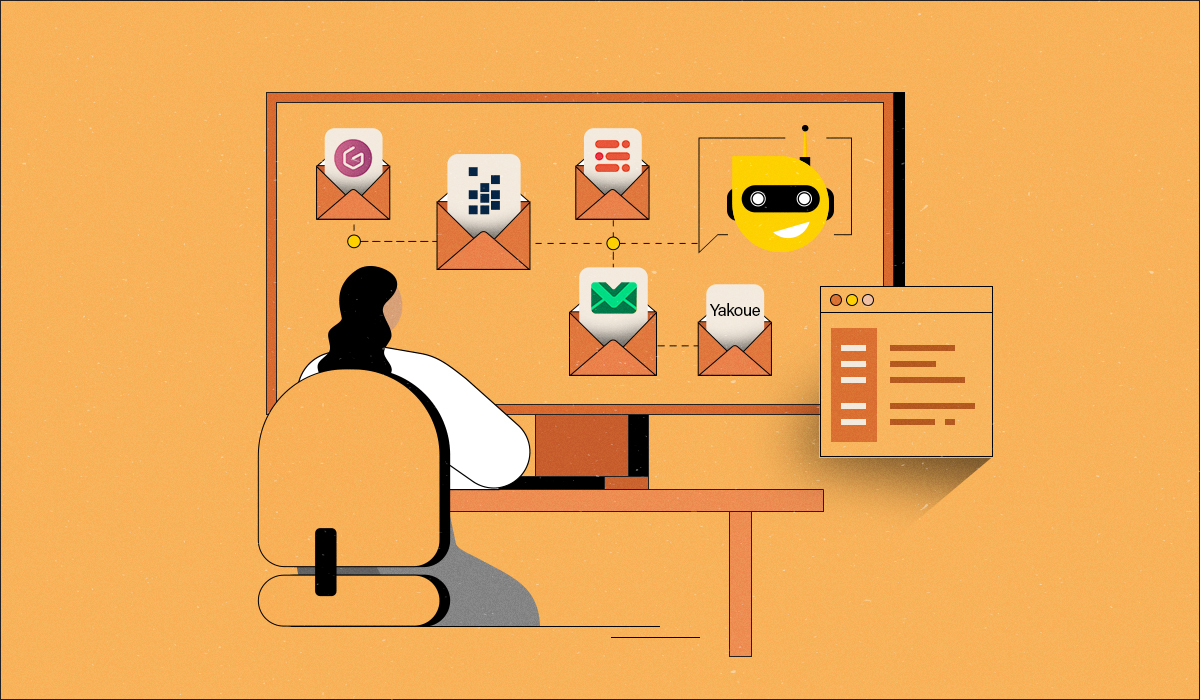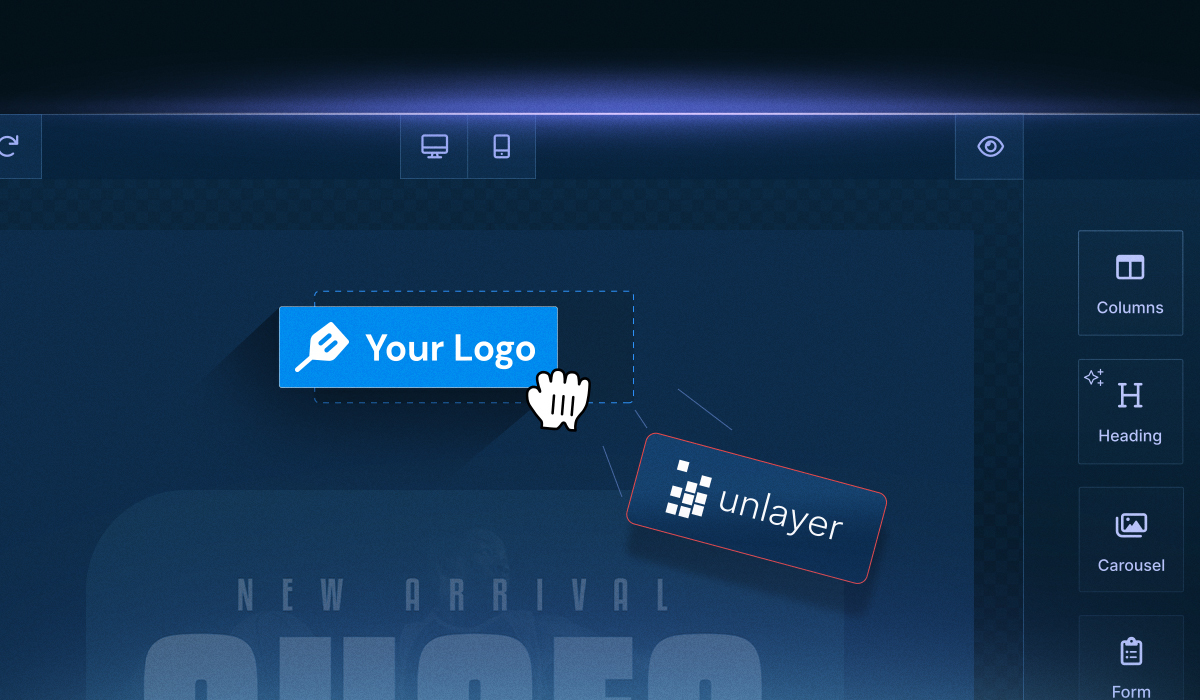Picking the right open-source Vue email editor can be a game-changer for SaaS teams building or embedding email solutions inside their Vue applications.
Whether you want end-users to create marketing emails, transactional emails, or reusable components with your SaaS platform, having the right editor lets you move fast without compromising on design control, responsiveness, customizability, and scalability.
If you need some background before diving into this comparison, our Vue email builder guide covers that in depth.
In this guide, we are going to compare five standout open-source solutions: Unlayer Vue Email Editor, GrapesJS, vue-email-builder, MJML, and vue-email.
Each tool brings something unique to the table, from drag-and-drop builders to code-first rendering engines.
Let’s explore which one fits your development workflow best.
Comparing Top 5 Open-Source Vue Email Editors
Tool | Description | Key Features | Pros | Cons | GitHub Link |
1. Unlayer Vue Email Editor | Official Vue wrapper for Unlayer's drag-and-drop email editor | - Drag-and-drop builder - Custom tools support - Dynamic content blocks - Export to HTML/JSON | - Powerful SDK - Highly customizable - Active support - Production-ready | - Branding in the free version | |
2. GrapesJS with Vue (via wrapper) | Not native to Vue, but can be wrapped Visual editor for building HTML templates | - Email template builder plugin - MJML integration via plugin - Modular and extensible | - Free and flexible - Large plugin ecosystem | - No official Vue wrapper - More complex to integrate | |
3. vue-email-builder | Lightweight Vue component for simple email building | - Drag-and-drop elements - Responsive design - Basic preview | - Vue-native - Minimal setup | - Limited features - Not frequently updated | |
4. MJML with Vue | MJML is a markup language for responsive email; use with Vue for prebuilt components | - Use MJML components in Vue - Responsive by default | - Great for dev-focused teams - High deliverability | - No visual editor - More code-centric | |
5. vue-email | Vue component library for building HTML emails with logic | - Write Vue-style email templates - Server-rendered output | - Developer-friendly - Reusable components | - No visual interface - Requires build setup |
1. Unlayer Vue email editor

If you’re looking for a production-ready, drag-and-drop email editor that plugs seamlessly into your Vue application, the Unlayer Vue email editor is hard to beat.
It offers an official Vue wrapper, built specifically for use in Vue web apps, SaaS platforms, and internal tools.
✅ Pros
Powerful SDK: Built for developers with clean APIs, callbacks, and event listeners.
Highly customizable: Add your own custom tools, limit options, or apply custom styling.
Enterprise-friendly: Supports team workflows, content locking, and user roles.
Actively maintained: Regular updates and responsive support from the Unlayer team.
⚠️ Cons
Branding on free tier: You'll need a paid plan to remove the "powered by Unlayer" tag.
🚀 Key features
Drag-and-drop interface: Build responsive emails visually with zero code.
Custom tools support: Add your own content blocks or widgets to the editor.
Reusable custom blocks: Define and provide reusable design components, such as headers, footers, etc., for end-users and maintain brand consistency across marketing campaigns.
Dynamic content blocks: Personalize content using merge tags or conditional logic.
Export options: Export designs as HTML, JSON, images, or even PDF.
Theme & layout controls: Match the editor UI with your app’s brand and inject Custom JS/CSS.
Responsive design: Designed to produce email layouts that adapt to different screen sizes like desktop, tablet, and mobile phone by default.
Headless workflows: Save and load templates programmatically using the API.
🔗 Explore the GitHub repo or dive into the Unlayer documentation for setup guides, SDK reference, and advanced use cases.
From visual editing to programmatic control—Unlayer does it all.
Sign up now and bring a fully functional, customizable email editor to your Vue project.
2. GrapesJS with Vue (via wrapper)

GrapesJS is a flexible, open-source visual editor originally built for crafting HTML templates, and with the right wrapper, it plays well inside Vue apps as well.
While it doesn’t offer an official Vue component, community projects like vue-grapesjs-composables help bridge that gap, making it possible to embed the editor into your Vue workflow.
✅ Pros
Totally free: No paid plans, no feature locks, just a powerful open-source editor.
Plugin-rich ecosystem: Extend core features with plugins for email editing, MJML, multi-page projects, and more.
Highly modular: Almost everything is customizable, such as UI, commands, blocks, panels, etc.
⚠️ Cons
No official Vue wrapper: You’ll need to rely on community projects or roll your own integration.
Steeper learning curve: Initial setup and plugin configuration can be time-consuming, especially in Vue.
🚀 Key features
Visual email editor plugin: Drag-and-drop layout building tailored for email design.
MJML plugin support: Build fully responsive emails with MJML templating.
Custom blocks & traits: Add reusable content blocks and form-like controls for structured content.
Style Manager: Real-time CSS controls directly in the UI.
Asset Manager: Upload and manage images and files from within the editor.
🔗 Check out GrapesJS on GitHub or explore the Vue composables wrapper for implementation help and examples.
3. Vue-email-builder
Vue-email-builder is a lightweight, Vue‑native email builder designed for simple drag‑and‑drop email creation within Vue.js applications.
It aims to make email building accessible without heavy overhead or complex setup. This makes it ideal for developer teams that want a straightforward embedding experience.
✅ Pros
Vue‑native component: Built specifically for Vue, no need for iframes or external SDKs.
Minimal setup: It's easy to install and start using. All you have to do is import the component into your Vue project.
Lightweight & responsive: Supports drag‑and‑drop elements and basic preview for responsive email layouts.
⚠️ Cons
Limited features: Lacks advanced tools like dynamic content, custom blocks, or template libraries.
Not actively maintained: Small community activity and fewer updates than larger projects.
🚀 Key features
Drag‑and‑drop elements: Provides simple building blocks to visually construct email designs.
Responsive design: Designed to produce email layouts that adapt to desktop and mobile screens by default.
Basic preview mode: Gives you a quick look at how the email will render, but without deep templating features.
Vue‑only: Doesn’t rely on external editors, totally integrated into your Vue component tree.
🔗 You can explore the GitHub repo for setup and code samples.
4. MJML with Vue

MJML (Mailjet Markup Language) isn’t an email editor in the traditional sense, meaning it doesn’t have a drag-and-drop UI.
But it’s one of the most developer-friendly ways to build responsive emails.
You can integrate MJML into your Vue workflow using prebuilt components or server-side rendering tools to generate clean, responsive HTML from simple markup.
✅ Pros
Responsive by default: Every MJML tag compiles to mobile-friendly HTML without extra styling.
Great for developer teams: Ideal for teams comfortable working in code rather than visual editors.
High deliverability: Outputs well-structured HTML that plays nicely with major email clients.
Reusable components: Build modular Vue components using MJML as a base.
⚠️ Cons
No visual editor: Not suitable for non-technical users or content teams that prefer drag-and-drop interfaces.
Code-centric: You’ll need to handle the entire design through MJML tags or templates, which may increase the effort on the developers’ end.
🚀 Key features
MJML components in Vue: Combine MJML syntax with Vue components to create modular email design and maintainable templates.
CLI and API support: Compile MJML into responsive HTML using build tools or Node-based workflows.
Strong community: Maintained by Mailjet with consistent updates and open-source contributions.
Lightweight setup: Can be integrated into Vue projects with minimal boilerplate.
Responsive output: Designed specifically to generate HTML that looks great across devices and clients.
🔗 Explore the official repo: MJML on GitHub
5. Vue-email

Vue-email is a Vue component library that lets you build HTML emails using Vue-style syntax.
Unlike no-code email builders, this one’s fully code-based, perfect for developers who want complete control over logic, layout, and reusability.
It compiles to responsive, server-rendered HTML and works great in headless workflows or CI pipelines.
✅ Pros
Vue-style syntax: Write email templates just like you’d build Vue components; clean, logical, and scoped.
Server-rendered HTML: Outputs production-ready HTML that works across most email clients.
Developer-friendly: Designed for coders, with full flexibility and support for logic, loops, and conditions.
Reusable components: Create your own <EmailHeader />, <EmailFooter />, etc., and maintain consistency across campaigns.
⚠️ Cons
No visual interface: Not ideal for marketing teams or non-technical users.
Requires build setup: Needs integration into a build process or backend to render emails before sending.
🚀 Key features
Vue-based templating: Use familiar Vue syntax (props, slots, scoped styles) to build emails.
Headless email rendering: Integrates with your app or server to generate emails dynamically.
Highly customizable: No restrictions on layout, structure, or content logic.
Great for transactional emails: Works well for logic-heavy or personalized emails at scale.
Lightweight and framework-aligned: Fits naturally into Vue-based projects.
🔗 Check out the official GitHub repo here: vue-email on GitHub
To Wrap It All Up…
The email editor of your choice depends on your team’s workflow, technical comfort, and feature needs.
But from our perspective, Unlayer is a clear winner. All you have to do is embed it in your Vue app, and you instantly get a full-featured email editor without any heavy lifting.
Developers get deep customization options through the SDK and plugins such as React, Angular, and Vue, while non-technical users enjoy an intuitive drag-and-drop experience.
💡 Quick recommendation
✅ Need drag-and-drop + enterprise features? → Unlayer
🧑💻 Prefer flexibility and coding control? → MJML or vue-email
🔧 Want full customization with open plugins? → GrapesJS
🪶 Need a simple Vue-native builder? → vue-email-builder
Hopefully, this guide has helped simplify your decision-making process and given you a clearer sense of which open-source Vue email editor is the right fit for your team, whether you're prioritizing visual editing, code flexibility, or seamless integration.
Frequently Asked Questions (FAQs) About Open-Source Vue Email Editors
1. Which email editor is best for Vue projects?
Many developers often ask about the top choices for integrating email editors with Vue. Unlayer, MJML, and GrapesJS appear to be top contenders.
2. Are there simple drag‑and‑drop options that output client-compatible HTML?
Yes, tools like Unlayer Vue Email Editor and GrapesJS allow visual editing with HTML output.
3. What if my team prefers working purely in code?
If your team is developer-centric, solutions like MJML and vue-email offer full control via markup and logic.
4. Which tools are actively maintained and have strong community support?
MJML, Unlayer, and GrapesJS tend to have visibility and ongoing development. By contrast, more lightweight tools (e.g., vue-email-builder) may have fewer updates. Users frequently remark on developer activity and recent commits when choosing.
5. Can I embed visual editors easily into Vue apps?
Yes, Unlayer Vue Email Editor is specifically designed for Vue embedding. Its npm library streamlines setup in Vue projects; you only import the component and optionally configure via props.
6. What are common pain points in these tools?
Lack of visual UI: Libraries like MJML and vue-email are code-first and lack WYSIWYG interfaces.
Complex integration: GrapesJS isn’t natively Vue, so it may need community wrappers and manual config.
Limited features: Lightweight tools may not support dynamic content, plugins, or heavy customization.