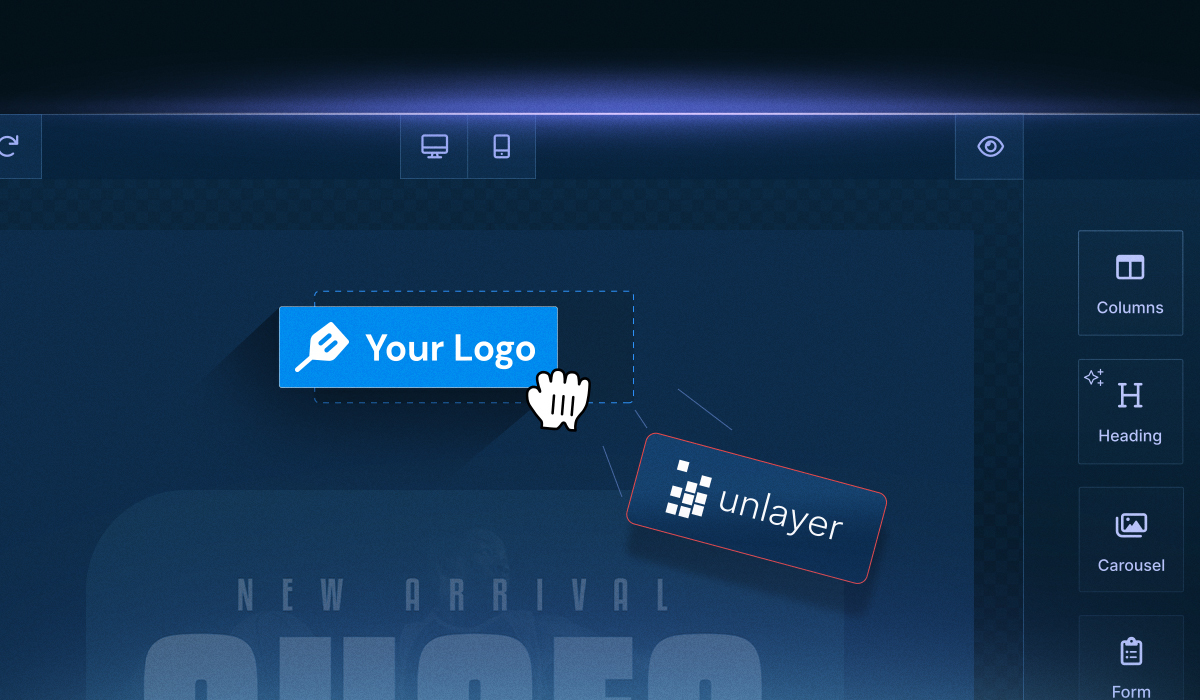Choosing the best embeddable builder SDK is a critical decision for developers who want to deliver a seamless content-building experience inside their applications.
This choice can directly impact the performance of your host app and shape the entire end-user experience.
That’s why an embeddable builder SDK needs to be a ready-made, plug-and-play solution; one that lets you add drag-and-drop editors, customizable templates, and responsive design features without reinventing the wheel.
With such a solution in place, developers can skip months of building from scratch and instead integrate and scale quickly—explore how SDKs and APIs make this integration possible.
Among the options available, Unlayer SDK stands out for its flexibility, ease of integration, and developer-friendly tools.
In this article, we’ll break down the key features you should look for in the best embeddable builder SDK, highlight what makes Unlayer unique, and point you to in-depth resources for React, Vue, and Angular implementations.
What Makes the Best Embeddable Builder SDK?
When evaluating different options and types of embeddable content creation tools, developers should look beyond just basic functionality. Here are key factors to consider:

Ease of integration
The best SDK should be quick to set up and work seamlessly across different JavaScript frameworks. A smooth integration process saves developers time and ensures a faster go-to-market.Customization & flexibility
A strong embeddable builder SDK should offer advanced customization options, such as themes and brand styling, along with custom tools and blocks, so the editor feels like a native part of your application.Performance & scalability
As user needs grow, performance becomes critical. The SDK should deliver fast load times, handle large volumes of data, and scale effortlessly with your app.Developer-friendly documentation & support
Even the most powerful SDK is useless without good documentation. Therefore, it should come with quality docs, responsive support, and active updates to make implementation and troubleshooting faster and easier.
Key Features of Unlayer SDK Every Developer Should Know About
The best embeddable builder SDK of your choice should balance ease of use, deep customization, and seamless integration efficiently.
And here’s how Unlayer SDK delivers across all three pillars:
1. Ease of use features
Drag-and-drop interface
An intuitive, user-friendly interface that makes designing emails and pages effortless for non-technical users.
The drag-and-drop experience is powered by Unlayer’s built-in tools, like text, images, buttons, and more, which serve as the core building blocks that end-users can place directly onto the canvas.

Responsive design support
Ensures content looks perfect across devices automatically, from desktop to mobile. There’s a live preview mode to see how your emails, landing pages, and popups look across different screen sizes while designing.

Collaboration tools
Real-time commenting and editing so all your teams can work together without switching platforms.
👉 These features improve productivity and reduce friction for end-users, making the content creation process smooth and intuitive.
2. Customization features
Custom tools
Extend functionality with tailor-made tools that fit your product’s needs.
Unlike built-in tools, custom tools give developers complete flexibility to control the appearance, behavior, and interactivity of the editor.

Reusable custom blocks
Save time and maintain brand consistency by reusing design elements. These are sort of blocks which are pre-designed by your team, and then made available for end-users to drag and drop into their designs.
These can include a variety of elements such as text, images, buttons, a header, a footer, and more.

Advanced customization options
Apply themes, custom branding, and design flexibility to align with your product identity. The advanced customization options are categorized into three main categories, namely:
Appearance → themes, layout, loading spinner, and custom JS / CSS
Editor behavior → configure how the editor operates and responds to user interactions
Content settings → control the default styles and behaviors of content
These categories are further divided into multiple subcategories, which you can customize as per your specific product needs.
Dynamic content
Dynamic personalization features let you deliver highly relevant messages, making each email or page feel uniquely tailored to the recipient.
Dynamic content in Unlayer is powered by merge tags, design tags, display conditions, and dynamic images, which automatically pull in real-time data such as:
User information → e.g., name, location, or gender
Time and date → personalized greetings based on when the email is opened
Behavioral data → past purchases, cart activity, or browsing history
Related: How to Create a Dynamic Email Template With Unlayer?
3. Integration features
Easy SDK installation
The Unlayer SDK comes with complete documentation that makes integration simple and fast, often within minutes.
Related: Embedding Unlayer Email Builder
Framework-specific libraries
For developers working in specific JavaScript frameworks like React, Angular, and Vue, Unlayer provides dedicated libraries to make the integration process even smoother.
Export & integration options
Export designs as HTML or JSON, and connect seamlessly with popular email marketing tools, ESPs, and CRMs to fit right into your existing workflow.
White-labeling
On paid plans, the Unlayer logo is removed so you can embed the builder as your own product. End-users see a fully branded, seamless experience, which means they won’t even realize that they are using a third-party tool.
Free vs. paid plans
Free plan → Includes the Unlayer logo in the editor
Paid plan → Logo removed, making the builder 100% white-labeled
Ready to see it in action?
Related Deep-Dive Guides About the Best Embeddable Builder SDK
If you want to have a closer look at how embeddable editors work, and how Unlayer SDK supports framework-specific features as well, explore these detailed blogs:
What Are Embeddable Editors? SaaS Benefits Explained → Discover how embeddable editors help SaaS products scale faster and launch to market more efficiently.
👉 Read the full blogReact Email Editor Features → Embed Unlayer into React apps to unlock powerful capabilities like drag-and-drop editing, reusable blocks, custom tools, and much more for flexible, high-performance email building.
👉 Read the full blogVue Email Builder Features → Learn about all the key features Unlayer Vue email builder offers, from a drag-and-drop editor, built-in content blocks, design lifecycle APIs (load/save/export), to advanced customization, and reusable templates.
👉 Read the full blogBenefits of Embedded Email Builders in Angular Apps → Why Angular developers prefer Unlayer SDK for speed, scalability, and flexibility.
👉 Read the full blog
Final Thoughts
The best embeddable builder SDK should make life easier for both developers and end-users.
With features like drag-and-drop editing, customization, and smooth integration, Unlayer SDK delivers a flexible solution that helps SaaS platforms scale without compromising the user experience.
Frequently Asked Questions (FAQs) About the Best Embeddable Builder SDK
1. What’s the difference between using a low-code platform vs. an embedded builder SDK like Unlayer?
Low-code tools prioritize rapid, no-code development but often come with limitations in design control, customization, and scaling.
Embedded builder SDKs like Unlayer offer full branding, extensibility, and performance alignment with your host application’s workflow.
2. Can I extend Unlayer with custom tools or blocks in my framework of choice?
Yes, Unlayer supports extensive customization. You can create custom tools (e.g., maps, countdown timers) and reusable content blocks.
Moreover, integration libraries are available for React, Vue, Angular, and plain JavaScript to facilitate seamless embedding and extensibility.
3. How do I set access controls when multiple users collaborate in the editor?
Unlayer supports role-based access control, allowing fine-grained permission settings.
This means you can assign roles like Owner, Admin, and Editor to manage who can edit, approve, or modify templates within the editor interface.
4. What should I plan for technically when embedding Unlayer into a SaaS app?
Successful integration requires early mapping of frontend and backend intersections. This includes covering API endpoints (load/save), storage considerations, previewing logic, and UI behavior.
Preparing these details in advance helps avoid integration friction and mid-project rework.
5. Will embedding Unlayer impact app performance or load times?
No, it’s designed to minimize load impact. You can lazy-load the builder on demand, embed it inside a modal or section, and ensure it doesn’t bloat your initial bundle.
Best practices, such as proper initialization and staging, help keep performance optimized.